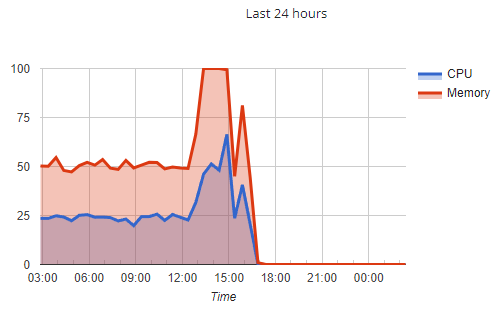-
Posts
25,776 -
Joined
-
Last visited
-
Days Won
922
Everything posted by Krydos
-
There you go [root@control ~]# dig +noall +answer -x 64.71.153.2 2.153.71.64.in-addr.arpa. 21600 IN CNAME 2.subnet0.153.71.64.in-addr.arpa. 2.subnet0.153.71.64.in-addr.arpa. 14400 IN PTR amazinggracefellowship.org. [root@control ~]# dig +noall +answer -x 2001:470:1:1ee::24 4.2.0.0.0.0.0.0.0.0.0.0.0.0.0.0.e.e.1.0.1.0.0.0.0.7.4.0.1.0.0.2.ip6.arpa. 14400IN PTR amazinggracefellowship.org.
-
The domain has been added, but in order to actually host it with us you must do 1 of the following 2 options. Use our nameservers by logging in to your registrar and setting your NS records to ns1.heliohost.org and ns2.heliohost.org Use any external DNS that you want, Cloudflare is a popular free option, and create an A record with the value 65.19.141.67 and an AAAA record with the value 2001:470:1:1ee::2009
-
Remote access enabled.
-
Your subscription has been canceled. Thanks for using our VPS service.
-
To remove the Plesk default page you need to go to home/baotran.art and delete the index.html file, and then upload your content there.
-
SPF, DKIM, and DMARC have been set up for you. I recommend sending a test email to https://www.mail-tester.com/ to make sure everything is set up correctly. If the score is anything less than 10/10 post the report so we can fix any other issues that you might have.
-
The domain has been added, but in order to actually host it with us you must do 1 of the following 2 options. Use our nameservers by logging in to your registrar and setting your NS records to ns1.heliohost.org and ns2.heliohost.org Use any external DNS that you want, Cloudflare is a popular free option, and create an A record with the value 65.19.141.77 and an AAAA record with the value 2001:470:1:1ee::2002
-
The domain has been added, but in order to actually host it with us you must do 1 of the following 2 options. Use our nameservers by logging in to your registrar and setting your NS records to ns1.heliohost.org and ns2.heliohost.org Use any external DNS that you want, Cloudflare is a popular free option, and create an A record with the value 65.19.141.67 and an AAAA record with the value 2001:470:1:1ee::2009
-

[Solved] Remote Connection to Postgre Database
Krydos replied to porcaro's topic in Escalated Requests
Remote access enabled. Sorry for the delay, but all ridiculous requests are assessed a 24 hour annoyance tax before they can be completed. -

[Solved] VPS34 cant be accessed, i messed up installing webmin
Krydos replied to onlybmg's topic in Escalated Requests
It's not really possible to uninstall control panels. I mean technically you can try but you'd spend days tracking down all the bits. When you install a control panel like Plesk or Webmin it has to be on a fresh OS without installing anything else first. Since you want to switch control panels anyways it's best to just rebuild it. You will receive an email when the rebuild is done. Please also note that you get 1 free rebuild per month so if you want to start over again you'll need to wait until May 15th for a free rebuild or pay $1 per rebuild before May 15th. -
Closing due to inactivity.
-
It's been 9 days with no response so I'm going to free up the reserved memory, void the above upgrade payment link, and close this request as inactive to keep the escalated section tidy. If you would like to try upgrading your VPS again please make a new request with this link https://helionet.org/index/forum/45-customer-service/?do=add
-
You can't actually register username.heliohost.org domains anymore because we had issues with phishing accounts getting our main heliohost.org domain flagged by services that didn't realize that we allowed our users to create subdomains. So when you recreate your account you'll need to pick a temporary username.heliohost.us domain or a username.helioho.st domain. If you'd like your username.heliohost.org back any moderator or higher can change the domain for you. If you'd prefer the new .us or .st domain anyways you can definitely keep it though. Anyways, I have deleted your account and sent you an invite to recreate your account.
-
The domain has been added to your account.
-

[Solved] Please restart norden.heliohost.us (vps15)
Krydos replied to jnorden's topic in Escalated Requests
This is so close to being correct too. VMware virtual network devices are never named eth0 though. Generally our VPS use the interface ens160, but I've also seen ens192 depending on the version of VMware that the server is running. The best way to be sure of the interface device is to run the command ip addr -

[Solved] Please restart norden.heliohost.us (vps15)
Krydos replied to jnorden's topic in Escalated Requests
You were so close! Your forgot to set up an IPv6 gateway. The IPv6 address was added correctly, but without the correct gateway it has no idea where to send or receive the data from. The gateway for your IPv6 is 2001:470:1:1ee::1. I finished setting up IPv6 for you, and tested it. One other thing I'd like to mention is it looks like you have SSH set up to only allow connections from certain IP ranges which is a pretty great improvement in the default security, but I added an additional rule to allow SSH connections from HelioHost in case you need support again in the future. We only connect to user's VPS if they ask us to, and there are only currently 2 VPS admins with the security clearance to access your VPS, Yashrs and myself, but we may train more admins in the future as we get more and more VPS to provide support for. You're welcome to remove the firewall rule if you want, and if you need support Yash and I can gain root access in a slower method that requires rebooting your VPS several times, but this firewall rule will save us quite a bit of time if you need help with something. We respect the privacy of our customers and only check things out if there is obvious reason to suspect that the user is violating our terms of service, the VPS has been hacked and the hacker is violating our terms of service, or if the customer requests help with something. Anyways, let us know if you need help with anything else. -
Yeah, that's pretty much the conclusion we've arrived at. Accounts that were transferred from cPanel to Plesk are unable to use Options, but accounts that were created directly on Plesk are able to. It's extra perplexing because Options was allowed on cPanel so it's strange that it gets turned off somehow during the transfer. There are 8031 places in the Apache configuration files where the issue could be, and a similar number on Johnny so it makes it difficult to figure out where the issue is. Furthermore, each time the Apache configuration changes it takes 2 hours for the changes to appear to find out if it is fixed yet. Probably the best way to solve this is to try transferring an account to Morty where we can restart Apache every 5 seconds to test changes because there are no accounts on there yet rather than trying to figure it out on a live production server with thousands of accounts. It's definitely on my todo list. Anyways as far as ways to fix the issue immediately, probably the simplest way is for you to make a full backup, delete the broken account, and create a new account directly on Plesk so it doesn't have this issue anymore, and then restore your backup onto the new account. If this is something you'd like to do please let us know when you're done backing everything up and any moderator+ can delete your account for you and send an invite to recreate it.
-

[Solved] Add remote access to Postgres DB on my tmr2.heliohost.org site
Krydos replied to tmr's topic in Escalated Requests
Remote access enabled. -
First of all, here's what your disk usage looks like. Keep in mind your account is limited to 1000 MB. Backups 0 MB Emails 0 MB Files .12 MB Logs 1783.26 MB PSQL 0 MB MySQL .35 MB Total 1783.73 MB Your error_log is 1.7 GB on its own. I emptied it and unsuspended your account. Here is what your load graph for the last 24 hours looks like. As you can see your memory usage and CPU usage spiked quite a bit right before you were suspended. Obviously the load dropped to zero when your account was suspended. Your logs were set up to rotate daily and keep 14 days worth of logs. You got 1.7 GB of errors in less than 1 day so obviously 1.7 GB multiplied by 14 is 23.8 GB of logs, which isn't acceptable when you're allowed to have 1000 MB. I instead changed your logging policy to rotate after 10 MB and keep 14 files so roughly 140 MB of logs will be kept. It might be a good idea to take a look at the error log and fix all of your PHP errors anyways. Let us know if you need help with any of that.
-
Your Ricky account has been deleted and you can signup again using the same username and domain, or change to a new username or domain, at https://heliohost.org/signup/ Currently only Johnny is available for free signups, and Tommy is donor only starting at $1. Johnny free signups reset at midnight UTC. Let us know if you have any issues signing up again. Free signups are generally available for a few minutes up to a few hours depending on the day so if you miss the window one day you can just try again the next day.
-
Your subscription has been canceled and you won't be charged again. Thank you for using our VPS service. If you don't mind providing some feedback, what were you expecting from a VPS? Perhaps we can explain it better on our website so this doesn't happen to anyone else?
-

[Solved] Remote access to Postgresql database
Krydos replied to amalgd's topic in Escalated Requests
Remote access enabled.