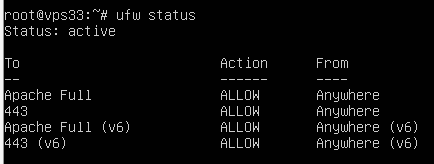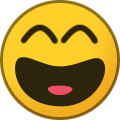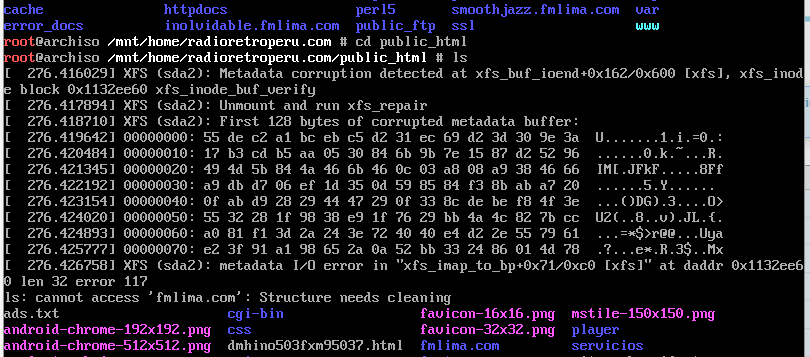-
Posts
25,640 -
Joined
-
Last visited
-
Days Won
918
Everything posted by Krydos
-
https://webmail.tomauritius.com/ https://webmail.ekholiday.com/ https://webmail.gorodrigues.com/ And babooa.com has been removed. What I did was mostly just fixing old broken cPanel DNS records, and then reissuing SSL certificates once the DNS was correct. Let us know if you need help with anything else.
-
I wanted to mention that our VPS creation system will now allow port 22 by default because this tends to happen pretty frequently.
-
Yup, the firewall is active, and port 22 is blocked so you can't SSH in anymore. I ran the command ufw add 22/tcp And SSH is working again. Let us know if you need help with anything else.
-
We're planning on adding a Python section to the dashboard where you can see currently installed modules and request more, but for now here's the list for Python 3.10 on Johnny. Also if you try to load a module that's not installed you will get a 500 error and you can check your error log and it will say which module isn't installed. aiohttp==3.8.3 aiosignal==1.3.1 appdirs==1.4.4 asgiref==3.6.0 async-timeout==4.0.2 attrs==22.2.0 beautifulsoup4==4.11.2 certifi==2022.12.7 charset-normalizer==2.1.1 click==8.1.3 clikit==0.6.2 cmdstanpy==1.1.0 commonmark==0.9.1 contourpy==1.0.7 convertdate==2.4.0 crashtest==0.3.1 cryptocmd==0.6.1 cycler==0.11.0 Deprecated==1.2.13 discord==2.1.0 discord.py==2.1.0 Django==4.1.5 django-bootstrap-modal-forms==2.2.0 django-nested-admin==4.0.2 ephem==4.1.4 Flask==2.2.2 Flask-Limiter==3.1.0 fonttools==4.38.0 frozenlist==1.3.3 gunicorn==20.1.0 hijri-converter==2.2.4 holidays==0.19 httpstan==4.9.1 idna==3.4 itsdangerous==2.1.2 Jinja2==3.1.2 joblib==1.2.0 kiwisolver==1.4.4 korean-lunar-calendar==0.3.1 limits==3.2.0 LunarCalendar==0.0.9 lxml==4.9.2 MarkupSafe==2.1.1 marshmallow==3.19.0 matplotlib==3.6.3 multidict==6.0.4 numpy==1.24.2 ordered-set==4.1.0 packaging==23.0 pandas==1.1.4 pastel==0.2.1 paytmchecksum==1.7.0 Pillow==9.4.0 plotly==5.13.0 prophet==1.1.2 psycopg2-binary==2.9.5 pycryptodome==3.16.0 Pygments==2.14.0 pylev==1.4.0 PyMeeus==0.5.12 pyparsing==3.0.9 pysimdjson==5.0.2 pystan==3.6.0 python-dateutil==2.8.2 python-dotenv==0.21.0 python-monkey-business==1.0.0 pytz==2018.5 requests==2.28.2 rich==12.6.0 scikit-learn==1.2.1 scipy==1.10.0 six==1.16.0 soupsieve==2.3.2.post1 sqlparse==0.4.3 tablib==3.3.0 tenacity==8.2.1 threadpoolctl==3.1.0 tqdm==4.64.1 typing_extensions==4.4.0 tzdata==2022.7 urllib3==1.26.14 webargs==8.2.0 Werkzeug==2.2.2 whitenoise==6.3.0 wrapt==1.14.1 yarl==1.8.2
-
All of the users who are still on the cPanel version of Tommy have now received their invites to move to Plesk as of last Tuesday the 7th. We will finally be shutting down Tommy cPanel on Thursday the 16th. If you haven't moved your account off cPanel by then your account will be backed up and your website will be taken offline. Also Thursday the 16th is when we will turn inactivity monitoring back on for Tommy Plesk so make sure you get logged in before then. Let us know if you haven't received your invite yet, or if you have any questions.
-
Installed.
-
Closing due to inactivity.
-
Added. In order to host your domain with us you must do one of the following two options. Use our nameservers which are ns1.heliohost.org and ns2.heliohost.org Use any external DNS, Cloudflare is a popular free choice, and create an A record with the value 65.19.141.77 and an AAAA record with the value 2001:470:1:1ee::2002
-
Installed.
-
We don't use cPanel anymore, but does WP Toolkit on Plesk work for you now?
-
Thanks for reporting it. Does it work for you now?
-
-
It looks like that config.php file is missing. You'll need to restore it from your most recent backup. To stop the emails in the meantime you can stop your cron job.
-
I tested PHP on your account and it seems to be working fine. https://goensch.helioho.st/krydos.php <?php echo "Krydos was here."; The only other PHP file I see is working too, but it's trying to access non-existent files so they are giving 404 errors.
-
I just checked your site and it seems to be working now. Let us know if you're seeing garbled text still.
-
The invite has been resent.
-
Yes, transfers from Tommy cPanel to Plesk are still happening. Your invite to move has been resent.
-
Added. Since you're using Cloudflare make sure you create an A record with the value 65.19.141.67 and an AAAA record with the value 2001:470:1:1ee::2009
-
I also wanted to mention that due to the downtime we will be giving everyone 1 week of inactivity immunity since you couldn't log in for the last few days. Inactivity monitoring will resume on 2023-02-16.
-
Tommy is now back online and running! Since Tommy was powered off uncleanly there was quite a bit of corruption for anything that was being written to the disk at the time of the power loss. Most of it has been cleaned up, but there may be some issues here and there that still need to be fixed. The hard drive had it's partition table corrupted so we had to rebuild all of those. The XFS partitions had unwritten log data so we had to mount each one to write the log data to disk, then unmount them again, and run xfs_repair on each partition. Since the master boot record was corrupted we had to reinstall grub2 on the disk. The initramfs was corrupted too so we had to rebuild that as well. Then the main Plesk database uses InnoDB engine which always breaks whenever there is any sort of unclean shutdown, so we had to fix each table one by one until Plesk would run. The Apache config files and Nginx config files had a couple vhosts that were corrupted so that had to be fixed before they would boot up. Anyways, everyone's websites should be online now and you should be able to login. Please report any errors that you see so we can fix them. If you have an InnoDB database you might need to back it up, drop it, and import it back in. There isn't really any way to repair it otherwise. We still and always have recommended MyISAM tables for this reason.
-
A password reset link has been emailed to you.
-
A password reset link has been emailed to you.