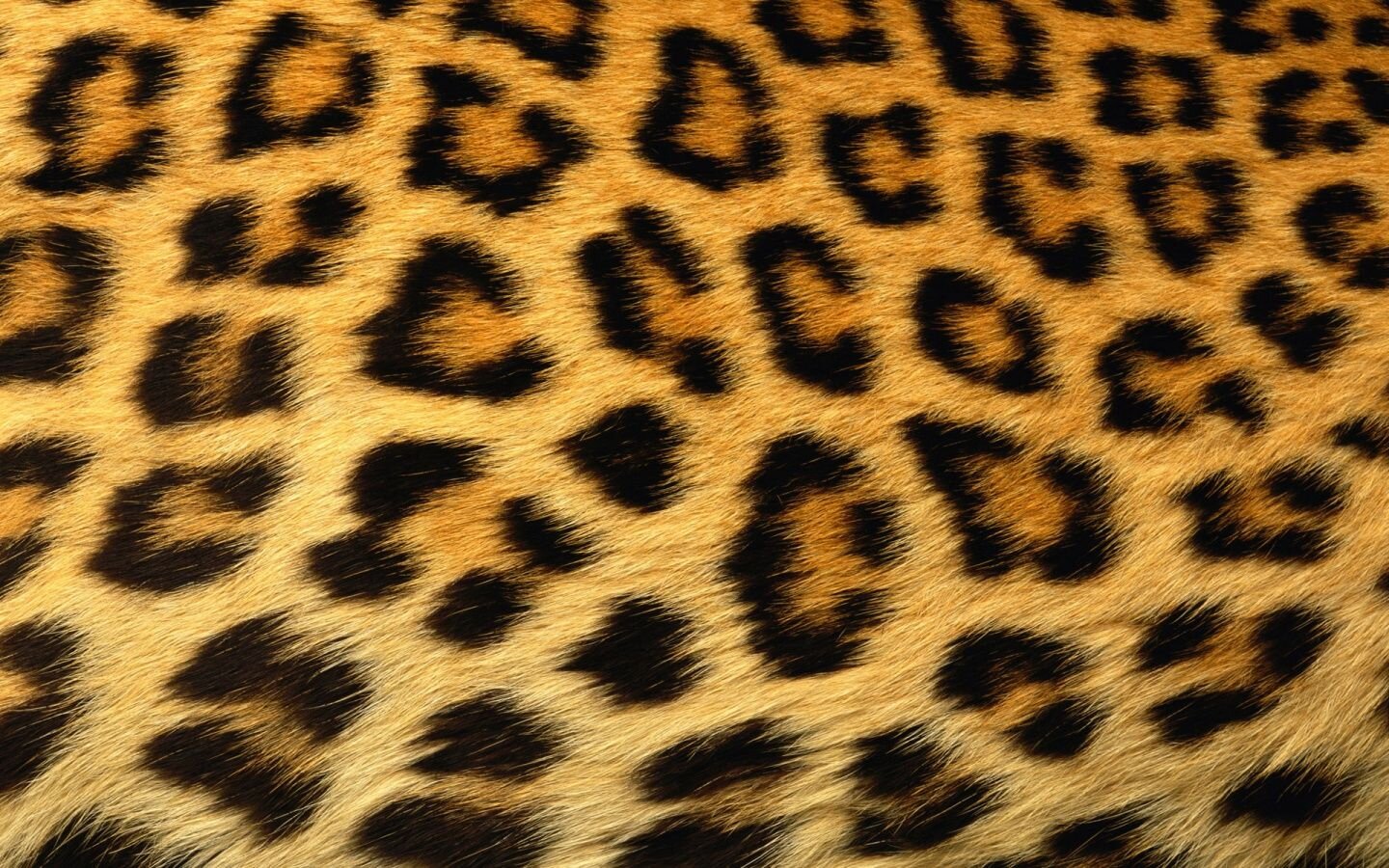-
Posts
1,084 -
Joined
-
Days Won
39
Everything posted by KazVee
-

[Solved] Very slow website load and Error 503 almost every time
KazVee replied to jotaj92's topic in Customer Service
Some other web hosts offer a deliberately bad free account experience just to make it seem like users have no choice but to move to a paid service, I've experienced this myself over the years with other hosting providers. But HelioHost absolutely does not do that to people. Some of our users have had their free accounts for many years and never felt the need to move to the paid service because the free server (Johnny) works well for them. Although the Tommy server (that you're on) is not the very best server available (the best one is Morty), there's no reason the hosting account should be giving you 503 errors repeatedly or getting a very slow database connection all the time. First, I'd recommend checking the error logs for your site since they'll often provide more information on what caused the error. You can view the error logs by following the steps here: https://wiki.helionet.org/View_Error_Logs After you check the error logs, it should be more clear to you what the issue is with your site. If you are not sure what an error means, please either: 1) Provide the complete error message text or 2) Take a screenshot of the error, upload it to your post. All technical support is done by volunteers. We'll be happy to try to help you narrow down the problem once we have more information about what you're trying to do and the error messages you're getting in the error logs. Also please let us know more about what you're trying to run, such as the programming language and the database type you're using. These details and the info from the error logs should help to narrow down the issues you're experiencing. -

[Solved] Request to add custom domain to my account
KazVee replied to gingteam's topic in Customer Service
I've added that domain to your account for you. Please note that it may take up to 2 hours for the domain change to take effect, and it will not work until you set up your DNS with your domain registrar. To configure your DNS, please see the steps provided on our Wiki to either set NS records pointed at the HelioHost nameservers, or create A/AAAA records and point them to your server's IPv4/IPv6 address: https://wiki.helionet.org/Addon_Domains#Custom_Addon_Domains If after a full 2 hours it doesn't work on your side, please make sure you clear your web browser cache: https://wiki.helionet.org/Clear_Your_Cache -

[Solved] Request to Install Reportlab Library on Domains
KazVee replied to talesaz's topic in Escalated Requests
This support request is being escalated to our root admins. -

[Solved] why my account is suspended ?
KazVee replied to voltars's topic in Suspended and Queued Accounts
Please do not create duplicate threads for the same issue. This issue is already being looked into in this thread: https://helionet.org/index/topic/64155-why-my-account-is-suspended/ We asked you "Are there any circumstances that could explain why you were flagged for having multiple accounts?" and we await your answer. If you've only created 1 account, is it possible that someone who shares your home computer or home internet connection also created an account? Have you ever logged into your HelioHost account from your work or school, where there may be other account holders on our platform that you might not even know about? Please reply in the other thread that I have linked above. HelioHost is run by volunteers who contribute their free time and creating duplicate requests for the same issue can result in unnecessary duplication of volunteer effort and delay responses to you, as well as to others who need help. -
I've added those subdomains to your account for you. Please note that it may take up to 2 hours for them to fully work. If after a full 2 hours they don't work on your side, please make sure you clear your web browser cache: https://wiki.helionet.org/Clear_Your_Cache
-

[Solved] Error Adjusting Outgoing Email Limit on Plesk
KazVee replied to talesaz's topic in Escalated Requests
This support request is being escalated to our root admins for their consideration. -

[Solved] Request to Install Reportlab Library on Domains
KazVee replied to talesaz's topic in Escalated Requests
Please let us know what version of Python you are using, 3.9 or 3.12? Here's some more info on the details needed to request additional modules: https://wiki.helionet.org/Python_Tutorial#Request_Additional_Python_Modules -
You're very welcome!
-
No one is born knowing about any of this stuff, and it's easy to get a little confused when things are new. 🙂 To make sure we set things up as you want them, could you please give us a little more info on the below: What do you want to happen when someone goes to the papasenpai.heliohost.us website? If you want them to see the exact same thing as you have on senpai.wtf, because you are using the exact same single set of files for both web addresses, then this means you'd want an alias. If you don't even want to use the web address papasenpai.heliohost.us at all anymore, and you just want people to visit senpai.wtf, then what you'll want us for us to change your main domain (papasenpai.heliohost.us) to be senpai.wtf. In this case, the papasenpai.heliohost.us address will no longer exist, and visitors will get a Site Not Found. You would only have a folder inside Plesk to put files for your senpai.wtf website. Right now, you have papasenpai.heliohost.us as your main domain, and senpai.wtf as your addon domain. If you wanted to, you could leave things like this. (You can have up to 10 domains on an account, so having these 2 is no trouble.) The current setup is that both your sites need their own set of files. So this is good if you want to make 2 completely different sites, but not great if you want visitors to see the exact same thing, since your files would need to be in 2 places (and this is the problem that aliases will solve!) Since you have a custom domain, I feel it's more likely you'd only want to share the senpai.wtf address for your site, so I suspect what you want is a main domain change, but please let us know. Some users (including myself) use the free heliohost domain as a testing site to try new things, and then also have a custom domain as an addon domain, where we keep the pages we want to show off on the web address we share with others, like the setup you have now.
-
There is a Flask tutorial here which also explains how to request any additional Python modules you may need: https://wiki.helionet.org/Flask I notice you also posted this in Discord an hour later. All helpers are volunteers so asking the same question in 2 places risks duplicate volunteer effort if 2 people give you the same details: https://wiki.helionet.org/FAQ#Where_do_I_ask_for_help? Please check out the above links and let us know if you're still having trouble. 🙂
-
You're very welcome! Please let us know if we can help with anything else! 🙂
-
I've changed the main domain on your account for you. Please note that it may take up to 2 hours for the domain change to take effect, and it will not work until you set up your DNS with your domain registrar. To configure your DNS, please see the steps provided on our Wiki to either set NS records pointed at the HelioHost nameservers, or create A/AAAA records and point them to your server's IPv4/IPv6 address: https://wiki.helionet.org/Addon_Domains#Custom_Addon_Domains If after a full 2 hours it doesn't work on your side, please make sure you clear your web browser cache: https://wiki.helionet.org/Clear_Your_Cache There is a risk of data loss when main domains are changed, because we need to delete your addon domain (which deletes the folder for it in Plesk) and then add it as your new main domain (which deletes the folder for the old main domain inside Plesk), so I made a full account backup for you before I made the changes, in case you need any old files from the old setup. You can download the backup here: https://heliohost.org/backup If you're not sure how to extract the backup files, please follow our how-to guide here: https://wiki.helionet.org/Account_Backups
-
I've added that domain to your account for you. Please note that it may take up to 2 hours for the domain change to take effect, and it will not work until you set up your DNS with your domain registrar. To configure your DNS, please see the steps provided on our Wiki to either set NS records pointed at the HelioHost nameservers, or create A/AAAA records and point them to your server's IPv4/IPv6 address: https://wiki.helionet.org/Addon_Domains#Custom_Addon_Domains If after a full 2 hours it doesn't work on your side, please make sure you clear your web browser cache: https://wiki.helionet.org/Clear_Your_Cache
-
I believe this issue is already being handled in another thread: https://helionet.org/index/topic/64137-krydos-python-flask-500-internal-server-error/page/2/#findComment-288899 Please follow the above thread for further progress updates. All staff are volunteers. We all have full time jobs and lives outside of this project. We run this organization in our free time, and if we don't have very much free time things don't get done very quickly. Creating duplicate requests for help will only risk delays in enabling the volunteer staff to use their free time most efficiently in order to troubleshoot this for you: https://wiki.helionet.org/FAQ#Where_do_I_ask_for_help? Most for-profit hosting companies have a staff of full time employees who sit around providing support and working 40 hours a week. It's very rare for any of our volunteers to work more than an hour or so each day. None of our volunteers are required to log a certain number of hours and may come and go as they please. If we aren't having fun volunteering, providing support, chatting with the community, and developing new features then we take a break and do things that are more fun for us. This is why we don't have SLAs or ETAs for new features or repairs, and this is why things move a little slower than a for-profit company that you might be used to dealing with. Please see here for details on ETAs on support requests: https://wiki.helionet.org/ETA Sorry for locking this thread as a duplicate, but I'm locking this thread as a duplicate. Thanks for your continued patience. Please follow the original thread linked above for further progress updates.
-
This support request is being escalated to our root admins who can investigate this further and let you know what's happening.
-
I've reset your account as requested. You should receive an email shortly so you can take the next steps to recreate it. I made a backup before the reset, so if you discover you need any of your old files, you can download the backup here: https://heliohost.org/backup If you're not sure how to extract the backup files, please follow our how-to guide here: https://wiki.helionet.org/Account_Backups
-

[Solved] epicman212 issue with DKIM on my domain
KazVee replied to epicman212's topic in Escalated Requests
This support request is being escalated to our root admins who can look into this more for you. Typically, requests are marked [Solved] by the volunteer staff when they have actioned what was being asked for, so we don't get a case of multiple people picking up the same request. Just because something is marked as Solved doesn't mean we won't keep trying to help you if needed. 🙂 Making a new thread as you have done is great. Sometimes folks go back and update the [Solved] thread, which is okay too since we try to check all new messages, but it's easier for this thread here to stick out as not Solved so it's less likely to be accidentally missed. I don't believe there should be any extra config you'd need to do once the SPF, DKIM, and DMARC have been set up, since I've seen users get a 10/10 grading on the mail-tester report right after it's all been set up. Getting a low score after that point, from the things I've seen, can be down to the user just putting 'test' in the test email or because they're using a domain that's typically associated with abuse (like .xyz or some of the less-trusted ones). But none of those things apply to you, so the root admins can doublecheck what's happening with the records they set up. -

[Solved] epicman212 requesting an added domain
KazVee replied to epicman212's topic in Customer Service
I've added that domain to your account for you. Please note that it may take up to 2 hours for the domain change to take effect, and it will not work until you set up your DNS with your domain registrar. To configure your DNS, please see the steps provided on our Wiki to either set NS records pointed at the HelioHost nameservers, or create A/AAAA records and point them to your server's IPv4/IPv6 address: https://wiki.helionet.org/Addon_Domains#Custom_Addon_Domains If after a full 2 hours it doesn't work on your side, please make sure you clear your web browser cache: https://wiki.helionet.org/Clear_Your_Cache -
This support request is being escalated to our root admins who can set that up for you.
-
This support request is being escalated to our root admins who can set that up for you.
-
I've removed those 2 domains from your account. Please note there is a risk of data loss when domains are removed, since the folder for the domain inside Plesk will be deleted. I made a full account backup for you before I removed the domains, in case you need any of the old files. You can download the backup here: https://heliohost.org/backup If you're not sure how to extract the backup files, please follow our how-to guide here: https://wiki.helionet.org/Account_Backups I've also added the new domains to your account for you. Please note that it may take up to 2 hours for the domain changes to take effect. If after a full 2 hours it doesn't work on your side, please make sure you clear your web browser cache: https://wiki.helionet.org/Clear_Your_Cache
-
I've reset your account as requested. You should receive an email shortly so you can take the next steps to recreate it. I made a backup before the reset, so if you discover you need any of your old files, you can download the backup here: https://heliohost.org/backup If you're not sure how to extract the backup files, please follow our how-to guide here: https://wiki.helionet.org/Account_Backups
-
Very glad to hear you're happy with the service! 🙂 I've removed the domains you wanted removed as listed above. You also had a digicard.kerryn.services on there, which I have also now removed, since you made it nice and clear that the only domain you wanted to keep was kerryn.net, which has been left as is. There is a risk of data loss when domains are removed, since the folders for the domains inside Plesk will be deleted. I made a full account backup for you before I removed the domains, in case you need any of the old files. You can download the backup here: https://heliohost.org/backup If you're not sure how to extract the backup files, please follow our how-to guide here: https://wiki.helionet.org/Account_Backups
-
When requesting a domain to be added, please make sure to specify if you want an ending of 'helioho.st' or 'heliohost.us' for it, just to avoid us guessing wrong. In your case, since your existing main domain ends 'helioho.st', I took a guess that you'd want the same for this new one and added that, but please let me know if it's not what you wanted and we can change it. If you ever forget what details we need to know when adding a domain, please check out our Wiki guidance page here: https://wiki.helionet.org/Addon_Domains The new domain added may take up to 2 hours to fully work. If after a full 2 hours it doesn't work on your side, please make sure you clear your web browser cache: https://wiki.helionet.org/Clear_Your_Cache
-

[Solved] Request account unsuspension
KazVee replied to bintrestreeterm's topic in Suspended and Queued Accounts
I don't typically share account usernames of other account holders. Is it possible that someone who shares your home computer or home internet connection also created an account? Have you ever logged into your HelioHost account from your work or school, where there may be other account holders on our platform that you might not even know about? Usually we just unsuspend the account the user confirms they want to keep, and leave the other account suspended. Then if the other account holder contacts us we'll investigate further. I've unsuspended the bintrestreeterm account now, please give it a few moments to get back up and running again.