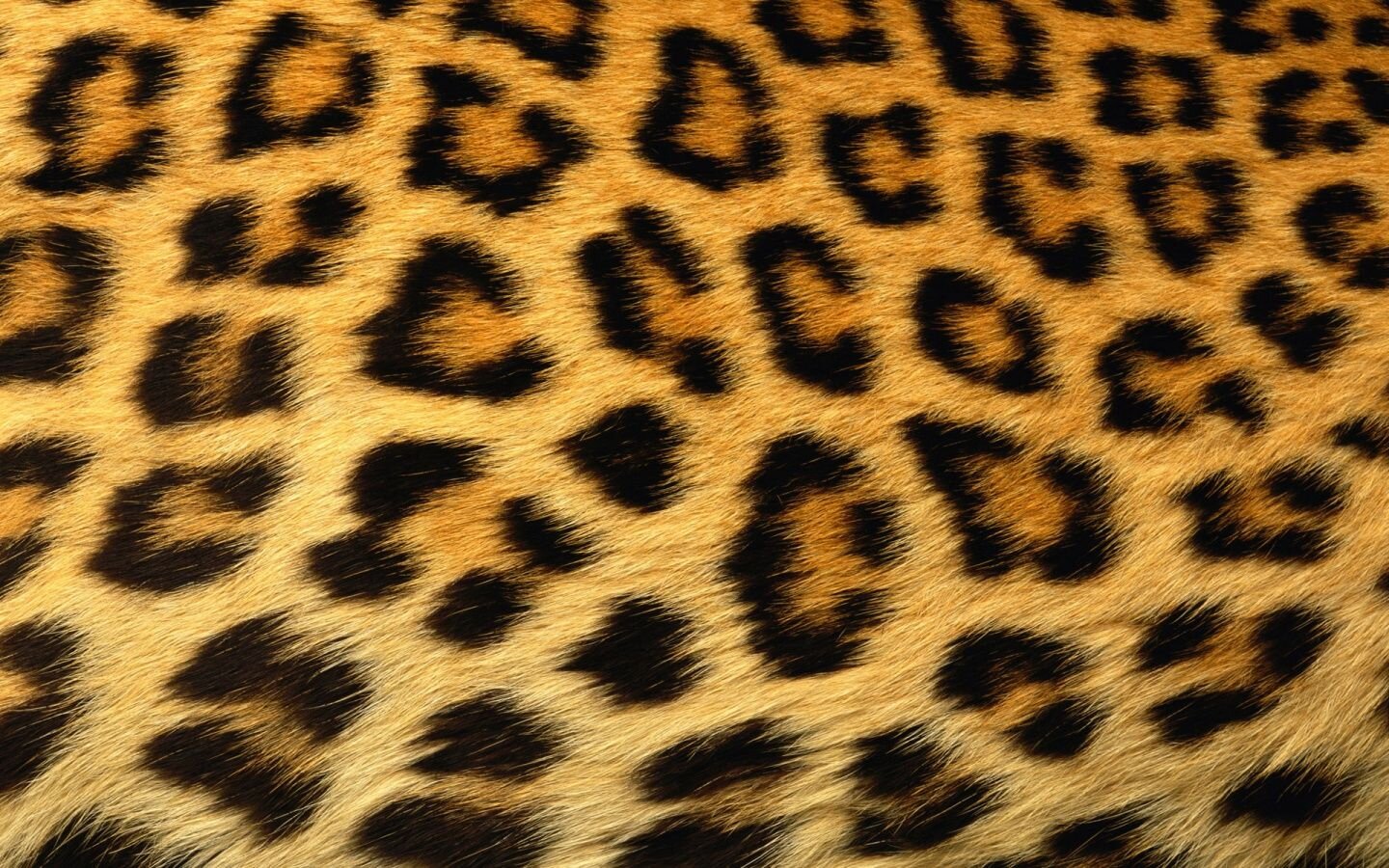-
Posts
869 -
Joined
-
Days Won
27
Everything posted by KazVee
-
Resolved in Discord: https://discord.com/channels/398197622168616962/398538798994161664/1393420811569856643
-
This support request is being escalated to our root admins who can set that up for you. 🙂
-
I've added that domain to your account for you. Please note that it may take up to 2 hours for the domain change to take effect, and it will not work until you set up your DNS with your domain registrar. To configure your DNS, please see the steps provided on our Wiki to either set NS records pointed at the HelioHost nameservers, or create A/AAAA records and point them to your server's IPv4/IPv6 address: https://wiki.helionet.org/Addon_Domains#Custom_Addon_Domains If after a full 2 hours it doesn't work on your side, please make sure you clear your web browser cache: https://wiki.helionet.org/Clear_Your_Cache
-
I've added that domain to your account for you. Please note that it may take up to 2 hours for the domain change to take effect, and it will not work until you set up your DNS with your domain registrar. To configure your DNS, please see the steps provided on our Wiki to either set NS records pointed at the HelioHost nameservers, or create A/AAAA records and point them to your server's IPv4/IPv6 address: https://wiki.helionet.org/Addon_Domains#Custom_Addon_Domains If after a full 2 hours it doesn't work on your side, please make sure you clear your web browser cache: https://wiki.helionet.org/Clear_Your_Cache
-
Welcome to HelioHost! 🙂 I've added that domain to your account for you. Please note that it may take up to 2 hours for the domain change to take effect, and it will not work until you set up your DNS with your domain registrar. To configure your DNS, please see the steps provided on our Wiki to either set NS records pointed at the HelioHost nameservers, or create A/AAAA records and point them to your server's IPv4/IPv6 address: https://wiki.helionet.org/Addon_Domains#Custom_Addon_Domains If after a full 2 hours it doesn't work on your side, please make sure you clear your web browser cache: https://wiki.helionet.org/Clear_Your_Cache We have a Wiki with lots of helpful information and how-to guides for new folks, you may find it useful to learn more about the service and how to use it: https://wiki.helionet.org/
-
I've added those subdomains to your account for you. Please note that it may take up to 2 hours for the changes to take effect. If after a full 2 hours they don't work on your side, please make sure you clear your web browser cache: https://wiki.helionet.org/Clear_Your_Cache
-
I've added that domain to your account for you. Please note that it may take up to 2 hours for the domain change to take effect, and it will not work until you set up your DNS with your domain registrar. To configure your DNS, please see the steps provided on our Wiki to either set NS records pointed at the HelioHost nameservers, or create A/AAAA records and point them to your server's IPv4/IPv6 address: https://wiki.helionet.org/Addon_Domains#Custom_Addon_Domains If after a full 2 hours it doesn't work on your side, please make sure you clear your web browser cache: https://wiki.helionet.org/Clear_Your_Cache
-
You're welcome! As you may already know, the staff are all volunteers but we do try to action requests as quick as we can, when we have free time. 🙂 Please give us a shout if we can help with anything else!
-
I've added that domain to your account for you. Please note that it may take up to 2 hours for the domain change to take effect, and it will not work until you set up your DNS with your domain registrar. To configure your DNS, please see the steps provided on our Wiki to either set NS records pointed at the HelioHost nameservers, or create A/AAAA records and point them to your server's IPv4/IPv6 address: https://wiki.helionet.org/Addon_Domains#Custom_Addon_Domains If after a full 2 hours it doesn't work on your side, please make sure you clear your web browser cache: https://wiki.helionet.org/Clear_Your_Cache
-
I've changed the main domain on your account for you. Please note that it may take up to 2 hours for your new domain to fully work. If after a full 2 hours it doesn't work on your side, please make sure you clear your web browser cache: https://wiki.helionet.org/Clear_Your_Cache Please note there is a risk of data loss when main domains are changed, so I made a full backup for you before I made the changes, in case you need any files from the old domain. You can download the backup here: https://heliohost.org/backup If you're not sure how to extract the backup files, please follow our how-to guide here: https://wiki.helionet.org/Account_Backups Could you please provide justification why you would need the root folder changed, such as it being a requirement for a particular software package you're trying to install? A root admin would need to consider making this change so we like to give them the reasons behind the request. Thanks!
-

[Solved] Request to Add Domains/Subdomains for My Account
KazVee replied to andromedasokito's topic in Customer Service
I've added those domains to your account for you. Please note that it may take up to 2 hours for the domain changes to take effect. If after a full 2 hours they don't work on your side, please make sure you clear your web browser cache: https://wiki.helionet.org/Clear_Your_Cache -
This support request is being escalated to our VPS admins.
-
I see you've now made an account. 🙂 Sorry for the bumpy start, but welcome to HelioHost!
-
Sorry to hear you got an error page. I can see the system emailed you an invite just over 10 minutes ago. I assume you have checked your spam folder before posting, so I have cancelled that first invite, and just re-sent you another invite now. Please can you re-check your inbox, including the spam folder, and let us know if you still don't see the invite?
-
You're very welcome! Please give a shout if we can help with anything else. 🙂
-
I've added the responder one to your account for you. Please note that it may take up to 2 hours for the domain change to take effect, and it will not work until you set up your DNS with your domain registrar. To configure your DNS, please see the steps provided on our Wiki to either set NS records pointed at the HelioHost nameservers, or create A/AAAA records and point them to your server's IPv4/IPv6 address: https://wiki.helionet.org/Addon_Domains#Custom_Addon_Domains If after a full 2 hours it doesn't work on your side, please make sure you clear your web browser cache: https://wiki.helionet.org/Clear_Your_Cache
-
Subdomains 'mail' and 'webmail' (and 'www' for that matter, since the www is implied when the root domain is added) cannot be added to domains since they are reserved by the system. Please let us know if there's an alternative you might want added.
-
Glad to hear it's working now! 🙂 I was joking in the staff chat that even though I often remind users to clear their cache, it's not something I really do myself. Yes, it has caused me problems. No, I probably won't learn to clear my cache more often... 😄
-
I've changed the main domain on your account for you. Please note that it may take up to 2 hours for the domain change to take effect, and it will not work until you set up your DNS with your domain registrar. To configure your DNS, please see the steps provided on our Wiki to either set NS records pointed at the HelioHost nameservers, or create A/AAAA records and point them to your server's IPv4/IPv6 address: https://wiki.helionet.org/Changing_Your_Main_Domain#Custom_Domains If after a full 2 hours it doesn't work on your side, please make sure you clear your web browser cache: https://wiki.helionet.org/Clear_Your_Cache Since there is a risk of data loss when main domains are changed, I made a full account backup for you before I made the changes, in case you need any files from the old domain. You can download the backup here: https://heliohost.org/backup If you're not sure how to extract the backup files, please follow our how-to guide here: https://wiki.helionet.org/Account_Backups
-
Yes, the F12 to open and close DevTools works with Firefox too. 🙂 If you want to save yourself some typing, instead of using the entire web address for links on your site, you could use relative paths, which link to files based on the location of the page doing the linking (like WAA.php). For example, if your WAA page and the ForYou folder are both at the same level, (probably inside httpdocs), instead of linking to `https://wildabyss.heliohost.us/ForYou/DownloadableBreeds/BreedableWalret/BreedableWalret.zip`, you could create the link on the WAA page to point to `ForYou/DownloadableBreeds/BreedableWalret/BreedableWalret.zip` Using relative paths makes your links more flexible. If you move your site to a new domain or change your username, the links will still work as long as your folder structure stays the same. I'll mark this thread as [Solved] now since the problem with downloads has been resolved, but please give us a shout if we can help with anything else! 🙂
-
Your sites load for me. Did you clear your cache? https://wiki.helionet.org/Clear_Your_Cache
-
Thank you for the donation! 🙂 I see that your account storage is now increased, so I'll mark this thread as [Solved] but please give us a shout if we can help with anything else.
-
I did a bit more digging after my post, but thanks for confirming I was looking in the right place! 🙂 For the short answer: When you link to your files, instead of using "http://" in the link, use "https://" with the s in there, that seems to be where the issue is, because your site is running on https (which is always good to do) and so you should link to files also on https. For the longer explanation about how we investigated this and why it's happening: When I tested out your download links, at first Chrome told me it blocked the download because the files could be "potentially dangerous, suspicious, unverified, or insecure". That doesn't single out your files specifically, just that zip files on the internet can sometimes be risky to download, so there's that built-in protection in the browser. After that happened a few times, when I clicked on the Download link... nothing happened, just like you reported. When I pressed F12 in Chrome to bring up the DevTools (and F12 to close them again, if you tried it just now! 😄) that's a handy way to see what's happening inside the browser with requests. I've highlighted the relevant clue. Your website, on https, was linking to a (potentially) "insecure" file, since you only used "http" in the link for the file. So the browser's built-in protection kicked in and blocked the download, and then eventually just blocked it silently, so it looked like nothing was happening. If you change your links to start with "https://" and the rest of the filepath, you'll be linking from your secured website to a secured file, and the downloads should work again and not get blocked by the web browser. Please give that a try and let us know if it still gives you trouble after that! 🙂
-
Please could you give us the website address of the site you're having trouble with, we can't really troubleshoot this issue from an image. I checked your message history and found URL https://wildabyss.heliohost.us/WAA.php and looked around in there, but didn't find a Downloads page to check. Once we have more details we'll be able to try to replicate the issue from here and offer any advice we can. The Bad Gateway messages sound related to Apache Restarts, you can read more about them here: https://wiki.helionet.org/502_Bad_Gateway
-
This support request is being escalated to our root admins.