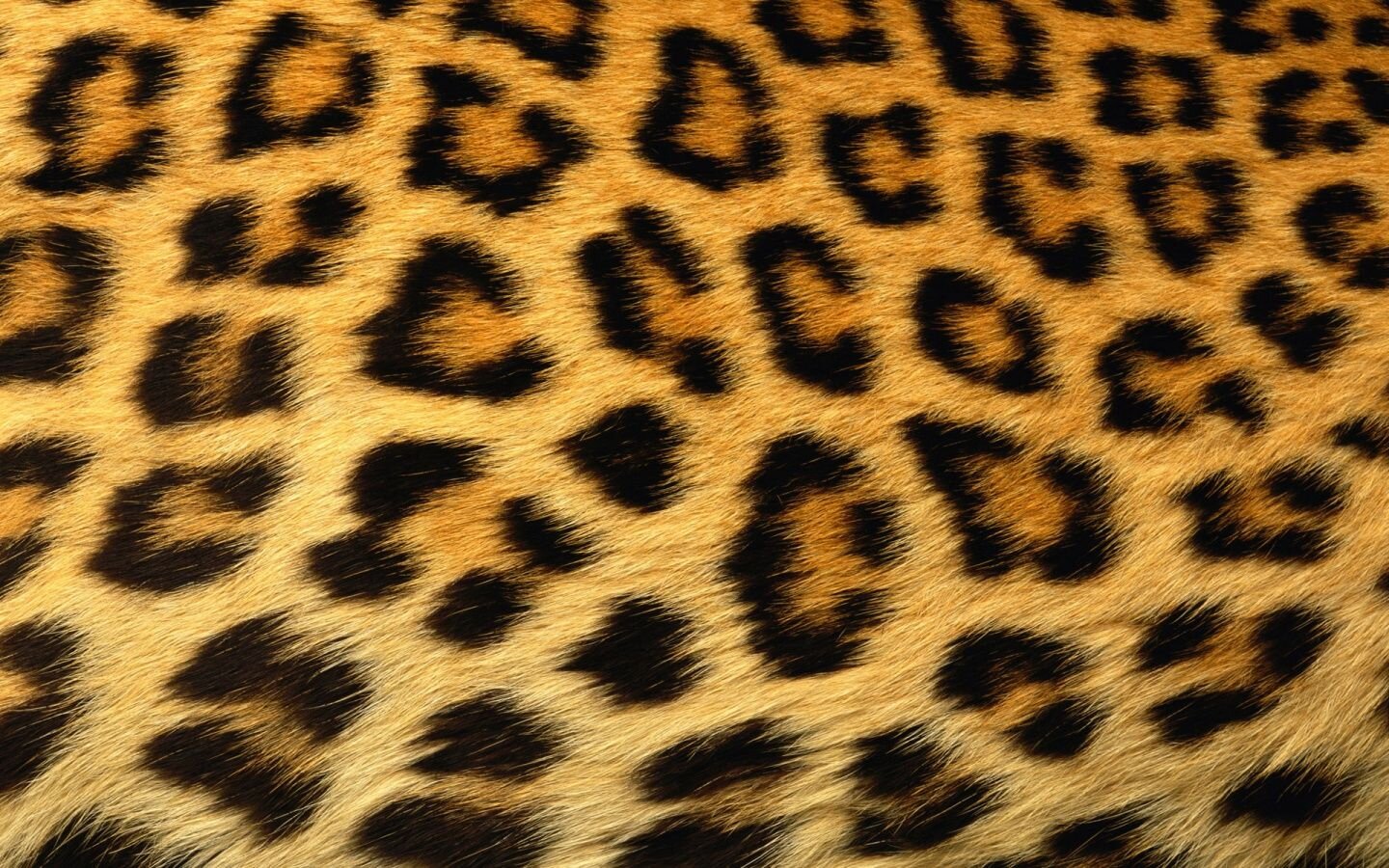-
Posts
1,085 -
Joined
-
Days Won
39
Everything posted by KazVee
-
I've reset your account as requested. You should receive an email shortly so you can take the next steps to recreate it. I made a backup before the reset, so if you discover you need any of your old files, you can download the backup here: https://heliohost.org/backup If you're not sure how to extract the backup files, please follow our how-to guide here: https://wiki.helionet.org/Account_Backups
-
I've added that domain to your account for you. Please note that it may take up to 2 hours for the domain change to take effect, and it will not work until you set up your DNS with your domain registrar. To configure your DNS, please see the steps provided on our Wiki to either set NS records pointed at the HelioHost nameservers, or create A/AAAA records and point them to your server's IPv4/IPv6 address: https://wiki.helionet.org/Addon_Domains#Custom_Addon_Domains If after a full 2 hours it doesn't work on your side, please make sure you clear your web browser cache: https://wiki.helionet.org/Clear_Your_Cache
-
Hello! I've added those domains to your account for you. Please note that it may take up to 2 hours for the domain changes to take effect. If after a full 2 hours it doesn't work on your side, please make sure you clear your web browser cache: https://wiki.helionet.org/Clear_Your_Cache An admin can help you change these later on if you want, by deleting the domain(s) you don't want and adding new ones. (It wouldn't really be a change, more like an add & remove.) You can have up to 10 domains total (including addon domains, subdomains, and aliases (parked domains)) on your account. You can read more about addon domains here.
- 1 reply
-
- 1
-

-
I've unsuspended you now, please give it a few minutes to allow you to log back in again.
-
Hello! I've added that domain to your account for you. Please note that it may take up to 2 hours for the domain change to take effect, and it will not work until you set up your DNS with your domain registrar. To configure your DNS, please see the steps provided on our Wiki to either set NS records pointed at the HelioHost nameservers, or create A/AAAA records and point them to your server's IPv4/IPv6 address: https://wiki.helionet.org/Addon_Domains#Custom_Addon_Domains If after a full 2 hours it doesn't work on your side, please make sure you clear your web browser cache: https://wiki.helionet.org/Clear_Your_Cache
-
I've added that domain to your account for you. Please note that it may take up to 2 hours for the domain change to take effect, and it will not work until you set up your DNS with your domain registrar. To configure your DNS, please see the steps provided on our Wiki to either set NS records pointed at the HelioHost nameservers, or create A/AAAA records and point them to your server's IPv4/IPv6 address: https://wiki.helionet.org/Addon_Domains#Custom_Addon_Domains If after a full 2 hours it doesn't work on your side, please make sure you clear your web browser cache: https://wiki.helionet.org/Clear_Your_Cache
-
I've added that domain to your account for you. Please note that it may take up to 2 hours for the domain change to take effect. If after a full 2 hours it doesn't work on your side, please make sure you clear your web browser cache: https://wiki.helionet.org/Clear_Your_Cache
-
I've added that domain to your account for you. Please note that it may take up to 2 hours for the domain change to take effect, and it will not work until you set up your DNS with your domain registrar. To configure your DNS, please see the steps provided on our Wiki to either set NS records pointed at the HelioHost nameservers, or create A/AAAA records and point them to your server's IPv4/IPv6 address: https://wiki.helionet.org/Addon_Domains#Custom_Addon_Domains If after a full 2 hours it doesn't work on your side, please make sure you clear your web browser cache: https://wiki.helionet.org/Clear_Your_Cache
-
I've started the reset process on your account as requested. Once the reset has completed, you'll receive an email so you can take the next steps to recreate it. I made a backup before the reset, so once the reset process is finished, if you discover you need any of your old files, you can download the backup here: https://heliohost.org/backup If you're not sure how to extract the backup files, please follow our how-to guide here: https://wiki.helionet.org/Account_Backups
-
Your account was indeed suspended because you exceeded your storage limit You have 3 options to regain access to your account: 1. You are able to regain access to your account immediately without waiting for an admin by increasing your account's storage space here: https://heliohost.org/dashboard/storage/ This storage space upgrade is good for the life of the account, and has no monthly cost. 2. Tell us which files you would like deleted and an admin can delete them for you to get you back under your current storage limit. If you're not sure which files are taking up all of your space an admin can provide a detailed storage space usage report for you. 3. We can also reset your account for you which deletes all files, deletes all settings, and restores your account back to the default state with 0 MB of storage usage. Please let us know if you would like to reset your account.
-
This support request is being escalated to our root admins to see if the can offer more insight on what script might have caused the higher load.
-
You can view the suspension reason by visiting your website URL and it'll be listed there. Your account was suspended for High server load: 10009.30 CPU. Have you made any changes to your site recently that could have caused the higher load? Please let us know when you're ready to check and fix the issue and we can unsuspend you.
-
I've added that subdomain to your account for you. Please note that it may take up to 2 hours for the change to take effect. If after a full 2 hours it doesn't work on your side, please make sure you clear your web browser cache: https://wiki.helionet.org/Clear_Your_Cache
-

[Solved] Please unsuspend giensch
KazVee replied to goensch's topic in Suspended and Queued Accounts
I've unsuspended your account. It may take a few minutes to let you login again. -
Your account was suspended for High Server Load: 10140.80 CPU. I've reset your account as requested. You should receive an email shortly so you can take the next steps to recreate it. I made a backup before the reset, so if you discover you need any of your old files, you can download the backup here: https://heliohost.org/backup If you're not sure how to extract the backup files, please follow our how-to guide here: https://wiki.helionet.org/Account_Backups
-
I've added that domain to your account for you. Please note that it may take up to 2 hours for the domain change to take effect. If you've already set up your DNS with your domain registrar then you don't need to do anything further. If after a full 2 hours it doesn't work on your side, please make sure you clear your web browser cache: https://wiki.helionet.org/Clear_Your_Cache
-
You would create the record on your domain registrar's dashboard, using the IP addresses found in Plesk. Please see this page for more info on setting up your DNS: https://wiki.helionet.org/Addon_Domains#DNS_Records
-

[Solved] Suspended: ernestlitaunyane
KazVee replied to ernestlitaunyane's topic in Escalated Requests
I've reset your account as requested. You should receive an email shortly so you can take the next steps to recreate it. I made a backup before the reset, so if you discover you need any of your old files, you can download the backup here: https://heliohost.org/backup If you're not sure how to extract the backup files, please follow our how-to guide here: https://wiki.helionet.org/Account_Backups -

[Solved] request to create an account on Lily.
KazVee replied to zoom5555's topic in Escalated Requests
I found your account with only 2 x Os: zoom5555 I've escalated this thread to Wolstech who can set you up on Lily when he has a moment. 🙂 Once it's been created, he'll reach out to you with the credentials. -

[Solved] pip install fastapi in morty
KazVee replied to bestpricefinder's topic in Escalated Requests
This support request is being escalated to our root admins who can set this up for you. -

[Inactive] Help me to remove my account suspension
KazVee replied to trycatchtales's topic in Escalated Requests
Hello! Accounts do not get suspended "without any reason". Your account was suspended due to "malware / hacked", per the internal notes. Could you please provide further information about your site code? In the meantime, I'll escalate this thread so a root admin can consider your unsuspension request. -
Welcome to HelioHost! 🐰 I've added those subdomains to your account for you. Please note that it may take up to 2 hours for the domain changes to take effect, and they will not work until you set up your DNS with your domain registrar. To configure your DNS, please see the steps provided on our Wiki to either set NS records pointed at the HelioHost nameservers, or create A/AAAA records and point them to your server's IPv4/IPv6 address: https://wiki.helionet.org/Addon_Domains#Custom_Addon_Domains If after a full 2 hours they don't work on your side, please make sure you clear your web browser cache: https://wiki.helionet.org/Clear_Your_Cache
-
I've added that subdomain to your account for you. Please note that it may take up to 2 hours for the change to take effect, and it will not work until you set up your DNS with your domain registrar. To configure your DNS, please see the steps provided on our Wiki to either set NS records pointed at the HelioHost nameservers, or create A/AAAA records and point them to your server's IPv4/IPv6 address: https://wiki.helionet.org/Addon_Domains#Custom_Addon_Domains If after a full 2 hours it doesn't work on your side, please make sure you clear your web browser cache: https://wiki.helionet.org/Clear_Your_Cache
-
Looks like you've now made 4 posts about the same issue. Please note that making duplicate posts for the same issue can cause delays in assisting you I'l go ahead and lock this thread, please follow the other thread you made for username kokutsi here: https://helionet.org/index/topic/66465-suspended-kokutsi/
-

Re : Possible Terms of Service violation detected
KazVee replied to ameer1303's topic in Customer Service
Looks like you've posted twice about the same issue. I'll lock this post, please follow the other thread for replies: https://helionet.org/index/topic/66463-re-possible-terms-of-service-violation-detected/ Please also review our "Where to ask for Help" post for more info on why delays can occur when the unpaid volunteer staff need to handle duplicate requests for the same issue: https://wiki.helionet.org/FAQ#Where_do_I_ask_for_help?