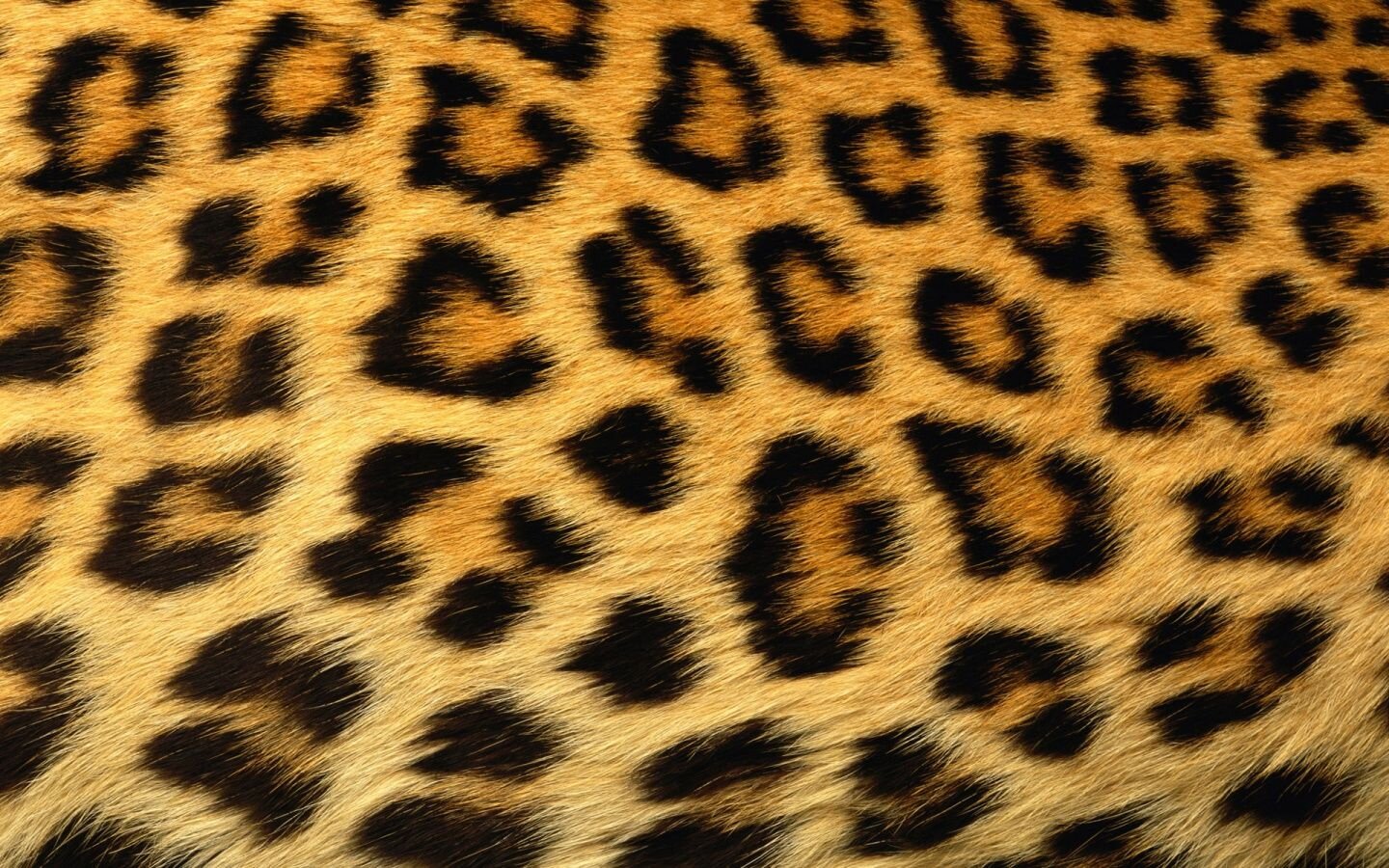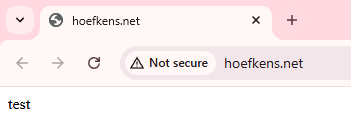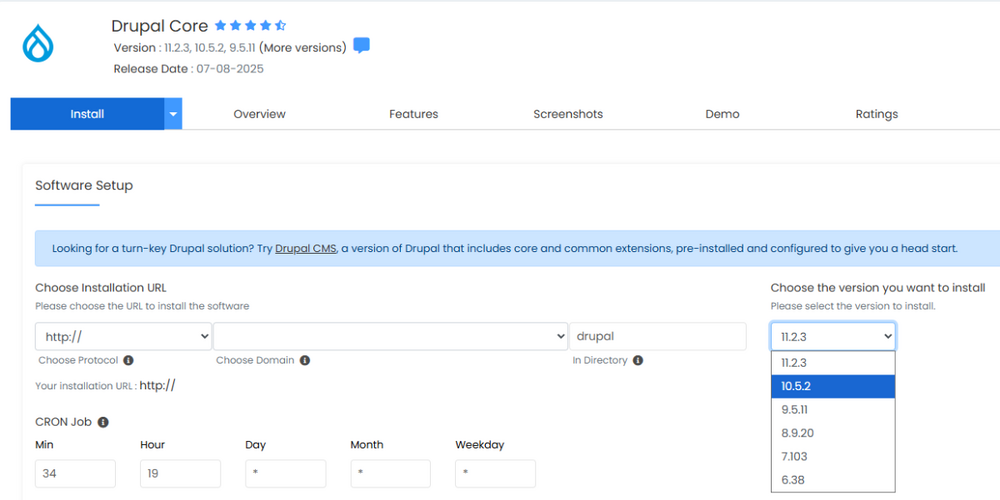-
Posts
1,084 -
Joined
-
Days Won
39
Everything posted by KazVee
-

[Solved] Removal of domain and adding of domain
KazVee replied to tinagolden's topic in Customer Service
I've made those changes for you. Please note that it may take up to 2 hours for the domain changes to take effect. Please note there is a risk of data loss when domains are removed, since the folders for the domains inside Plesk will be deleted. I made a full account backup for you before I removed the domain, in case you need any of the old files. You can download the backup here: https://heliohost.org/backup If you're not sure how to extract the backup files, please follow our how-to guide here: https://wiki.helionet.org/Account_Backups If after a full 2 hours the newly-added domain doesn't work on your side, please make sure you clear your web browser cache: https://wiki.helionet.org/Clear_Your_Cache -
We can certainly reset your account if you want, but when I check your site now, it loads for me: Have you tried clearing your cache? Please give that a try and if you still want a reset, please let us know.
-
I don't remember seeing 2 options for Drupal (CMS, Core) last December when I installed it. I spotted a Softaculous banner earlier that said "Drupal CMS is a version of Drupal that includes core and common extensions, pre-installed and configured to give you a head start", so I guess if you knew you needed whatever common extensions came with the CMS version, that'd be convenient. I didn't notice the CMS one doesn't let you specify a version. The banner didn't list which common extensions the CMS comes with, though. I just tried a test install of Drupal Core 10.5.2 on my test Tommy account, and it completed successfully, so it works okay with MariaDB 10.5.27. It already seems to have a bunch of modules available to be enabled already, so it's not a completely bare bones option to use. I didn't change any of the pre-set default settings in the Custom Installation options, except to set a much stronger admin password. It may be worth trying out Drupal Core (v.10.5.2) and if you need any more extensions, it seems possible to add more contributed modules from Drupal's list of them here. If you don't necessarily have your heart set on Drupal, we have a few other CMS options listed on this page. Depending on what kind of content you had in mind for a CMS, you may find something interesting there, too. If you're planning a wiki-type of site, we've also been using MediaWiki for the HelioHost Wiki and I've been enjoying Docusaurus for a wiki-style recipe collection with blog.
-
Back in December 2024, I installed Drupal 10.3.10 since that's what worked with the MariaDB v10.5.22 we had at the time, to do some load testing on it. It looks like 10.3.0 is not offered anymore, but you may have luck with 10.5.2 which seems to be the next most recent listed now. To specify the Drupal version inside Softaculous, click on the arrow on the blue Install button and choose Custom Install. Then a screen will open up like the below, where you could choose an older version to try.
-
All HelioHost Staff are Volunteers Helio Networks dba HelioHost is a 501(c)(3) non-profit organization whose mission is to provide free or low cost web hosting, and all of our staff are volunteers. We all have full time jobs and lives outside of this project. We run this organization in our free time, and if we don't have very much free time things don't get done very quickly. Most for-profit hosting companies have a staff of full time employees who sit around providing support and working 40 hours a week. It's very rare for any of our volunteers to work more than an hour or so each day. None of our volunteers are required to log a certain number of hours and may come and go as they please. If we aren't having fun volunteering, providing support, chatting with the community, and developing new features then we take a break and do things that are more fun for us. This is why we don't have SLAs or ETAs for new features or repairs, and this is why things move a little slower than a for-profit company that you might be used to dealing with. ETA for Support Requests All HelioHost staff are unpaid volunteers, so there is no guaranteed timeframe for a response to support requests. Help is generally provided within 24 hours, but this can vary for multiple reasons: Time zone differences (most staff are based in North America) Real-life commitments: Work School Family For more information on ETAs (and why we do not offer them), please see: https://wiki.helionet.org/ETA
-
I've added that domain to your account for you. Please note that it may take up to 2 hours for the domain change to take effect, and it will not work until you set up your DNS with your domain registrar. To configure your DNS, please see the steps provided on our Wiki to either set NS records pointed at the HelioHost nameservers, or create A/AAAA records and point them to your server's IPv4/IPv6 address: https://wiki.helionet.org/Addon_Domains#Custom_Addon_Domains If after a full 2 hours it doesn't work on your side, please make sure you clear your web browser cache: https://wiki.helionet.org/Clear_Your_Cache
-
I've escalated this request to Wolstech's attention who can set this up for you when he has time. 🙂 He'll update this thread once it's all ready to go for you.
-
You've also created a request here: https://helionet.org/index/topic/65533-regarding-domain-add-remove/ Please note that creating duplicate requests can lead to delays in responses to you. Please see here for more details: https://wiki.helionet.org/FAQ#Where_do_I_ask_for_help?
-
You've also created a request here: https://helionet.org/index/topic/65534-regarding-domain-add-remove/ Please note that creating duplicate requests can lead to delays in responses to you. Please see here for more details: https://wiki.helionet.org/FAQ#Where_do_I_ask_for_help?
-
You're very welcome! 🙂 Please let us know if we can help with anything else!
-
I've added that domain to your account for you. Please note that it may take up to 2 hours for the domain change to take effect, and it will not work until you set up your DNS with your domain registrar. To configure your DNS, please see the steps provided on our Wiki to either set NS records pointed at the HelioHost nameservers, or create A/AAAA records and point them to your server's IPv4/IPv6 address: https://wiki.helionet.org/Addon_Domains#Custom_Addon_Domains If after a full 2 hours it doesn't work on your side, please make sure you clear your web browser cache: https://wiki.helionet.org/Clear_Your_Cache
-
I've added that domain to your account for you. Please note that it may take up to 2 hours for the domain change to take effect, and it will not work until you set up your DNS with your domain registrar. To configure your DNS, please see the steps provided on our Wiki to either set NS records pointed at the HelioHost nameservers, or create A/AAAA records and point them to your server's IPv4/IPv6 address: https://wiki.helionet.org/Addon_Domains#Custom_Addon_Domains If after a full 2 hours it doesn't work on your side, please make sure you clear your web browser cache: https://wiki.helionet.org/Clear_Your_Cache
-
I've reset your account as requested. You should receive an email shortly so you can take the next steps to recreate it. If you only want the 1 domain online.helioho.st then please enter that when the account signup form asks you to choose a domain and if it's available, it will become your new main domain. If you want the online domain added as a 2nd domain, please let us know when you've recreated your account, and we can add it as a 2nd domain for you at that point. 🙂 I made a backup before the reset, so if you discover you need any of your old files, you can download the backup here: https://heliohost.org/backup If you're not sure how to extract the backup files, please follow our how-to guide here: https://wiki.helionet.org/Account_Backups
-
I've reset your account as requested. You should receive an email shortly so you can take the next steps to recreate it. I made a backup before the reset, so if you discover you need any of your old files, you can download the backup here: https://heliohost.org/backup If you're not sure how to extract the backup files, please follow our how-to guide here: https://wiki.helionet.org/Account_Backups
-
This support request is being escalated to our VPS admins.
-
Could you please confirm which account username you want unsuspended? I don't find an account named "OrionElectronica" and when I search using the email addresses associated with your forum account, no hosting accounts are found. We recommend using the same email address on your forum account as on your hosting account, to make it easier for the unpaid volunteer staff to help users.
-

[Solved] Suspended: jaguerra27
KazVee replied to jaguerra27's topic in Suspended and Queued Accounts
You're very welcome! 🙂 Please let us know if we can help with anything else! -
Users can verify their own accounts with Google using the HTML file upload method, without needing a root admin to intervene. Please have a look at the Wiki guide here and let us know if it did not work for you: https://wiki.helionet.org/Google_Site_Verification
-
Your account was indeed suspended for going over your 1000 MB storage limit. You are using 1004.86 MB currently. Sometimes, users keep too many account backups that cause them to exceed the storage limit, and we have a Wiki page with help on how to limit the number of backups here: https://wiki.helionet.org/Account_Backups#Limiting_the_Number_of_Backups_Stored_in_Plesk Another cause of excess storage can be not setting up error log rotation, and for help with that, please see here: https://wiki.helionet.org/View_Error_Logs#Limiting_the_Storage_Space_Used_by_Error_Logs If you're unable to delete any files and would prefer to increase your storage limit, you can make a one-time donation. For more information on this, please see: https://wiki.helionet.org/Donations_for_Increased_Storage To upgrade the storage space on your account, please visit: https://heliohost.org/dashboard/storage/ This process is fully automated, so you do not need to contact an admin to increase your storage space. In the meantime, I'll escalate this thread to a root admin. Usually what happens next is that a root admin will check your account when they have a moment. Typically, they will empty your trash folder and check for obvious ways to reduce your disk usage to see if it can be brought back under the limit. In the meantime, if you can think of any folders that you might want deleted to reclaim some storage space, please let us know.
-
A root admin can set up the alias for you, I'll escalate this thread to their attention.
- 9 replies
-
- alias
- parked domain
-
(and 2 more)
Tagged with:
-

[Solved] Suspended: jaguerra27
KazVee replied to jaguerra27's topic in Suspended and Queued Accounts
Your account is suspended for High Server Usage, specifically using 200.38 GB memory when the limit is 200 GB. Node is one of the top reasons for users getting their accounts suspended, since it uses a lot of server resources. We have a Node.js guidance page in the Wiki here: https://wiki.helionet.org/Node.js and if you use Node, we recommend you structure your app in the same way as the example app in the tutorial. Following this structure will make sure your Node app uses Passenger, to help try to keep the load within the limits allowed on the shared hosting server. I have unsuspended the account now. Please fix the issue quickly or else the same high load is likely to happen, which will lead to the system suspending your account again and there are a limited number of unsuspensions that can take place for the same reason. -
This support request is being escalated to our root admins for their consideration, since it seems you weren't entirely certain ("it may have been") what files you were hosting.
-

[Solved] Request to add a new domain and remove exist
KazVee replied to djnevilmorgan's topic in Customer Service
Domains have been removed/added as requested. Please note that it may take up to 2 hours for the change to take effect, and it will not work until you set up your DNS with your domain registrar. To configure your DNS, please see the steps provided on our Wiki to either set NS records pointed at the HelioHost nameservers, or create A/AAAA records and point them to your server's IPv4/IPv6 address: https://wiki.helionet.org/Addon_Domains#Custom_Addon_Domains If after a full 2 hours it doesn't work on your side, please make sure you clear your web browser cache: https://wiki.helionet.org/Clear_Your_Cache -
Your account was suspended as it contained Malware. Could you please provide more details on what you were hosting on your site?
-
I've reset your account as requested. You should receive an email shortly so you can take the next steps to recreate it. I made a backup before the reset, so if you discover you need any of your old files, you can download the backup here: https://heliohost.org/backup If you're not sure how to extract the backup files, please follow our how-to guide here: https://wiki.helionet.org/Account_Backups