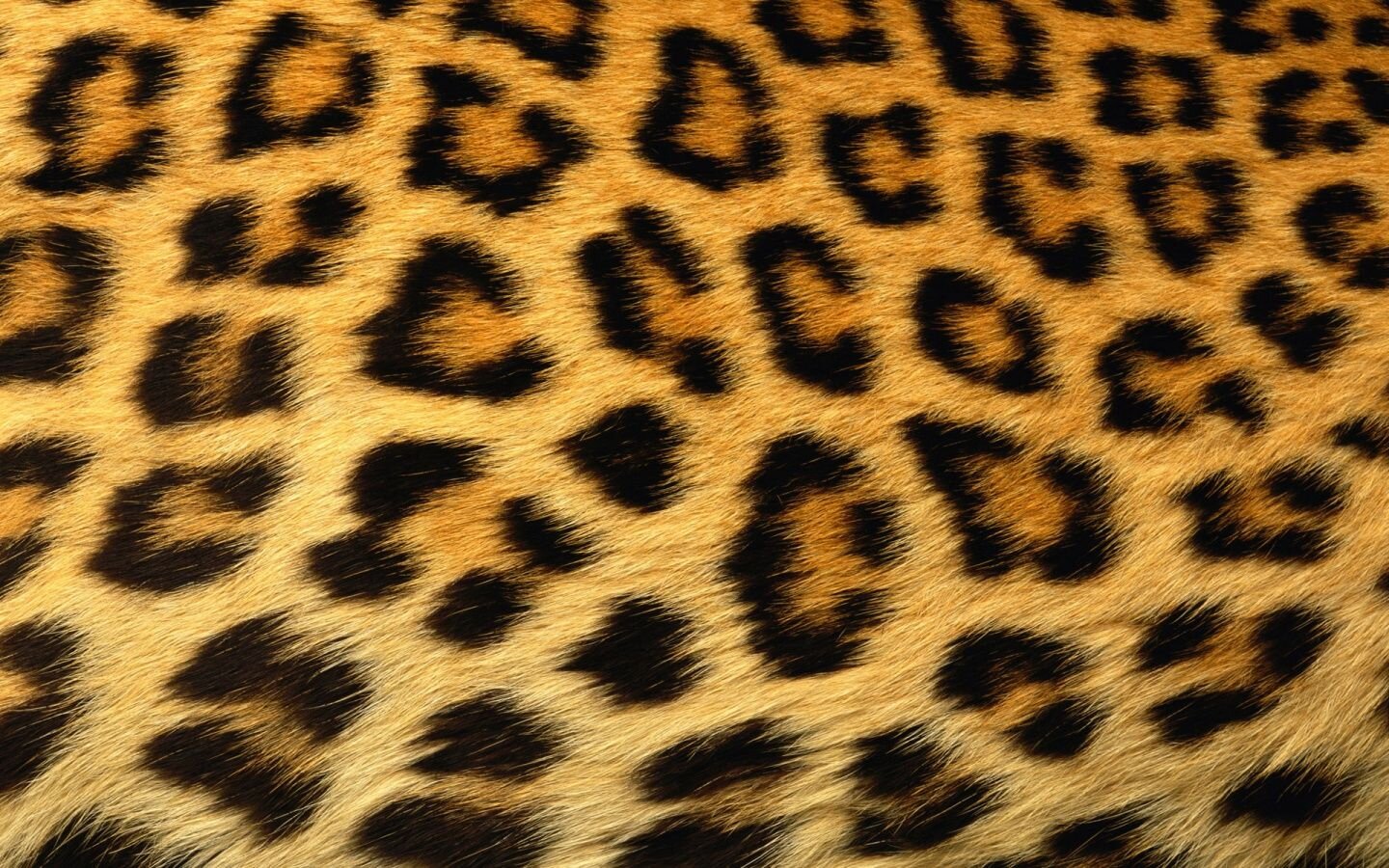-
Posts
1,084 -
Joined
-
Days Won
39
Everything posted by KazVee
-
Glad you got it sorted. I'll mark this thread as [Solved] but please let us know if you need help with anything else! 🙂
-
Yes it is. Our Wiki offers a Python tutorial which may be helpful for you (as well as separate guides for Django and Flask, if you use those).
-
Looks like you've raised another duplicate request here despite having been answered here so I am locking this thread. As I've already asked you once here and a second time here: Please do not create duplicate forum threads for the same issue. Since this is the 3rd time I am asking you not to raise duplicate requests, please take a moment to read through our Three Strike Policy. All helpers are unpaid volunteers who donate their time to assist others. Asking the same question in multiple posts can lead to wasted effort and slower support. For guidance on where and how to ask for help, see: https://wiki.helionet.org/FAQ#Where_do_I_ask_for_help? To understand how Community-Powered Technical Support works, visit: https://wiki.helionet.org/FAQ#How_does_community-powered_support_work? For support response timelines (SLAs and ETAs), check: https://wiki.helionet.org/ETA Posting the same question multiple times may delay answers to your request as well as to other users who ask for help.
-

[Solved] Request for SPF, DKIM, and DMARC setup
KazVee replied to rck1753's topic in Escalated Requests
This support request is being escalated to our root admins who can sort this out for you. -

[Solved] Request telebot-0.0.5 module on my server
KazVee replied to kennylelfw's topic in Escalated Requests
This support request is being escalated to our root admins who can assist you with this. -
I've reset your account as requested. You should receive an email shortly so you can take the next steps to recreate it. I made a backup before the reset, so if you discover you need any of your old files, you can download the backup here: https://heliohost.org/backup If you're not sure how to extract the backup files, please follow our how-to guide here: https://wiki.helionet.org/Account_Backups
-
I've added that domain to your account for you. Please note that it may take up to 2 hours for the domain change to take effect, and it will not work until you set up your DNS with your domain registrar. To configure your DNS, please see the steps provided on our Wiki to either set NS records pointed at the HelioHost nameservers, or create A/AAAA records and point them to your server's IPv4/IPv6 address: https://wiki.helionet.org/Addon_Domains#Custom_Addon_Domains If after a full 2 hours it doesn't work on your side, please make sure you clear your web browser cache: https://wiki.helionet.org/Clear_Your_Cache
-
Top-up done and confirmed on Discord: "Your Morty balance has been increased from $0.3412 to $6.3412. Thanks for being a Morty customer."
-
This support request is being escalated to our root admins who can verify the transaction and sort this out for you. 🙂
-

[Solved] Account unsuspension and Storage increase
KazVee replied to msbsurfi's topic in Escalated Requests
This support request is being escalated to our root admins who can sort this out for you. 🙂 -

[Solved] Request to Add an Addon Domain for QuantumExchange.
KazVee replied to rokinyt55's topic in Customer Service
You already asked for this here and also asked while trying to ping the Discord Support channel over half a dozen times during the overnight period for North America, where most of the unpaid volunteers are based. The domain was added for you on Discord. All HelioHost staff are unpaid volunteers who donate their time to assist others. Please do not create duplicate requests everywhere for the same issue. Asking the same question in multiple posts can lead to wasted effort and slower support. All helpers have full-time jobs and lives outside this project, and we run the organization in our free time. If we are busy, things may not get done very quickly. Help is usually provided within 24 hours, but there is no guaranteed timeframe. Due to time zone differences (most staff are based in North America) and real-life commitments like work, school, and family, response times can vary. Unlike for-profit hosting companies with full-time employees working 40 hours a week, it is rare for any of our volunteers to work more than an hour or so per day. No one is required to log hours and volunteers come and go as they please. If we are not having fun volunteering, providing support, chatting with the community, or developing new features, we take a break and focus on other things. This is why we do not offer SLAs or ETAs for new features or repairs, and why things move a little slower than with a commercial host. For guidance on where and how to ask for help, see: https://wiki.helionet.org/FAQ#Where_do_I_ask_for_help? To understand how Community-Powered Technical Support works, visit: https://wiki.helionet.org/FAQ#How_does_community-powered_support_work? For support response timelines (SLAs and ETAs), check: https://wiki.helionet.org/ETA Posting the same question multiple times may delay answers to your request. -

[Solved] Request to Add an Addon Domain for QuantumExchange.
KazVee replied to rokinyt55's topic in Customer Service
Looks like this was requested and resolved on Discord. All helpers are unpaid volunteers who donate their time to assist others. Most are based in North America and some are asleep in the middle of our night time. For support response timelines (SLAs and ETAs), check: https://wiki.helionet.org/ETA For guidance on where and how to ask for help, see: https://wiki.helionet.org/FAQ#Where_do_I_ask_for_help? To understand how Community-Powered Technical Support works, visit: https://wiki.helionet.org/FAQ#How_does_community-powered_support_work? -
Please provide proof of purchase/license for the software. For the SQL issue, looks like you raised a duplicate request by email, which has been replied to. Please refer here. As I've already asked you here: Please do not create duplicate forum threads for the same issue. All helpers are unpaid volunteers who donate their time to assist others. Asking the same question in multiple posts can lead to wasted effort and slower support. For guidance on where and how to ask for help, see: https://wiki.helionet.org/FAQ#Where_do_I_ask_for_help? To understand how Community-Powered Technical Support works, visit: https://wiki.helionet.org/FAQ#How_does_community-powered_support_work? For support response timelines (SLAs and ETAs), check: https://wiki.helionet.org/ETA Posting the same question multiple times may delay answers to your request as well as to other users who ask for help.
-
I've added that subdomain to your account for you. Please note that it may take up to 2 hours for the change to take effect. If after a full 2 hours it doesn't work on your side, please make sure you clear your web browser cache: https://wiki.helionet.org/Clear_Your_Cache
-

[Solved] Is there a trash that I need to empty?
KazVee replied to mgmason's topic in Customer Service
I just checked in my test account, and I didn't get a .trash folder in my Home directory until I actually deleted something. Could you try to make a new file and then delete it? Make sure to leave the "Skip the Recycle Bin and permanently remove [filename]" option unchecked. Once the file is deleted, you should see a new .trash folder appear right in your Home directory. Edited to add: Plesk confirms the .trash folder (they also call it Recycle Bin) is created when the user deletes a file. -

[Solved] Alias request Add new domain for "karvp"
KazVee replied to karvp's topic in Escalated Requests
You're very welcome! This support request is being escalated to our root admins who can set up the alias for you. -

[Solved] Alias request Add new domain for "karvp"
KazVee replied to karvp's topic in Escalated Requests
Do you want it added as an alias or do you want it added as a separate domain? The best way to decide which way you want it setup is: Do you want to have one set of files for both web addresses so visitors to each domain see the exact same content? If yes, you probably want an alias. If you want to have each website different from the other and for each site to not share the same files and content, you want an addon domain. We can add it either way for you, so just let us know which setup you want. 🙂 -
Subdomains don't get a httpdocs folder. Instead, you'll see new folders at the same level as your httpdocs folder (which is where your main domain files go) with the same names was your subdomains. You'll put the web files for the subdomains in the folders named after them.
-
I've added those subdomains to your account for you. Please note that it may take up to 2 hours for the subdomain additions to take effect. If after a full 2 hours they don't work on your side, please make sure you clear your web browser cache: https://wiki.helionet.org/Clear_Your_Cache
-
You're welcome! I've just added that last one now, so it'll work in up to 2 hours. Once a request has been marked [Solved], we usually recommend raising a new ticket, just to make sure nothing gets missed accidentally. Stuff not marked solved is easier to spot when we look for new posts. But as you can see by my reply here, we do still try to keep an eye on all new posts, so it's not a big deal either way. 🙂
-
I've added those domains to your account for you. Please note that it may take up to 2 hours for the domain changes to take effect, and they won't work until you set up your DNS with your domain registrar. To configure your DNS, please see the steps provided on our Wiki to either set NS records pointed at the HelioHost nameservers (ns1.heliohost.org and ns2.heliohost.org) or create A/AAAA records and point them to your server's IPv4/IPv6 address: https://wiki.helionet.org/Addon_Domains#Custom_Addon_Domains If after a full 2 hours the domains don't work on your side, please make sure you clear your web browser cache: https://wiki.helionet.org/Clear_Your_Cache
-
Looks like you raised a duplicate request by email, which has been replied to. Please refer here. Please do not create duplicate forum threads for the same issue. All helpers are unpaid volunteers who donate their time to assist others. Asking the same question in multiple posts can lead to wasted effort and slower support. For guidance on where and how to ask for help, see: https://wiki.helionet.org/FAQ#Where_do_I_ask_for_help? To understand how Community-Powered Technical Support works, visit: https://wiki.helionet.org/FAQ#How_does_community-powered_support_work? For support response timelines (SLAs and ETAs), check: https://wiki.helionet.org/ETA Posting the same question multiple times may delay answers to your request.
-
This support request is being escalated to our root admins.
-

[Solved] Removal of domain and adding of domain
KazVee replied to tinagolden's topic in Customer Service
You're welcome! I see you've also asked for the modules here so please follow that thread for updates. By the way, raising the new thread for the modules was the right thing to do. 🙂 Admins like myself can add/remove domains, but only a root admin can add Python modules, so keeping reach request for domains and modules in its own separate thread makes it easier to get the request to the right admin level who can make the changes needed. -
When asking for modules to be added, please be sure to provide which version of Python you're using. You're on the Tommy server, so are you using Python 3.9 or 3.12? Please see here for more information on how to request additonal Python modules: https://wiki.helionet.org/Python_Tutorial#Request_Additional_Python_Modules