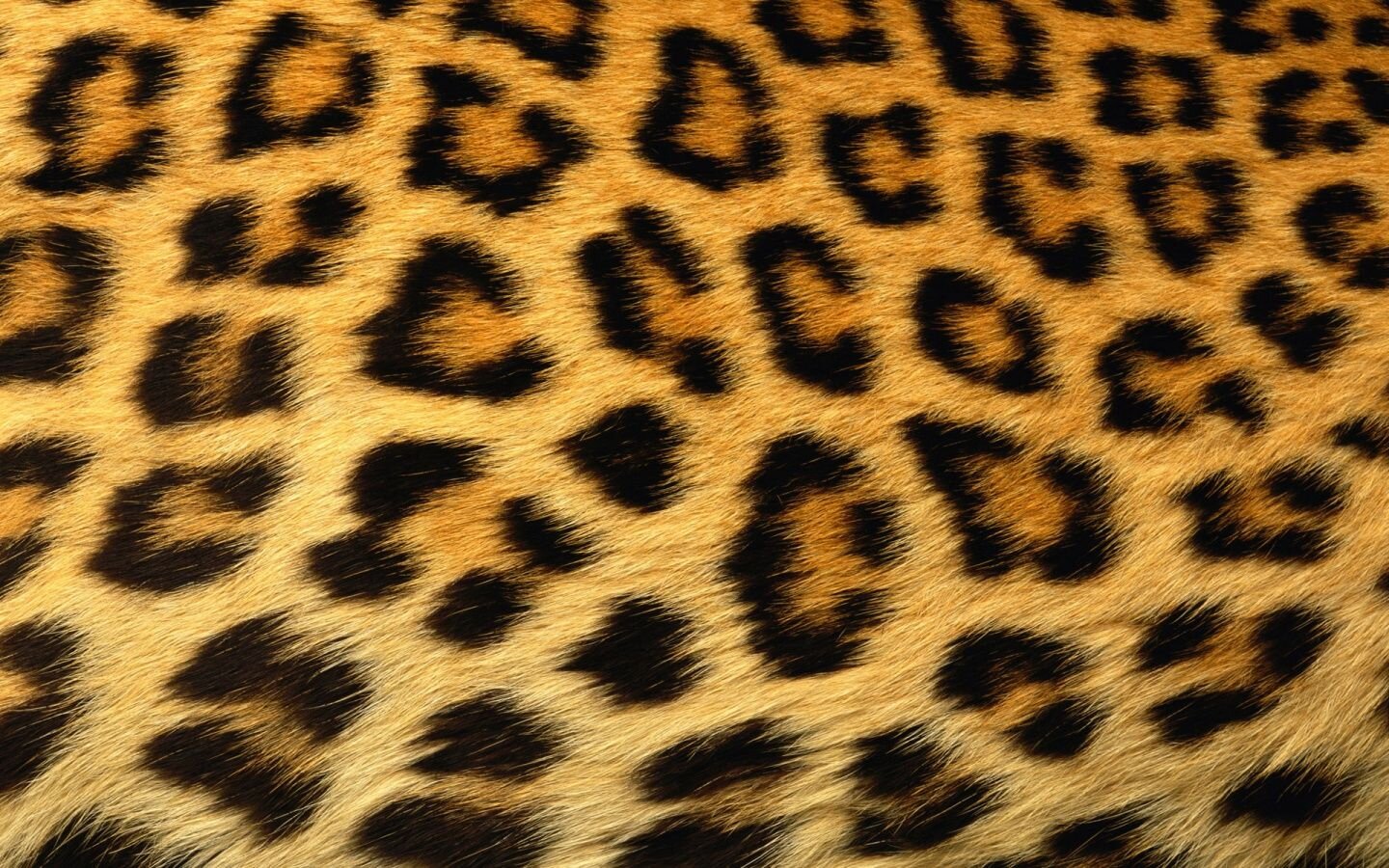-
Posts
1,084 -
Joined
-
Days Won
39
Everything posted by KazVee
-
This support request is being escalated to our VPS admins.
-
You have already asked this question twice, once by email and the second time here. Please do not create duplicate forum threads for the same issue. All helpers are unpaid volunteers who donate their time to assist others. Asking the same question in multiple posts can lead to wasted effort and slower support. For guidance on where and how to ask for help, see: https://wiki.helionet.org/FAQ#Where_do_I_ask_for_help? To understand how Community-Powered Technical Support works, visit: https://wiki.helionet.org/FAQ#How_does_community-powered_support_work? For support response timelines (SLAs and ETAs), check: https://wiki.helionet.org/ETA Posting the same question multiple times may delay answers to your request. Please check your original forum thread for updates: https://helionet.org/index/topic/64677-database-connection-not-working-first-time-using-the-forum/
-
I've added that domain to your account for you. Please note that it may take up to 2 hours for the domain change to take effect, and it will not work until you set up your DNS with your domain registrar. To configure your DNS, please see the steps provided on our Wiki to either set NS records pointed at the HelioHost nameservers, or create A/AAAA records and point them to your server's IPv4/IPv6 address: https://wiki.helionet.org/Addon_Domains#Custom_Addon_Domains If after a full 2 hours it doesn't work on your side, please make sure you clear your web browser cache: https://wiki.helionet.org/Clear_Your_Cache
-
Please let us know the full domain name, including the top-level domain (TLD), that you want added. If you're using a free HelioHost domain, this means we need to know if you want the domain to end with 'helioho.st' or 'heliohost.us'. If you've purchased a custom domain you want to use, we need to know if it ends with .com, .net, etc. You can read more about the details needed to add a domain on our Wiki guidance page here: https://wiki.helionet.org/Addon_Domains Once we know the full domain including TLD, we can make the changes for you. Thanks!
-

[Solved] Please create an Alias for my HelioHost account
KazVee replied to didi's topic in Escalated Requests
This support request is being escalated to our root admins, they'll be able to set up the alias for you. 🙂 -

[Solved] Add a custom domain to my HelioHost account
KazVee replied to tecandsoftsrv's topic in Customer Service
You're welcome! Please let us know (in a new request thread) if we can help with anything else. 🙂 -
I've just noticed you've tried to create a Morty account, and if you used the same email address as on your Tommy account, the account creation would not work (which is what I guess you meant when you got an error). I see you've now re-created a Tommy account with the username you wanted. I've flagged the Morty account creation in our staff channel in case that needs root admin attention. Are you trying to have 1 account on Tommy, and a 2nd account on Morty (which is permitted)? Or did you only want to have 1 account on Morty? Please let us know and we can change things as needed for you.
-
The only way to change your HelioHost account username is with an account reset. I've reset your account and you should receive an email shortly so you can take the next steps to recreate it. When you recreate the account, you will be able to create a new username if the one you want is available. You will then be asked to choose a domain name, and this can be different than your username, if you want. If your requested domain is available, it will be added to your account. Because resetting an account is destructive, I made a backup before the reset, so if you discover you need any of your old files, you can download the backup here: https://heliohost.org/backup If you're not sure how to extract the backup files, please follow our how-to guide here: https://wiki.helionet.org/Account_Backups
-

[Solved] Add a custom domain to my HelioHost account
KazVee replied to tecandsoftsrv's topic in Customer Service
Quick update to the above: Adding the domain as an add-on is not destructive, so I've gone ahead and added it since there's a 50/50 chance that's what you want done here. 🎲 Please note that it may take up to 2 hours for the domain change to take effect, and it will not work until you set up your DNS with your domain registrar.To configure your DNS, please see the steps provided on our Wiki to either set NS records pointed at the HelioHost nameservers, or create A/AAAA records and point them to your server's IPv4/IPv6 address: https://wiki.helionet.org/Addon_Domains#Custom_Addon_Domains If after a full 2 hours it doesn't work on your side, please make sure you clear your web browser cache: https://wiki.helionet.org/Clear_Your_Cache If you meant that you wanted to get rid of the free heliohost.us domain and only have your custom .es domain as the only one on the account, please let us know. We can then change your main domain for you. Thanks! -
Domain add was done via Discord: https://discord.com/channels/398197622168616962/398538798994161664/1381317538574630912 Closing this as [Solved].
-
User has also requested the domain add in Discord. I've re-sent them the reminder from yesterday about ETAs and that creating duplicate requests across Discord / the forum can cause delays.
-
@filmdizizle Please do not create duplicate requests for the same issue. All helpers are unpaid volunteers who donate their time to assist others, and some helpers are more active on certain platforms than others. Posting the same question across multiple platforms (like Discord, this forum, or email) can result in unnecessary duplication of volunteer effort and delay responses to you, as well as to others who need help. For guidance on where and how to ask for help, see: https://wiki.helionet.org/FAQ#Where_do_I_ask_for_help? To understand how Community-Powered Technical Support works, visit: https://wiki.helionet.org/FAQ#How_does_community-powered_support_work? For support response timelines (SLAs and ETAs), check: https://wiki.helionet.org/ETA Posting the same question multiple times may delay answers to your request. Thanks! 🙂
-

[Solved] Add a custom domain to my HelioHost account
KazVee replied to tecandsoftsrv's topic in Customer Service
Hello! Adding a domain as an addon domain wouldn't delete your existing content. Because you mentioned it's OK to delete what you already have on there, do you maybe mean you want to change your main domain, so the new .es domain you have is the only domain on your account? You can also keep your existing free heliohost.us domain and have the new .es one added, it's up to you. I just want to make sure we set things up as you want them. Please let us know and we can make the changes. 🙂 -
Looks like this was already asked and answered here: https://helionet.org/index/topic/64606-solved-adding-of-domain/ @Tina golden Please do not create duplicate forum threads for the same issue. All helpers are unpaid volunteers who donate their time to assist others. Asking the same question in multiple posts can lead to wasted effort and slower support. For guidance on where and how to ask for help, see: https://wiki.helionet.org/FAQ#Where_do_I_ask_for_help? To understand how Community-Powered Technical Support works, visit: https://wiki.helionet.org/FAQ#How_does_community-powered_support_work? For support response timelines (SLAs and ETAs), check: https://wiki.helionet.org/ETA Posting the same question multiple times may delay answers to your request. Marking this one as [Solved]
-
In order for a domain to be added to an account, you need to provide the full domain name, including the top-level domain (TLD), that you want added. If you're using a free HelioHost domain, this means we need to know if you want the domain to end with 'helioho.st' or 'heliohost.us'. If you've purchased a custom domain you want to use, we need to know if it ends with .com, .net, etc. You can read more about the details needed to add a domain on our Wiki guidance page here: https://wiki.helionet.org/Addon_Domains I have guessed and added beatricemaltipoo.helioho.st for you. If this is not what you wanted, please make sure you provide the full domain name including TLD next time. All helpers are volunteers, and it's nice if we don't need to waste time asking for information that should be provided up front as part of the original request. Thanks!
-
This support request is being escalated to our VPS admins.
-
I've added that domain to your account for you. Please note that it may take up to 2 hours for the domain change to take effect. If after a full 2 hours it doesn't work on your side, please make sure you clear your web browser cache: https://wiki.helionet.org/Clear_Your_Cache
-

[Solved] Request for Account Unsuspension
KazVee replied to live7day's topic in Suspended and Queued Accounts
Your account was suspended for High server load: using 200.52 GB memory when the daily limit is 200 GB. Whatever you were running caused too much load. Things like Node and WordPress are the top reasons for account suspension. If you're not sure what caused the load, if you let us know more about what you're running, we can try to suggest ways to keep your memory load down. We recommend you keep an eye on your account load numbers on the load page within your dashboard. I have unsuspended the account now. Please fix the issue quickly since if you make no code changes, another suspension is likely, and there is a Three-Strike Policy in place for repeated infractions of the Suspension Policy. Also, please please please always keep backups of your important files, both at HelioHost and everywhere else. We have seen a lot of users learn the hard way about not keeping backups, and I know from experience how upsetting it can be to lose all your hard work. We strongly recommend that you make regular backups inside Plesk and then download the backup to your local machine. We have info in our Wiki about making Account Backups that you can follow. -

[Solved] Can you add subdomain (web.funapp.in)
KazVee replied to funappin's topic in Customer Service
I've added that subdomain to your account for you. Please note that it may take up to 2 hours for the change to take effect, and it will not work until you set up your DNS with your domain registrar. To configure your DNS, please see the steps provided on our Wiki to either set NS records pointed at the HelioHost nameservers, or create A/AAAA records and point them to your server's IPv4/IPv6 address: https://wiki.helionet.org/Addon_Domains#Custom_Addon_Domains If after a full 2 hours it doesn't work on your side, please make sure you clear your web browser cache: https://wiki.helionet.org/Clear_Your_Cache -
Please do not create duplicate forum threads for the same issue. All helpers are unpaid volunteers who donate their time to assist others. Asking the same question in multiple posts can lead to wasted effort and slower support. For guidance on where and how to ask for help, see: https://wiki.helionet.org/FAQ#Where_do_I_ask_for_help? For support response timelines (SLAs and ETAs), check: https://wiki.helionet.org/ETA Posting the same question multiple times may delay answers to your request. Your query has already been answered here: https://helionet.org/index/topic/64554-my-acount-suspended/ Locking this duplicate thread.
-

[Solved] Need Help – public_html Folder Deleted by Mistake
KazVee replied to alexys21's topic in Customer Service
I've reset your account as requested. You should receive an email shortly so you can take the next steps to recreate it. I made a backup before the reset, so if you discover you need any of your old files, you can download the backup here: https://heliohost.org/backup If you're not sure how to extract the backup files, please follow our how-to guide here: https://wiki.helionet.org/Account_Backups -

I am unable to access the email accounts I have created.
KazVee replied to live7day's topic in Customer Service
Please see the News post of May 9th, as it explains how to enable webmail, and may apply to your situation: https://helionet.org/index/topic/64390-503-errors-update/ If your webmail is already enabled, and you still have issues, please give us more details on what you mean by "cannot access the email accounts". Do you see an error message? If so, please let us know what error message you see, as it will give the volunteer support staff more clues on how to help you. Also, your account email address is set to an email address on the domain that is hosted with us. This is the hosting equivalent of locking your spare car keys inside your car. We strongly recommend changing your account email address to a reliable external email provider because if we need to send a password reset or verify your ownership we will send it to your contact email address and if you can't access your contact email address because you can't access your account then you will simply lose your account and you will lose all of your files. -

[Solved] Please enable Java for my Tommy account
KazVee replied to alexys21's topic in Customer Service
Java is not currently available on any hosting accounts. You can read more about that here: https://wiki.helionet.org/Java_JSP However, there was a recent fundraiser to raise money to build a new server named Stevie that will have Java. If you would like to be added to the list of Java beta testers, once the server is built and open for testing, you could donate $35 USD (or more if you also want to upgrade your storage): https://donorbox.org/rebirth-of-stevie Another option would be that you could get a VPS, and install Java on it. There are a range of VPS plans, all of which have a 10% discount if you pay for 6 months up front: https://heliohost.org/vps/ -
The duplicate account issue has been resolved here: https://helionet.org/index/topic/64431-solved-request-unsuspension/#comment-289806 I'm marking this thread as [Solved], please create a new thread for any new support requests. Thanks! 🙂
-
The only way to completely remove Laravel is with an account reset, as you mentioned above. Because account resets are destructive, we recommend creating an account backup, and downloading it to your local machine, before asking for an account reset. If you just make an account backup and leave it in Plesk, it will be wiped out of Plesk during the reset process. We've had users confused about this before so the importance of actually downloading the backup to keep it safe outside of Plesk is something I like to mention. You can read more about how to make an account backup here: https://wiki.helionet.org/Account_Backups Once you've downloaded the backup, please let us know when you're ready for the account reset and we can start that process for you. 🙂