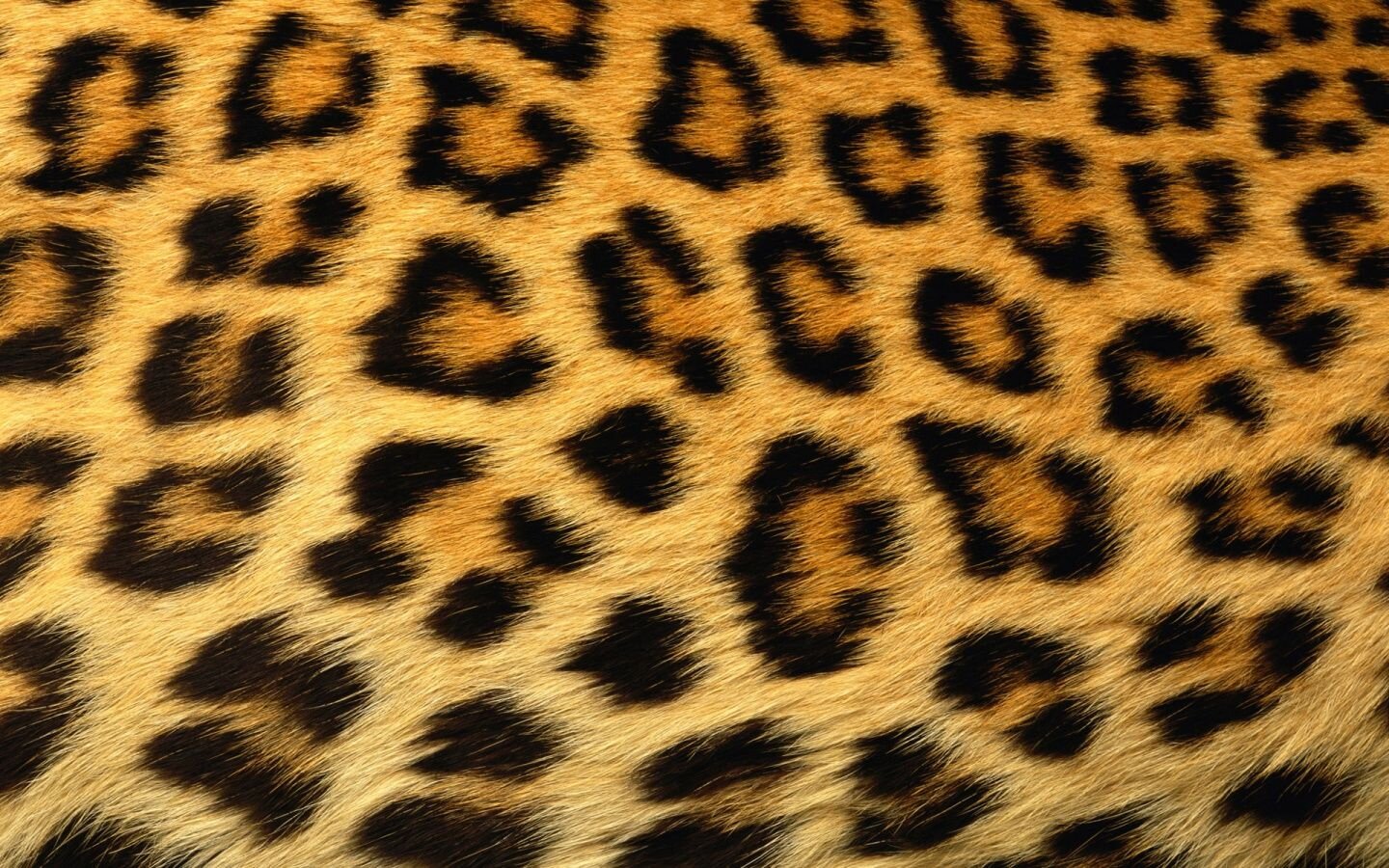-
Posts
1,084 -
Joined
-
Days Won
39
Everything posted by KazVee
-

[Solved] Request account unsuspension
KazVee replied to bintrestreeterm's topic in Suspended and Queued Accounts
You were suspended because our Multiple Account Detection system thinks you made duplicate accounts. The first line of our Terms of Service says that users are only allowed 1 account on Tommy or Johnny. Is bintrestreeterm the account you wish to keep? -
You should be able to send the donation from your PayPal account. Please make sure you are using this link, for account moves: https://heliohost.org/dashboard/move/ After you click on the Tommy tile, you should see a blue PayPal button and a black Debit or Credit Card button. Just choose the blue PayPal button, and a popup window will come up asking you to Pay with PayPal, and login to your PayPal account. If you still have trouble, please let us know what browser you are using, and what error message you are getting. If you share a screenshot that is in a different language than English, please include a translation of any messages so we can best assist you further.
-
Thanks for your patience, apologies that this post was accidentally missed earlier. The reason you got errors after DKIM, SPF, and DMARC were set up for your account in December 2024 is because your account was Archived on Feb 21 2025. Looking further back, your account was Suspended for Inactivity back on Jan 22 2025, and when you still did not login to reactivate it, your account was Archived on Feb 22 2025. When accounts are Archived, they will lose their DKIM, SPF, and DMARC configuration. Most recently, I see your account was Unarchived on Feb 24 2025 and is active at the time of my post, but it's still missing the DKIM, SPF, and DMARC settings that were done for you before, because of the Archive status from back in Feb. If you don't want to login every 30 days to keep your account active, to prevent it from being archived after further lack of login, you may also want to check out our scaling server, Morty. If you move your account to Morty, you don't need to login every 30 days. As long as your account has a positive balance, your account (and any DKIM, SPF, and DMARC config set up for you) will stay active. Because I typed up my reply so slowly, Krydos had already set up the DKIM, SPF, and DMARC for you before I posted this ? but hopefully the above detail is helpful to you or other forum users who may see this post.
-

[Solved] Add a domain desibageecha.in to my account
KazVee replied to adityakr415's topic in Customer Service
I've added that domain to your account for you. Please note that it may take up to 2 hours for the domain change to take effect, and it will not work until you set up your DNS. We have a guide in our Wiki on how to set up Cloudflare that users have found helpful: https://wiki.helionet.org/Cloudflare_DNS_Records and if you get stuck after that, I believe Cloudflare have a good help section with more details on how to use their service. Once you've set up Cloudflare, if after a full 2 hours it doesn't work on your side, please make sure you clear your web browser cache: https://wiki.helionet.org/Clear_Your_Cache -
Because your MariaDB is on Lily, this is something Wolstech will be able to help you out with. I've escalated this thread for his attention. ? As a note to any other users who may find this post when searching the forum: Users on the Morty, Tommy, and Johnny servers can enable their own remote access to MariaDB / MySQL themselves. Inside Plesk, go to: Databases > click on the database User name > Scroll down to the Access Control section > Choose one of the "Allow remote connections from.." options > Click OK to save.
-
This support request is being escalated to our root admins who can help you with both WSGI and the VPS rebuild request.
-
The domain names you can get for free with HelioHost end in 'helioho.st' or 'heliohost.us'. You can have up to 10 domains on your account. However we prefer not to add domains unless / until they are actually going to be used, because even just having more domains on an account can negatively impact the performance of the server for everyone. You can read more here about how to ask for another domain to be added to your account: https://wiki.helionet.org/Addon_Domains I hope this helps, but please let us know if you have any other questions.
-

[Solved] add domains to whistlermedia user
KazVee replied to whistlermedia's topic in Customer Service
I've added those domains to your account for you. Please note that it may take up to 2 hours for the domain changes to take effect, and they will not work until you set up your DNS with your domain registrar. To configure your DNS, please see the steps provided on our Wiki to either set NS records pointed at the HelioHost nameservers, or create A/AAAA records and point them to your server's IPv4/IPv6 address: https://wiki.helionet.org/Addon_Domains#Custom_Addon_Domains If after a full 2 hours the domains don't work on your side, please make sure you clear your web browser cache: https://wiki.helionet.org/Clear_Your_Cache Please note that the Python versions offered on the Morty server are 3.9 and 3.12: https://wiki.helionet.org/Python_Tutorial#Morty_Server If you require a different version of Python, you would need to get a VPS where you could install 3.11 or any other versions you need. We offer a range of VPS plans, and a 10% discount when you pay for 6 months upfront: https://heliohost.org/vps/ -

[Solved] Python module : duckduckgo-search
KazVee replied to worldkryptonite's topic in Escalated Requests
This support request is being escalated to our root admins so they can check if the module can be installed on Tommy for you. -
This support request is being escalated to our root admins so Wolstech can set you up with a Lily account. Once he's had a chance to action this, he'll reply in this thread with further updates. ?
-
I've removed that domain from your account. Please note there is a risk of data loss when domains are removed, since the folder for the domain inside Plesk will be deleted. I made a full account backup for you before I removed the domain, in case you need any of the old files. You can download the backup here: https://heliohost.org/backup If you're not sure how to extract the backup files, please follow our how-to guide here: https://wiki.helionet.org/Account_Backups
-
I've changed the main domain on your account for you. Please note that it may take up to 2 hours for the domain change to take effect, and it will not work until you set up your DNS with your domain registrar. To configure your DNS, please see the steps provided on our Wiki to either set NS records pointed at the HelioHost nameservers, or create A/AAAA records and point them to your server's IPv4/IPv6 address: https://wiki.helionet.org/Addon_Domains#Custom_Addon_Domains If after a full 2 hours it doesn't work on your side, please make sure you clear your web browser cache: https://wiki.helionet.org/Clear_Your_Cache
-
I've removed your domain name now, please let me know if I missed any. Unfortunately, users' post editing ability had to be restricted because 2 users who decided to break our Terms of Service tried to blank out their posts to hide the evidence of their rule-breaking. ? Admins can still edit posts, so in your case if you want your domain name removed after a request has completed, just let us know and we're happy to help you!
-

[Solved] Python module : duckduckgo-search
KazVee replied to worldkryptonite's topic in Escalated Requests
Hello and welcome! ? We need a little more information from you please so our admins can consider the request. Please let us which version of Python you're using (3.9 or 3.12) and do you need a specific version of duckduckgo-search, or just the latest available? For future reference, you can check here (https://wiki.helionet.org/Python_Tutorial#Request_Additional_Python_Modules) for a list of the details to provide, if you need to request additional ones in the future. There's also links to let you search for what modules are already installed. -
Update to the above: One of our root admins confirmed you did have an account with us 5 years ago but you don't currently have an account, so it's fine to make a new one. Please check your email (including the spam folder just in case) and you should have an email from HelioHost with a link to create an account. Welcome back and please give us a shout if we can help with anything else. ? We also have a Wiki here (https://wiki.helionet.org/) you might find useful. It has details on how to do things inside Plesk, which is the control panel that replaced the old cPanel.
-
I've added subdomain dev to your helioho.st domain, please note it may take up to 2 hours to work fully. If after a full 2 hours it doesn't work on your side, please make sure you clear your web browser cache: https://wiki.helionet.org/Clear_Your_Cache
-
Ricky server was powered off in July 2023: https://wiki.helionet.org/Ricky I do not find an account with username murrayr2 or associated with the email address attached to your forum account. Was your account a donor account, or a free one? Is there another email address that might have been associated with it, or another username you may have used, perhaps? When was the last time you used your account, and what makes you think your account is Suspended? At the moment you don't seem to have an account with us, but with more details we can dig into this further to determine if you would need to sign up again or not.
-
The 502 message appears when Apache restarts on the Tommy server, which happens every 2 hours or so. You can read more about 502s here: https://wiki.helionet.org/502_Bad_Gateway Restarts on Tommy usually take 30 seconds to 10 minutes, but restarts on Morty have never taken more than about 10 seconds, so you could consider moving your account to Morty if the 502s are lasting too long for your site users. You can use this link to move your account: https://heliohost.org/dashboard/move/ If you don't want any Apache restarts every 2 hours at all, another option would be that you could get a VPS. On a VPS, you can leave Apache running all the time if you wanted to, and you decide when and if to restart it, since you'd be the only user on your VPS. You can check our our VPS plans here, and each one comes with a 10% discount if you pay for 6 months up front (which you see confirmed in writing after you click on the tile for a specific plan): https://heliohost.org/vps/
-
I've escalated this thread so Wolstech can set you up on Lily when he has time. Once the account setup is complete, he'll reply in here with more details on how to access it.
-
I've unsuspended that account now, please give it a few minutes to fully reinstate. Please make sure to follow our Terms of Service. Thank you.
-
I've moved the new email questions into a new thread to make it easier for helpers to follow instead of continuing the discussion under this [Solved] thread about adding your domain. Please follow the request for SPF, DKIM, and DMARC here: https://helionet.org/index/topic/64037-spf-dkim-and-dmarc/
-
I've moved the new email questions into a new thread to make it easier for helpers to follow instead of continuing the discussion under the [Solved] thread about adding your domain. The default email quota is 50 per day and 10 per hour. If you need more emails, you'll need to answer the following questions so the root admins can understand what you're sending, who you're sending it to, whether you sell your user's data, and how you'll handle unsubscribing and complaints. If HelioHost receives an abuse report for your account's emails, you'll be suspended for spam. 1) How many emails you plan to send per day? 2) Where you get the email addresses from? 3) How can recipients of your emails unsubscribe? 4) Do you have an unsubscribe@yourdomain.com address set up? 5) Do you have an abuse@yourdomain.com address set up? 6) Does each email have a link to unsubscribe? 7) Do you share or sell email addresses that you get? 8) Post an example of the messages being sent. Please note that providing these details does not guarantee approval from the root admins to increase the email limit, but it gives them all the details they need to consider doing so. We usually recommend not sending a test email with just the words "test" inside but mail-tester seemed fine with that and gave you a green checkmark for that part anyway. ? I've never seen that before, so just be aware that usually to get a good score in that section, you should use something that looks like a normal email. I'm not sure of a workaround to not need to check your HelioHost webmail, but I'm escalating this thread so the root admins can set up the email DNS for you and they can probably advise you better on this question, too.
-
You were suspended because our Multiple Account Detection system thinks you made duplicate accounts. The first line of our Terms of Service says that users are only allowed 1 account on Tommy or Johnny. Is h the account you want to keep?
-
I've added that domain to your account for you. Please note that it may take up to 2 hours for the domain change to take effect, and it will not work until you set up your DNS with your domain registrar. To configure your DNS, you can either: 1) Set NS records pointed to the HelioHost nameservers: `ns1.heliohost.org` and `ns2.heliohost.org`, or 2) Manually create DNS records: a) Add an A record (IPv4) pointing to your server's IPv4 address b) Add an AAAA record (IPv6) pointing to your server's IPv6 address To find the correct IPs, please go to: Login > Plesk > Websites & Domains > [domain name] > and check at the bottom of the page. If after a full 2 hours your new domain doesn't work on your side, please make sure you clear your web browser cache: https://wiki.helionet.org/Clear_Your_Cache
-
Your records are correct, there is an Archived account on Johnny, but it doesn't have any domains in common with your active account on Tommy. As long as you don't login to the old Johnny account, you shouldn't fall foul of the Multiple Account Detection system. We could even look into deleting the old Johnny one if you want, just let us know if you want more details on how we could get that done for you. For the Tommy account you're having domain issues with, what problems are you having exactly? Without more details, I'd probably first suggest that you check that your domain and all subdomains either have their NS records pointed to the HelioHost nameservers: `ns1.heliohost.org` and `ns2.heliohost.org`, or that you've created A/AAAA records and pointed them to our IPv4/IPv6 address. (To find the correct IPs, please go to: Login > Plesk > Websites & Domains > [domain name] > and check at the bottom of the page.) If you've already checked all that, please give us more info about what issues you're having and we'll be happy to try to help troubleshoot further. Edited to add: Wolstech obviously types faster than I do! ?