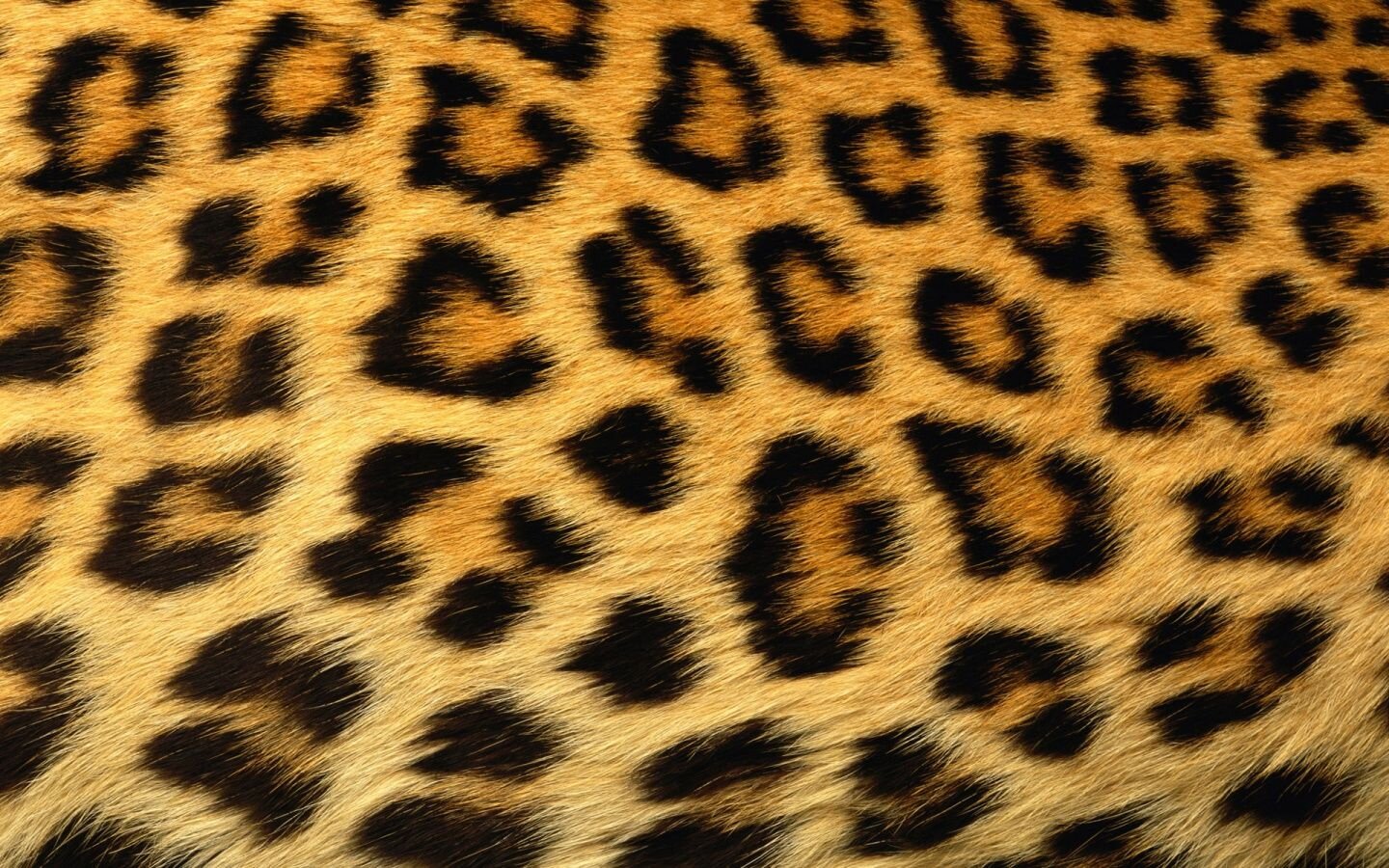-
Posts
1,084 -
Joined
-
Days Won
39
Everything posted by KazVee
-
Hello! We have some guides here for Namecheap registrar and Cloudflare, for those who need to manage external DNS: https://wiki.helionet.org/External_DNS_Hosting I've never used IONOS, but the above guidance should give you an idea of what the IONOS dashboard would need you to enter, I think it should look similar enough across different providers. If not, here's a plain-text explanation of what to do, in case it's easier to match up with whatever fields you see in your IONOS account: To configure your DNS, you can either: 1) Set NS records pointed to the HelioHost nameservers: `ns1.heliohost.org` and `ns2.heliohost.org`, or 2) Manually create DNS records: a) Add an A record (IPv4) pointing to your server's IPv4 address b) Add an AAAA record (IPv6) pointing to your server's IPv6 address To find the correct IPs, please go to: Login > Plesk > Websites & Domains > [domain name] > and check at the bottom of the page. If after a full 2 hours your new domain doesn't work on your side, please make sure you clear your web browser cache: https://wiki.helionet.org/Clear_Your_Cache
-

[Solved] I want to add a sub -domain to be bondo.devs-zone.com
KazVee replied to hayahsocial2024's topic in Customer Service
I've added that subdomain to your account for you. Please note that it may take up to 2 hours for the domain change to take effect, and it will not work until you set up your DNS. To configure your DNS, you can either: 1) Set NS records pointed to the HelioHost nameservers: `ns1.heliohost.org` and `ns2.heliohost.org`, or 2) Manually create DNS records: a) Add an A record (IPv4) pointing to your server's IPv4 address b) Add an AAAA record (IPv6) pointing to your server's IPv6 address To find the correct IPs, please go to: Login > Plesk > Websites & Domains > [domain name] > and check at the bottom of the page. If after a full 2 hours your new subdomain doesn't work on your side, please make sure you clear your web browser cache: https://wiki.helionet.org/Clear_Your_Cache -

[Solved] Account Reset / resetear mi cuenta
KazVee replied to elaneyfoster's topic in Customer Service
I've reset your account as requested. You should receive an email shortly so you can take the next steps to recreate it. I made a backup before the reset, so if you discover you need any of your old files, you can download the backup here: https://heliohost.org/backup If you're not sure how to extract the backup files, please follow our how-to guide here: https://wiki.helionet.org/Account_Backups -
There's no rename functionality as such when it comes to domains. To make the changes you asked for, I had to delete the award domain, which deletes the folder and all the files for that domain inside Plesk. Then, I added the new lpl domain to your account, please note this new domain will need up to 2 hours to fully work. If after a full 2 hours it doesn't work on your side, please make sure you clear your web browser cache: https://wiki.helionet.org/Clear_Your_Cache If you want the new lpl domain to display the same contents as the old award site, please re-upload the files you had on award into the folder for lpl inside Plesk. Since there is a risk of data loss when domains are removed, I made a full account backup for you before I removed the award domain, in case you need any files from it. You can download the backup here: https://heliohost.org/backup and if you're not sure how to extract the backup files, please follow our how-to guide here: https://wiki.helionet.org/Account_Backups
- 1 reply
-
- 1
-

-
- remove domain
- add domain
-
(and 1 more)
Tagged with:
-
Thank you for your donation! ? You should have an email in your inbox confirming the donation and the storage space increase, and you should also see the additional storage in Plesk (if you login and go to Account, you will see it in the Plan Name and Disk Space sections).
-

[Solved] Donation made - no change of domain space
KazVee replied to AdamMat's topic in Escalated Requests
Thank you for your donation! ? You should have an email in your inbox confirming the donation and the storage space increase, and you should also see the additional storage in Plesk (if you login and go to Account, you will see it in the Plan Name and Disk Space sections). -
I've escalated this thread for the attention of Krydos who can assist with VPS issues.
-
When I check your site now, it loads fine for me, which it would not do if your account was queued or suspended. Please let us know if the issue happens again, and next time please make sure to provide some kind of details to enable us to troubleshoot the problem, such as any error messages you see, or if you can still login to your account or not, etc. All technical support is done by volunteers, and it's much easier for us to assist quickly when we're given some kind of information about what you are seeing on your side so that we can suggest ways you could try to resolve the issue. Thanks!
-

Enable remote access for 3 databases: 1 postgre and 2 MariaDB
KazVee replied to paulcordova's topic in Customer Service
To set up remote access to PostgreSQL for you, the root admins will need to know: 1) the database name and 2) the database user name for each postgres database that you want to have remote access for. For more details, please check out our How to Request Remote Access to PostgreSQL wiki page. Once we have the missing information we can escalate this request for you to get the remote access set up. MariaDB remote access is something users can set up themselves. When creating a new MariaDB database, select one of the 'Allow remote connections' options under MariaDB's 'Access control' settings. If you did not enable remote connections when creating the database, you can still go back and edit this field on the existing databases. -
If when deleting the git folder you checked the box that said "Skip the Recycle Bin and permanently remove" then unfortunately it was deleted for good, with no way to retrieve it. If you have a copy of the git folder saved locally, I think you should be able to upload it to your hosting and keep using it to track version history. I've made a similar mistake except I deleted my local machine git folder and had to redownload it from my hosting, and replacing the folder locally worked fine for me. If you reset your account, all domains are removed from it, including your addon domains, so you will need to request they be re-added after your account reset has been completed. It can take up to 2 hours to fully recreate the account, but during this initial 2 hour timeframe you can ask us to re-add your add-on domains. Since those domain changes also need up to 2 hours to take effect, it'd be quickest for you to ask for the addons right away after account recreation so it can all happen at the same time for you. Also, account resets will delete everything in your account, including all the files and folders on all domains, including your subdomains, so before asking for a reset, we strongly recommend you make an account backup by following the steps here: https://wiki.helionet.org/Account_Backups#Making_Your_Own_Manual_Account_Backup If you still want us to reset your account, please let us know.
-
I've added that domain to your account for you. Please note that it may take up to 2 hours for your new domain to fully work. If after a full 2 hours it doesn't work on your side, please make sure you clear your web browser cache: https://wiki.helionet.org/Clear_Your_Cache In the meantime, please make sure you configure DNS for the new domain. You can either: 1) Set NS records pointed to the HelioHost nameservers: `ns1.heliohost.org` and `ns2.heliohost.org`, or 2) Manually create DNS records: a) Add an A record (IPv4) pointing to your server's IPv4 address b) Add an AAAA record (IPv6) pointing to your server's IPv6 address To find the correct IPs, please go to: Login > Plesk > Websites & Domains > [domain name] > and check at the bottom of the page.
-
I've added that domain to your account for you. Please note that it may take up to 2 hours for your new domain to fully work. If after a full 2 hours it doesn't work on your side, please make sure you clear your web browser cache: https://wiki.helionet.org/Clear_Your_Cache In the meantime, please make sure you configure DNS for the new domain. You can either: 1) Set NS records pointed to the HelioHost nameservers: `ns1.heliohost.org` and `ns2.heliohost.org`, or 2) Manually create DNS records: a) Add an A record (IPv4) pointing to your server's IPv4 address b) Add an AAAA record (IPv6) pointing to your server's IPv6 address To find the correct IPs, please go to: Login > Plesk > Websites & Domains > [domain name] > and check at the bottom of the page.
-

[Inactive] Request for unsuspension dns and files allready changed
KazVee replied to aitmf's topic in Escalated Requests
Node and WordPress are probably the top reasons for account suspensions for high server load. Node apps should be built and structured the same way as the example app in our Node tutorial for the best chance at keeping account load below the permitted sharing hosting limits. This is your 8th suspension for High Server Load. Please review our Three-Strike Policy. I have escalated this thread to a root admin for their consideration. -
I've added those domains to your account for you. Please note that it may take up to 2 hours for your new domains to fully work. If after a full 2 hours they don't work on your side, please make sure you clear your web browser cache: https://wiki.helionet.org/Clear_Your_Cache In the meantime, please make sure you configure DNS for the new domain. You can either: 1) Set NS records pointed to the HelioHost nameservers: `ns1.heliohost.org` and `ns2.heliohost.org`, or 2) Manually create DNS records: a) Add an A record (IPv4) pointing to your server's IPv4 address b) Add an AAAA record (IPv6) pointing to your server's IPv6 address To find the correct IPs, please go to: Login > Plesk > Websites & Domains > [domain name] > and check at the bottom of the page.
-

[Solved] I am not sure why I have been suspended
KazVee replied to transporter's topic in Suspended and Queued Accounts
Please let us know if you have any suggestions to make it more obvious that users can only have one account. At the moment, below the server choices on the signup page, users are shown a warning that says, "You may only have one account": Also, the very first line of the Terms of Service, which all users must agree to before creating an account, says, "Each person is allowed to have one account": If you can think of a way we can help users not miss the very first line of the ToS, please let us know. I've been joking for a while now that it needs to be in bold red text that's a giant font size 80px or something... ? I have now unsuspended username qzify, please give it a bit for the account to be fully reinstated. -

[Solved] Add domain names to my account
KazVee replied to hostmysiteplease's topic in Customer Service
I've added those domains to your account for you. Please note that it may take up to 2 hours for your new domains to fully work. If after a full 2 hours they don't work on your side, please make sure you clear your web browser cache: https://wiki.helionet.org/Clear_Your_Cache In the meantime, please make sure you configure DNS for the new domains. You can either: 1) Set NS records pointed to the HelioHost nameservers: `ns1.heliohost.org` and `ns2.heliohost.org`, or 2) Manually create DNS records: a) Add an A record (IPv4) pointing to your server's IPv4 address b) Add an AAAA record (IPv6) pointing to your server's IPv6 address To find the correct IPs, please go to: Login > Plesk > Websites & Domains > [domain name] > and check at the bottom of the page. -
Great, thank you very much!
-
I've added that domain to your account for you. Please note that it may take up to 2 hours for your new domain to fully work. If after a full 2 hours it doesn't work on your side, please make sure you clear your web browser cache: https://wiki.helionet.org/Clear_Your_Cache In the meantime, please make sure you configure DNS for the new domain. You can either: 1) Set NS records pointed to the HelioHost nameservers: `ns1.heliohost.org` and `ns2.heliohost.org`, or 2) Manually create DNS records: a) Add an A record (IPv4) pointing to your server's IPv4 address b) Add an AAAA record (IPv6) pointing to your server's IPv6 address To find the correct IPs, please go to: Login > Plesk > Websites & Domains > [domain name] > and check at the bottom of the page.
-

[Solved] Set Up SPF, DKIM, and DMARC Records
KazVee replied to wanpaopao's topic in Escalated Requests
This support request is being escalated to our root admins. -
Great news! I will mark this as [Answered] then, but if you're comfortable to share what type of card worked for you (debit, credit, etc.) please let us know so we can suggest it as an option to others in Nepal who may encounter similar problems.
-
I'm glad the card issues have been resolved! ? To enable us to add a domain for you, please let us know the full domain you would like added. If you're using HelioHost's domains, please include the "helioho.st" or "heliohost.us" ending you want to use. If you've purchased a custom domain, please make sure you include the final ".com" or ".net" or so on. We can then add the domain to your account for you. You can read more info here on how requesting to add domains works: https://wiki.helionet.org/Addon_Domains
-
I've added that domain to your account for you. Please note that it may take up to 2 hours for your new domain to fully work. If after a full 2 hours it doesn't work on your side, please make sure you clear your web browser cache: https://wiki.helionet.org/Clear_Your_Cache In the meantime, please make sure you configure DNS for the new domain. You can either: 1) Set NS records pointed to the HelioHost nameservers: `ns1.heliohost.org` and `ns2.heliohost.org`, or 2) Manually create DNS records: a) Add an A record (IPv4) pointing to your server's IPv4 address b) Add an AAAA record (IPv6) pointing to your server's IPv6 address To find the correct IPs, please go to: Login > Plesk > Websites & Domains > [domain name] > and check at the bottom of the page.
-

[Solved] Email Service on VPS (VPS Purchase)
KazVee replied to msbsurfi's topic in Escalated Requests
Thank you for your donation! ? You should have received an email confirmation of the thank you gift, and see the additional space in your hhfn account now, but please let us know if you have any issues. -

[Solved] Request to get mail verification
KazVee replied to mineturtle2's topic in Escalated Requests
This support request is being escalated to our root admins who can set up SPF, DKIM and DMARC records on the new mineturtle2.helioho.st domain for you. -

[Solved] Request to get mail verification
KazVee replied to mineturtle2's topic in Escalated Requests
I've changed the main domain on your account for you. Please note that it may take up to 2 hours for your new domain to fully work. If after a full 2 hours it doesn't work on your side, please make sure you clear your web browser cache: https://wiki.helionet.org/Clear_Your_Cache Please note there is a risk of data loss when main domains are changed, so I made a full backup for you before I made the changes, in case you need any files from the old domain. You can download the backup here: https://heliohost.org/backup If you're not sure how to extract the backup files, please follow our how-to guide here: https://wiki.helionet.org/Account_Backups Once the new main domain is fully working, I'll escalate this same thread so a root admin can setup the SPF, DKIM and DMARC records for you.