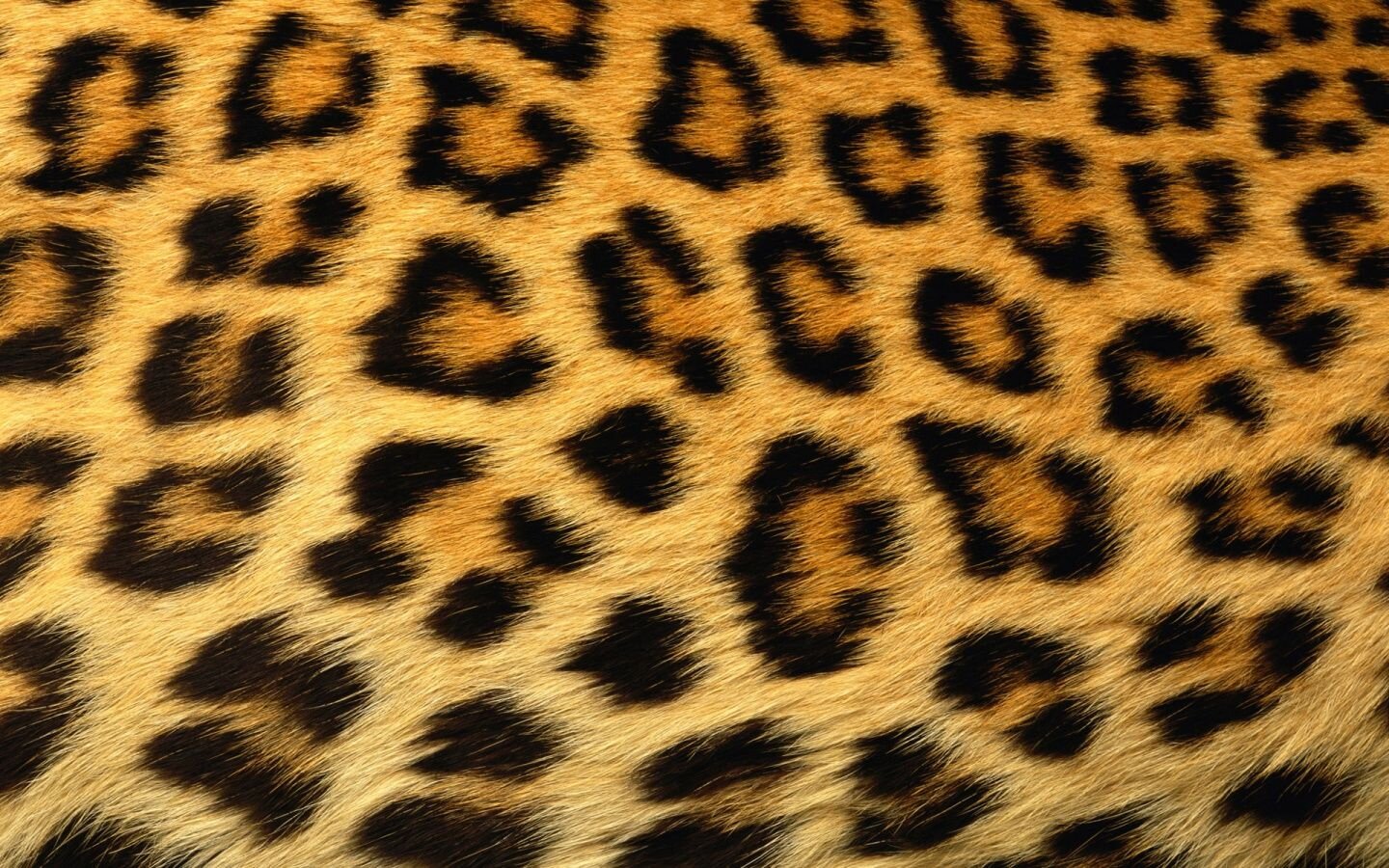-
Posts
1,084 -
Joined
-
Days Won
39
Everything posted by KazVee
-

[Solved] Changing main domain for user "fthasdd"
KazVee replied to fthasdd's topic in Customer Service
I've changed the main domain on your account for you. Please note that it may take up to 2 hours for the domain change to take effect, and it will not work until you set up your DNS with your domain registrar. To configure your DNS, please see the steps provided on our Wiki to either set NS records pointed at the HelioHost nameservers, or create A/AAAA records and point them to your server's IPv4/IPv6 address: https://wiki.helionet.org/Addon_Domains#Custom_Addon_Domains If after a full 2 hours it doesn't work on your side, please make sure you clear your web browser cache: https://wiki.helionet.org/Clear_Your_Cache Since there is a risk of data loss when main domains are changed, I made a full account backup for you before I made the changes, in case you need any files from the old domain. You can download the backup here: https://heliohost.org/backup If you're not sure how to extract the backup files, please follow our how-to guide here: https://wiki.helionet.org/Account_Backups -
This support request is being escalated to our root admins who can set that up for you. 🙂
-
I've made that change for you. Please note that it may take up to 2 hours for your new domain to fully work. If after a full 2 hours it doesn't work on your side, please make sure you clear your web browser cache: https://wiki.helionet.org/Clear_Your_Cache Please note there is a risk of data loss when main domains are changed, so I made a full backup for you before I made the changes, in case you need any files from the old domain. You can download the backup here: https://heliohost.org/backup If you're not sure how to extract the backup files, please follow our how-to guide here: https://wiki.helionet.org/Account_Backups
-
I've added aacmusic.heliohost.us to your account for you. Please note that it may take up to 2 hours for the domain change to take effect. If after a full 2 hours it doesn't work on your side, please make sure you clear your web browser cache: https://wiki.helionet.org/Clear_Your_Cache
-

[Solved] Permission Denied for Schedule Task Page
KazVee replied to shazee09's topic in Customer Service
I checked my Tommy account and the Scheduled Tasks option isn't showing up for me either. Thanks for letting us know. 🙂 I've flagged this in the staff channel, and a root admin will update this thread once they've had a chance to look into the issue. -
We can try to check if either aacmusic or aacstore are available, but we'll need to know the full addon domain name you want, including the top-level domain (TLD) as well. For the free HelioHost domains, this means we need to know if you want your new domain to end with 'helioho.st' or 'heliohost.us'. Please let us know and we can add the domain for you. We'll try the first option you listed and then if that's not available we'll try the 2nd one and let you know. 🙂 Thanks! Edited to add: You can read more about all the information we need in order to add domains on our Wiki guidance page: https://wiki.helionet.org/Addon_Domains
-
Glad to hear you've been able to fix the issue! 🙂 Thank you so much for sharing the links that helped you sort it out, if someone else encounters the same issues and searches the forum, that will definitely come in handy! I'll mark this as [Solved] since it all seems to be working for you now, but please let us know if we can help with anything else!
-
Thanks for confirming which option you wanted. 🙂 I have now changed the main domain on your account for you. Please note that it may take up to 2 hours for the domain change to take effect, and it will not work until you set up your DNS with your domain registrar. To configure your DNS, please see the steps provided on our Wiki to either set NS records pointed at the HelioHost nameservers, or create A/AAAA records and point them to your server's IPv4/IPv6 address: https://wiki.helionet.org/Addon_Domains#Custom_Addon_Domains If after a full 2 hours it doesn't work on your side, please make sure you clear your web browser cache: https://wiki.helionet.org/Clear_Your_Cache As I mentioned earlier, there is a risk of data loss when main domains are changed, so I made a full account backup for you before I made the changes, in case you need any files from the old setup. You can download the backup here: https://heliohost.org/backup If you're not sure how to extract the backup files, please follow our how-to guide here: https://wiki.helionet.org/Account_Backups
-
Users cannot yet make domain (or subdomain) changes themselves. We plan to add this feature in the future, but there is no ETA for when it may be implemented. In the meantime, and admin will be happy to make the changes for you. If you want to change your main domain to something else, just let us know what you want as the new main domain (including if you want the ending to be 'helioho.st' or 'heliohost.us'). We strongly recommend you make a backup first, since the files for your current main domain will be deleted. You can also have up to 10 domains on your account, so if you want to keep the one you have now, you can ask for an addon domain, to get a 2nd domain on your account. Again just make sure to let us know the full domain you want added, including the .st or .us ending for free HelioHost domains, or the full domain name if you have purchased a custom domain with a registrar like Namecheap, for example.
-
When asking for domain changes, please make sure you let us know if you want to change your main domain (which means the current main domain will be removed) or if you are adding an additional domain (which means you keep your current main domain and also get the new domain added on to your account). Since you can have up to 10 domains on an account, I have gone ahead and added the additonal domain to your account for you. I've added some links there that you can check out if you're not sure what the difference is between a main domain change, or asking for an addon domain. 🙂 Please note that it may take up to 2 hours for the domain change to take effect, and the new domain it will not work until you set up your DNS with your domain registrar. To configure your DNS, please see the steps provided on our Wiki to either set NS records pointed at the HelioHost nameservers, or create A/AAAA records and point them to your server's IPv4/IPv6 address: https://wiki.helionet.org/Addon_Domains#Custom_Addon_Domains If after a full 2 hours it doesn't work on your side, please make sure you clear your web browser cache: https://wiki.helionet.org/Clear_Your_Cache
-
Your other account was suspended on May 2 for High Server Load, and suspended again on May 3rd for High Server Load again. Now that your second edenmemory account has been suspended, this makes it your 3rd suspension since you joined HelioHost (under your first account) on Apr 29. In light of 3 suspensions happening in such short order, and the Three Strike Policy, I've escalated your unsuspension request to the root admins for their consideration.
-
I'm not familar with that software, but there should be more details inside your account error logs that may shed more light on what's gone wrong. Please check our guide here on how to view the error logs on your account: https://wiki.helionet.org/View_Error_Logs If there's something in the logs you're not sure of, please post the logs here as it will help troubleshoot the issue a little more.
-

[Solved] Request to add additional domain for user: strongestleo
KazVee replied to strongestleo's topic in Customer Service
I've added that domain to your account for you. Please note that it may take up to 2 hours for the domain change to take effect. If after a full 2 hours it doesn't work on your side, please make sure you clear your web browser cache: https://wiki.helionet.org/Clear_Your_Cache -
This support request is being escalated to our root admins who can set that up for you. 🙂
-
I've added that domain to your account for you. Please note that it may take up to 2 hours for the domain change to take effect, and it will not work until you set up your DNS with your domain registrar. To configure your DNS, please see the steps provided on our Wiki to either set NS records pointed at the HelioHost nameservers, or create A/AAAA records and point them to your server's IPv4/IPv6 address: https://wiki.helionet.org/Addon_Domains#Custom_Addon_Domains If after a full 2 hours it doesn't work on your side, please make sure you clear your web browser cache: https://wiki.helionet.org/Clear_Your_Cache
-
Please confirm the version of Python you need this for? You can check here for guidance on what information to provide when asking for additional modules: https://wiki.helionet.org/Python_Tutorial#Request_Additional_Python_Modules
-
This support request is being escalated to our root admins who can set this up for you. 🙂
-
The account was suspended a 2nd time very quickly after the 1st unsuspension so this support request is being escalated to our root admins for their review.
-
Your account was suspended for High Server Usage due to using 200.61 GB memory when the daily limit is 200 GB. I have unsuspended the account now, please give it a few moments to get back up and running. Please fix the issue quickly since if there are no code changes made, it's very likely the system will suspend your account again. We strongly recommend that you keep an eye your account load using the Dashboard.
-
The work being done on the server has concluded. 🙂 The error message screenshot you posted said "check logs for exact error details", and I've given you a link explaining how to check your account error logs. When you got the same error today, did you check your account error logs using the guidance I sent? Please post what you see in the account error logs, since there should be more details in there to help troubleshoot the issue. Thanks!
-
There was some work being done on the server last night. I'm not sure if it might have impacted your install attempt, but you can check the error logs in your account for more details on the issue: https://wiki.helionet.org/View_Error_Logs We recently tested AbanteCart software, you can find our benchmark report on the chart on the page below. Please be aware of its potential to cause high account load: https://wiki.helionet.org/Common_Software_Load
-
Your account was suspended for High Server Usage due to using 201.06 GB memory when the daily limit is 200 GB. I have unsuspended the account now, please give it a few moments to get back up and running. Please fix the issue quickly since if there are no code changes made, it's very likely the system will suspend your account again. If you're not sure how to reduce your account load, let us know more about what apps / programming language you're using and we can offer tips to try to keep the load down. For example, WordPress and Node are among the top reasons for accounts to be suspended. We strongly recommend that you keep an eye your account load using the Dashboard.
-
I've added that domain to your account for you. Please note that it may take up to 2 hours for the domain change to take effect. If after a full 2 hours it doesn't work on your side, please make sure you clear your web browser cache: https://wiki.helionet.org/Clear_Your_Cache
-
You're on the Tommy server, and that has a limit of 10 database connections at a time. When you say you're not able to connect from the DB manager, could you give a little more info please about what is happening when you try? Do you get an error message or does it just hang? As well, please let us know what type of database (MariaDB/MySQL or PostgreSQL) you're using. You might also get more details on the issue from your error logs inside Plesk. Here's a page explaining how to check the logs: https://wiki.helionet.org/View_Error_Logs If you see any db-related errors, please post them here. It'll help us try to help you resolve the issue. 🙂
-

[Solved] Request Unsuspension
KazVee replied to mayankporiya's topic in Suspended and Queued Accounts
Just to follow up on this part: In mid-April, the multi-account detection system began emailing users who were suspected of having multiple accounts, so that users who did not read the rules had a chance to do so, and resolve the issue to avoid suspension. Since you created your 2nd account back in March, your accounts were suspended before the automated email functionality went live. Please do let us know if you think of a way to make the first line of the Terms of Service stand out more so people will read it. On one hand, we have 60% of suspensions over the past year happening because users create more than 1 account, and then on the other hand we have users getting angry with staff because they have to try for a few days to create an account -- partly because of all the users who try to create more than 1 account.