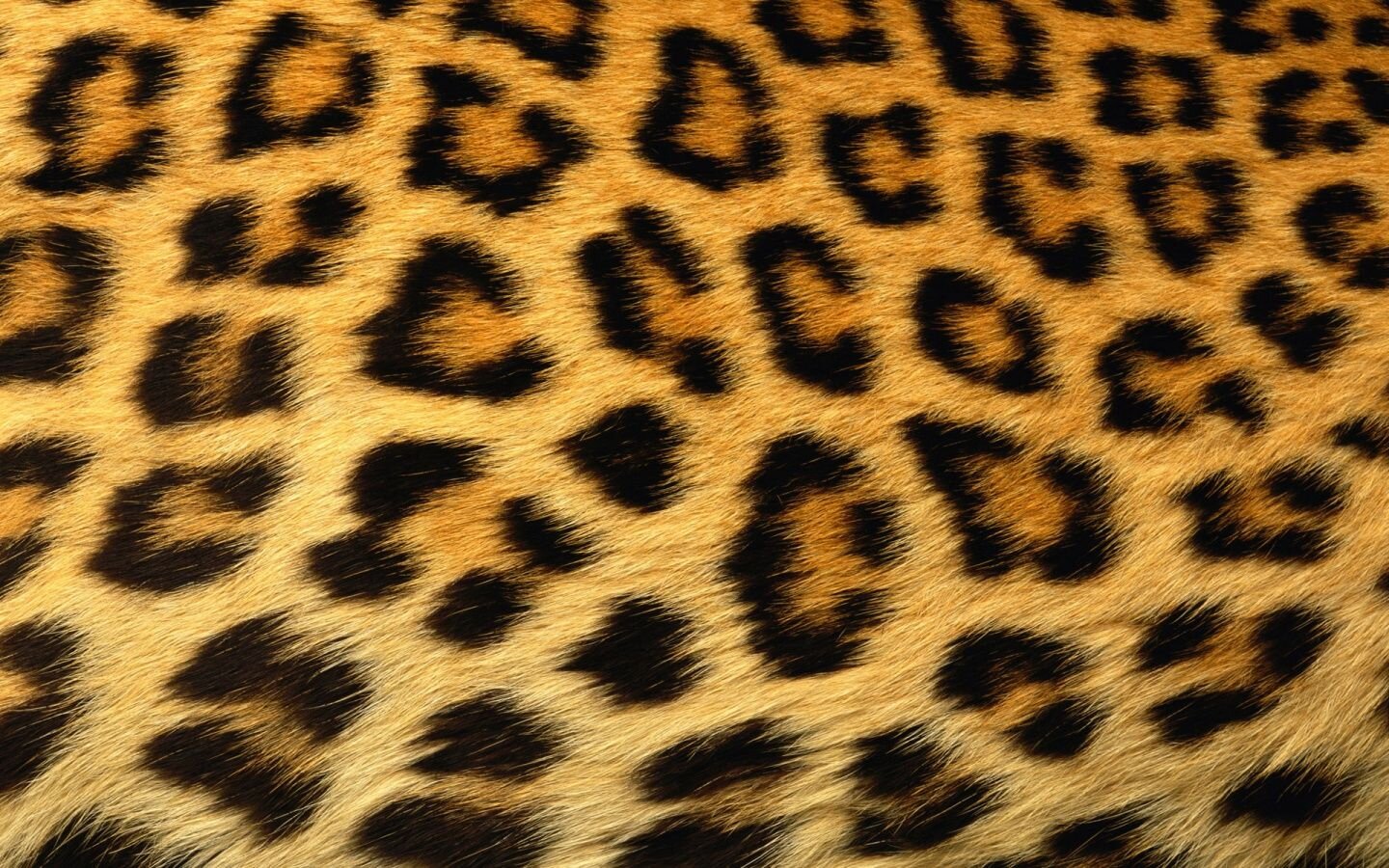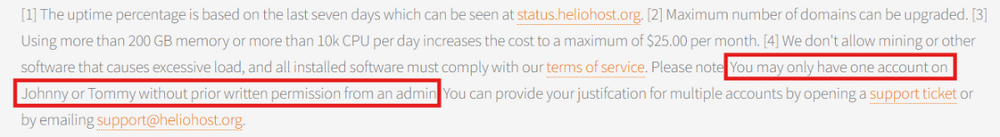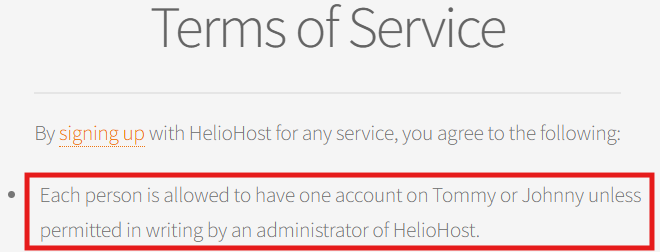-
Posts
1,084 -
Joined
-
Days Won
39
Everything posted by KazVee
-

[Solved] Request Unsuspension
KazVee replied to mayankporiya's topic in Suspended and Queued Accounts
Our signup page mentions "You may only have one account on Johnny or Tommy without prior written permission from an admin." And the Terms of Service, which users must read and agree to before creating an account, also mentions "Each person is allowed to have one account on Tommy or Johnny unless permitted in writing by an administrator of HelioHost." Since you created 2 accounts, you would have seen both these warnings twice, for a total of 4 times. If there is a way you think we can make the rule easier to read or more obvious so people actually read it, please let us know. You also mentioned you "have not received any specific information regarding the reason" for the suspension, which we will investigate further and advise on, since emails are generally sent to users who are suspected to be in violation of the Duplicate Account rule. In the meantime, I have unsuspended the account. It will take a few moments to reinstate so please make sure you read the Terms of Service as well as the Suspension Policy. -
I've changed the main domain on your account for you. Please note that it may take up to 2 hours for the domain change to take effect. Since you're already pointed it at our nameservers, there's nothing more you need to do. If after a full 2 hours it doesn't work on your side, please make sure you clear your web browser cache: https://wiki.helionet.org/Clear_Your_Cache Since there is a risk of data loss when main domains are changed, I made a full account backup for you before I made the changes, in case you need any files from the old domain. You can download the backup here: https://heliohost.org/backup If you're not sure how to extract the backup files, please follow our how-to guide here: https://wiki.helionet.org/Account_Backups
-

[Solved] Request Unsuspension
KazVee replied to mayankporiya's topic in Suspended and Queued Accounts
You were suspended because our Multiple Account Detection system thinks you made duplicate accounts. The first line of our Terms of Service says that users are only allowed 1 account on Tommy or Johnny. Is this the account you wish to keep? -
Please do not make multiple threads for the same question. Your account has not been incorrectly suspended, it was suspended for breaking the rules about High Server Usage Since you have created another thread here for the issue, updates will be provided there: https://helionet.org/index/topic/64331-suspended-lzban8/ HelioHost is run by volunteers who contribute their free time and creating duplicate requests for the same issue can result in unnecessary duplication of volunteer effort and delay responses to you, as well as to others who need help. Please review our 'Where do I ask for Help?' page, which explains: Wherever you prefer to ask for help, please ask your question in one place only. HelioHost is run by volunteers who contribute their free time, and some are more active on certain platforms than others. Posting the same question across multiple platforms (like Discord, the HelioNet Forum, or email) or creating duplicate requests on the same platform for the same issue can result in delays.
-
I've added that subdomain to your account for you. Please note that it may take up to 2 hours for the domain change to take effect, and it will not work until you set up your DNS with your domain registrar. To configure your DNS, please see the steps provided on our Wiki to either set NS records pointed at the HelioHost nameservers, or create A/AAAA records and point them to your server's IPv4/IPv6 address: https://wiki.helionet.org/Addon_Domains#Custom_Addon_Domains If after a full 2 hours it doesn't work on your side, please make sure you clear your web browser cache: https://wiki.helionet.org/Clear_Your_Cache The files for the subdomain need go inside the folder with the same name as he subdomain. Only the main domain will have a folder named httpdocs.
-
We looked into this further and found that the command `npm run start` was run: | sum(mem) | sum(cpu) | process | +----------+----------+-------------------------------------------------+ | 24064 | 0.00 | /usr/bin/hostnamectl --transient | | 1602836 | 2.30 | Passenger NodeApp: /home/gantelya111.helioho.st | | 36087868 | 0.90 | npm run start:bootstrap | | 45013376 | 1.60 | node --max-old-space-size=460 bootstrap-node.js | | 56514848 | 2.70 | npm run start | | 70923448 | 4.30 | node bootstrap-node.js | The `npm run start` command is not part of the Node guidance page I'd sent you after the 1st unsuspension, so it may be that you did not read the guide. The Node.js Wiki page offers steps to ensure that your Node apps run on Passenger, which is a service on Plesk that helps to reduce Node's memory usage. Running commands that never exit (like `npm run start`) use a LOT more memory. If you need to continue using this command, and so much memory, we'd recommend you upgrade your account to the Morty server. Please make sure to review the Moving Your Account page for more details on the process, and make sure to backup your account before any account move. Once you're ready to move your account, you can begin the automated process from the Dashboard page for account moves. In the meantime, your account has been unsuspended. If you decide to keep your account on the Tommy server, we would strongly recommend checking the Node guidance page linked above, and making sure your app uses Passenger. Please fix the issue quickly since without any code changes, another suspension is likely. Please also be aware of the Three-Strike Policy section of our Suspension Policy.
- 9 replies
-
- 1
-

-
- high server load
- node
-
(and 2 more)
Tagged with:
-
Okay, that's something I can do for you. 🙂 Which domain did you want as the main domain, and which one did you want as the addon domain? The only difference is that the main domain will have its files inside the httpdocs folder and the addon domain will have its files inside a folder with the same name as the addon domain. No functional differences.
-
Node is one of the top reasons for users to get their accounts suspended. Please check out our Node.js guidance page for ways to keep the load low. If you have a support request, please make sure you create a new thread for yourself and let us know what the issue is. All staff are volunteers who help in their free time and it can be confusing for us to troubleshoot issues for 2 different users in the same thread. 🙂
- 9 replies
-
- high server load
- node
-
(and 2 more)
Tagged with:
-
This support request is being escalated to our root admins who can help with aliases. Some added context from the old thread: this user is asking for papale.my.id to be the main domain and plj.my.id to be the alias one.
-
Same as yesterday, your account was suspended for High Server Usage due to using 200.14 GB memory when the daily limit is 200 GB. One account causing heavy load on the server impacts performance for the hundreds of other accounts on the same server. Since this is the 2nd suspension in 2 days and I don't see any changes to the load being used since the last time your account was unsuspended, I'll escalate this thread to the root admins. In the meantime, please provide clear steps explaining what you will do to immediately reduce the load your account is causing, to help the root admins make a decision about an unsuspension. Many thanks.
- 9 replies
-
- high server load
- node
-
(and 2 more)
Tagged with:
-
Since you've made a new thread for this request, updates will be posted in the other thread here: https://helionet.org/index/topic/64313-changing-domain/
-
Users cannot add or edit domains inside Plesk. This is a feature that there are plans to try to implement eventually but there is no ETA for when it may be added. In the meantime, admins can add or remove domains for you. I've added that subdomain to your account for you. Please note that it may take up to 2 hours for the change to take effect. If after a full 2 hours it doesn't work on your side, please make sure you clear your web browser cache: https://wiki.helionet.org/Clear_Your_Cache
-
This support request is being escalated to our root admins who can set that up for you.
-
This support request is being escalated to our root admins for their consideration.
-

[Solved] Very slow website load and Error 503 almost every time
KazVee replied to jotaj92's topic in Customer Service
You're not the only person experiencing these 503 error issues lately, it's an issue that's been reported by several users and is currently being investigated. Please see the recent News post here for more info: https://helionet.org/index/topic/64305-503-errors/ Further updates, as they are available, will be posted in the same news thread I've linked. Since the news post came out after you created this support request, I wanted to make sure you didn't miss it, and spend more time trying to change your code to resolve the issue, when the problem unfortunately seems wider-reaching than anything specific to your account or your code. -
Markdown version 3.7 is already installed on Johnny's Python 3.12. If you need a different version of it, please specify the version you need installed, so the root admins can consider the request. Asking for modules already installed can delay your request so please make sure you've checked the list of modules already installed, and only ask for ones that are either not found when you do a search with Ctrl + F on the page, or ones for which you need a different version for. Many thanks! 🙂
-
Thank you so much for updating this thread to let us know the issue seems resolved! 🙂 For other users who find this post, please be more like this person! ⬆️ And here is a longer explanation of why we love to see this! 😄
-

[Solved] Magiccanvas7998 New subdomain Request
KazVee replied to magiccanvas7998's topic in Customer Service
I've added that domain to your account for you. Please note that it may take up to 2 hours for the domain change to take effect. If after a full 2 hours it doesn't work on your side, please make sure you clear your web browser cache: https://wiki.helionet.org/Clear_Your_Cache -

[Solved] why my account is suspended ?
KazVee replied to voltars's topic in Suspended and Queued Accounts
All HelioHost staff are unpaid volunteers. We have full-time jobs and lives outside this project, and we run the organization in our free time. If we are busy, things may not get done very quickly. Help is usually provided within 24 hours, but there is no guaranteed timeframe. Due to time zone differences (most staff are based in North America) and real-life commitments like work, school, and family, response times can vary. Unlike for-profit hosting companies with full-time employees working 40 hours a week, it is rare for any of our volunteers to work more than an hour or so per day. No one is required to log hours and volunteers come and go as they please. If we are not having fun volunteering, providing support, chatting with the community, or developing new features, we take a break and focus on other things. This is why we do not offer SLAs or ETAs for new features or repairs, and why things move a little slower than with a commercial host. You can read more about why we cannot offer ETAs here: https://wiki.helionet.org/ETA I notice that you have not yet answered the question: Can you explain why the email addresses on these accounts have the same person's name in them? Bumping a thread without answering a request for more information will not speed up replies to you. -

[Solved] Unsuspend my account
KazVee replied to gantelya111's topic in Suspended and Queued Accounts
Your account was suspended for High Server Usage due to using 200.28 GB memory when the daily limit is 200 GB. I have unsuspended the account now, please give it a few moments to get back up and running. Please fix the issue quickly since if there are no code changes made, it's very likely the system will suspend your account again. If you're not sure how to reduce your account load, let us know more about what apps / programming language you're using and we can offer tips to try to keep the load down. For example, WordPress and Node are among the top reasons for accounts to be suspended. -

[Solved] Python module installation - yfinance
KazVee replied to shanka's topic in Escalated Requests
You're welcome! 🙂 This support request is being escalated to our root admins for their consideration. -

[Solved] Python module installation - yfinance
KazVee replied to shanka's topic in Escalated Requests
Please let us know what version of Python you need the module installed for: 3.9 or 3.12? We have a page in the Wiki that explains the details we need to consider requests for additional modules, if you need to ask for others in the future. 🙂 It also has links to see all the modules already installed on the server that are available to use: https://wiki.helionet.org/Python_Tutorial#Request_Additional_Python_Modules -

[Solved] Install FastAPI and Project Dependencies
KazVee replied to shazee09's topic in Escalated Requests
All HelioHost staff are volunteers who help out in their spare time. In order to be mindful of their time, please make sure you check the list of modules already installed on your server before asking for modules, to make sure you are not asking for things that are already installed. For example, you have asked for numpy and pandas, both of which are already available on both Python 3.9 and Python 3.12 on the Tommy server that you're on. If you need a different version of these than the ones already installed, please provide this information as part of your request. Please take a moment to review the list of modules already installed against your request list. You can use Control + F to search for the module names on the page. Once you've doublechecked you are not asking for other modules that already exist on the server for the version of Python you're using, please let us know, and be sure to also confirm which version of Python you need them for. Thanks very much! 🙂 -
This support request is being escalated to our root admins who can look into this further for you.
-
This support request is being escalated to our root admins who can set that up for you.