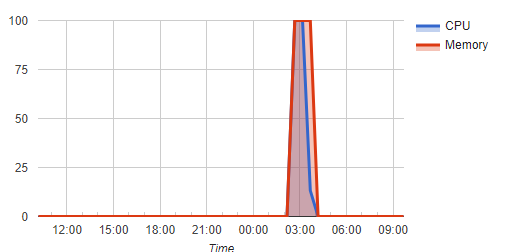-
Posts
18,751 -
Joined
-
Last visited
-
Days Won
735
Everything posted by wolstech
-
That counts as a sent email. ANY email leaving our server for any reason counts, including forwarded email. This was explained last time this happened. Other than removing the forwarders and using the Plesk mailboxes directly, there isn't really a good solution as we generally don't raise limits for forwarding due to the fact it can make it appear that our server is sending spam. The limit is 50/hour in Plesk so you can use your entire daily quota of 50 at once if you wish. That said, if you do, you must send exactly 0 for the next 23 hours or you lose your right to send email. The actual process that removes your email service is a custom system that users do not have visibility into. Krydos may have some additional input on this.
-

[Solved] Suspended: licensafe
wolstech replied to licensafe's topic in Suspended and Queued Accounts
I've added deny from all to your .htaccess to prevent WP from running and unsuspended you. Please fix the issue quickly, whether that be by trimming down WP, replacing it, or something else. As above, please watch your load here: https://heliohost.org/dashboard/load/ -

My error_log only shows errors from my first Flask app
wolstech replied to ujcis's topic in Customer Service
The domain alutagram.helioho.st has been added and may take up to 2 hours to start working. Not sure if Krydos needs to do anything special with the WSGI stuff as I am not at all familiar with Flask.- 6 replies
-
- 1
-

-
- error_log
- flask.wsgi
-
(and 1 more)
Tagged with:
-

[Solved] Suspended: licensafe
wolstech replied to licensafe's topic in Suspended and Queued Accounts
Wordpress...classic. WP is notorious for causing this and is the #1 cause of load suspensions. The best solution to Wordpress load is to not use Wordpress, but we know that may not always be possible. Removing extensions can also help (WooCommerce, WordFence, and Elementor are three well known problem extensions). Please take a look at this topic regarding how to manage WP load: https://wiki.helionet.org/misc/wordpress You can monitor your load here: https://heliohost.org/dashboard/load/ How do you plan to resolve this so it doesn't happen again? -
I've added deny from all to your .htaccess and unsuspended you. Please ensure that your scripts are written to delete any file it creates in /tmp when it is finished using it, then remove the deny from all when ready. Your current script is just abandoning its temp files...PHP does not clean up on its own. Your script must either explicitly move them to your home folder if you wish to keep them, or you can call unlink() on them to delete them. If you don't do either, they just get left in /tmp forever and it fills up. If you fill up /tmp again, the suspension will be permanent and you'll be required to get a VPS if you wish to continue hosting your software here.
-
Krydos can help you with this
-
Enabled.
-
Subdomain added. it can take up to 2 hours to work. For the PHP errors, it would be best if you disable the error reporting yourself by adding this line to the top of your PHP scripts. For programs you didn't write, you can often just add it to the top of the program's config file to turn it off. error_reporting(0); Turning it off on our side doesn't make much sense as you won't be able to troubleshoot anything...you'll just get a plain white page or a 500 error instead. Doing it as above means you can turn it back on if needed.
-
You are suspended for crashing Johnny. Your account was running something that filled up the /tmp volume with several gigs of image files and caused email and PHP to go down for 8 hours, which caused an outage for over 2000 other websites. Can you explain what you were doing? And what will you do to prevent it from happening again if we give you a second chance?
-

My account has been suspended..
wolstech replied to morpheusendless's topic in Suspended and Queued Accounts
You're suspended for high load because whatever you tried to run was so absurdly heavy on resources that it used up your entire day's allocation of CPU and RAM in the span of about an hour. In fact, it was so heavy that you managed to go almost 13% beyond your quota before the system had a chance to even finish suspending you. -
That domain is not valid because it contains spaces, has no TLD, and should not contain symbols except hyphens (periods are reserved to separate out the parts of a domain, and other symbols are not supported). Also, domains are not case sensitive, so are generally written in all lowercase. Would krzysztof-lewkowicz.helioho.st work for you?
-
Not at the moment no. We might be able to get Payoneer working if that's an option for you as we've used them in the past, but we'd have to get that set back up if you are able to donate that way...
-

I'm learning sql for the first time - what went wrong?
wolstech replied to demashqi's topic in Suspended and Queued Accounts
You're suspended for having 2 accounts. Users are only allowed to have one account. Which one do you want to keep? -

[Solved] Cannot connect to server via Filezilla
wolstech replied to niemen's topic in Escalated Requests
There was an issue with accounts that were migrated to new Tommy early on that specifically broke SFTP. Krydos can fix it for you... -
Also, since you're one of the rare cases where you're allowed to have two accounts, we would need to know which one you want to move. Or you can donate twice to move both of them..
-
I'd recommend $6, that way you'd get an extra 1000MB space too. Since you already have an account, you can send the money by donating through any of our normal donation channels (https://heliohost.org/donate/), then post the transaction ID here so we can verify the donation and move you. We can just directly move the account to Tommy. You shouldn't need to set it up again...
-

My Heliohost account is Suspended
wolstech replied to cocodeveloper's topic in Suspended and Queued Accounts
You're suspended for having more than one account. Users are only allowed to have one account. Which one would you like to keep? -
Should be working again. Someone else had filled /tmp up with junk from a broken script...
-
Try again now. Someone else with poorly written code filled up /tmp , which causes a lot of things to stop working.
-
That's probably because /tmp was full due to another user's software malfunctioning. Try again now.
-

[Solved] Hosted website stopped working
wolstech replied to davtyangarnik95's topic in Customer Service
This should be resolved, and your site is no longer showing an error for me. Another user had filled up /tmp causing the server to stop working properly. -
Should be working now. Someone filled up /tmp on the server...
-

[Solved] Webmail problem ! Please help !
wolstech replied to huycolab2023's topic in Customer Service
You probably need to set up SPF, DKIM, and DMARC. Gmail won't accept email without them. Since you are using Cloudflare, you'll need to set these up yourself. For SPF, you can create a TXT record with a blank name (i.e. the same name as the domain) and this value: "v=spf1 a mx include:johnny.heliohost.org ~all" For DKIM, you need to enable it in Plesk under Mail Settings, apply it, then create the DNS records shown under the "How to configure DNS" link next to the option (usually two records). For DMARC, you can create a TXT record called _dmarc and use this value: "v=DMARC1; p=quarantine;"