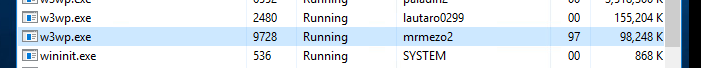-
Posts
18,765 -
Joined
-
Last visited
-
Days Won
735
Everything posted by wolstech
-

Increase max_input_vars for Moodle (PHP-FPM)
wolstech replied to davidsgraciaa's topic in Customer Service
Moodle is quite literally the heaviest software we've ever tested on our service. Johnny accounts are basically guaranteed a high load suspension for memory usage if you run it due to excessive load the cron job. Please see https://wiki.helionet.org/Common_Software_Load You only have a 200GB/day memory limit on Johnny and Tommy, Moodle needs 550GB/day just to sit there and do nothing. The paid Morty account will run the software decently enough and won't get suspended, but will incur overage fees because of the memory usage. Moodle is meant to be run on a VPS. That said, I've added the extra domain and increased max_input_vars on the new domain for you. The domain and PHP settings changes can take up to 2 hours to function. -
Accounts mrmezo and mrmezo2 have been unsuspended. I've renamed the binaries for the ASP app on Lily to prevent it from running until you fix it. The accounts may take up to 2 hours to function.
-
This support request is being escalated to our VPS admins.
-
It's against US law to "enable access" or "make available" illegal content that's hosted elsewhere too (it's still considered copyright infringement), so your site cannot access/convert IPTV or other copyrighted streaming content that the user provides either. The high load was also the Lily app. It pegged the CPU at 100% and almost hung the server (in fact, it may have been the cause of a hang a few weeks ago, though I cannot verify that since I couldn't even log in at the time to see why the server was overloaded, it had to be restarted). That said, this app is way too heavy for Lily...a VPS is really the appropriate way to run something like this. Here's a screenshot of your IIS process using 97% of the entire server's CPU from when you got suspended...it was like that for about a half hour before we suspended you. That TempDuckUrls is indeed what triggered the porn detection. If that's just a cache, that's fine, it sounds like someone just went searching for that content and the cache kept the URLs. I didn't see any other mentions of adult content besides these, so just need to clear the cache. To be unsuspended, you'll need to: Remove the IPTV to video M3U functions (the other pieces of the tool that just provide non-video statistics like game scores and such should be fine to keep, it's the IPTV piece specifically that is a copyright issue) Delete the proxy PHP file on the plesk account. Make sure the image search tool doesn't cause excessive load, remove if load cannot be controlled. You'll probably need to ask to check your load on Lily since there isn't a way for you to see it like there is on Plesk. Fix the content filter on the image search tool. You mentioned it's supposed to have one, getting it working should solve the porn issue. Clear the TempDuckUrls cache. Would you be good with that? If so, I'll give you 24 hours to do so.
-
Changing the hosting account username does indeed require resetting your account. Your account has been reset. Please look for an email shortly with a link to create a new account. If you need the contents of your old one, a backup will be available from https://heliohost.org/backup/ once the reset is complete. The forum username has also been updated.
-

[Solved] Delete and add one domain please
wolstech replied to pokemonwawi's topic in Customer Service
The two domains listed have been removed and webapp.helioho.st has been added. The domain myapp.helioho.st is assigned to another user and cannot be added. The domains can take up to 2 hours to function. If you need the files associated with the domains that were removed, a backup is available from https://heliohost.org/backup/ -
There is also an associated Lily account for this user that's banned for copyright infringement, causing high server load (he had a video converter running on Lily), and porn (there was a file with links to adult content found in the account). This user cannot be unsuspended.
-
Understood. That should be fine, just make sure it's clear that your sites are demos (e.g. put a demo notice on them or the like).
-
Old domain removed and new domain added. It can take up to 2 hours to function. Also, just because of the names of your domains, I do want to point out that our terms of service prohibits you from using our service to provide financial services of any kind. Please make sure that you do not offer such services on your site, as doing so may subject you to a ban.
-
Domain added. The IP address needed for the A record can be seen in Plesk (they show at the bottom after you select the domain) once the domain finishes adding. The domain can take up to 2 hours to function.
-
Backups for user LordSterben have been discarded and scheduled backups have been turned off to prevent the account from filling up again. If you want to use scheduled backups, please set up remote storage for them so the account doesn't fill up. One backup from today has been left in place for you, and a backup of your account is also available via https://heliohost.org/backup/ if anything is missing.
-

[Solved] please unsuspend my account
wolstech replied to mr.robot's topic in Suspended and Queued Accounts
This account was one of 3 in a group that got flagged, and based on the other details, only 2 of them are actually the same user. Unsuspended. It may take up to 2 hours for everything to work again. -

[Solved] Requesting for unsuspension
wolstech replied to frncszxc's topic in Suspended and Queued Accounts
The node application on your account started consuming an excessive amount of memory and got it suspended. Please fix or remove the node application promptly. Unsuspended. it may take a few minutes before you can login again, and the domains can take up to two hours to function. -

[Solved] acoount suspended
wolstech replied to enigmamarketing1's topic in Suspended and Queued Accounts
It is indeed suspended due to multiple accounts, though the public IP address is not the only reason the suspension was triggered. That said, since all of the accounts in question are still suspended, I've unsuspended this one for you. It can take a few minutes to work again, and the domains can take up to two hours.- 1 reply
-
- 1
-

-
Unsuspended, please remove it within 24 hours. It may take a few minutes before you can login again, and your domains can take up to two hours to function.
-

Question Regarding VPS Service and cPanel Availability
wolstech replied to emmanuelfosso205's topic in Customer Service
No it does not. VPSes come as an empty linux VM with root SSH access. If you want a control panel, we can provide Hestia for free upon request (just let us know you want Hestia after you buy it and we can rebuild it with Hestia included). Plesk is an option on VPSes too, but if you want to go that route it adds about $15/month to the price of the VPS because we have to pass along the license fee Plesk charges. You might also need to buy more than the base 1GB RAM for Plesk to perform acceptably. -
You're suspended for what looks to be a node proxy for Gemini running on your account. It's not really a traditional proxy like the ones that usually get people suspended for this reason, but the terms do say that you can't run a proxy of any type on our Plesk plans as they use too many resources. Let us know when you're ready to remove the node proxy and we can unsuspend you.
-
That account's registration is not finished. Try the link in the email again to see if it will let you complete registration. If it does not, let us know and we'll cancel the partial registration and send you a new invite to try again.
-
This support request is being escalated to our VPS admins.
-
Ah that's the issue. I've been looking at your Plesk account since that is was what matches your username mm1. Thanks for clarifying it's the VPS with the issue. Krydos or MoneyBroz will need to take a look at that for you since it's a VPS issue. Escalating.
-
You have two different accounts, so two different blocks of storage, each of which is managed separately. Specifically you have: 1000MB on Morty Your VPS storage. You have to log into each of these separately depending on where you want the files stored. If you log into mm1 on Morty, you cannot upload files to the VPS using the plesk interface. You can only upload to the Morty storage through Plesk. For the VPS, you'll likely need to upload through an SFTP connection unless a control panel was installed. You don't have a tommy account that I can see. Your Tommy account became a Morty account when you upgraded it.
-
Removed.
-
This is not supported. Plesk uses httpdocs instead of www as the document root for the main domain, and renaming it can cause your account to malfunction.
-
You can't. It's disabled for security reasons on all Plesk plans. If you need access to SSH, you have to buy a VPS instead.