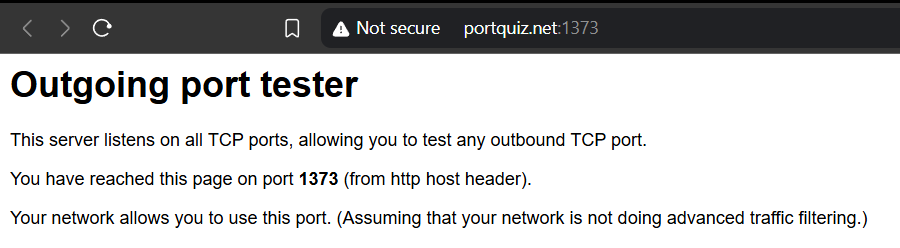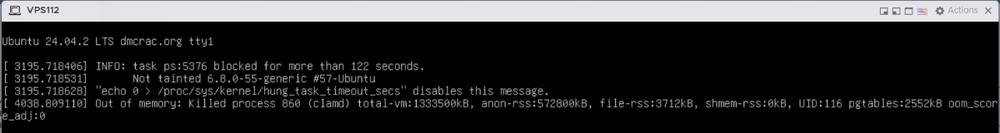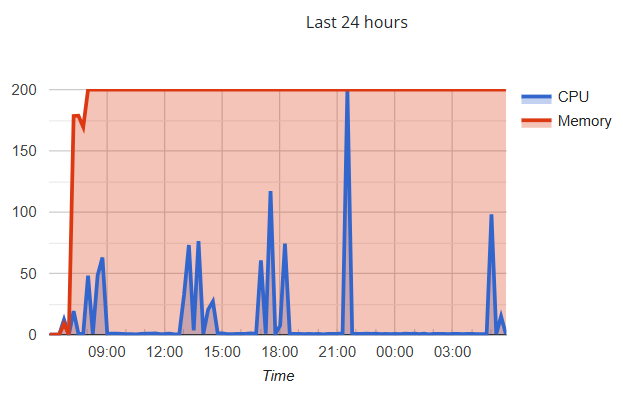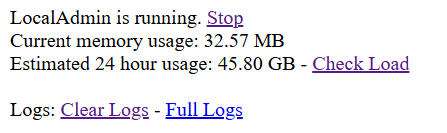-
Posts
25,826 -
Joined
-
Last visited
-
Days Won
924
Everything posted by Krydos
-
This should be fixed, and I added it to the checklist for future Plesk clones.
-
WSGI control access has been enabled on the domain max.helioho.st. To restart your Django app and load new code changes in simply edit /home/max.helioho.st/httpdocs/infoniveau/basesite/dispatch.wsgi. Adding a blank line, removing a blank line, adding a space, or removing a space are examples of editing the file. As long as the last modified timestamp changes it will clear the server cache. Let us know if you run into any issues.
-
WSGI control access has been enabled on the domain revokeauth.com. To restart your Flask app and load new code changes in simply edit /home/revokeauth.com/httpdocs/api/flask.wsgi. Adding a blank line, removing a blank line, adding a space, or removing a space are examples of editing the file. As long as the last modified timestamp changes it will clear the server cache. Let us know if you run into any issues.
-
Remote desktop is working fine for me on VPS113. Maybe the reason we've never got a response on this issue is it started working for @blgc again?
-
@wolstech I was about to close this topic for inactivity, but took one more look to see if I could figure out which Windows Server VPS belongs to them. I still couldn't find a VPS, but I noticed this person has a Tommy account and a Lily account. I suspect they are trying to login to the Lily account with remote desktop. I'm pretty sure that isn't available, but maybe you can provide Lily support.
-

[Solved] FTP problem after account restoration "account: devashraf"
Krydos replied to devashraf's topic in Escalated Requests
That means your home and work internet connection or firewall is blocking outbound connections on port 1373. I just tested http://portquiz.net:1373/ myself and it was really slow to load so maybe their server is having issues so it may take a few tries but if you have outbound port 1373 enabled you should eventually see this -
It looks like you're running out of memory When your server runs out of memory it uses hard drive space as swap. When your server runs out of swap it starts randomly killing high memory usage processes. Clamd is an antivirus process that uses a lot of memory. MySQL/MariaDB probably also got killed because it uses a lot of memory. Normally I would suggest disabling clamd, but since you're running your VPS primarily as a mail server it might be a good idea to have a virus scanner so your emails can be scanned. I rebooted your VPS, and it's responding now. SSH was working but only on IPv6 port 3289. Not sure if that was intentional. I re-enabled IPv4 on port 22 if you're still having trouble connecting.
-
HelioHost is doubling our daily memory limit from 100 GB to 200 GB on Johnny and Tommy accounts. Morty accounts will also be able to use up to 200 GB of memory in a day before overage charges begin to get added to the bill. We've had the 100 GB memory limit for a while now, but we think it is time to raise the limit. Most languages are fairly memory efficient, but since we offer Node.js hosting it's nearly impossible to do anything with it, while also staying under the memory limit, because it's so bloated. Ever since we started offering Node.js hosting in 2019 it has basically been a death sentence for any account that tries to use it since it consumes so much memory, and some accounts get suspended after only an hour or two. We are also one of the few free hosting providers that allow long running processes like Discord bots, Telegram bots, and web sockets that can also use a lot of memory too. If you follow our Discord bot guide you end up with an extremely simple Python bot that uses about 50 GB of memory per day, but as soon as you add more features it can easily exceed the old 100 GB per day limit. It's well documented how much we hate Wordpress around here, but we can't deny that it is extremely popular software that a lot of people use. Even with zero plugins you can't get more than about 4k page hits per day before you exceed the old 100 GB limit. Most free hosting providers intentionally set obnoxiously low limits on things like this to force people to upgrade to their paid hosting, but we want our free hosting Johnny plan and donor hosting Tommy plan to be useable, not just schemes to force people to upgrade. Likewise Morty accounts can now use up to 200 GB of memory included in the base $1 per month, before the overage charges of $0.0005 per 1 GB memory begin to accumulate. Let us know if you have any questions.
-
- 4
-

-

-
There are 3 limits: Email address Domain Subscription Wolstech set the subscription level back to 1000, but didn't change the domain limit or the email address limit. They are all three set to 1000 per day now. Apparently the increased email sending limit doesn't copy over when you switch servers. This is the first time anyone with an increased limit has changed servers so it's good information for us to know.
-

[Solved] FTP problem after account restoration "account: devashraf"
Krydos replied to devashraf's topic in Escalated Requests
What do you see when you go to http://portquiz.net:1373/ ? -

[Solved] FTP problem after account restoration "account: devashraf"
Krydos replied to devashraf's topic in Escalated Requests
Does it work now? -

[Inactive] Request for unsuspension dns and files allready changed
Krydos replied to aitmf's topic in Escalated Requests
Closing due to inactivity. -
Your VPS has been deleted as requested. Let us know if there's anything else we can help with.
-

[Solved] Hello, may I cancel my subscription and request a refund?
Krydos replied to luda's topic in Escalated Requests
Your refund has been issued. -
Your VPS has already been upgraded to 2 GB memory, and you should have received an email letting you know that it was done. Let us know if you need help with anything else.
-
Your storage space has been increased to 3000 MB. Thanks for the donation. I also wanted to make sure you know what is going on with your load. Based on the last day or so you're looking at about $4.33 per month if this same usage continues. Here are your currently running processes. dapperg+ 2078119 0.0 0.3 1112356 69900 ? Sl Feb28 0:00 npm run dev dapperg+ 2078422 0.0 0.5 18370708 111208 ? Sl Feb28 0:20 node /home/dappn.co/httpdocs/node_modules/.bin/vite dapperg+ 2078475 0.0 0.8 1505948 177388 ? Sl Feb28 0:47 /home/dappn.co/httpdocs/node_modules/@esbuild/linux-x64/bin/esbuild --service=0.25.0 --ping dapperg+ 2093104 0.0 0.3 1112100 70208 ? Sl Feb28 0:00 npm run dev dapperg+ 2093394 0.0 0.5 18366132 101800 ? Sl Feb28 0:01 node /home/dappn.co/httpdocs/node_modules/.bin/vite dapperg+ 2404952 0.0 0.3 1112096 70416 ? Sl Feb28 0:00 npm run serve dapperg+ 2405362 0.0 0.4 18363304 95116 ? Sl Feb28 0:00 node /home/dappn.co/httpdocs/node_modules/.bin/vite preview Let us know if this is what you intended.
-

[Solved] Request for nginx proxy for UDP socket
Krydos replied to ocarina's topic in Escalated Requests
Your Morty account has been deleted. Before I deleted it I made a full backup that you can download from https://heliohost.org/backup/if you need it. Your $15 of credit has been moved to your VPS, and you'll get an email on June 22nd 2025 asking if you want to renew. The email will have a link to set up a subscription that will automatically bill every month from then on. Let us know if you need help with anything else. -

[Solved] Request for nginx proxy for UDP socket
Krydos replied to ocarina's topic in Escalated Requests
I started a VPS building for you. You'll get an email with the IP addresses you can use to SSH in with after about 15 minutes. We'll leave the Morty account intact for now in case you decide to go back. Once we delete the Morty account we can transfer the $15 credit to the VPS and that will keep you paid for about 3.75 months. -

[Solved] Request for nginx proxy for UDP socket
Krydos replied to ocarina's topic in Escalated Requests
The memory looks fine, but your CPU is off the charts. Based on the last 25 minutes of your LocalAdmin process idling with zero users your monthly bill will be about $13.33. Adding any users to the server is likely going to make that even higher. I recommend getting a VPS. I'm pretty sure a Mercury will run this just fine for $4 per month, and we can transfer your Morty payment and your storage space increase towards your VPS if you want. Another advantage to a VPS is you will have root access to start and stop processes which means you won't have to use that server_control system either. -

[Solved] Request for nginx proxy for UDP socket
Krydos replied to ocarina's topic in Escalated Requests
Try connecting to UDP ocarina.helioh.st port 7777 with your game client. -

[Solved] Request for nginx proxy for UDP socket
Krydos replied to ocarina's topic in Escalated Requests
I was re-adding all the logging that you removed from my start/stop script. The logging is the most useful part of the whole thing and the only way you're going to know if it's working or not. Looks like it's running though. -

[Solved] Request for nginx proxy for UDP socket
Krydos replied to ocarina's topic in Escalated Requests
Since we provide free hosting we get a lot of criminals trying to abuse our free service. We suspend them as quickly as possible, but sometimes antivirus and malware scanners flag anything.helioho.st as malware because it's seen too many bad sites. We do have an affiliate program with Namecheap if you're interested in purchasing a domain. This domain is only $1.49 for the first year https://heliohost.org/partners/namecheap/ocarina.cfd You may need to disable your adblocker to use that link. -
Your storage space has been increased to 2000 MB. Thanks for the donation.
-
What VPS number are you?