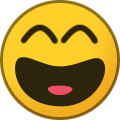-
Posts
25,641 -
Joined
-
Last visited
-
Days Won
918
Everything posted by Krydos
-

[Solved] Request: Switch Hosting Plan to Tommy Server
Krydos replied to earthyshapes's topic in Escalated Requests
I was able to find your donation, and have begun transferring your account to Tommy. You'll receive a second email in a bit when the transfer has finished. -
The fact that you're surprised that deleting a directory would make it not exist anymore is a red flag to me that you are pretty new to computers or even phones in general, and maybe you need something simpler like paper. Computers and the concept of deleting directories has only existed for the last 53 years or so. If you're interested in learning about how computers work we would be glad to help you learn. Your account has been deleted as requested. I'm not seeing any subscription. It looks like you signed up for a Tommy account for a one time donation of $1, not a subscription of any sort. The signup process is pretty simple, and explains in quite a bit of detail that you will only be charged once, and you can keep your account for as long as you want. We've never actually had anyone else fail to understand how a one-time donation for Tommy works, but if you have any suggestions on how to make it clearer we're willing to listen. Thanks for trying out our hosting service!
-

[Solved] Hello administrator, I need your help, thank you!
Krydos replied to wxxle's topic in Escalated Requests
Would it be possible for you and your friend to log in to your accounts from your personal computers or phones rather than using the same computer? -

[Solved] Hello administrator, I need your help, thank you!
Krydos replied to wxxle's topic in Escalated Requests
So, you're saying your company only owns 1 computer? -

[Solved] Hello administrator, I need your help, thank you!
Krydos replied to wxxle's topic in Escalated Requests
Why do you both use the same computer? -
Your VPS has been canceled and you won't be billed again. Thanks for using our VPS service.
-

[Solved] Server update using git takes long time
Krydos replied to an4s911's topic in Escalated Requests
Check your dispatch.wsgi file. Let us know what packages you want installed. -
Your storage space has been increased by 1000 MB to 2000 MB total. Thanks for the donation.
-

[Solved] Strange error when logging in via Datagrip (Remote Postgres)
Krydos replied to fudobi's topic in Escalated Requests
Remote access is already enabled for that database and user. Here is the values you should be using. host=65.19.154.90 port=5432 user=fudobi_admin_viaviva dbname=fudobi_viaviva password=<set in Plesk> I'm guessing you're using the wrong host. -

[Solved] Server update using git takes long time
Krydos replied to an4s911's topic in Escalated Requests
Experiment and let us know. The whole WSGI control access thing is pretty new so not that many people have tried it out yet. -

[Solved] Server update using git takes long time
Krydos replied to an4s911's topic in Escalated Requests
WSGI control access has been enabled on the domain anasbashir.helioho.st. To restart your Django app and load new code changes in simply edit /home/anasbashir.helioho.st/httpdocs/anas/dispatch.wsgi. Adding a blank line, removing a blank line, adding a space, or removing a space are examples of editing the file. As long as the last modified timestamp changes it will clear the server cache. Let us know if you run into any issues. -
WSGI control access has been enabled on the domain tumichal.helioho.st. To restart your Flask app and load new code changes in simply edit /home/tumichal.helioho.st/httpdocs/flasktest/flask.wsgi. Adding a blank line, removing a blank line, adding a space, or removing a space are examples of editing the file. As long as the last modified timestamp changes it will clear the server cache. Let us know if you run into any issues.
-
Port 8083 is for a browser to access the Hestia control panel. Port 22 is what you use Putty to connect to SSH. Anyways, at 4:49am you said "i found the solution now" on Discord, so I assume you figured it out, and I'm going to mark it as solved. Let us know if you need help with anything else.
-

[Solved] Please delete vps37 and cancel subscription
Krydos replied to kchfan808's topic in Escalated Requests
Your subscription has been canceled and you won't be billed again. I also deleted your VPS as requested. If you want to give it one more try, we don't mind helping you get it set up. We have an 85 year old man with a VPS, and we log in to his server to set things up for him all the time. If he can do it, I believe you can do it too. We care more about teaching you how to do webhosting stuff more than we care about making money from you. -
DKIM, SPF, and DMARC have been set up for the domain akaites.com.ng. We recommend sending a test email to https://www.mail-tester.com/ to make sure that everything is set up correctly. If you get less than a 10/10 score please post a link to the full report so we can help you fix any other issues that there may be.
-
Lily doesn't really function without an account on Johnny, Tommy, or Morty because she doesn't have a control panel. That's why we call Lily an addon plan, and require people to have a Plesk account first. We do plan on rebuilding Lily in the next year or so and installing Plesk on her so she can stand alone without having an account on Johnny, Tommy, or Morty.
-
I have no idea what Uberspace is or how they do their billing. We're going to offer a subscription option where you pay $1 up front for the first month, and then are billed for any days you went over 100 GB memory at the rate of $0.0005 per 1 GB memory or if you go over the 10k CPU limit at the rate of $0.005 per 1k CPU. Then at the end of the month you pay $1.00 plus any overages for the previous month. We're also going to offer an option to signup for Morty without a monthly subscription by pre-paying some amount, and then your balance is reduced each day. When you get low on funds you get a reminder to do some more prepaid amount or switch to a subscription. We're also going to offer a 16% discount on prepaid plans versus paying monthly.
-
Right now the Morty dashboard is the same as Tommy or Johnny, but we're working on the Morty billing and balance so people can see that without asking an admin.
-
Morty is finally ready, and we will begin moving the first beta testers over starting in a few minutes. If you're on the list of beta testers from our previous fundraiser you will receive an email when your account move starts. We will make a second announcement when Morty is available for existing users to move their Johnny or Tommy account to Morty which should be in a week or two. Then we'll make a third announcement when new users can signup for Morty accounts which will be a week or two after the second announcement. We hope that Morty will be worth the wait, and we look forward to hearing feedback on how the fastest server we've ever built is running.
-
If you think emails sent from Plesk should be able to be signed with DKIM you can vote here https://plesk.uservoice.com/forums/184549-feature-suggestions/suggestions/45576862-allow-dkim-dmarc-spf-records-for-the-server-s-host
-

[Solved] Remote Access to Postgres Server needed
Krydos replied to blossom2000's topic in Escalated Requests
Remote access enabled. host=64.62.151.106 port=5432 user=blossom2000_admin_user dbname=blossom2000_netflixdb password=<set in Plesk> -
We used to have the contact email address set to support@heliohost.org, but unfortunately Plesk sends all sorts of notifications to that email address as well, and the forum ends up getting flooded with random server status stuff. If anyone emails admin@heliohost.org it tells them to email support@heliohost.org instead, because nobody reads admin@heliohost.org. Fixed.
-
We plan on supporting DNSSEC in the future once we upgrade our nameservers.
-
Ok, just let us know when you're ready. We currently have the space to build this VPS, but we are pretty low on space. The reason we don't do sales or Black Friday specials or price matches usually is because we rarely have very much free VPS space. Sales are for companies that have a lot of VPS space that is sitting empty and they are willing to get any amount of money for it rather than it just going to waste by not being used at all. I would say that right now we are 98.5% full on reasonably fast VPS. We have servers that we bought recently that are a lot faster than servers from 5 or 10 years ago, and our policy is to build VPS on the fastest hardware first. We can of course build VPS on the slower older hardware as well, but the speed isn't going to be as good.
-
Wolstech can probably DM you since that seems to work for you.