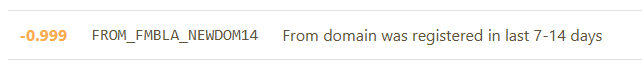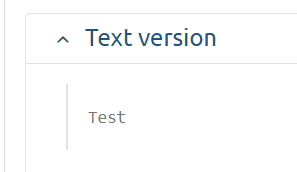-
Posts
25,826 -
Joined
-
Last visited
-
Days Won
924
Everything posted by Krydos
-

[Solved] Request for nginx proxy for UDP socket
Krydos replied to ocarina's topic in Escalated Requests
You should be able to start and stop your process using something like this https://wiki.helionet.org/Discord_Bot#Starting_and_Stopping_Your_Bot -

[Solved] VPS93 would like a fresh operating system please
Krydos replied to codemeat's topic in Escalated Requests
The rebuild with Ubuntu 24 has been started and you should get an email in a bit when it finishes. -

[Solved] Request for nginx proxy for UDP socket
Krydos replied to ocarina's topic in Escalated Requests
There is no process listening on port 7777. Have you not started the process? Have you tried using .htaccess to proxy to port 7777? How do you plan to start and stop the process which isn't currently listening on port 7777? How much memory does your process use when it's running? -
A huge thank you goes out to the 66 generous donors who have helped us complete our latest fundraiser in record time. Based on previous fundraisers we expected it to take about 6 months to raise the $2500 to buy a new server, but we have already reached our goal in exactly 1 month. If you're a donor and haven't received your thank you gifts yet, please let us know so we can get that set up for you. Now that we have raised the funds that we asked for, we will use the money to buy a new server with 192 GB memory, 40 CPU cores, and 10.5 TB of hard drive space named Stevie. Since we're a small non-profit run by volunteers it will take at least a few months to get everything set up, but we'll make an announcement when we're ready for the Java beta testers to start helping out testing the new server. We're also really excited to be able to increase the amount of free hosting space that we have. Johnny continues to fill in less than a second at both noon and midnight most days even though we've increased the number of available free accounts granted each day by quite a bit. This fundraiser should be able to nearly double the amount of free hosting space that we have. We'll make more announcements as the hardware gets installed, and the new server gets set up. Keep an eye out for the latest HelioHost news.
-
- 2
-

-

[Inactive] Request for unsuspension dns and files allready changed
Krydos replied to aitmf's topic in Escalated Requests
Have you gotten your card fixed yet? -
If someone "seriously messed up" enough to send an extra 730 emails I would think that it would be beneficial for some of those extra emails to be blocked from being sent in the first place, but sure. Your limit has been increased to 1000 per day. This limit will follow you to Morty when you're ready. You can move yourself with https://heliohost.org/dashboard/move/
-
No, they logged into SMTP. No, as far as I can see your account is empty, and has nothing installed. We never delete accounts unless people request it. If people abandon their account they go into archived state, and people can restore them back to being active whenever they want. No, it was logging into your SMTP yesterday and sending spam. That's why your account was suspended. You can't renew or unsuspend suspended accounts yourself. 2025-02-23 02:19:15 and 2023-11-08 11:54:43 SMTP login using the email account daniel@the-petrol-head.co.uk. How they got the password you would know better than us. Keylogger on your computer? Weak password? Reusing passwords that have been leaked from other websites?
-
I don't understand why 356 users receiving 1 email 2 days each month would result in 1000 emails being sent on a single day.
-
Someone from Alaska from the IP address 140.228.121.123 has been logging into your account and sending spam emails to random addresses like richardgullage@bellsouth.net, cherch1@bk.ru, tomstokli@seznam.cz, lovee1835@naver.com, etc. This has already happened before on your account back in November 2023. When your account sends spam it makes the whole server get blacklisted and thousands of other people's emails will get sent to spam because of you. Why should we give you another chance?
-

[Solved] Installing additional packages
Krydos replied to amogus22877769's topic in Escalated Requests
Installed. You can see the current list of installed modules for Johnny's Python 3.12 at https://krydos2.heliohost.org/pyinfo/info3.12.py -
I have linked your new subscription to your VPS and powered it back on. Thanks for renewing. In the future, if this happens again you will get 2 emails from PayPal, and 1 email from us about your payment not going through prior to being powered off. If you keep an eye on your email you can prevent some downtime.
-

[Solved] Remote connection to PostgreSQL
Krydos replied to untouched8401's topic in Escalated Requests
Remote access enabled. host=64.62.151.106 port=5432 user=untouched8401_db_user dbname=untouched8401_travict_dev password=<set in Plesk> -
Is there anything we can help with? If you need help configuring some software, or getting your project running we can hep with that. If you messed everything up and want to start over we can do that for you for free too. In the meantime I have canceled your VPS as requested, and you won't be billed again. But we would much rather help you get it working rather than you giving up.
-

[Solved] I need help enabling mail services for my domains
Krydos replied to astaroth's topic in Escalated Requests
DKIM, SPF, and DMARC have been set up for the domains vendocositos.helioho.st and vendocositos.heliohost.us. We recommend sending a test email to https://www.mail-tester.com/ to make sure that everything is set up correctly. If you get less than a 10/10 score please post a link to the full report so we can help you fix any other issues that there may be. -
Do you have a test file I can take a look at?
-

[Solved] Problems with adding www subdomain
Krydos replied to joulupam's topic in Escalated Requests
I have recreated your www CNAME. Can you issue SSL now? -
There's about 100 reasons why you could see this error, and yes SSL is one of them, but I doubt that is the case here. The SSL certificate for wsaa.afip.gov.ar seems fine and Johnny's curl is accepting the connection with SSL just fine.
-

[Solved] Email Service on VPS (VPS Purchase)
Krydos replied to msbsurfi's topic in Escalated Requests
Since you just registered your domain recently most mail services are going to be wary of it. Give it a few weeks and see if it gets better. -

[Solved] Set Up SPF, DKIM, and DMARC Records
Krydos replied to wanpaopao's topic in Escalated Requests
DKIM, SPF, and DMARC have been set up for the domain mrsadhu.helioho.st. We recommend sending a test email to https://www.mail-tester.com/ to make sure that everything is set up correctly. If you get less than a 10/10 score please post a link to the full report so we can help you fix any other issues that there may be. -

[Solved] Email Service on VPS (VPS Purchase)
Krydos replied to msbsurfi's topic in Escalated Requests
Can you login now? You lost most of your points because you didn't send a real email. Emails like this always get flagged as spam. Send a real email and then post the report for it. -

[Solved] Email Service on VPS (VPS Purchase)
Krydos replied to msbsurfi's topic in Escalated Requests
Have you sent an email to https://www.mail-tester.com/ to make sure everything is configured correctly? -

[Solved] Email Service on VPS (VPS Purchase)
Krydos replied to msbsurfi's topic in Escalated Requests
You would have to check the email headers to see where the emails are being sent from, but yes most email systems use some subdomain, not the main domain. It's not a big deal to change the RDNS. -
Can you login now?
-

[Solved] Request to get mail verification
Krydos replied to mineturtle2's topic in Escalated Requests
DKIM, SPF, and DMARC have been set up for the domain mineturtle2.helioho.st. We recommend sending a test email to https://www.mail-tester.com/ to make sure that everything is set up correctly. If you get less than a 10/10 score please post a link to the full report so we can help you fix any other issues that there may be.