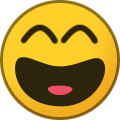-
Posts
18,779 -
Joined
-
Last visited
-
Days Won
735
Everything posted by wolstech
-
.NET requires Windows, so no it won't run on Tommy (which is linux). We do have a Windows server (Lily) which we hope to also have running Plesk at some point and which should support ASP.NET, though having started to dig into it, that I'm not sure it's as feasible as Krydos thinks it is (as I discovered through research, Plesk apparently "cheats" in a lot of ways when run on Windows...). EDIT: No we don't accept cash app. We accept paypal, skrill, and various forms of cryptocurrency. See https://heliohost.org/donate/
-
Thanks! Also, for those who do need features not on our free shared host offerings (like shell access or the ability to run custom apps like a game server), our paid VPS offering starts at only $4/month too, much cheaper than GoDaddy, whose closest comparable VPS is almost $20/month. We're planning to upgrade our servers in the near future too with additional capacity, and down the road after this cP/Plesk fiasco blows over we hope to offer an ultra-low-cost paid non-VPS option as well.
-
It takes up to 48 hours for DNS changes to take effect across the whole internet. Most people see it within a few hours though.
-
What @infantex said is exactly how its done by pretty much all. For example, even heliohost.org itself works like that (where the name server ns1.heliohost.org is a subdomain of the domain being configured). The IP address of a valid name server for the domain is needed at the registrar ]when the NS points to a subdomain, just so DNS has an idea where to start looking. These records are known as a "glue record", and internally are just a plain A record. If you're curious about the logic behind it and why you need to set up your DNS this way when you host your own name server on your VPS: https://ns1.com/blog/glue-records-and-dedicated-dns
-
Unsuspended. Please keep in mind though that we no longer have a license for cPanel, so the control panel and email services no longer function on any of our servers (please read the News section for more info on this issue). At some point the server will be rebuilt with Plesk, but in the meantime, you can access your files via FTP if needed. For Johnny users, the server rebuild is expected to take several months as both Tommy and Ricky will go first.
-
cPanel has gone away due to our licenses being revoked. We're currently in the middle of migrating to Plesk instead. https://www.helionet.org/index/topic/44324-so-long-and-thanks-for-all-the-fish/ https://www.helionet.org/index/topic/44330-new-partnership-with-plesk/
-
Considering all of us here are heavily anti-Wordpress, I doubt that will happen. If anything, we'd probably fix it by banning it.
-
I figured it wasn't everyone, but yeah large sums of money is always dubious in email. In my case I didn't get the email for rax2 (Comcast address) but I got it for rax (gmail).
-
It's a Hotmail account, and you're the third person to report that Hotmail didn't deliver these emails...I suspect they're rejecting them as spam before they even make it into the spam bin. They've been known to do this with other email from our servers in the past, so I wouldn't be surprised if this is the cause. If hotmail is affected, odds are outlook.com and msn.com are also affected, as they're all the same service internally (all are Microsoft). AOL is also infamous for its overaggressive spam filter, but they're not related...
-
My guess is apache considering it's basically the industry standard and also what we've been using for 15 years. Nginx has a decent list of compatibility issues and limitations (e.g. .htaccess support). The exception to that is Lily, which will run IIS for its asp support. (I'm actually very leery of building a plesk-based Lily considering the very strange IIS configurations I needed for some stuff, such as a classic (non .net) asp site from 2002, and an asp.net application that spawns and runs a custom daemon).
-
You should be able to use imap to connect the email to gmail. POP3 is obsolete (IMAP was its replacement), and a quick Google suggests that Hestia doesn't support it. As for SSL missing, STARTTLS is basically another name for SMTP over TLS/SSL. The difference in name lies in a single command used during session setup. My experience is that starttls is more common than a straight TLS connection for SMTP. Functionally, once connected they're identical in terms of security after the first command is sent. Strict transport security and domain SSL is unrelated to email.
-
Because none of them are even remotely feature complete, robust, or supported well enough to do what we need to do. Most of the open source products are more for people running a small server for themself and their friends, or for a single organization that needs to host a bunch of sites.
-
Yes. Create an A record called ns1 with your VPS IP. It shouldn't actually be necessary since the glue record exists at your registrar (that's that field where you put the IP was for), but it's proper form for a name server to be aware of all valid subdomains for a domain it is authoritative for (that includes it being aware of itself). Also, yes you should remove any records pointing to HH's name servers since you're running your own on your VPS.
-
You need to set a single NS record at your registrar pointed to your VPS's IP, and remove the HelioHost NS records. This will cause devices visiting your domain to ask your VPS for the DNS information (it'll respond saying the site is on the same IP). Your VPS is configured correctly. If I do an nslookup and use your VPS as the name server manually, it resolves: > zaldivar.mx 65.19.141.197 Server: [65.19.141.197] Address: 65.19.141.197 Name: zaldivar.mx Address: 65.19.141.197
-
My tommy account is under a comcast address and the email for that went to spam as well...
-

[Solved] Install Hestia and change domain on my VPS
wolstech replied to abbodmar's topic in Escalated Requests
Krydos has to do this. I'll escalate this, but usually you also can just reply to the VPS email for support once you get the credentials. -

[Solved] Install Hestia and change domain on my VPS
wolstech replied to abbodmar's topic in Escalated Requests
It's a single DNS record, so yes he can keep his domain. K would have to set it up for him, but it's definitely possible. The vps?? domain is the default subdomain that users get with a VPS, but there's nothing keeping a user from having a normal subdomain alongside it (or any other domain for that matter). -
Invision isn't really subject to the same sort of license. It doesn't stop working if you don't pay the subscription fee. The ongoing subscription they provide is for access to updated versions and a few other services they provide such as anti-spam. We purchased our older 3.x forum years and years ago, and let the subscription lapse. We renewed it just recently when we decided to upgrade to 4.x.
-
Plesk and cP are technically different arms of the same monster, but they're independently operated. cPanel still does business as cPanel Inc. (USA), while Plesk is Plesk International GmbH (Switzerland) even though both are wholly owned subsidiaries of WebPros. From what I can tell, they have different offices and different management. Because they're independently operated, they don't really have any insight into each other. The VC firm above them would have insights into how they perform, but depending on why the VC owns them and how they're performing, they may or may not care about the exact inner workings of each of them. My bet is that cPanel's suddenly aggressive behavior is because they missed some sort of goal and now they're trying to find more ways to improve profitability...
-

Cannot login to tommy (cpanel and webmail) - Maximum Users Exceeded
wolstech replied to MauroF's topic in Customer Service
You can upload phpmyadmin onto your account using FTP, then visit it in your browser and sign in using your cpanel username/password. From there you can modify or export the databases. Also, if you're on Tommy we're already working on backing up the accounts. Once that happens, you'll be able to visit our website and download a backup that contains your files and databases. -
One of their big killers is (at least when I messed with their service a few years back) they had a (really low) hard inode limit, and allow_url_fopen wasn't allowed. Sites errored out all the time and half the stuff you installed didn't work because of the server configuration. Performance-wise the experience was somewhere between Johnny and pre-rebuild Ricky.
-
Until we have Plesk working, email is not available. It'll probably be a month before we have a working server again as they require a full rebuild. Balloons posted the news above. If you need email in the meantime, you may want to use an external email provider (any service that allows custom email domains should work, Zoho and Yandex have both been mentioned in the past as choices that work). A VPS is also an option, but getting an email server installed and working without a control panel can be a challenge (though definitely possible, at least one person here has done it).
-

Cannot login to tommy (cpanel and webmail) - Maximum Users Exceeded
wolstech replied to MauroF's topic in Customer Service
Cpanel revoked our licenses and tried to demand $17k from us (basically they tried to extort us) so cpanel and email no longer work. The only thing you can do at this point is back your stuff up via FTP or wait for backups to be made for you. The servers are going to be rebuilt with plesk instead, but that will take a month or two. https://www.helionet.org/index/topic/44324-so-long-and-thanks-for-all-the-fish/ https://www.helionet.org/index/topic/44330-new-partnership-with-plesk/ -
I wonder what cP is thinking right now now that we dropped them in under 24 hours. cP: "Hey these guys have been a 16 year customer and we're losing money on them, they'll just pay up if we demand 17k no matter how small they are" HH: Switches to Plesk. cP: *pikachu face* (if they had done any research on us, they'd realize we quite literally can't afford their product). As for why cP is so expensive nowadays, digging shows that apparently they'd gotten bought back in late 2018 by a VC firm...which explains the massive price hikes they had. VC firms basically exist to extract as much money as they can from an acquired company. Either it becomes extremely profitable (often at the expense of its customer base) and they ride the gravy train for a while then sell it, or they fail at making it profitable, in which case they squeeze what they can out then pile debt from other investments into it and let it go bankrupt (see Toys r us).
-
We're going to back the accounts up as we rebuild the servers with plesk based on the earlier announcement. If you need a backup sooner, you could upload phpmyadmin via ftp and use that to access and export your databases.