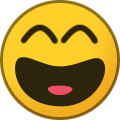-
Posts
18,711 -
Joined
-
Last visited
-
Days Won
732
Everything posted by wolstech
-
We don't have an inode limit. What you're seeing is the server being CPU or RAM starved due to someone causing high load. Also, Tommy has half his normal RAM at the moment due to the Plesk migration ("new Tommy" is using the other half). Because it's load based and not artificially limited, donating will not improve this issue.
-

How to open the mysql in Tommy with Cpanel out.
wolstech replied to fuzmic's topic in Customer Service
You can skip the setup entirely if it's already configured. The setup just generates that file. Just visit the root folder and sign in using your cPanel username and password. It appears to be working as I was able to log in and view my own DBs using it. -

How to open the mysql in Tommy with Cpanel out.
wolstech replied to fuzmic's topic in Customer Service
The auth section of the PMA config.inc.php on lily looks like this, and it should work on Tommy too since the server is localhost there as well. There is no username or password line at all. Change the blowfish secret line to 32 random characters. /** * This is needed for cookie based authentication to encrypt password in * cookie. Needs to be 32 chars long. */ $cfg['blowfish_secret'] = '12345678901234567890123456789012'; /* YOU MUST FILL IN THIS FOR COOKIE AUTH! */ /** * Servers configuration */ $i = 0; /** * First server */ $i++; /* Authentication type */ $cfg['Servers'][$i]['auth_type'] = 'cookie'; /* Server parameters */ $cfg['Servers'][$i]['host'] = 'localhost'; $cfg['Servers'][$i]['compress'] = false; $cfg['Servers'][$i]['AllowNoPassword'] = false; -

How to open the mysql in Tommy with Cpanel out.
wolstech replied to fuzmic's topic in Customer Service
There's a way to set it so it asks for username and password every time when you log into it. I'll take a look at my install when I'm at a computer for you and figure out the settings. -
They will get banned when they get reported. Back when cPanel worked, phishing and malware was typically very easily spotted and banned within hours of being uploaded (we had developed custom anti-phishing software that caught the vast majority of these within hours) but that hasn't really been working since cPanel died, so for now we have to rely on abuse reports.
-
I saw this last night as well on another subdomain, it's the parent domain heliohost.us that's being flagged by MBAM (flagging the parent also flags all of the subdomains, which makes sense because in most cases the content would all be controlled by one company/person, though it's not the case here...). It happens on occasion since users often host scams, phishing, malware, and related content here. All you need is some random user getting hacked and a phishing page going up...and all of a sudden our entire domain gets blocked. Easiest fix is to use your own domain with our service. Also, it's for similar reasons that people often have issues with the email on our shared hosting (when it worked...). Someone sends spam and the whole server gets blocked (though the fix for spam blocks is a dedicated IP instead of a different domain, since mail blacklists are IP based, not domain based).
-

How to open the mysql in Tommy with Cpanel out.
wolstech replied to fuzmic's topic in Customer Service
You literally just download it here, unpack it, and upload the files. https://www.phpmyadmin.net/downloads/ You may need to edit the configuration file (specifically the authentication options and the hostname, which should be localhost) as well. -
You can access your files via FTP right now if you wish, and if you need to edit databases you can upload Phpmyadmin and use that to administer them.
-

How to open the mysql in Tommy with Cpanel out.
wolstech replied to fuzmic's topic in Customer Service
It won't work on your computer. You have to upload it to your account (in a folder that's inside public html), then access it through your domain like any other script. -

How to open the mysql in Tommy with Cpanel out.
wolstech replied to fuzmic's topic in Customer Service
There is no file you can download via FTP. If you need the database as a file, you can use PhpMyAdmin to export it, which will produce a .sql file that you download in your browser. -
The account igorkr does not exist.
-
Email doesn't really work, and won't until the migration is done. You may want to use a different mail provider until then. You can retrieve mail in your mailbox by looking in your ~/mail folder. There should be folders for each mailbox, with your mail being in "cur" inside them. The files with the really long random filenames are the actual emails in raw form (text with headers, etc.) You can download those and give them a .eml extension and they'll open in mail clients like Outlook or similar as a normal (rendered) email. They may not be perfect because they aren't true .eml files though (to be exact, these files are in RFC5322 format, which is a superset of .eml).
-
We haven't been able to create new accounts on any of our servers since July when our cPanel license was revoked. We're migrating to plesk, but until that's done, we cannot offer any new accounts. There is no ETA for when that will be finished at this time.
-
Krydos has to install this for you.
-
@Jenova Last I heard we're not even on step 2. He did number 1 and "Does the transfer process work?" is "No" because the import script Plesk provided was woefully incomplete and from what I've read barely worked at all let alone completely or correctly. K was apparently working on rewriting much of it so it actually does what's advertised. Has this changed?
-

[Solved] Help Renew account due to inactivity
wolstech replied to ienergia's topic in Customer Service
@flazepe We can still unsuspend inactive accounts even though cPanel doesn't work anymore. As long as the account exists and is not archived it can be at least made to serve a working website. @ienergia Unsuspended. You'll need to use FTP to administer your site until the migration Flazepe mentioned is completed, and I would also recommend either providing us a new certificate or removing your SSL redirect since your certificate is expired. -
If they're expired, you can manually update them if you want. Generate a replacement cert with a service like zerossl, upload to your home folder via FTP (do not place in public_html), and create topic for a certificate install. Krydos can install it manually for you.
-
Did you ask to have SSL removed or updated by chance? The sites on the broken Tommy never actually went down when CP broke, though many have since broken due to expired certs.
-
Assuming you're referring to your Tommy account, yes you did use a certificate (SSL cannot function without one), and it is indeed expired: https://imgur.com/a/J35INMS
-
If you used the force HTTPS option in cPanel to do it, I believe it adds it in the Apache config for your domain. Krydos would need to remove it manually... Escalating.
-

Peoples that are on Heliohost more than 10 years
wolstech replied to sylvain's topic in Other Discussion
There aren’t many of us that are still around. Me and Krydos have both been here 10+. We have a single normal user who has been here since 2007 (Lana), though she doesn’t really post on the forums. -
Every organization using Google Workspace will have include:_spf.google.com in their SPF. That's the standard SPF record recommended by Google for Google Workspace setup. GArena is a legitimate gaming platform. They own that domain, and they probably use Google Workspace internally. GArena doesn't offer public email service, so the odds they're actually sending these emails is low. What doesn't make sense is why the DKIM passed... One of the downsides to using Google (or any major cloud email provider) for email on your own domain is what you're seeing here. A spammer can use Google to send spam with a fake From header for any other domain using Google email, and the spam will pass an SPF check. SPF lost a lot of its effectiveness when massive cloud email services became common...it's more effective when domains have their own mail server.
-
Unsuspended. With cPanel no longer functional though, you'll need to maintain your site using FTP until our migration to Plesk is complete. For more information, please see the News section.
-

What is the speed of your internet connection?
wolstech replied to surfcss's topic in Technology and the Internet
14 years later? Talk about digging up the dead... -
Email is not available during the migration. If you need access to past messages, they can be retrieved via FTP, they're found in your ~/mail folder. There should be folders in there for each mailbox, with the "cur" folder representing your inbox and "new" folder containing unread mail. The files with the really long random names are individual messages. Download them and rename so they have an .eml extension. They're not perfectly compliant .eml files, but a program like Outlook should open them properly as emails.