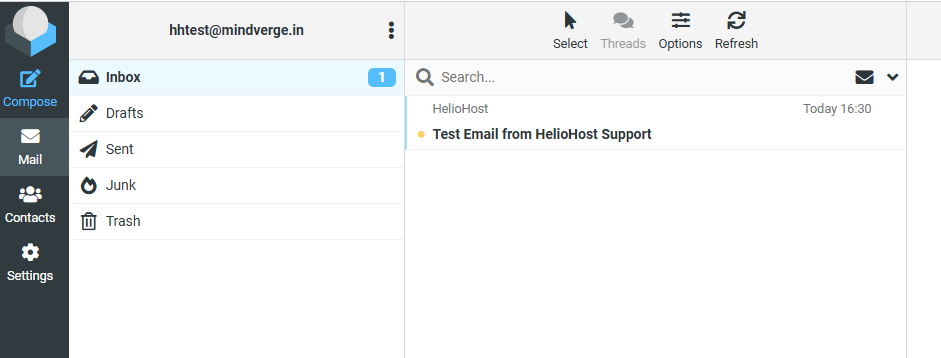-
Posts
18,777 -
Joined
-
Last visited
-
Days Won
735
Everything posted by wolstech
-
You need a VPS if you want to run a game server. https://heliohost.org/vps/ We do not specifically provide game hosting, but a VPS is just an empty linux box that you can install a game server on.
-
This is a Krydos question. I'm not sure if our system can do this or not (and if so, I'd imagine Krydos would need to edit the Apache config to do it as Google shows the relevant commands are not supported in .htaccess). Usually Flask is implemented via WSGI on our service (https://wiki.helionet.org/Flask), not as a self-hosting application with a proxy in front of it. Escalating.
-
Domain changed. Please be sure to configure DNS. The domain can take up to 2 hours to function.
-
Your pending suspension has been cancelled. Accounts associated with the Philippines tend to get flagged all the time due to the small number of available IPs and the prevalence of students (at least one larger university there uses our services for coursework). School networks, public wifi, and even VPNs are a common cause of this, and these days I'd almost go as far as to say 80%+ of these detections are false due to shared networks.
- 1 reply
-
- 1
-

-
Domain added. It can take up to 2 hours to work. For the A records, the IP addresses can be found in Plesk. Click on your domain when you log in, and they appear at the bottom below all of the options. Please keep in mind that the IP address of your account will change if you purchase an upgrade to Tommy or Morty, or if maintenance results in the account moving to a new server (e.g. due to server rebuild).
-
Glad to see you got it working. As above, please be mindful of the 50/day limit with that forwarder. If the forwarder ends up getting too much email, it can easily get your email service disabled. If that happens, just let us know and we can turn it back on. The best solution for "forwarding" email without actually forwarding it is to turn off forwarding in Plesk and instead set up Gmail as a client to check the mailbox (in Gmail, go to settings->Accounts and Import->Check mail from other accounts, and add the Plesk mailbox). It achieves the same result without you needing to worry about the forwarder exceeding the sending limit.
-

morty [Solved] Install MS SQL Server extension for PHP
wolstech replied to Ookma-Kyi's topic in Escalated Requests
Recreated. Please see PM for additional info and questions regarding MSSQL. -
Go into that mailbox’s settings in Plesk, then the forwarding tab, then UNcheck the option “don’t deliver copies to the Plesk mailbox”. Once that’s turned off, you should get a copy in the Plesk mailbox and also a copy forwarded to gmail.
-

morty [Solved] Install MS SQL Server extension for PHP
wolstech replied to Ookma-Kyi's topic in Escalated Requests
You have to have a Lily account to use MSSQL. If I remember correctly, you previously had me delete your Lily account, or if it still exists I don’t know what the username is. -
It's something on your end. While I can't see the contents of your mailbox since I don't have a password, it does have something in it as it shows a size of 26KB. Also, I created a second mailbox on your domain called hhtest to test this and sent a message from our Gmail-based support system to it. It delivered just fine.
-
I just reviewed your DNS and Plesk settings. Your mailboxes are set up correctly and Roundcube works on the email subdomain. For DNS, I don't see the TXT records for SPF and DKIM, but it's possible I can't see them due to Cloudflare. Those would only affect sending email anyway, not receiving it. Silly question, but with the delivery issue, are you talking about the Plesk mailbox that's forwarded to gmail? Gmail will not accept forwarded mail that originally came from itself, so if you send a message from Gmail to a Plesk mailbox that has been forwarded back to gmail, the message will simply disappear. This is a limitation imposed by Google. Also, for forwarded mailboxes, messages aren't kept in Plesk (and so won't show in Roundcube) unless you clear the "Don't deliver copies to the plesk mailbox" option... Finally, keep in mind that forwarded emails count towards your 50/day limit, so getting a sudden wave of unwanted incoming mail could result in your email service being removed.
-

[Solved] Lily Server Request for personal .NET Project
wolstech replied to kiririn5's topic in Escalated Requests
That's actually a little outdated now. These have changed: SSL is now automatic, no need to request it, but it can take up top 24 hours for the certificate to issue. SMTP host if you need mail is just tommy.heliohost.org since Tommy was updated. Server now supports .NET 8 and .NET 9 in addition to the versions you listed. Please check your PMs for information regarding your Lily account. -
Where are you create the mail accounts and where you install Roundcube are two separate things. They're not connected to each other. To do what you want to accomplish, you should create the mail accounts under my-domain.com, but install roundcube under the email subdomain.
-
You need to select my-domain.com when you first go into Plesk before creating them. They are considered two separate websites. If you go into the settings for email.my-domain.com then create them, the addresses will end up under the email subdomain.
-
You can do that in Plesk. Click your domain, then the mail tab, then mail accounts. Click the + to add them.
-
Added. You'll need to create an A record for it pointed to the IP address is shown in Plesk in order for it to work. It can take up to 2 hours to function. For SMTP and IMAP, use tommy.heliohost.org.
-
After reviewing your account, we determined that your content violates our Terms of Service, specifically this clause:
-
I believe you can install it from Softaculous, and you can always install it by uploading it if not. Do you want me to create a subdomain on your account? The "webmail" subdomain is reserved by the system, but "mail" should be available if you want it.
-
The roundcube icon cannot be changed (every user on the server shares the same instance of roundcube). You'd need to install your own copy on your account instead of using the provided one if you want to do that. As for the spam folder, make sure you set up SPF and DKIM if you haven't done so already. For the SPF record, create a TXT record. Name should either be blank (if allowed) or the name of your domain if not. Value should be "v=spf1 include:tommy.heliohost.org ~all". For DKIM, you can turn it on in Plesk, apply it, and then click the (?) next to it to see the records to create. Once those are set up, its just a matter of domain reputation. Gmail will start trusting mail on its own in time assuming you don't send spam. Choosing "Not Spam" on the messages will help Gmail learn to put them in the inbox. Also, be aware hosting accounts have a max sending limit of 50 messages per day to prevent bulk email from being sent. If you need this increased, let us know and we can assist with that (that process will require sample emails as well as answers to some questions about what you'll be sending, how you handle complaints, and why it's not spam). Note that we recommend you do not resell or otherwise let the general public use email on your domain. If we receive an abuse report for mail from your domain, you will be subject to suspension.
-
That's correct. What error do you get when you try to send email to your domain?
-

[Solved] Request to Renew My HelioHost Account
wolstech replied to mahmudiabdelaziz's topic in Suspended and Queued Accounts
That account is already active. It looks like you figured out how to unarchive it yourself. -
Please check your PMs for information regarding your Lily account.
-
You need an MX record with the value pointed to tommy.heliohost.org to receive email. Did you create an MX record?
-
Did you turn the webmail on? Webmail is off by default, and takes two hours to work once you enable it in Plesk. For IMAP, you need to use tommy.heliohost.org as the mail server (not your domain name).
-

[Solved] my account is stuck on 5% loading after account reset
wolstech replied to airirctc22's topic in Customer Service
That account is already active. If the progress bar got stuck, you can just close the page and head over to https://heliohost.org/login/ to start using it.