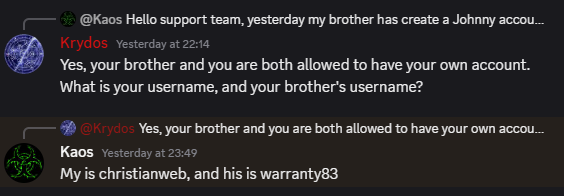-
Posts
25,769 -
Joined
-
Last visited
-
Days Won
921
Everything posted by Krydos
-
You could either contact PayPal support and see what they have to say about it, or you can use this Stripe link to try to pay again https://buy.stripe.com/6oU7sNcs6207fjP1udco009 I understand that the Stripe link says $2 and the dashboard says $1, but the dashboard will be updated to the new pricing soon anyways, and I don't want to create a $1 Stripe link that will only be used once and then deleted in a week or whatever.
-

[Solved] Request for smtplib module in Python 3.12
Krydos replied to dylanlewis11's topic in Escalated Requests
The module smtplib is a default module that is present in all Python installs, and doesn't need to be requested. -
Thank you for increasing your Morty balance. Since you paid $20 I added $25.2631 to your balance which was $1.3282. So your total is $26.5913 now. Based on the load from the last month that should last you about 808 days or until 2027-10-07. We'll email you when you get low.
-

[Solved] Hallo please add wildcard subdomain
Krydos replied to mafutragil's topic in Escalated Requests
Added. -
Remote access enabled. host=65.19.154.90 port=5432 user=victord1_eventdly_app dbname=victord1_eventdly password=<set in Plesk>
-
I took a quick look around, and it looks pretty thoroughly broken. You'll probably need to do a rebuild. I recommend taking a backup of any files you need. Let us know when you're ready to proceed.
-
-
https://heliohost.org/dashboard/upgrade/
-
No problem.
-
Try something like this python3 -m venv .venv source .venv/bin/activate pip3 install python-telegram-bot pillow pytesseract requests email-validator python-dotenv
-
The command is working fine, it's just letting you know that you should use a virtual environment. Parts of the operating system use Python too so if you change the versions or install random stuff to environment that the operating system uses you could break the whole VPS. Here is a guide for how to create a virtual environment and install modules with pip inside it. https://packaging.python.org/en/latest/guides/installing-using-pip-and-virtual-environments/
-
What error do you get when you try running that yourself via SSH?
-
Your rebuild has been started and you'll get an email in a bit when it finishes.
-

[Solved] PostgreSQL Server Connection Error
Krydos replied to cjc080911's topic in Escalated Requests
Remote access enabled. host=65.19.154.90 port=5432 user=cjc080911_db_user dbname=cjc080911_db password=<set in Plesk> -
It looks like it's a common issue that pops up on Hestia. I created the file /etc/nginx/conf.d/fixssl.conf and put these contents proxy_ssl_server_name on; proxy_ssl_name $host; Then I restarted Nginx and everything seems to be working now.
-
Have you tried reissuing the SSL certificates through Hestia?
-
You can't change or delete the root user, but you can add as many users as you want with the useradd command. https://www.strongdm.com/blog/create-users-in-linux-with-useradd-command
-
For anyone who searches and finds this you can select your OS yourself with using up your free rebuild by clicking the custom VPS button during signup. https://heliohost.org/vps/custom/ Your VPS rebuild has been started and you'll get an email in a bit when it finishes. Your next free rebuild will be available on 2025-08-16. If you need additional rebuilds prior to that date they can be purchased for $1 each.
-
The TXT record method works great if you're using external DNS, such as Cloudflare, where you can edit your DNS records yourself. You can't edit your own DNS records if you're using ns1.heliohost.org and ns2.heliohost.org currently. We are planning on adding the ability for you to manage your own DNS records on our nameservers eventually. Like most features there is no ETA for when it will be implemented though.
-
After increasing the storage space your websites can continue to show 503 errors for up to 2 hours until the next Apache restart. Also make sure you clear your browser cache. That domain appears to be working for me already.
-
Your current balance is $12.7603, plus the $12 credit (bonus of $2 on a $10 payment) brings your total to $24.7603. Over the last 7 days your average bill has been $0.2375 per day so if the load remains the same your balance should keep your account active for 104 days or 2025-10-26. Thanks for the payment.
-
Have you tried this https://wiki.helionet.org/Google_Site_Verification ?
-
DKIM, SPF, and DMARC have been set up for the domain scutoid.top. We recommend sending a real email (not just the word "test" or a blank email) to https://www.mail-tester.com/ to make sure that everything is set up correctly. If you get less than a 10/10 score please post a link to the full report so we can help you fix any other issues that there may be.
-
Here is your storage usage: Backups 0 MB Emails 0 MB Files 520.49 MB Trash 479.49 MB Logs 1.59 MB PSQL 0 MB MySQL 48.82 MB Total 1050.39 MB When you delete something through the Plesk file manager you may want to check the box to skip the trash. I cleared the trash for you, and you're under the limit again. You should be able to login now, but your websites may continue to show 503 errors for a while until the next Apache restart.