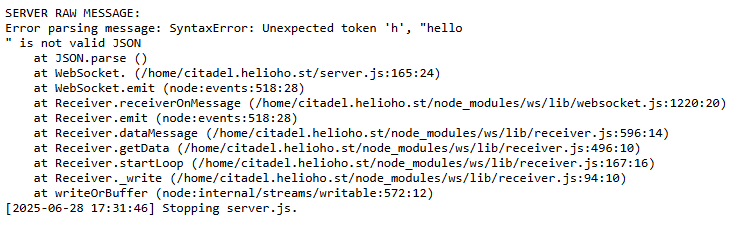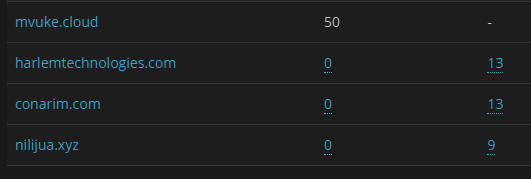-
Posts
25,745 -
Joined
-
Last visited
-
Days Won
921
Everything posted by Krydos
-
Ok, I created the proxy to port 8080 on wss://wss.citadel.helioho.st and it seems to be working root@control [~]# ./websocat wss://wss.citadel.helioho.st hello ^C And the logs show this
-
I did notice these domains are trying to send emails despite the limit being 0. Want me to set the nilijua.xyz limit to 50 or can you figure out where the 9 emails came from first?
-
Ok, let's leave Passenger on for your main domain so you can play around with that. I created 2 subdomains for you: wss.citadel.helioho.st which we'll use for your websocket, and control.citadel.helioho.st that we'll use for your start/stop/logs index.sh script. The new domains should start working in about 100 minutes or so. You can go ahead and move the .htaccess file and index.sh file from /home/citadel.helioho.st/httpdocs/bot_control/ to /home/citadel.helioho.st/control.citadel.helioho.st/ We'll work on this more when the domains are ready.
-
No external ports are available, and we don't open them in the firewall on Morty, Tommy, or Johnny. Internal ports are basically all available, but they can't be accessed remotely without proxying them through Apache or Nginx because the firewall blocks the direct connection. There are 65535 internal ports, and only a handful are in use by other users. Right now Passenger is blocking access to everything on your domain, so we need to either add another subdomain to access /bot_control/ or you'll need to disable Passenger.
-
Switch to another port other than 3000. Obviously someone else is using 3000.
-
Instead of this Try this if [ "$QUERY_STRING" == "action=start" ]; then if [ $running -ne 0 ]; then echo "$bot_name is already running..." else echo "[$ts] Starting $bot_name." >> $pwd/$log_name /opt/plesk/node/22/bin/node /home/$main_domain/$bot_name >> $pwd/$log_name 2>&1 & echo "Starting $bot_name...<script>window.location.replace('/$control/');</script>" fi fi
-
Passenger automatically kills your Node.js server after 5-10 minutes without any page hits. That's why I was recommending starting and stopping your websocket with the /bot_control/index.sh script if you want it to run for more than 5 minutes.
-
We don't mind helping you learn, and walking you through it. But if you refuse to learn we're not going to set it up for you, and you should probably just use a VPS. Let us know if you have any questions.
-
You can increase your storage space at https://heliohost.org/dashboard/storage/ Are you trying to backup the emails on your Morty account, and send them somewhere else?
-
Alright. Your account limit is 50 per day, and all of the domains except mvuke.cloud are set to 0 per day.
-
Obviously you don't use the actual Discord bot written in Python. Instead you start and stop your Node.js websocket with it. Yep, your whole account is suspended if you reach the max usage. You can signup for a VPS at https:/heliohost.org/vps/ if you don't want to learn new things.
-
Sure, which domain do you want to try first?
-
The point of the Discord bot tutorial is how to start your websocket, how to keep it running in the background, how to check the logs of the websocket, and most importantly how to stop your websocket if your memory usage or CPU usage is going to get you suspended? How were you planning on stopping the Node.js script if port 3000 wasn't already in use? Watching people set up Node.js projects is about as entertaining as watching someone try to drive for the first time: Node.js newbie: I can reach the steering wheel, the car is pointed downhill, we're starting to move!! Krydos: Can you reach the brake? Node.js newbie: What do we need brakes for?
-
Which step did you get get stuck at?
-
Websockets do work on Morty, Tommy, and Johnny, but like it says on the FAQ you have to be able to proxy it through Apache or Nginx. This isn't a big deal because even on a VPS you probably shouldn't expose the websocket directly to the internet. Both Nginx and Apache do a much better job of handling SSL for wss:// and help protect you from whatever random vulnerabilities your websocket software has. I would say that on Tommy your bigger concern is going to be going over the 200 GB memory limit. In order for a websocket to listen 24/7 it needs to be running 24/7 and that is going to use a lot of memory. If you switch to Morty you can have unlimited memory. If you switch to a VPS you get SSH command line access as well. If you want to continue to try to set this up on Tommy the next step would be to follow this guide, but instead of the Discord bot run your websocket software instead. If you get it working I can set up Nginx to reverse proxy to your websocket.
-
On June 6th your account attempted to send another 220 emails so your email sending privileges were revoked again. It seems like this has happened to you a few times. The mail logs only go back a couple days so that's about all the information we can provide.
-
The DNS records for the files subdomain have been pointed back to your VPS. It may take a couple hours for the cache to expire.
-
Deleted. DKIM, SPF, and DMARC have been set up for the domain kyparissi.online. We recommend sending a real email (not just the word "test" or a blank email) to https://www.mail-tester.com/ to make sure that everything is set up correctly. If you get less than a 10/10 score please post a link to the full report so we can help you fix any other issues that there may be.
-
The server was at maximum simultaneous requests. I've increased the limit a bit to see if that helps. [Tue Jun 24 16:20:49.274041 2025] [wsgi:error] [pid 2237222:tid 2237237] [remote 155.190.29.37:51192] [2025-06-24 16:20:49,273] ERROR in routes: Erro de banco de dados: (mysql.connector.errors.OperationalError) MySQL Connection not available. Not sure why the MySQL connection would be unavailable. The last time MariaDB restarted was 27 days ago, and has had 100% uptime since then. Perhaps you didn't use the open connection for more than 120 seconds and it timed out and closed? [Tue Jun 24 16:20:50.294803 2025] [wsgi:error] [pid 2237222:tid 2237237] [remote 155.190.29.37:51192] sqlalchemy.exc.PendingRollbackError: Can't reconnect until invalid transaction is rolled back. Please rollback() fully before proceeding (Background on this error at: https://sqlalche.me/e/20/8s2b)
-
Which domain? You can delete databases yourself through Plesk Deleted.
-
Your main domain has been changed to asl.ng.
-
Here is the second video in our Minecraft series. This video documents how to set up a modded Minecraft server on a HelioHost VPS. https://youtu.be/Fgmzvrtu7sA We are going to try to continue releasing new videos every 2 weeks, because some users find it much easier to follow a video guide rather than reading the text guides we have at https://wiki.helionet.org/ Please let us know if there is a specific topic that you think would be good for our next video. Also if you don't mind subscribing to our YouTube channel that would be a great way to get some free advertising. We are a small non-profit funded by donations so we don't have a huge budget to afford paid advertising, so the more word of mouth recommendations, the more social media likes, and the more subscribes we can get goes a long ways towards finding more users and continuing to grow. Even if you can't donate, this is a great way to help us for free. Thanks!
-
- 2
-

-

[Inactive] Activate Python enviromen in Tommy account
Krydos replied to miguelm's topic in Escalated Requests
Closing due to inactivity since there has been no response in this thread for over a week. If you're still having this issue or need help with something else please open a new ticket. -
The export laws do apply to software. I know with cPanel, since that company is headquartered in the US, therefore US export laws applied to us providing access to their software that we were running. Even though the software never leaves our US based servers, allowing people from countries that the government of the country of origin of the software decides if it can be "exported" even if there is no money changing hands, such as free hosting. Plesk is headquartered in Canada so I would assume it is Canadian export laws that would decide whether Syrians can use Plesk or not. Canada has also eased sanctions on Syria starting in March of this year, so I think Canada would be ok with us "exporting" their software to Syria. Plus there is precedent of other Syrian websites and webhosting companies are already using Plesk. The Canadian general permit is valid until August 25th of this year, and it may or not be renewed at that time. Likewise, the US agreement tentatively ends on December 2nd, but could be revoked at any time. Yep, definitely. Sure, but if either Canada, the origin of some of our software, or the US, the origin of our hardware, changes the rules again we will need to suspend all Syrian accounts immediately. You should be able to create an account now.
-
Yeah, it's good that you told us first. When people login to multiple accounts they tend to get suspended because you're only allowed to have one account. If your client wants to grant you access to login to their account they can let us know from their own email address, and then you can give us support requests for either account.