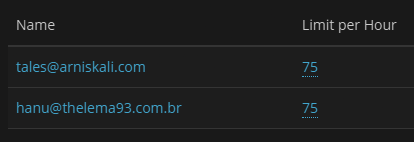-
Posts
25,713 -
Joined
-
Last visited
-
Days Won
919
Everything posted by Krydos
-

[Solved] Permission Denied for Schedule Task Page
Krydos replied to shazee09's topic in Customer Service
Yeah, it's a temporary thing related to our fix for the constant 503 errors we've been experiencing on the Tommy server. Scheduled tasks will be back soon. -
Looks good. I have credited your account with a balance of $6, and started the move to Morty. Since you're using Cloudflare you'll need to keep an eye out for the second email, and change your DNS records yourself as instructed.
-
It might be the app itself too. If the app opens all 10 connections and then DBeaver tries to open 1 more you would get that error too. By default most software assumes you have a 8 GB VPS and can have 100 database connections open at once.
-
Here you go https://buy.stripe.com/7sI8wOe4p40y9q0147
-

[Solved] Install FastAPI and Project Dependencies
Krydos replied to shazee09's topic in Escalated Requests
I see a 403 at https://shahzaib.heliohost.us/ that is caused by there being no index file. You can fix this by putting index.html or index.php. What URL are you seeing a 404 at? -

[Solved] Install FastAPI and Project Dependencies
Krydos replied to shazee09's topic in Escalated Requests
I'm not sure how int("None") would work on any Python install. -

[Solved] Install FastAPI and Project Dependencies
Krydos replied to shazee09's topic in Escalated Requests
[Sat May 03 21:21:51.923615 2025] [wsgi:error] [pid 4025084:tid 4025112] [remote 0:0:0:0] File "/home/shahzaib.heliohost.us/httpdocs/flasktest/myapp.py", line 30, in get_rates [Sat May 03 21:21:51.923626 2025] [wsgi:error] [pid 4025084:tid 4025112] [remote 0:0:0:0] execution_time = fetch_and_store_rates() [Sat May 03 21:21:51.923636 2025] [wsgi:error] [pid 4025084:tid 4025112] [remote 0:0:0:0] ^^^^^^^^^^^^^^^^^^^^^^^ [Sat May 03 21:21:51.923646 2025] [wsgi:error] [pid 4025084:tid 4025112] [remote 0:0:0:0] File "/home/shahzaib.heliohost.us/httpdocs/flasktest/services/rates_service.py", line 80, in fetch_and_store_rates [Sat May 03 21:21:51.923657 2025] [wsgi:error] [pid 4025084:tid 4025112] [remote 0:0:0:0] engine = create_engine( [Sat May 03 21:21:51.923667 2025] [wsgi:error] [pid 4025084:tid 4025112] [remote 0:0:0:0] ^^^^^^^^^^^^^^ [Sat May 03 21:21:51.923722 2025] [wsgi:error] [pid 4025084:tid 4025112] [remote 0:0:0:0] File "<string>", line 2, in create_engine [Sat May 03 21:21:51.923734 2025] [wsgi:error] [pid 4025084:tid 4025112] [remote 0:0:0:0] File "/usr/local/python3.12/lib/python3.12/site-packages/sqlalchemy/util/deprecations.py", line 281, in warned [Sat May 03 21:21:51.923746 2025] [wsgi:error] [pid 4025084:tid 4025112] [remote 0:0:0:0] return fn(*args, **kwargs) # type: ignore[no-any-return] [Sat May 03 21:21:51.923756 2025] [wsgi:error] [pid 4025084:tid 4025112] [remote 0:0:0:0] ^^^^^^^^^^^^^^^^^^^ [Sat May 03 21:21:51.923767 2025] [wsgi:error] [pid 4025084:tid 4025112] [remote 0:0:0:0] File "/usr/local/python3.12/lib/python3.12/site-packages/sqlalchemy/engine/create.py", line 549, in create_engine [Sat May 03 21:21:51.923778 2025] [wsgi:error] [pid 4025084:tid 4025112] [remote 0:0:0:0] u = _url.make_url(url) [Sat May 03 21:21:51.923797 2025] [wsgi:error] [pid 4025084:tid 4025112] [remote 0:0:0:0] ^^^^^^^^^^^^^^^^^^ [Sat May 03 21:21:51.923808 2025] [wsgi:error] [pid 4025084:tid 4025112] [remote 0:0:0:0] File "/usr/local/python3.12/lib/python3.12/site-packages/sqlalchemy/engine/url.py", line 856, in make_url [Sat May 03 21:21:51.923819 2025] [wsgi:error] [pid 4025084:tid 4025112] [remote 0:0:0:0] return _parse_url(name_or_url) [Sat May 03 21:21:51.923829 2025] [wsgi:error] [pid 4025084:tid 4025112] [remote 0:0:0:0] ^^^^^^^^^^^^^^^^^^^^^^^ [Sat May 03 21:21:51.923840 2025] [wsgi:error] [pid 4025084:tid 4025112] [remote 0:0:0:0] File "/usr/local/python3.12/lib/python3.12/site-packages/sqlalchemy/engine/url.py", line 917, in _parse_url [Sat May 03 21:21:51.923850 2025] [wsgi:error] [pid 4025084:tid 4025112] [remote 0:0:0:0] components["port"] = int(components["port"]) [Sat May 03 21:21:51.923861 2025] [wsgi:error] [pid 4025084:tid 4025112] [remote 0:0:0:0] ^^^^^^^^^^^^^^^^^^^^^^^ [Sat May 03 21:21:51.923871 2025] [wsgi:error] [pid 4025084:tid 4025112] [remote 0:0:0:0] ValueError: invalid literal for int() with base 10: 'None' Have you tested this on your home PC at all? -
DKIM, SPF, and DMARC have been set up for the domain theopengamer.com. We recommend sending a real email (not just the word "test") to https://www.mail-tester.com/ to make sure that everything is set up correctly. If you get less than a 10/10 score please post a link to the full report so we can help you fix any other issues that there may be.
-
Installed. You can see the current list of modules and their versions on Johnny's Python 3.12 with this link https://krydos2.heliohost.org/pyinfo/info3.12.py
-
What SSH host are you using?
-

[Solved] Install FastAPI and Project Dependencies
Krydos replied to shazee09's topic in Escalated Requests
The requested modules have been installed on Tommy's Python 3.12. You can see the current list of installed modules at https://krydos1.heliohost.org/pyinfo/info3.12.py WSGI control access has been enabled on the domain shahzaib.heliohost.us. To restart your Flask app and load new code changes in simply edit /home/shahzaib.heliohost.us/httpdocs/flasktest/flask.wsgi. Adding a blank line, removing a blank line, adding a space, or removing a space are examples of editing the file. As long as the last modified timestamp changes it will clear the server cache. Let us know if you run into any issues. -

[Solved] Error Adjusting Outgoing Email Limit on Plesk
Krydos replied to talesaz's topic in Escalated Requests
DKIM, SPF, and DMARC have been set up for the domain thelema93.com.br. We recommend sending a real email (not just the word "test") to https://www.mail-tester.com/ to make sure that everything is set up correctly. If you get less than a 10/10 score please post a link to the full report so we can help you fix any other issues that there may be. DKIM, SPF, and DMARC have been set up for the domain arniskali.com. We recommend sending a real email (not just the word "test") to https://www.mail-tester.com/ to make sure that everything is set up correctly. If you get less than a 10/10 score please post a link to the full report so we can help you fix any other issues that there may be. The limit has been increased to 75 for the new email address as well. Keep in mind any new email addresses you create will default to 10 per hour until you request to have them increased. -
Alias papale.my.id added.
-
Is there any error message? SSH on VPS12 is working fine for me.
-

[Solved] Python module installation - yfinance
Krydos replied to shanka's topic in Escalated Requests
Installed. You can see the current list of Python 3.12 modules on Tommy with this link https://krydos1.heliohost.org/pyinfo/info3.12.py -
Over the past week or so both Johnny and Tommy have been experiencing occasional slow loading and 503 errors on PHP pages from time to time. This is definitely not normal because we've been using Plesk since 2021 and none of us can even remember the last time we saw a 503 error, and then suddenly they are happening quite frequently on these two servers. We are investigating the issue, and are hoping to resolve it soon. In the meantime, here are some ideas you can do to improve the uptime of your PHP based website. 1. Morty hasn't been affected at all by the 503 errors on PHP pages at all so far, so this is a great time to upgrade to our fastest flagship server starting at only $1 per month. You can check out the discounted Morty packages at https://heliohost.org/dashboard/move/ and move yourself over without talking to an admin by using our fully automated upgrade process with zero downtime for your website if you're interested in trying it out. 2. VPS also have not been affected by the 503 errors either. They start at $4 per month, and aren't affected by other users on the same server as you, because on a VPS you're the only user. Being able to have root SSH access is also a great perk of being a VPS customer. You can check out the plans at https://heliohost.org/vps/ 3. If you don't want to upgrade it is possible for some PHP websites to be converted to static websites. Since it is only PHP being affected by these 503 errors converting your site to use only static html, Javascript, and CSS will allow your website to load faster, have less errors, cause less server load, and greatly reduce the chance of your site getting hacked. It's not possible for all websites to be converted though so this isn't an option for everyone. 4. You could also switch to a language other than PHP. For instance, Python websites using CGI, Django, or Flask haven't been affected by the 503 errors at all. Node.js hasn't been affected by the 503 errors either, but if you decide to try Node.js we recommend keeping a close eye on your load graph at https://heliohost.org/dashboard/load/ because it's easy to go over your 200 GB memory limit. In order to diagnose these 503 errors, the first step we're going to take is implementing additional logging and performance monitoring so we can see exactly when and why the errors are occurring. Let us know if you have any questions, or have any additional information to assist in our investigation.
-
You've got to admit this does not scream "I'm a legitimate email provider" We see criminals, phishers, spammers, etc. sign up with email addresses that when checked have messages like this all the time. Unsuspended.
-

[Krydos] Django+Postgres (migration) and Logging
Krydos replied to an4s911's topic in Escalated Requests
Plesk doesn't do a very good job of filtering Passenger and WSGI logs. It's only accessible to root admins because it has a lot of private info from other accounts in the same file. Create a file named .env and use the python module dotenv to load it. -

[Krydos] Django+Postgres (migration) and Logging
Krydos replied to an4s911's topic in Escalated Requests
Remote access enabled. host=65.19.154.90 port=5432 user=an4s911_admin dbname=an4s911_anas password=<set in Plesk> [Mon Apr 28 23:41:41.088433 2025] [wsgi:error] [pid 1035813:tid 1035826] [remote x.x.x.x:58584] return _bootstrap._gcd_import(name[level:], package, level) [Mon Apr 28 23:41:41.088443 2025] [wsgi:error] [pid 1035813:tid 1035826] [remote x.x.x.x:58584] ^^^^^^^^^^^^^^^^^^^^^^^^^^^^^^^^^^^^^^^^^^^^^^^^^^^^ [Mon Apr 28 23:41:41.088454 2025] [wsgi:error] [pid 1035813:tid 1035826] [remote x.x.x.x:58584] File "<frozen importlib._bootstrap>", line 1387, in _gcd_import [Mon Apr 28 23:41:41.088464 2025] [wsgi:error] [pid 1035813:tid 1035826] [remote x.x.x.x:58584] File "<frozen importlib._bootstrap>", line 1360, in _find_and_load [Mon Apr 28 23:41:41.088473 2025] [wsgi:error] [pid 1035813:tid 1035826] [remote x.x.x.x:58584] File "<frozen importlib._bootstrap>", line 1331, in _find_and_load_unlocked [Mon Apr 28 23:41:41.088482 2025] [wsgi:error] [pid 1035813:tid 1035826] [remote x.x.x.x:58584] File "<frozen importlib._bootstrap>", line 935, in _load_unlocked [Mon Apr 28 23:41:41.088491 2025] [wsgi:error] [pid 1035813:tid 1035826] [remote x.x.x.x:58584] File "<frozen importlib._bootstrap_external>", line 995, in exec_module [Mon Apr 28 23:41:41.088509 2025] [wsgi:error] [pid 1035813:tid 1035826] [remote x.x.x.x:58584] File "<frozen importlib._bootstrap>", line 488, in _call_with_frames_removed [Mon Apr 28 23:41:41.088519 2025] [wsgi:error] [pid 1035813:tid 1035826] [remote x.x.x.x:58584] File "/home/anasbashir.helioho.st/httpdocs/library_app/migrations/0001_initial.py", line 7, in <module> [Mon Apr 28 23:41:41.088529 2025] [wsgi:error] [pid 1035813:tid 1035826] [remote x.x.x.x:58584] class Migration(migrations.Migration): [Mon Apr 28 23:41:41.088538 2025] [wsgi:error] [pid 1035813:tid 1035826] [remote x.x.x.x:58584] File "/home/anasbashir.helioho.st/httpdocs/library_app/migrations/0001_initial.py", line 59, in Migration [Mon Apr 28 23:41:41.088549 2025] [wsgi:error] [pid 1035813:tid 1035826] [remote x.x.x.x:58584] 'constraints': [models.CheckConstraint(condition=models.Q(('is_borrowed', False), ('returned_date__isnull', True), _connector='OR'), name='borrow_returned_implies_not_borrowed_check'), models.UniqueConstraint(condition=models.Q(('is_borrowed', True)), fields=('book',), name='borrow_unique_active_borrow_per_book')], [Mon Apr 28 23:41:41.088561 2025] [wsgi:error] [pid 1035813:tid 1035826] [remote x.x.x.x:58584] ^^^^^^^^^^^^^^^^^^^^^^^^^^^^^^^^^^^^^^^^^^^^^^^^^^^^^^^^^^^^^^^^^^^^^^^^^^^^^^^^^^^^^^^^^^^^^^^^^^^^^^^^^^^^^^^^^^^^^^^^^^^^^^^^^^^^^^^^^^^^^^^^^^^^^^^^^^^^^^^^^^^^^^^ [Mon Apr 28 23:41:41.088572 2025] [wsgi:error] [pid 1035813:tid 1035826] [remote x.x.x.x:58584] TypeError: CheckConstraint.__init__() got an unexpected keyword argument 'condition' -
It's because you're trying to use an email address that is already associated with your Morty account that you deleted. I removed the email address from your deleted Morty account, and the new Tommy account created just fine. I sent you a password reset email, and once you click the link in that email to set a new password you should be able to login. Out of curiosity, why did you delete your Morty account only to create a Tommy account again a few days later?
-
Remote access enabled. host=65.19.154.90 port=5432 user=fudobi_admin_weimburg dbname=fudobi_weimburg password=<set in Plesk>
-
WSGI control access has been enabled on the domain grafolana.helioho.st. To restart your Flask app and load new code changes in simply edit /home/grafolana.helioho.st/httpdocs/GrafolanaBack/flask.wsgi. Adding a blank line, removing a blank line, adding a space, or removing a space are examples of editing the file. As long as the last modified timestamp changes it will clear the server cache. Let us know if you run into any issues.
-
Most of those were already installed, but a few were missing. In order to save the staff time in the future if you need to request more modules, please go to https://krydos1.heliohost.org/pyinfo/info3.12.py first and use ctrl-f to search for modules before requesting them. This way it won't waste our time going through a long list of modules to figure out which ones are already installed and which ones actually need to be installed. Thanks.