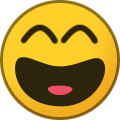-
Posts
25,713 -
Joined
-
Last visited
-
Days Won
919
Everything posted by Krydos
-
Looking at the example json on the PayPal website, and looking at my code I hope I finally have it fixed now. I put "total_cycles": "999" and I think it's supposed to be "total_cycles": 999 without the quotes around the 999. The next time someone orders a VPS we'll find out if it works now.
-
You can't access the control panel yet because cPanel revoked our licenses, and Plesk hasn't been installed yet.
-
Yes, the email address we send the VPS credentials to is your paypal email address. I had already built the VPS and emailed you the SSH credentials before I noticed this forum post. I am installing Hestia now and you will receive the Hestia login url and credentials shortly. The VPS signup page is pretty new, and I'm having trouble getting the billing cycles thing right. PayPal documentation is pretty terrible. Originally I set TOTAL_CYLCES = 0 which is supposed to me continue billing until canceled, but it said 1 total cycle completed instead. Then I tried setting TOTAL_CYCLES = 999 which is the max for that field and it still says 1 total cycle completed. In a month when your VPS runs out of payment you will get an email reminding you to renew with a link to make a new subscription. Hopefully by then I will have figured out how to make it continue billing properly. My VPS database allows 2 email addresses. The primary email address must match the PayPal email address so that payments will be linked to the correct VPS account, but you can set the second contact email address to anything you want. I have set your contact email address to the same as your Ricky account email. What domain do you want transferred to your VPS?
-
All accounts will be deleted after they are backed up. So your website will be removed until we get Plesk installed and your website transferred to the new system.
-
You could set up the subscription, and then we could immediately cancel it so it doesn't renew. Your VPS would stay powered on until the end of the month or the end of the 6 months, and then you will get a reminder email to make a new payment. It's really not a problem to do it this way. Either you or I can cancel the subscription. You can log in to paypal and click on the transaction and there will be a link to see the recurring status. If you click there it will say active or canceled near the top and you can change the status there. It's also not a problem for me to do all that on my end. Yes, I don't mind installing Hestia for you. It only takes an extra minute or two of my time, and then I will provide you with both the SSH login credentials as well as the Hestia login URL and the Hestia Login credentials. Unless people specifically ask for a control panel I don't install one because it's pretty much impossible to uninstall a control panel. It's much easier to just wipe the VPS and reinstall the whole operating system than try to remove all references to a control panel. Likewise, you can only install a control panel on a freshly installed OS. If you log in via SSH and install a couple things like Apache or whatever it will probably cause a lot of errors when you change your mind and try to install a control panel because there will be conflicts. I don't know if Hestia installs perl for you. It's not a big deal to install it via SSH if Hestia doesn't provide it though. There is a little bit of a learning curve to go from cPanel to Hestia, but it's pretty straight forward. Since you are starting to second guess yourself I can give you a free trial for 3 or 4 days to try it out. If you like it you can pay for it and keep it. If Hestia is too complicated or something you will only waste a little time playing around with is. For me it takes maybe 5 minutes to plug in the variables into my VPS creating script and then it just runs and does all the latest updates and everything. Then Installing Hestia is basically the same, just plug in a few variables and let it run for 15-30 minutes. I would estimate it takes less than 10 minutes of my time total to set up an Ubuntu 20 with Hestia VPS. Don't worry about it.
-
The full backups will include the schema as well as all the data.
-
We've never built a Plesk server before so it will probably take at least a week to do the first server.
-
I've heard the inode thing is because they are an ifastnet reseller.
-
If you want to get a VPS we can install a free control panel for you that will install everything for you. A popular OS and free control panel is Ubuntu 20 with Hestia. Maybe take a look at their demo and find some of the familiar cPanel functionality. https://demo.hestiacp.com:8083/ I've never used them personally, but I've heard a lot of people talk about infinityfree. Most of the time when people tell me about them it's because they're saying how much better HelioHost is though. Tommy will be the first to be backed up, and that may complete in the next day or two. Once the backups are done and all the data is safe Tommy will be wiped and we will begin installing Plesk. So your website will be online in its broken current state for maybe 2 or 3 more days max I'd say.
-
Another solution to the email problem is you could signup for a free account at an external mail service such as the free plan at Zoho https://mail.zoho.com/orgsignup.do and then they will give you the MX records to set. If you use an external dns provider like Cloudflare you can then edit your MX records to be what your mail provider gives you.
-
Your credentials are the same as cpanel. Username: all lowercase, not an email address Password: same as cpanel Host: <your servername>.heliohost.org Port: 1373 if you're on Ricky or Johnny, 1342 if you're on Tommy Protocol: SFTP Logon type: Normal Creating full backups is the top priority right now. If you can't figure out how to connect to SFTP you can just wait for the backups to be posted. Tommy will be backed up first, then Ricky, and then Johnny. It may take a couple days for each server to complete.
-
I have absolutely no idea. I've never installed Plesk before. I'm going to get it done as quick as I can though. That's literally the only HelioHost related thing I'm going to be doing for quite a while. If you want to go month to month it's only $4. Hopefully I can get Tommy rebuilt in less than a month. Email is definitely the hardest part of setting up a VPS without a control panel. I believe @Unknown025 did it on his own personal VPS without a control panel though. He might be a good person to ask how he did it.
-
On a VPS you get the entire server to yourself. By default it's just a bare operating system with SSH command line access, but you can install any web based control panel you want except for cPanel. If you install cPanel and pay those bastards a single cent I will delete your VPS myself. One popular configuration is Ubuntu 20 operating system and Hestia free control panel. You can of course do everything from the command line too without a web based control panel. In that case you would just install a web server, such as Apache or Nginx, and then you would need to install Postgresql and import your databases in, and you would need to install a php version as well. Control panels can make all that easier to manage by installing it all for you. Feel free to do some research on control panels before you submit your vps request. Some control panels only work on certain operating systems so you would need to select the custom option, and choose your os. Ubuntu 20 with Hestia does support Apache, Postgresql, and PHP which you use now.
-
I've actually been looking at Plesk for years ever since we set up Lily, but obviously the control panel is the foundation of an entire web hosting company so switching is a massive undertaking. There are very few control panels that run on Linux and Windows. Some run on just Windows, and most run on just Linux, but not both. Plesk will allow us to have both Linux servers and a Windows server and it will tie everything together. I would love to go with free and open source, but as far as I know only a few open source projects have experimental support for Windows hosting so far. As soon as I contacted Plesk asking them if they could help us, they literally dropped everything they were doing to get us a contract to sign before I changed my mind and looked elsewhere. Plesk, unlike cPanel, realizes that a verified and experienced non-profit with the purpose of providing free hosting is a gold mine for public relations. It's actually part of the contract that I signed that we have to let them put our logo and story on their website. This will make them look really good, and they know it. Plus as a free host we attract a lot of people who are new to hosting, and have zero experience with any control panel. Over the years we have gotten literally hundreds of thousands of people hooked on cPanel. When they move on to paid hosting they make sure that cPanel is available before they signup because that is what they know and love from using it here. Now we can get all those people started on Plesk instead. 100% without a doubt cPanel thought that we couldn't survive without them, and we would just give up and hand over the $1442 per month to keep their licenses. Absolute pure greed. If the reason was anything other than money they wouldn't have just said "you can buy full licenses".
-
Sorry about that. The VPS signup page is really new, and only 2 people have used it so far. I added NO_SHIPPING to the code which should fix that issue. Let me know if you're still having issues. Thanks for letting me know about it. Thanks for testing our Facebook donations. No one has ever donated via Facebook before so I'm not sure how the fees will compare to Paypal. However, for VPS it would be best to use the actual VPS page because it sets up a subscription that autobills on it's own. With a Facebook donation it doesn't automatically update the expiration date in the database, and I'll have to manually track it.
-
It's not a typo. I actually changed it to moneybroz, but I thought it would be funny to say I changed it to moneygalz. Apparently not.
-
Unarchived.
- 1 reply
-
- 1
-

-
I don't know where you're getting this OpenDNS/Cisco stuff from. Neither of them have anything to do with your ssl certificate, nor did they have anything to do with your old Let's Encrypt certificate either. This is the certificate that the rest of the world sees https://www.sslshopper.com/ssl-checker.html#hostname=daskunk.heliohost.org
-
Alright, you've been switched back to the Comodo certificate.
-
Your domain had a Comodo certificate just like mine when you originally started this topic. Since you were having an issue with it I switched you to Let's Encrypt to see if it helped. Do you want to switch back to what you had before?
-
Hmmm? What was it supposed to be? ?
-
Your main domain has been changed to moneygalz.heliohost.us
-
Try changing this line subprocess.Popen("/home/ar7/bot.py") to this subprocess.Popen("/home/ar7/bot.py", shell=True)
-
Yes, after the Ricky rebuild a lot of people switched to Tommy and he ended up getting pretty overloaded. As you can see here https://www.helionet.org/index/topic/43675-no-free-tommy-signups/ free signups have been closed on Tommy for over a month to help reduce the load. It's slowly getting better. When we release the new server hopefully in a few months a lot of people from Tommy will move to the new server and it will help Tommy's stability too.