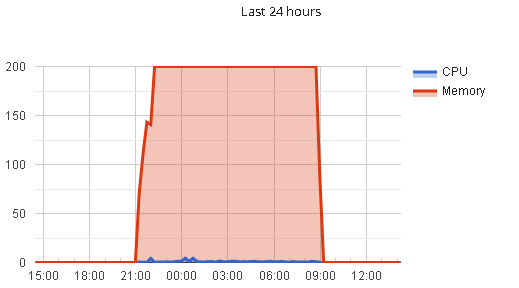-
Posts
18,728 -
Joined
-
Last visited
-
Days Won
732
Everything posted by wolstech
-
I just saw you were blocked in the firewall and were already unblocked in this topic: https://helionet.org/index/topic/62843-no-access-whatsoever/ ...that explains why I didn't see you in there. Try it now. This topic is not the best place for support anyway. Please use the topic above for continued discussion of your issue.
-
I've gone ahead and unsuspended devlab in the meantime, and once I hear back about the whitelisting I'll see about getting the other accounts unsuspended as well (which look to be the students, some have emails like s######@usls.edu.ph).
-
I've asked about this in a staff channel for you. It looks like you and your students all got flagged for multiple accounts because our system thinks they all belong to one person. I'm looking into whether we can just whitelist usls.edu.ph so accounts from the university don't get flagged for this.
-
What happens if you try accessing the server directly with no VPN at all? We cannot guarantee or provide support for any third party VPN services, and since you claim that most VPNs in Europe are affected, there could be something like a regulatory reason that prevents them from working (I wouldn't be surprised especially with the EU...). Nobody else is reporting issues though, which makes me think it's a problem with your network connection, PC, or the ISP you use.
-
Please check your PMs for information regarding your Lily account.
-
DKIM, SPF, and DMARC have been set up for the domain mailzify.com. We recommend sending a test email to https://www.mail-tester.com/ to make sure that everything is set up correctly. If you get less than a 10/10 score please post a link to the full report so we can help you fix any other issues that there may be. Please keep in mind also that we have a sending limit of 50 emails per day.
-
We can't control the versions of software available through Softaculous. You can update the app manually using Drupal's own update methods, but there's no guarantee that Softaculous will be able to manage it when the version installed is newer than the version in Softaculous.
-

i am not able add git repo on my account help to do that.
wolstech replied to harshil's topic in Customer Service
We've had this happen before with other users and have never found a fix besides starting over with a fresh account. It's caused when the files in the git folder are deleted manually or become corrupt. Do you want me to reset your account so you can start over? -
Domain added. It can take up to 2 hours to work.
-
Krydos will need to look at this since its a VPS issue.
-

[Solved] Suspended: hellmegadeth
wolstech replied to astaroth's topic in Suspended and Queued Accounts
Since this account was suspended purely based on its appearance and not due to actual phishing, you've been unsuspended. Please remove all ebay branding from the site within 24 hours, and do not use the likeness of a major website when designing things like this in the future. Doing so violates the terms of service for illegal activity as well as phishing, and will result in a ban. -

[Solved] Suspended: hellmegadeth
wolstech replied to astaroth's topic in Suspended and Queued Accounts
You were banned for phishing because your site was impersonating eBay. Can you explain? -

[Solved] I cannot login to my account
wolstech replied to alwalid's topic in Suspended and Queued Accounts
Glad to hear the manual reset worked. I'll have someone check into the password reset system to verify it is working properly. Thanks for letting us know. Please let us know if you need anything else. -
They don't look hacked based on what I can see. No malware files or anything. I wouldn't be surprised if they just got slammed by bots. WP is extremely inefficient and causes tons of load when serving pages, so an unexpected spike in traffic can easily cause this. Since it was almost a month ago at this point, there isn't much in terms of useful data in the logs. I've just gone ahead and unsuspended you. If it happens again, we'll have fresh logs to review for a solution.
-
No, the FTP access and multcloud stuff has nothing to do with being hacked. Wordpress or one of its plugins has a security vulnerability that was abused by a hacker to get in and plant the malware files. WP is well known to be full of security issues. Keeping it up to date and not using themes and extensions from questionable websites (some dubious sites offer "free" themes and extensions that include a backdoor) can help with this, but just not using WP is the only surefire way to prevent its exploitation.
-

[Solved] I cannot login to my account
wolstech replied to alwalid's topic in Suspended and Queued Accounts
I don't see anything in the logs showing that you ever successfully reset the password...I'm guessing the emails ended up in the spam folder or promotions tab. I've manually sent you a link to change the password. Please try changing it that way and let me know if it still doesn't work after that. Please keep in mind also that passwords cannot contain accented characters, non-English characters, spaces, or similar. -
Domains added. It can take up to 2 hours for them to work.
-
Your Wordpress install got hacked...unsurprising considering it's infamous for this. This is one of the many reasons we highly recommend avoiding Wordpress. The best course of action is to reinstall WP (or even better, replace it with something that's not Wordpress). Also, you blocked Googlebot in htaccess (that 66.249 IP is Googlebot) yet allowed it in robots.txt...all those 403 errors do count as traffic since it has to send a few KB for the 403 error. I just added a disallow for it in Robots.txt...once it sees that it should just give up. If you want to allow it again, remove the Disallow section in robots.txt, and also unblock the 66.249 range in .htaccess I did delete a bunch of malware from the root of hhfn.org.bd, and your CPU looks like it dropped off. There's nothing running on your account at the moment. That said, unless the security issue in WP is fixed, they'll just re-hack your account shortly.
-

[Solved] Suspended: mddsadmin Suspended. Not sure why.
wolstech replied to mddsadmin's topic in Suspended and Queued Accounts
Node is infamous for high load (the cliff is where you got suspended), specifically memory. Node can chew up memory sitting there doing nothing, which it looks like your app did. I would suggest setting up the demo app and getting that to work before doing anything: https://wiki.helionet.org/tutorials/node.js Passenger will conserve the memory by stopping the node app when there's no traffic to it. Unsuspended. -
That block page is caused by a web filter on your company/school's network and is not something we can assist with. Resetting your account will not solve this issue. I would suggest reporting that to be re-evaluated using the link given on that page instead. If you just want to change the domain, we can do that without resetting your account. Do you still want your account reset?
-
Users cannot create SFTP users themselves. Krydos would need to set this up for you.
-
Merged since both of these are the same person. As above, you're only allowed to have ONE account. Which account do you want to keep?
-
You're suspended for having more than one account. Users are only allowed to have one account. Which one do you want to keep?
-
Scheduled tasks are jailed to your home folder, so they cannot see the node binaries. The easiest solution is to make a web endpoint that can be called to trigger it (e.g. https://domain.heliohost.us/api/cron), and have the task call it using the fetch URL option to trigger it. Not sure how this would be done in Node specifically, but this is the typical solution used for other languages like PHP. You may need a separate subdomain for it if its a separate application.