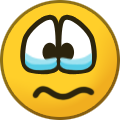-
Posts
625 -
Joined
-
Last visited
-
Days Won
22
Everything posted by Unknown025
-

[Solved] add domain to account ignaciomtds
Unknown025 replied to ignaciomtds's topic in Customer Service
I've changed your main domain to "noterapida.com.ar" and added "igna.site" as an addon domain. You'll need to create an A/AAAA record or switch to HelioHost's nameservers for noterapida.com.ar to work. Changes should take effect in about an hour.- 1 reply
-
- 1
-

-

Node.js App Fails to Start - No Logs on Plesk
Unknown025 replied to aiwodemaya's topic in Customer Service
Just to make sure, did you enable Node.js before trying to use it? In Plesk, there's a toggle button to enable/disable Node.js, which requires an Apache restart (i.e. ~2 hours) to take effect. If you've already done all that, an administrator will look into it in the morning (it's nighttime here in the US). -

Suspended Account: Behzadhabibzade
Unknown025 replied to behzadhabibzade's topic in Suspended and Queued Accounts
You are suspended as it looks like you reside in Iran, which is against the local regulations here in the United States. -
Typically no. If you're changing a traditional PHP, JavaScript, HTML, or CSS file, it will not require an Apache restart to take effect.
-

my Username is: engrprimusapps, and doman is nizeman.com
Unknown025 replied to engrprimusapps's topic in Customer Service
It looks like your account will begin working in about five minutes, once Apache restarts. If you want to use your custom domain, you'll need to either create an A/AAAA record to Morty's IP address or switch to HelioHost's nameservers. -
You were suspended for hosting a proxy, which is against our terms of service. If you're interested in continuing to host a proxy, you'll need to purchase a VPS, otherwise we can reset your account on the condition that you will not host another proxy.
-

I'm interested to add a custom domain in my account
Unknown025 replied to shubokha's topic in Customer Service
Post the domain you'd like added to your account and a staff member will add it for you. You can check out our wiki page for more details: https://wiki.helionet.org/Addon_Domains#Custom_Addon_Domains -
It looks like your account was suspended for high load and subsequently deleted. If you'd like to create an account on Morty, an administrator can set that up for you. I believe that you can keep your 5000 MB storage upgrade as well, whether you choose to upgrade to Morty or recreate an account on Tommy.
-
Account has been reset, you should receive an email to recreate it shortly.
-

[Solved] account: wapps Please reset my account.
Unknown025 replied to wapps's topic in Customer Service
Your account has been reset. You should receive an email to recreate your account shortly. -
You can either explain here or create a new thread.
-

[Inactive] Activate Python enviromen in Tommy account
Unknown025 replied to miguelm's topic in Escalated Requests
I've escalated your thread so an administrator can do this for you. -

[Solved] More Information Needed
Unknown025 replied to odilonse's topic in Suspended and Queued Accounts
That account is suspended as it appears that you created multiple accounts in violation of our terms of service. Which account would you like to keep? -
Domain added, it will take effect in about 1.5 hours. You'll need to create an A/AAAA record to Johnny's IP address or switch to HelioHost's nameservers for the domain to work.
-
Domain added, it will take effect in about 1.5 hours. Also, just as a heads up: it looks like you have created another account, which is in violation of our terms of service. You should've received an email about it within the last few hours.
-
Domain added, it'll start working in about thirty minutes. You'll need to create an A/AAAA record to Johnny's IP address or switch to HelioHost's nameservers for the domain to work.
- 1 reply
-
- 1
-

-
Glad it works for you now.
-
Domain added, it will take effect in about 1.5 hours.
- 1 reply
-
- 1
-

-
A VPS administrator will be able to resolve this for you in about seven hours. It's currently nighttime in the US.
-
What TLD would you like to use, .helioho.st or .heliohost.us?
-
Domain added, it will take effect in about an hour and a half.
-
You were suspended for creating multiple accounts, which is against our terms of service. Which account would you like to keep?
-
I've changed your domain to "thestreetartlist.helioho.st". If you'd like to use your custom domain with another provider, you can reset your nameservers to Namecheap's provided defaults. Your domain should be updated in a little under 1.5 hours.
-

[Solved] I would like to add another domain
Unknown025 replied to frncszxc's topic in Customer Service
Domain added. -

[Solved] Add new domain to my account "carloceli23"
Unknown025 replied to carloceli23's topic in Customer Service
I've changed your main domain to turismosostenibile.helioho.st. It should take effect in about 1.5 hours.