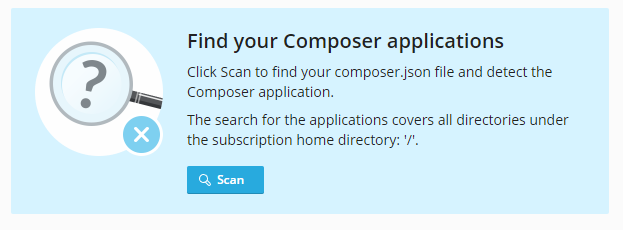-
Posts
25,745 -
Joined
-
Last visited
-
Days Won
921
Everything posted by Krydos
-

[Solved] CAN'T ACCESS REMOTELY MY POSTGRESQL DATABASE
Krydos replied to tomcaty's topic in Escalated Requests
Remote access enabled. -
The max_execution_time of PHP 8.1 on the bangla.msbsurfi.me domain has been increased to 5 minutes. Does it work now?
-

[Solved] Python module requests_html or selenium
Krydos replied to gtom1984's topic in Customer Service
The Python 3.10 module requests-html==0.10.0 has been installed on Tommy. Since you said "or" I assume you don't need both. -
Both domains work for me using my ISPs default DNS servers. I'm guessing Google is probably blocking all .tk and all .ga domains due to them being free, and free domain TLDs tend to attract a lot of phishing sites and other illegal stuff. So your options are Use different DNS servers that don't block free TLDs Buy a paid domain such as groovetunez.net Here is an affiliate link that doesn't cost you anything extra, and HelioHost gets a commision: https://namecheap.pxf.io/c/391660/386170/5618?u=https%3A%2F%2Fwww.namecheap.com%2Fdomains%2Fregistration%2Fresults%2F%3Fdomain%3Dgroovetunez.net
-

[Solved] Python module requests_html or selenium
Krydos replied to gtom1984's topic in Customer Service
Python 2.7, Python 3.6, or Python 3.10? -
We get so few crypto donations that it isn't usually much of an issue to find the transaction. Just let us know the currency used, the amount sent, and the time of the transaction and we can find it. Depending on the cryptocurrency sometimes the TXID is harder to find than the above 3 pieces of info.
-
Plesk has composer built into the GUI. Go to Login > Continue to Plesk > Websites & domains > [domain] > Composer and it shows this I haven't tested it out yet, but it sounds like you upload the composer.json file and it will download the dependencies and install the software. Let us know if you try it out. Here is the version that we're using on Johnny Composer version 2.5.1 2022-12-22 15:33:54
-
It sounds like you might be trying to convert Wordpress to a static site. If so you might be interested in trying this https://krydos.gitbook.io/heliohost/tutorials/wp2static It hasn't been updated or tested on Plesk yet, but maybe it would work.
-

[Solved] DNS still not updated for aliased domains?
Krydos replied to Mathieu's topic in Escalated Requests
The A record for the .com has been fixed. -
Added. Since you're using Cloudflare make sure you create an A record for 65.19.141.67 and an AAAA record for 2001:470:1:1ee::2009
-
Your payment has been credited to your VPS and your new expiration date is 2023-07-07. We've had a few other people have issues with the auto-billing so we plan on adding a system so you can just make one-time payments eventually.
-
An invite to create a Tommy account has been sent to you. Let us know if you have any issues creating your account.
-

[Solved] Plan change johnny to tommy and main domain
Krydos replied to ricardao's topic in Escalated Requests
I have deleted your Johnny account and sent you an invite to create a Tommy account. Let us know if you run into any issues. Once your account is created let me know and I can add the subdomains for you. -
You missed the dot. It's #!/usr/bin/python3.6 Python 3.10 will be installed soon.
-
Johnny took considerably less time to set up than Tommy because all of the backend stuff was already rewritten to work with Plesk, and we had a fairly good idea of what we were doing the second time around since we'd already set up one server. Morty should go even quicker and smoother.
-
We are still letting new donors create accounts on Tommy, and all of our donors from 2020-07-14 through today are already on Tommy. The issue right now is Tommy Plesk is sharing resources with Tommy cPanel, and not everyone is off Tommy cPanel yet so we can't shut it down, but Tommy Plesk can't hold any more accounts. We can't sit like this in limbo forever. We need to shut down cPanel and give full resources to Plesk in order to fit more accounts onto Tommy Plesk. The only way to get the rest of the accounts off Tommy cPanel is to move them to Johnny. Once Tommy cPanel is shut down we'll be able to move old Tommy users from Johnny back on to Tommy Plesk for free if there is space, otherwise Tommy Plesk might remain donor only for a while until enough people abandon their accounts. We also plan on releasing a new server named Morty that has no free accounts at all and only donors to help relieve the overcrowdedness of Tommy Plesk. So, if you want to make a new donation we can put you back on Tommy immediately, but Tommy Plesk is overcrowded right now so the uptime is only 97% and the speed is a lot slower than Johnny that you're already on so that's why we're encouraging you to stay where you are at least for a while. Also be aware that Plesk to Plesk transfers aren't implemented yet so your option would be to download your backup and delete your Johnny account and create a new Tommy Plesk account and restore your backup, so it'd be a bit of work for you too. Let us know if you have any other questions.
-
Tommy has /usr/bin/python = Python 2.7 /usr/bin/python36 = Python 3.6 /usr/bin/python310 = Python 3.10 Where did you see that Tommy doesn't have Python so I can fix the wrong information.
-
Just so you know what happened, the invite was sent to your @abv.bg email address, not this @hotmail.com address, because that is what you created your PayPal account with. I have deleted the @abv.bg invite and resent it to this @hotmail.com address that you have on your forum account. Let us know if you still can't find it.
- 1 reply
-
- 1
-

-

What is the speed of your internet connection?
Krydos replied to surfcss's topic in Technology and the Internet
My wifi isn't nearly that fast. It's probably these 80 other wifi networks that I can see right now slowing me down a bit. -
This particular example is for Flask in a subdirectory, but it is possible to run flask at the webroot so it's just domain.com instead of domain.com/subdirectory. You have to make some slight changes to .htaccess, flask.wsgi, and myapp.py. The reason the default example uses a subdirectory is so people can host different projects in different subdirectories rather than dedicating the whole domain to one Flask app. Let me know if you'd like to see the changes, and I can post the code that you would use to make Flask run at the web root.
-
Added. It looks like you're using Cloudflare so make sure you create an A record for 65.19.141.67 and an AAAA record for 2001:470:1:1ee::2009 in order to host the domain on your account.
-
Here's your link for 2 GB memory, 2 CPUs, and 50 GB storage for another 6 months for $37.80 https://heliohost.org/vps/pay/?code=nsy13vgkn8jpMQIF Let us know if the email address of your sponsor's PayPal account has changed since last time so we can make sure it gets credited to your VPS. Also if I recall correctly you like to cancel the subscription after it's created to make sure it doesn't auto bill again in 6 months so let us know if you'd like to do that again and we can cancel it for you but keep your VPS active.