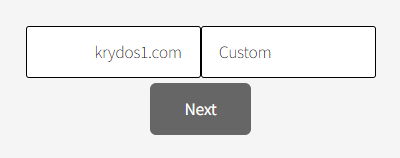-
Posts
25,774 -
Joined
-
Last visited
-
Days Won
921
Everything posted by Krydos
-

[Solved] Set up DKIM, SPF, and DMARC on my domain
Krydos replied to yasky's topic in Escalated Requests
SPF, DKIM, and DMARC have been set up for your domain. I recommend sending an email to https://www.mail-tester.com/ to see if there are any problems. If it's not 10/10 post the report so we can get it fixed. Also keep in mind that even if your emails are perfect Gmail may just delete your emails instead of delivering them. -
Remote access enabled.
- 3 replies
-
- postgresql remote
- postgesql
-
(and 1 more)
Tagged with:
-

[Solved] Request Additional Domain: customhostsignup.heliohost.us
Krydos replied to ChippyTech's topic in Escalated Requests
The domain has been added to your account. -
SPF, DKIM, and DMARC have been set up on the domain ojplanet.ga. I recommend sending a test email to https://www.mail-tester.com/ to make sure everything is set up correctly. If there are any errors share the report with us so we can fix it.
-
The domains have been added. The real-islam.eu.org won't work until you switch to our nameservers, which are ns1.heliohost.org and ns2.heliohost.org, or create an A record with the value 65.19.141.77 and an AAAA record with the value 2001:470:1:1ee::2002
-
The DNS records have been added.
-
SPF, DKIM, and DMARC have been set up on your domain. I recommend sending a test email to https://www.mail-tester.com/ and then let us know if there are any errors reported.
-
A password reset link has been emailed to you.
-
If you're curious why your account was immediately suspended after being transferred to Plesk, this is your disk usage. Keep in mind your account has a 1000 MB limit: Backups 0 MB Emails .03 MB Files 1331.94 MB Logs 345.01 MB PSQL 0 MB MySQL 1813.17 MB Total 3490.15 MB Your account has been backed up and deleted as requested. You can download the backup from https://heliohost.org/backup/ Plesk uses a kind of strange compression called Z Standard. If you're using Windows we recommend extracting your data with this special version of 7-zip https://github.com/mcmilk/7-Zip-zstd/releases I downloaded your backup to my Windows 11 PC and used this version of 7-zip to make sure it works, and all of your data was in there. I haven't tested it myself, but I've also heard that Win-rar v6+ support tzst files too. If you have any problems extracting your data let us know. You have been emailed an invite to create a new account. Once again sorry for the delay on getting this taken care of. Occasionally a request like this slips through the cracks and no one notices it to escalate it. Thanks for bumping it to get our attention. Let us know if there's anything else you need help with.
-
The domain has been added. Since you're using Cloudflare make sure you create an A record with the value 65.19.141.77 and an AAAA record with the value 2001:470:1:1ee::2002 The document roots have been modified as requested. Please note that Node.js uses a lot of memory so it's not recommended to run 2 at the same time. You're already using 114 GB of memory per day, and we recommend people stay below 200 GB per day to avoid getting suspended. You will be able to monitor you're own CPU and memory usage eventually at https://heliohost.org/dashboard/load/ but that feature hasn't been implemented yet, so if you're curious how much memory you're using just make a post to ask. We'll make a news post when the dashboard is updated with the load information.
-
The webmail part wasn't working because your domain was missing the webmail subdomain DNS record. I added the record and reissued your SSL for you so it's secured now.
-
If you're curious, it's because you typed your domain with www on the front of it. Apparently that breaks everything. The www is supposed to be a CNAME record not part of your actual domain. The code has been fixed so this won't happen to anyone else.
-
The domain has always been pointing at cPanel. You just didn't notice it until cPanel was shutdown and the domain went offline. Anyways, the DNS records have been updated so you should be able to generate an SSL certificate for it now. Just don't check the wildcard SSL box, because that isn't implemented yet. Let us know if you're still having issues with it and we can take a closer look.
-
Added.
-
I also should mention that Flask and Django apps on our VPS plans don't use caching like that and your changes will show up immediately. VPS plans start at $4 per month and you can signup at https://heliohost.org/vps/
-
Correct, WSGI uses server side caching, like it says in our guide. That means that Flask and Django apps can use the same old code for up to 2 hours. To make matters even worse different Apache processes can have different versions of your code cached so refreshing the page over and over may result in randomly picked versions of your site from the last 2 hours. This is why we recommend developing your Flask and Django apps on your development computer, and then uploading the production version to be hosted on our server. Note that Python CGI doesn't have caching like that, just Flask and Django. Remote access has been enabled to your only PotgreSQL database from your only PostgreSQL user.
-
Your daily limit has been raised to 200 per day. The day resets at midnight UTC. Thanks for the extra information.
-

[Solved] Website Error WHEN TRY TO sign up new account
Krydos replied to Gary987889's topic in Escalated Requests
Actually, there were a few minutes last night around the time that this was posted where Cody got blocked in Brody's firewall which would have given that error. It was fixed within 5 minutes though. -

[Solved] Website Error WHEN TRY TO sign up new account
Krydos replied to Gary987889's topic in Escalated Requests
What page did you get that error on? Selecting the plan Submitting an email address Clicking the validation link Submitting a username Submitting a password Submitting a domain Accepting the terms Logging in for the first time Something else? -
Awesome. Glad you got it working.
-
All of your email addresses now have a 20 per hour limit, but the 50 per day that Kairion is talking about is for the account as a whole. If you want to raise that limit we would need the additional information.
-

[Solved] VPS36 would like a fresh operating system
Krydos replied to eotsr's topic in Escalated Requests
Thanks for the donation. ?