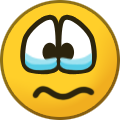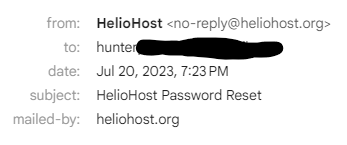-
Posts
25,776 -
Joined
-
Last visited
-
Days Won
922
Everything posted by Krydos
-
Closing due to inactivity.
-
That domain has already been added to your account.
-

[Solved] SMTP is not sending the verification mail to Gmail users
Krydos replied to craziks's topic in Escalated Requests
SPF, DKIM, and DMARC have been set up for the domain freemock.helioho.st. I recommend sending a test email to https://www.mail-tester.com/ to make sure everything is set up correctly. If you get less than 10/10 link the full report so we can help you fix any other issues that there might be. -
You've been increased to 2000 MB. Thanks for the donation.
-

[Solved] I want to add a domain (user:colrryan)
Krydos replied to colrryan's topic in Escalated Requests
Added. -
The domain has been added, but in order to actually host it with us you must do 1 of the following 2 options. Use our nameservers by logging in to your registrar and setting your NS records to ns1.heliohost.org and ns2.heliohost.org Use any external DNS that you want, Cloudflare is a popular free option, and create an A record with the value 65.19.141.67 and an AAAA record with the value 2001:470:1:1ee::2009
-
There you go [root@control ~]# dig +noall +answer -x 65.19.141.205 205.141.19.65.in-addr.arpa. 21600 IN CNAME 205.subnet192.141.19.65.in-addr.arpa. 205.subnet192.141.19.65.in-addr.arpa. 14400 IN PTR mail.postal-service.org. [root@control ~]# dig +noall +answer -x 2001:470:1:1ee::48 8.4.0.0.0.0.0.0.0.0.0.0.0.0.0.0.e.e.1.0.1.0.0.0.0.7.4.0.1.0.0.2.ip6.arpa. 14400 IN PTR mail.postal-service.org.
- 3 replies
-
- vps
- ptr record
-
(and 1 more)
Tagged with:
-
This user sent us $1 of bitcoin and we sent them a Tommy invite. Marking solved.
-
There you go https://abbasshamshi.com/
-
The MX records have been set but they won't have any effect on anything until you set your NS records as Wolstech said already.
-

[Solved] add/remove domains, merge forum accounts
Krydos replied to nyten's topic in Escalated Requests
Done. -
Added.
-
You will be moved to a new IP some time in the next few hours. It takes time to move thousands of accounts to a new IP.
-
You'll be moved to a new IP in the next few hours. Changing the IP of thousands of accounts takes quite a while.
-
The storage space has been fixed, and the main domain has been changed. As you can see in this news post We have been moving accounts around between IPs so your domain is offline currently, but since you use our nameservers your A record will be updated automatically and your website will come online shortly.
-
As most of you already know, over the last couple weeks we've been seeing short bursts of DDoS attacks against one of the websites on Tommy. Our ISP is usually pretty quick to block the traffic, but until the targeted IP is blocked there can be some downtime for our main website, our forum, Johnny, and VPS plans. We've been moving accounts around to try to determine which website on Tommy is being targeted, but since there's almost 8,000 domains it can take a while. If you're on Tommy your account will be moved to an IP that is not being targeted currently. If you're using ns1.heliohost.org and ns2.heliohost.org your DNS records will be updated automatically, but if you're using external DNS, such as Cloudflare, your website will remain offline until the DDoS ends, or until you update your A record manually. Let us know if you have any questions.
-
This user has been banned. First they tried to send us $0.01 for a Tommy account, and when that obviously didn't work they reported us to PayPal for fraud. Then they donated $1.00 and got a Tommy account and reported us to PayPal again for fraud. I've refunded their $1.01, deleted their Tommy account, and they are no longer welcome here.
-
-
Yeah, that's really weird. The email system was in the middle of sending that email when the DDoS started and it managed to lock it up for 4 days. We've been using this same email system with very few changes since July 2016 and it's never done that before.
-
Which VPS plan are you thinking about getting?
-

[Solved] Encountering an issue while attempting to purchase a VPS
Krydos replied to JackTorres's topic in Escalated Requests
If you have a PayPal account with a credit card attached and a balance you can subscribe and the subscription will draw from the balance only until the balance runs out, and then it will use the credit card. We only offer one time payments for 6 months up front due to the extra work of having to manually verify one time payments. I'm definitely not going to manually verify 90 PayPal payments every month so we encourage people to use the automated system that automatically bills you and updates your VPS expiration date. If you want to make a one time payment for 6 months let us know which VPS specs you're looking at and we can get you a link. We also plan on updating our billing system to allow one time payments to not require manual verification, but that hasn't been completed yet. -

Request to Enhance Node.js App Installation Guide
Krydos replied to chichailyes's topic in How You Can Help
Here's the instructions on how to edit the wiki. https://github.com/HelioNetworks/heliohost-wiki/blob/master/misc/contributing.md Once you've got your gitbook and your fork of the wiki set up, make your changes, and then submit the changes back to the main wiki as a pull request. We'll review the changes, and if everything looks good we'll merge them in. Thanks in advance for helping out. -
Your subscription has been canceled and you won't be charged again. Thank you for using our VPS service.
-
No problem. A lot of people like to use external DNS, such as Cloudflare, right now since you can't edit DNS records yourself through Plesk yet. Hopefully we'll have that DNS editing functionality implemented in the next month or two.