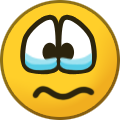-
Posts
25,769 -
Joined
-
Last visited
-
Days Won
921
Everything posted by Krydos
-
Your subscription has been canceled, and you won't be billed again. Your forum account has been deleted as requested. Thanks for using our VPS service.
-
Is it gone now?
-
The email address of this forum account doesn't match the email address the VPS was created with. In order to prevent people from pretending to be you by creating similar email addresses and then deleting your data we have to verify that the exact email address matches. It looks like you have 2 forum accounts, so it's the other one you need to post from, or you could also email your cancel request to support@heliohost.org. Whichever is easier for you.
-

[Solved] Add domain names and Set Up SPF, DKIM, and DMARC Records
Krydos replied to gebu8f's topic in Escalated Requests
DKIM, SPF, and DMARC have been set up for the domain gebu8f.com. We recommend sending a test email to https://www.mail-tester.com/ to make sure that everything is set up correctly. If you get less than a 10/10 score please post a link to the full report so we can help you fix any other issues that there may be. -
Eventually you will be able to move to Johnny if you want.
-
Yes, the move page in the dashboard would allow you to move back to Tommy, but it wouldn't be free. You would have to pay $1. An admin can move you back for free if you ask.
-
Morty is now available for all existing users to transfer their accounts to. If you have an existing account on Johnny or Tommy you can now use the dashboard page https://heliohost.org/dashboard/move/ to move yourself to our new flagship server, Morty. Morty is the fastest server we have ever built, running on the fastest processor we have ever purchased, using the fastest SSD raid array we have ever had, and the fastest memory our processor supports. Thanks to 82 amazing donors during our last fundraiser we were able to raise enough money to purchase our newest server which is home to Morty, among other things. The largest of those donors have been beta testing Morty for the last couple weeks, and a few issues that they found have been fixed. Morty is now ready to launch to the existing users. The move page in the dashboard is 100% automated, so if you decide to move to Morty you can do so without any help from an admin, and without even talking to anyone if you don't want to. That said, we would love to hear what you have to say about our new server if you decide to try it out, or if you have any feedback about the transfer process. There will eventually be two ways to pay for Morty, the monthly subscription and the prepay option. Right now only the prepay option is available, but you can get $6 of Morty balance for only $5, which could keep your website online for 6 months. There is also the option to buy $12 balance and $24 balance for discounted rates. Keep in mind if your account uses more than 100 GB memory or 10k CPU in a day we will charge you an extra $0.0005 per 1 GB memory and $0.005 per 1k CPU rather than suspending you. So if you have a lot of overages the $6 balance won't last you a full 6 months, but we will email you when the balance gets low. Morty isn't available for new users yet, so the only way to get on Morty is to move an existing Johnny or Tommy account. Morty will be available for new users in a week or two. We'll make another news post when this is option is available.
-
Will you stop trying to access files outside your home directory? If you need information from a log file that isn't located in your logs directory let us know, and we can provide the info. The log files outside your home directory are full of private information that belongs to other users. Attempts to circumvent other's privacy will be considered hacking, and you will be suspended and banned from creating future accounts.
-
It's actually called python-telegram-bot when you install it, and then telegram.ext when you import it. I figured out what you meant though. The module python-telegram-bot has been installed on Tommy's Python 3.12. You can see the current list of installed modules and their versions at https://krydos1.heliohost.org/pyinfo/info3.12.py
-

[Solved] "Backup Manager - failed backup" problem
Krydos replied to dosprn's topic in Escalated Requests
I'm going to mark this as solved, but let us know if it fails again or if you have any other issues. Sending backups to remote storage is definitely something we want to encourage, and need to support. After Johnny crashed it became really obvious how few people follow our advice and make frequent backups. -

[Solved] "Backup Manager - failed backup" problem
Krydos replied to dosprn's topic in Escalated Requests
I rescheduled it for 00:15 UTC (five minutes ago) and it seems to have run without errors. Can you confirm that it uploaded to FTP and everything is in the backup? -
Here is how your 1000 MB storage is being used <removed> Node.js is a great way to destroy your account. If you don't get suspended for high load first, a lot of people end up over the disk quota because of all the bloated packages. Anyways, I deleted .npm for you. You can always download all the Node packages again if you'd rather be suspended for exceeding the disk quota.
-

[Solved] "Backup Manager / Remote Storage Settings" problem
Krydos replied to dosprn's topic in Escalated Requests
Are you able to send your backups off to remote FTP now? -
Thanks for reporting it. It should be fixed now.
-

[Solved] "Backup Manager / Remote Storage Settings" problem
Krydos replied to dosprn's topic in Escalated Requests
Here are your options: Configure the remote FTP client to use a passive port that is already open in our firewall. Best solution! We make an exception for a specific IP address that is running the remote FTP server. Second best solution! We open 40,000 or so outbound ports in the firewall. Worst solution! Definitely not going to happen. -
Last night Tommy threw a little tantrum because Morty is getting all the attention lately. It's ok, Tommy. We still love you. First the main Tommy IP address stopped routing correctly, then when that was fixed Apache and Nginx broke, and then while we were repairing that MariaDB started having issues as well. Everything should be more or less working now, but there may be a few things you need to do to get your website back online. Known Issue #1) When we run the repair tool on Apache and Nginx it always messes up most of the SSL certificates. This should fix itself after a day or two, but you can speed the process by reissuing the certificate manually. We even have a guide to help you located at https://wiki.helionet.org/common-errors/ssl-certificate Known Issue #2) A lot of the MariaDB passwords and permissions got messed up as well. This is not something that is going to resolve itself. So if you're having trouble connecting to PHPMyAdmin or your website is giving database connection errors you'll need to follow the guide we have located at https://wiki.helionet.org/common-errors/phpmyadmin-mariadb-access-denied Let us know if you notice anything else broken, or you have trouble with either of the guides above.
-
Glad everything seems to be working now. Going to mark this as solved again. Let us know if you notice anything else acting strangely.
-
Your subscription has been canceled, and you won't be billed again. Thanks for using our VPS service.
-
Since MongoDB port 27017 is a default port it has been opened on Johnny, Tommy, and Morty for future users who also want to connect to Mongo databases.
-
Yeah, this is a strange side effect of transferring accounts from one server to another on our ancient DNS system, that will be upgraded before much longer. Once the DNS system is updated users will be able to edit, create, and delete DNS records themselves through Plesk. In the meantime, all accounts transferred have a patch that re-adds the www cname.
-
The modules have been installed on Tommy's Python 3.12. You can see the current list of installed modules at https://krydos1.heliohost.org/pyinfo/info3.12.py
-
Ok, try it again now.
-

[Solved] Hello administrator, I need your help, thank you!
Krydos replied to wxxle's topic in Escalated Requests
Unsuspended. As long as you and your friend don't log in to your account from the same computer it will be fine. -
Does it work now?