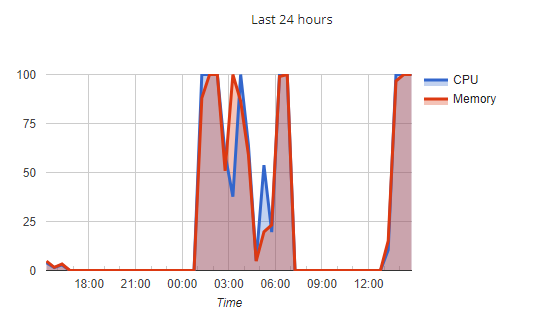-
Posts
18,779 -
Joined
-
Last visited
-
Days Won
735
Everything posted by wolstech
-
Donations are one-time. If you're looking for a Tommy account, a one-time donation of $1 will get you that. Space upgrades are the same way, they're one time fees. As of now, the only reoccurring fees we charge for services would be for VPSes. The Morty plan will also have such fees once it releases, but this is not available yet. VPS and the Morty plan wouldn't be considered donations though, they're just commercial paid services.
-

[Solved] Web site suspended for high load
wolstech replied to dahuhunter's topic in Escalated Requests
Alias added. Note that the .org domain will redirect to the new domain since it is an alias. This is both better for SEO (avoids duplicate indexing, which some like Google dislike), and also means users will find your new domain if they visit your old one. When we eventually end support for the .org domains entirely, we can just remove the alias and users will already have your new domain The domains can take up to 2 hours to work. You can upload files immediately, though you won't see them until the domains start working. -

[Solved] Web site suspended for high load
wolstech replied to dahuhunter's topic in Escalated Requests
Pick one of those and we can add the .org as an alias for it on our side. Those .org domains haven’t been available to users for years, but we can put it back manually since you still had one from back in the day. -

[Solved] Web site suspended for high load
wolstech replied to dahuhunter's topic in Escalated Requests
Something on your account has a security vulnerability. This is what happens when a hacker gets in. WordPress is the most common cause, but plenty of other software also has vulnerabilities... You'll need to update and/or reinstall whatever software you use on your account. Be aware that if a hacker decides to use the account to do something like set up a phishing site or send spam, the account may get banned for the hackers activity and you'll be forced to start over. -

[Solved] hh:suspended "devashraf" and "prize"
wolstech replied to devashraf's topic in Escalated Requests
With all of that, the space is likely the least of your worries. You're going to get suspended for high load instead if you really need this amount of resources. A single wordpress site often gets people suspended because of how bloated it is, let alone running 2 WordPress sites and 4 other things on top. You're probably going to be best off on a VPS if you're planning to do all of that. I've unsuspended devashraf for you. -
It's because the domain micahlindstrom.com isn't added to your account. It won't let me add that domain in the system either for some reason though (keeps failing). More than likely this domain has gone corrupt somewhere. Escalating to Krydos...
-

[Solved] Web site suspended for high load
wolstech replied to dahuhunter's topic in Escalated Requests
The .htaccess file goes in your httpdocs folder. If it doesn't exist, you can just create it. If it does exist, simply add to the bottom. The deny statements themselves are pretty simple: Deny from 143.110.228.131 Or you can do a subnet or wild card: Deny from 143.110.228.0/24 Deny from 143.110.228.* (Both are identical, blocks 143.110.228.[0 - 255])... -
DKIM, SPF, and DMARC have been set up for the domain sandbox.helioho.st. We recommend sending a test email to https://www.mail-tester.com/ to make sure that everything is set up correctly. If you get less than a 10/10 score please post a link to the full report so we can help you fix any other issues that there may be.
- 1 reply
-
- 1
-

-

[Solved] Web site suspended for high load
wolstech replied to dahuhunter's topic in Escalated Requests
Theres a need to block them if they’re causing too much load. We don’t exempt load caused by bot traffic, so letting them scrape an inefficient site will get you suspended. Get suspended 3 times for load with no indication you’re trying to fix it, and you may get banned. The fix is to stop the scraping or make the site more efficient. For google specifically, you could put a robots.txt that tells it not to index parts or any of your site (with the obvious result that you won’t be found on google). Many other bots don’t honor it though. -
The IP address you have set in Cloudflare is incorrect and hasn't been in use for months. Please review your DNS settings in CF and verify that they match the IPs shown in Plesk.
-

[Solved] Web site suspended for high load
wolstech replied to dahuhunter's topic in Escalated Requests
The easiest way to block these is to use Deny statements in .htaccess. Also, those 66.249. addresses with 38k and 5k hits is actually Googlebot of all things... -

[Solved] Rebuild of vps29 with control panel
wolstech replied to fulianto7691's topic in Escalated Requests
Krydos can rebuild this for you -

[Solved] i'm not able to login to johnny.heliohost.org
wolstech replied to i's topic in Customer Service
That happens a lot when their IP address is changing frequently. The solution is very often to use a VPN or a different Internet connection… -
The site is working fine for me, including logging into it. UI is a bit of an eyesore but that's besides the point. The correct database hostname for stuff running on the server is localhost Where are you seeing database errors?
-
We recommend users stay away from Wordpress...it's the number one cause of load suspensions. In fact, you're already more than half way to your limit on CPU usage today. Here's some good info on why you shouldn't use WP, and how to try and prevent load: https://wiki.helionet.org/misc/wordpress You can watch your load here: https://heliohost.org/dashboard/load/ Your account is full of multiple WP installs and other junk, which is where all your space went. About 300MB is just in Wordpress Backups... As Kazvee said above, we can reset your account if you want, which will delete everything on it and give you a fresh start. Disk space added. Thank you for the donation
-
It won't find it on its own. I have to actually add that domain on your account for our server to know about it. I just added it as an alias of waltsblog.heliohost.us, so it should show the same content as that domain once Apache restarts (can take up to 2 hours). Once the site is working, Plesk should eventually reissue the certs to include it. It will take several hours beyond the initial wait for SSL to fully set up and work properly.
-
Indeed high load. Yeah, moving away from WordPress would be a good idea. Unsuspended.
-
This one's our fault. You got suspended for multiple accounts because we don't have an exception in the system for you. We've switched detection systems since you were originally approved, and while we tried to add all the ones we were aware of some were missed. You were approved for two accounts 18 months ago. Unsuspended.
-
This should be resolved. The load monitoring wasn't broken, but the server wasn't cleaning up PHP processes properly. They were hanging and being left stuck in memory, causing them to pile up and waste memory. The load monitor itself was fine, and was accurately reflecting the memory wasted by the stuck processes. Your account's issue was what finally helped us identify the problem. Please let us know if this continues now that the issue with the server is resolved.
-

[Solved] i'm not able to login to johnny.heliohost.org
wolstech replied to i's topic in Customer Service
His username is a single letter i (matches forum account). Have you tried resetting the password using https://heliohost.org/reset/ (and not the plesk reset tool)? -
The other account obisi has been unsuspended. You can host more than one site on one account if you want. Do you want us to merge the two accounts together so you have both domains on one account?
-
Cloudflare is not supported for helioho.st and heliohost.us subdomains.
-
It just dropped to basically 0 in the past half hour looking at the chart now. Site seems to be working, so guessing you blocked another bot? EDIT: Looks like you put a deny from all on the version subdomain it looks like and your load evaporated. Sounds like something is beating on that too much. I'm not sure how many copies of your software are out there, but if all those requests are the app checking for updates, you may want to consider just using static update version data files (i.e. let app download a plain INI or something instead of calling a PHP script, and have app compare versions locally).
-
Yes rewrite is supported. You can configure it using htaccess as you normally would.
-
Krydos can do this for you.