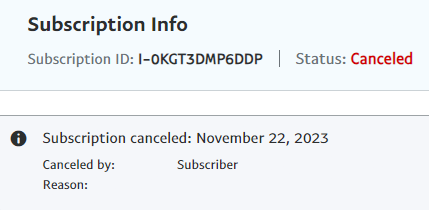-
Posts
25,739 -
Joined
-
Last visited
-
Days Won
921
Everything posted by Krydos
-

[Solved] Python packages required on Johnny server
Krydos replied to lalithb's topic in Escalated Requests
Does it need a redis server?- 15 replies
-
- package request
- python3
-
(and 1 more)
Tagged with:
-

[Solved] Python packages required on Johnny server
Krydos replied to lalithb's topic in Escalated Requests
What are you planning on using channels-redis for?- 15 replies
-
- package request
- python3
-
(and 1 more)
Tagged with:
-
I was able to get some better logs for you. Here is what is happening: Heliohost rules! Bot() wut Traceback (most recent call last): File "/usr/local/python3.10/lib/python3.10/site-packages/anyio/_core/_sockets.py", line 186, in connect_tcp addr_obj = ip_address(remote_host) File "/usr/local/python3.10/lib/python3.10/ipaddress.py", line 54, in ip_address raise ValueError(f'{address!r} does not appear to be an IPv4 or IPv6 address') ValueError: 'api.telegram.org' does not appear to be an IPv4 or IPv6 address Maybe you could try connecting to 149.154.167.220 directly which is the IPv4 for api.telegram.org since it seems like it's expecting an IPv4 or IPv6 not a domain name.
-

[Solved] Python packages required on Johnny server
Krydos replied to lalithb's topic in Escalated Requests
# /usr/local/python3.10/bin/pip3.10 install kindly daphne Collecting kindly Downloading kindly-0.2.0-py3-none-any.whl.metadata (986 bytes) Collecting daphne Downloading daphne-4.1.0-py3-none-any.whl.metadata (6.5 kB) I figured it would cause an error because I always install Python modules in the normal way, but it turns out you can kindly install Python modules. # /usr/local/python3.10/bin/pip3.10 install tz_detect ERROR: Could not find a version that satisfies the requirement tz_detect (from versions: none) ERROR: No matching distribution found for tz_detect # /usr/local/python3.10/bin/pip3.10 install corsheaders ERROR: Could not find a version that satisfies the requirement corsheaders (from versions: none) ERROR: No matching distribution found for corsheaders There is no module called tz_detect or corsheaders though. The rest were installed. You can see the current list of installed Python 3.10 modules and their versions at https://krydos2.heliohost.org/pyinfo/info3.10.py- 15 replies
-
- package request
- python3
-
(and 1 more)
Tagged with:
-
Installed. You can see the list of currently installed modules and their versions on Tommy's Python 3.10 at https://krydos.heliohost.org/pyinfo/info3.10.py
-
Python 2.7, Python 3.6, or Python 3.10?
-
We don't have an automated way to move people between servers yet, but if you want I can make a full backup for you and send you a Johnny invite so you can recreate your account on Johnny. Let us know if you'd like to proceed.
-
Your account is already active, but for future reference if your account goes inactive you can reactivate it yourself at https://heliohost.org/renew/ Also, keep in mind that the renew process isn't instantaneous and can take anywhere from 30 seconds to 60 minutes depending on how big your account is, how high the server load is, how many tasks there are ahead of you, how long your account has been inactive for, and dozens of other variables. For instance, you posted this topic 3 minutes before your account reactivated itself so you just need to be a little more patient. Also, it may be useful for you to know that if you can't login now that your account is active, you can reset your password at https://heliohost.org/reset/ Let us know if you need help with anything else.
-
The DNS records have been set.
-
Installed. You can see the current list of installed modules and their versions for Tommy's Python 3.10 at https://krydos.heliohost.org/pyinfo/info3.10.py
-

[Solved] PostgreSQL - external ip connections
Krydos replied to mcstar1982's topic in Escalated Requests
Remote access enabled. host=65.19.141.77 port=5432 username=mcstar1982_panPacjentAppUser dbname=mcstar1982_panPacjentDB password=<set in Plesk> -
Done. I also made a backup before I changed anything so in case any of your files got lost you can download the full backup from https://heliohost.org/backup/
-
Password resets are now available without admin assistance through the website at https://heliohost.org/reset/ If you forget the password for your Johnny, Tommy, or VPS account this site should allow you to set a new password after verifying your email address. For the last few years any password reset had to be emailed manually by an admin, which was a lot of work for us, and a hassle for our users. Let us know if you run into any errors while resetting your password.
-
- 2
-

-
Since it's been 9 days with no response I went ahead and canceled both subscriptions so you won't get charged again for either. VPS9 will send you an email asking if you want to renew on 2024-02-19. If you ignore that email it will be shutdown on 2024-02-20, and then deleted on 2024-03-20. VPS85 will send you an email asking if you want to renew on 2024-02-24. If you ignore that email it will be shutdown on 2024-02-25, and then deleted on 2024-03-25. Thanks for using our VPS service.
-
Your subscription has been canceled, and you won't be charged again. Thanks for using our VPS service.
-
Your subscription has been canceled, and you won't get billed again. Thank you for using our VPS service.
-
SPF, DKIM, and DMARC have been set up on the domain nexusentrehub.org.ng. We recommend sending a test email to https://www.mail-tester.com/ to make sure everything is set up correctly. If the score is less than 10/10 please post the link to the full report so we can help you with any other issues that there may be. I would also like to remind you that sending spam from our servers is against our terms of service, and if we get a single report that your account sent spam your account will be permanently suspended with no second chance. Your example emails seem like spam to me personally, but as long as the people specifically sign up for them, and you don't send them to anyone who hasn't specifically requested the email you might be alright.
-
How many emails you plan to send per day? Where you get the email addresses from? How can recipients of your emails unsubscribe? Do you have an unsubscribe@yourdomain.com address set up? Do you have an abuse@yourdomain.com address set up? Does each email have a link to unsubscribe? Do you share or sell email addresses that you get to others? Post an example of the messages being sent.
-

[Solved] Shutdown my VPS and cancel my subscription please.
Krydos replied to seedur's topic in Escalated Requests
Your subscription has been canceled and you won't be charged again. I also deleted your server as requested. Thanks for using our VPS service. -

[Solved] request to reinstall vps93.heliohost.us fresh install
Krydos replied to marktech7's topic in Escalated Requests
Your VPS has been rebuilt. Your next free rebuild will be available on 2024-02-29. -

[Inactive] I forgot my account password
Krydos replied to muneeromran2001's topic in Escalated Requests
Closing due to inactivity. -
Closing due to inactivity.
-
It says it was canceled by you on our end Not sure what that error about there being an "internal error" means. I guess PayPal messed up somehow? When your VPS expires if the subscription doesn't automatically bill you you will get an email from us with a link to renew it. We don't really have a system in place to renew VPS early, but it could be set up for you if you are afraid of missing the email from us.