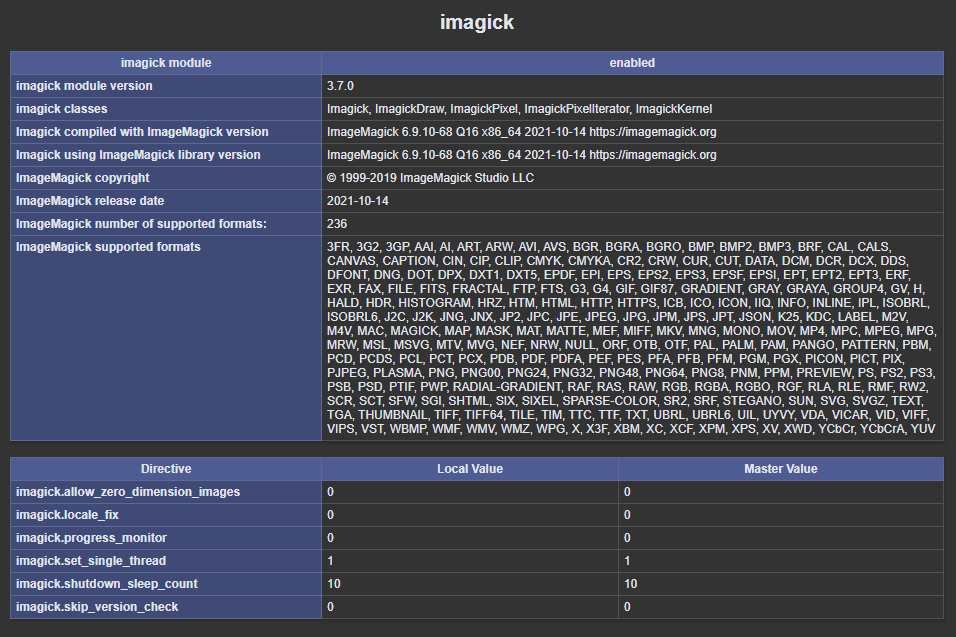-
Posts
25,769 -
Joined
-
Last visited
-
Days Won
921
Everything posted by Krydos
-
I would just disable your email clients entirely if I were you. Is your mail client trying to connect to the deleted account still? That would cause you to get blocked in the firewall too.
-
I deleted one 24 MB sent email from 2022-03-18, and reactivated your account. Try logging in now.
-
The accounts boredstickslap and davincee are whitelisted to have 2 accounts.
-
Glad you found your files. Let us know if you need help with anything else.
-
Options: Buy an additional 1000 MB for $5. If you choose to go with this option go to https://heliohost.org/donate/ and click the PayPal button at the top and send $5 USD, and then post the transaction ID in this thread. You can also use crypto to pay for the storage increase if you would rather. Tell me what you'd like deleted to get under the 1000 MB limit.
-

[Solved] Urgent Request Regarding Repeated Hosting Suspension
Krydos replied to andromedasokito's topic in Escalated Requests
Send me an AI message and you get an AI response. -
There is a UNI3 directory inside tmp with a bunch of files. Is that what you're talking about?
-
It can take 10 minutes or so for an account to finish unsuspending. It's still working on it. There are a bunch of 24+ MB emails in the sent box for the ashvasan.org email address from back in 2022, 2021, etc. Are those safe to delete?
-
In the meantime, here is what your storage space looks like on bijurs Backups 0 MB Emails 881.10 MB Files 48.35 MB Trash 0 MB Logs 85.96 MB PSQL 0 MB MySQL 0 MB Total 1015.41 MB
-
The lsuforart account has been unsuspended. Let us know when you're ready for it to be deleted and then bijurs can be unsuspended.
-
Check your email and click the link to recreate your account.
-

[Solved] Request to rest VPS and install Hestia
Krydos replied to jaysoncd's topic in Escalated Requests
Your VPS has been rebuilt and Hestia has been installed. I emailed you the default password that Hestia created, but email isn't very secure so I recommend logging in via SSH and setting a new password using this command sudo /usr/local/hestia/bin/v-change-user-password admin <yournewpassword> Let us know if you need help with anything else. -
Installed. You can see the currently installed modules and their versions for Tommy's Python 3.10 at https://krydos.heliohost.org/pyinfo/info3.10.py
-
There is no account named uni3, do you mean unisan1?
-

[Solved] Urgent Request Regarding Repeated Hosting Suspension
Krydos replied to andromedasokito's topic in Escalated Requests
You: Rewrite this sentence in the style of a bard "We can do a trial of a VPS for 1 week if you want, but you would need to pay the full amount to continue after the first week." ChatGPT: Upon yon digital realm, a VPS trial awaits, a week's embrace it offers, yet beyond this temporal dance, the full coinage must grace its passage to persist in its service song." -
Which account do you want unsuspended, bijurs or lsuforarts?
-

[Inactive] Request to install Python modules on Tommy
Krydos replied to feedora's topic in Escalated Requests
# /usr/local/python3.10/bin/pip3.10 install mastodon ERROR: Could not find a version that satisfies the requirement mastodon (from versions: none) ERROR: No matching distribution found for mastodon Are you sure about the module name? -

[Inactive] Request to install Python modules on Tommy
Krydos replied to feedora's topic in Escalated Requests
Which version of Python are you using? -
We have received quite a few false positive malware reports for our website. The reason is because of the Arc.io CDN that we've been using for the last few years. When we started using it we were getting about $500 per year which is a great source of income for a non-profit, and the little blue dot in the bottom left corner was no where near as annoying as regular ads. In the last year we've made less than $15 from it though, and most antivirus programs and malware programs now report the CDN as malware. We've decided that it is no longer worth it. We can probably get more than $15 per year from donations from people who would have otherwise avoided our website due to the false malware report. There is no way to know how many people have found our website, but decided to use a different hosting provider because of this issue. We've contacted the antivirus and malware detection companies plenty of times, but they won't fix the issue on their end. One of our VPS customers can't even pay for his VPS because his computer refuses to even open our payment page, and he can't figure out how to turn off his antivirus or whitelist our website. Thanks for all the money over the years, Arc.io, but the time has come to move on. If you use an antivirus or malware product that reports our website is bad please submit another false positive report for us now that Arc.io is gone, and hopefully we can get this mess cleaned up together. Thanks!
- 1 reply
-
- 4
-

-
Maybe the fly.io was having some issue resolving domain names or something. Glad you got it working. Marking as solved.
-
Try using 65.19.141.67 as the host on fly.io instead of johnny.heliohost.org.
-
The reason rf6.co:8083 doesn't work is because you're using Cloudflare proxy. If you look at the A records https://dnschecker.org/#A/rf6.co you can see that they aren't your VPS ipv4. If you want to access Hestia on a domain it needs to be an A record pointed directly to 64.71.153.121. You can still use Cloudflare DNS, you just need to turn off the proxy part.
-
-

[Solved] Delete the server and cancel the subscription
Krydos replied to Mahani's topic in Escalated Requests
Your subscription has been canceled and you won't be charged again. Thanks for using our VPS service.