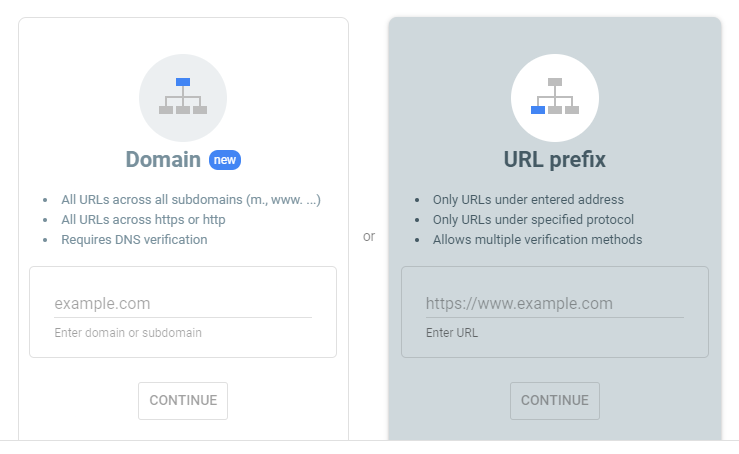-
Posts
25,834 -
Joined
-
Last visited
-
Days Won
924
Everything posted by Krydos
-
When a main domain is disabled, it takes all the subdomains down with it, regardless of whether the subdomains are hosted by us or not. What I have done is removed orcagroup.top from your account and left the subdomains. If the subdomain's MX point to us they should stay enabled, and if the main domain isn't attached to the subdomains it won't take them offline too when it's disabled. If you decide to host the main domain with us some day we can just add it back to your account. I created a full backup before I changed anything which you can download from https://heliohost.org/backup/ in case anything got lost in the shuffle. KazVee has written up a nice guide on how to extract the full backups if you need help with that too which can be found at https://wiki.helionet.org/tutorials/plesk/account-backups
-

[Solved] Request to increase max upload size and add a subdomain
Krydos replied to Palpale's topic in Escalated Requests
You can find it yourself in the mail settings in Plesk. -
Clear your browser cache and try it again now. Let us know if it's working now.
-
The additional CNAME record has been added. si7453205 14400 IN CNAME inbound.systeme.io.
-
Installed. You can see the current list of installed modules and their versions for Johnny's Python 3.10 with this link https://krydos2.heliohost.org/pyinfo/info3.10.py
-

[Solved] Request to increase max upload size and add a subdomain
Krydos replied to Palpale's topic in Escalated Requests
The max upload size on the domain papale.my.id has been increased to 16 MB. DKIM, SPF, and DMARC have been set up for the domains plj.my.id and papale.my.id. We recommend sending a test email to https://www.mail-tester.com/ to make sure that everything is set up correctly. If you get less than a 10/10 score please post a link to the full report so we can help you fix any other issues that there may be. -
How many accounts total are you wishing to create? One for each of the seven people using the same PC?
-

[Solved] Request to increase max upload size and add a subdomain
Krydos replied to Palpale's topic in Escalated Requests
Which domain? -

[Solved] Request to increase max upload size and add a subdomain
Krydos replied to Palpale's topic in Escalated Requests
Which domain? -
-
Which domain?
-
Your subscription has been canceled and you won't be billed again. Thanks for using our VPS service.
-
The DNS records have been added. si1868340 14400 IN CNAME inbound.systeme.io. systemeio1._domainkey 14400 IN CNAME key1.systeme.io. systemeio2._domainkey 14400 IN CNAME key2.systeme.io. _dmarc 14400 IN TXT "v=DMARC1; p=none; rua=mailto:keidy@keimktafil.helioho.st"
-
Ok, I've adjusted a few more settings. Another thing to keep in mind is we have auto-ads turned on which means we have very little direct control over how many ads are shown. Adsense just adds ads where it "thinks" is best. When I view the demo site it looks nothing like your screenshots. Another thing we've discussed is disabling ads entirely for anyone who has donated $1 or more in the last 6 months.
-

[Solved] Python: ModuleNotFoundError: No module named 'pymysql'
Krydos replied to xiaotusoushu's topic in Escalated Requests
Installed, but I'd like to mention that we already have 3 different Python modules to connect to MySQL. Why not use one of the existing modules rather than installing a different one? # /usr/local/python3.10/bin/pip3.10 install smtplib ERROR: Could not find a version that satisfies the requirement smtplib (from versions: none) ERROR: No matching distribution found for smtplib You can see the current list of installed modules on Tommy's Python 3.10 with this link https://krydos.heliohost.org/pyinfo/info3.10.py -

[Solved] Python: ModuleNotFoundError: No module named 'pymysql'
Krydos replied to xiaotusoushu's topic in Escalated Requests
Python 2.7, Python 3.6, or Python 3.10? -
I just turned off the siderail ads. Let us know if it looks better. It can take an hour or more to load the new settings, so maybe check it tomorrow and see how it looks.
-
If you created multiple accounts to have multiple domains, you can have up to 10 domains on your 1 account. Just let us know and the domain can be added to your active account.
-
Everyone please welcome the newest addition to our HelioHost staff, KazVee! A question that we get a lot is how to get promoted to admin. You need to do exactly what KazVee did by helping out on the forums and Discord with simple questions that don't require admin access. Since she continued helping out we took notice and offered to give her access to the admin tools so she can help out even more. Since we switched to Plesk control panel in 2021 a lot of our documentation on the wiki became extremely out of date. KazVee took it upon herself to completely overhaul and update our documentation which benefits all of our users. We've been asking our users to help out with the wiki for years, and KazVee was the one who finally stepped up and volunteered to take care of it. Here at HelioHost we all started as regular users helping out like KazVee, and eventually got promoted.
-
Your subscription has been canceled and you won't be billed again. Is there something wrong with your VPS? We can probably fix whatever issue you're having.
-
Your storage space has been increased to 3000 MB for the $10.69 worth of LTC you donated, and your account has been activated so you should be able to login again. Thanks for the donation. Let us know if you need help with anything else.
-
Added. If you intend to let your account archive again here are the actual DNS entries, so I don't have to waste like 30 minutes trying to convert the mess you listed above. ashvasan.org. 14400 IN TXT "v=spf1 include:secureserver.net -all" email 14400 IN CNAME email.secureserver.net. ashvasan.org. 14400 IN MX 0 smtp.secureserver.net. ashvasan.org. 14400 IN MX 10 mailstore1.secureserver.net. _autodiscover._tcp.ashvasan.org. 14400 IN SRV 100 1 443 autodiscover.secureserver.net. smritinandan.org. 14400 IN TXT "v=spf1 include:secureserver.net -all" email 14400 IN CNAME email.secureserver.net. smritinandan.org. 14400 IN MX 0 smtp.secureserver.net. smritinandan.org. 14400 IN MX 10 mailstore1.secureserver.net. _autodiscover._tcp.smritinandan.org. 14400 IN SRV 100 1 443 autodiscover.secureserver.net. The - instead of a ~ in the SPF may be an error, but I copy/pasted it in the way you said.
-
Your subscription has been canceled and you won't be charged again. Thanks for using our VPS service.
-
It's really not complicated. Just close your connections when you're done using them, and don't try to open 100s of them at the same time. https://stackoverflow.com/questions/19563474/how-to-close-database-connection-in-node-js I believe MySQL Workbench only uses 1 connection at a time, but if all 10 of your available connections are already taken by Node then it won't be able to connect with even 1. If you can't figure out how to add connection.end(); to your code you can always get a VPS where you can open 10000 simultaneous connections without blocking everyone else from accessing the database. They start at $4 per month and are available at https://heliohost.org/vps/
-

Request unsuspension, please...
Krydos replied to clementguio's topic in Suspended and Queued Accounts
All of your accounts opened 40-75 MariaDB connections and never closed them and essentially caused a denial of service attack on our server which caused downtime for thousands of other users. This news post is about you Personally, I don't think you deserve a second chance. Why not use AWS to host your databases since all of the 40-75 connections were coming from AWS IP addresses anyways?