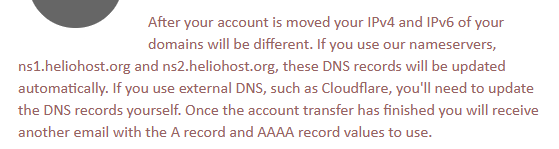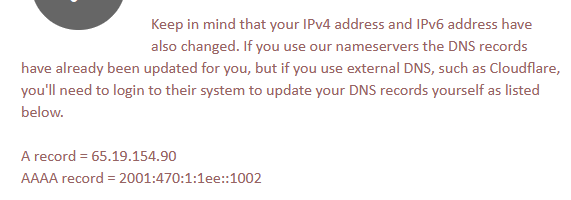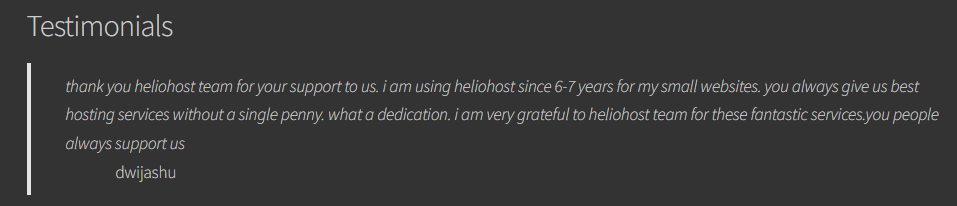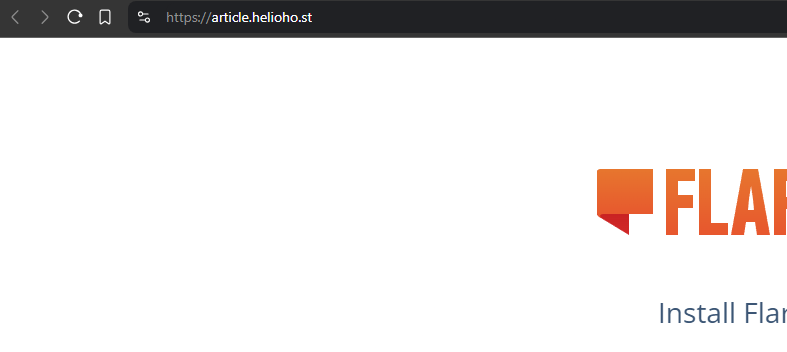-
Posts
25,634 -
Joined
-
Last visited
-
Days Won
917
Everything posted by Krydos
-
I just started moving your account. We have had a few people report that their old password didn't get copied over correctly and they had to do a password reset prior to being able to log in to the new server. Let us know if this bug is fixed for you. Also since you use external DNS we would appreciate some feedback on how clear the instructions on how to update the DNS records are for you. Let us know if you notice any increased speed, or if you have any other issues.
-
The Italian locale, and the requests Python modules have been pre-installed on the new Tommy server. I just started your account moving over. Please let us know if you're able to login with the same password as before. Several of the people who have been moved so far have reported that they had to do a password reset because their old password was no longer working. We would like to know if this bug has been fixed. Let us know if you notice any speed improvements, or have any other comments about the account move process.
-
Is there anything in the error log or if you have errors displayed in your PHP code is there any error displayed on the page about this? After enabling password protected directories did you wait 2 hours for the changes to get applied? Do you have a link to that support request?
-
Your account has been reset. Click the link in the email I sent you just now to take the next step in the reset process. I also created a full backup for you prior to resetting your account in case you find you need something from the old account. You can download the full backup from https://heliohost.org/backup/ if you need it. We have a wiki guide explaining how to extract it here https://wiki.helionet.org/tutorials/plesk/account-backups
-
You're the second person to mention this so I'll make sure the password is synced before and after the move so others won't have to do a password reset after moving. Yeah, it's great. The old Tommy Plesk was getting so ridiculously slow.
-
Did you read the news? It clearly states that PHP 5.4 is being removed, and PHP 5.6 will still be available. If your software won't run on PHP 5.6 you'll need to move to a VPS https://heliohost.org/vps/ Have you tried following these instructions again after being moved? https://wiki.helionet.org/tutorials/plesk/password-protect-directory
-
It not only tells people this in the email when they are moved, but it actually mentions it in BOTH emails when your account begins to move and when the move is complete.
-
I just started your account moving to the new server as well. Let us know how it goes.
-
I just started your account moving to the new server. Let us know if you have any feedback regarding the move process, or experience any downtime.
-
Yeah, the reason your load is 7 now instead of 0.50 like it was a few days ago is because all of the constant database errors. You really need to get that fixed.
-
I just started your account move to the new Tommy. We would appreciate any feedback on how well the move works, or if there are any issues.
-
Refer to this wiki page https://wiki.helionet.org/tutorials/plesk/account-backups You can create your own backup through Plesk for the latest up to date backup, or you can download your backup from https://heliohost.org/backup/ but that is from 2024-09-01 Once you have the backup downloaded, and a suitable Z-Standard extraction tool installed you can find your emails in the file backup-filename.tar\domains\yourdomain.com\backup_domainmail_date.tzst
-
Is this fjq_rank_ stuff a plugin you uninstalled?
-
Here is your error PermissionError: [Errno 13] Permission denied: '/home/ujcis.helioho.st/httpdocs/alutagram/instance I don't even see a directory called instance inside alutagram directory so maybe you forgot to create it or maybe you should edit your code to not try to access directories that don't exist?
-
If any Tommy people want to get upgraded to the new Tommy immediately, we can do a full backup, and then reset your account. We recommend doing a reset occasionally anyways to help clear out the clutter and keep the bugs from accumulating. A reset does delete everything off your account and resets it back to the factory defaults so be aware that you'll need to extract your backup and restore the parts you need, and add any additional domains again, etc. That's the fastest way to get on the new server though. We're almost done testing the account move script, and then we can start moving everyone over.
-
Yeah, we can set it to 50 per hour, but you're still limited to 50 emails per day, and if you exceed the 50 limit your email sending privileges get revoked entirely so the 10 per hour limit helps people from getting disabled entirely. If you need to send more than 50 emails per day the limit can be raised, but we need additional information from you first.
-
Looks like your database or your plugins are broken [Thu Sep 19 03:27:29.148064 2024] [proxy_fcgi:error] [pid 562200:tid 562212] [client x.x.x.x:0] AH01071: Got error 'PHP message: WordPress database error Table 'gzmo_database.fjq_rank_math_analytics_objects' doesn't exist for query SHOW FULL COLUMNS FROM `fjq_rank_math_analytics_objects` made by do_action('wp_ajax_woocommerce_do_ajax_product_import'), WP_Hook->do_action, WP_Hook->apply_filters, WC_Admin_Importers->do_ajax_product_import, WC_Product_CSV_Importer_Controller::dispatch_ajax, WC_Product_CSV_Importer->import, WC_Product_Importer->process_item, WC_Product->save, WC_Data_Store->update, WC_Product_Data_Store_CPT->update, wp_update_post, wp_insert_post, do_action('save_post'), WP_Hook->do_action, WP_Hook->apply_filters, RankMath\\Analytics\\Watcher->update_post_info, RankMath\\Analytics\\DB::update_object, RankMath\\Analytics\\DB::add_object, RankMath\\Admin\\Database\\Query_Builder->insert', referer: https://gzmoperformance.co.uk/wp-admin/edit.php?post_type=product&page=product_importer&step=import&file=%2Fhome%2Fgzmo%2Fweb%2Fgzmoperformance.co.uk%2Fpublic_html%2Fwp-content%2Fuploads%2Fwc-imports%2Fproduct-RRP-COMETIC-SEPTEMBER-2024-x4hjucxr7i.csv&delimiter=%2C&update_existing=1&character_encoding&_wpnonce=320b05d883
-
Yes, you will receive an email when you are transferred. If you use ns1.heliohost.org and ns2.heliohost.org nameservers there will be zero downtime because we will keep the old account online for at least 4 hours for DNS to update. That way anyone who has your DNS records cached will see the old site, and anyone who doesn't have your DNS records cached will see the new site immediately. If you use Cloudflare we can't update the DNS records for you so the downtime is fully up to you. I would recommend switching to our nameservers for the next couple weeks if you're worried about minimizing downtime.
-
Try it now.
-
You're welcome. We're glad our free hosting has helped you. Your message has been added to our main website.
- 1 reply
-
- 2
-

-
It works for me. The last Apache restart was 11 minutes ago and you posted this 16 minutes ago. After you create your account it can take up to 2 hours for your domain to start working because it requires an Apache restart. So 404 errors are expected if you try to run php prior to your domain working.
-

[Solved] The following errors were found : The license key is invalid. In order to use Plesk, please obtain and install a new valid license key. Your license key has expired. To continue using Plesk, buy a non-expiring commercial license key.
Krydos replied to sabzgunbad3's topic in Escalated Requests
You're right. I tried installing Wordpress for you, and sure enough it said the Plesk license was expired even though the license is good until 2025-08-02. I uninstalled Softaculous and reinstalled it and it works now. I installed Wordpress for you https://centre.aduxo.eu.org/ Please be aware that Wordpress is extremely bloated and slow, and is one of the top reasons why people get suspended for high load. We have a whole wiki page dedicated to how bad it is https://wiki.helionet.org/misc/wordpress Keep a close eye on your dashboard load graph to make sure you don't go over 100 GB memory or over 10,000 CPU https://heliohost.org/dashboard/load/ -
Did you configure your mail account on Tommy2 to forward to another email service?
-
You're on the new version of Tommy now. Let us know if you notice that things are any faster, or if you have any issues.
-
I logged in to take a look, and found that your MariaDB was using 30% of your memory and 50% of your swap. You only had 500 MB free memory, and the load was high like you saw already. I went ahead and increased your memory to 5 GB. Let us know if it is any faster now.