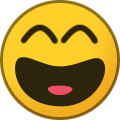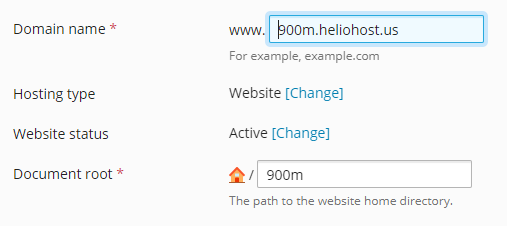-
Posts
25,651 -
Joined
-
Last visited
-
Days Won
918
Everything posted by Krydos
-
DM sent. Are you running sudo su or just sudo?
-
Yes, we are planning on adding Discord linking to both shared hosting account and VPS. However, Plesk requires an email address on file, and VPS use PayPal for payments so they require an email address on file as well. Once your Discord account is linked to your HelioHost account you will receive all of your notifications via Discord.
-
There you go https://www.sslshopper.com/ssl-checker.html#hostname=swlabr.heliohost.us
-
Postmaster tools doesn't actually increase the chances of emails being delivered. It just gives you some information on why emails might not going through so you can try to fix it. If you send an email to https://www.mail-tester.com/ and post the results we can go through the list of problems and get them fixed. Most likely you don't have DKIM or SPF set up correctly or something. Even with perfect emails the chances of Gmail not deleting your emails are slim though. You're better off just not using Gmail anymore.
-
I see permission denied which makes me think maybe the FTP is uploading with a different username than the files and directories were created with. I logged in to check your permissions and ownership, but I see a Wordpress install on both of your web roots. Where is this Moodle install located? Have you tried uploading the files on your main garrigue account? The other option is you could change all of the ownership of the files to your sub ftp account.
-

[Solved] Please add Python Modules MIMEText and EmailMessage
Krydos replied to cktrack's topic in Customer Service
Those don't need to be installed. They are part of the default Python install, and you can just import. root@tommy2 [/home/krydos]# /usr/bin/python3.10 Python 3.10.5 (main, Jul 30 2022, 21:17:50) [GCC 4.8.5 20150623 (Red Hat 4.8.5-44)] on linux Type "help", "copyright", "credits" or "license" for more information. >>> import email >>> import email.mime.text >>> import email.message >>> -
I installed Hestia for you, and emailed you the credentials to login with. Let me know if you didn't get that email either and I can DM you on this forum or something.
-
You choose the root password for your VPS when you signup. You log in with the username huberret that you picked and then you can run sudo su to switch to root using that same password. You can change it since you have root access, but by default Ubuntu doesn't allow direct logins to root to increase security. Yes, most likely Gmail deleted our email instead of delivering it to you. I can add a non-gmail address to your account if you want so you'll receive future emails.
-

[Solved] Please add Python Modules MIMEText and EmailMessage
Krydos replied to cktrack's topic in Customer Service
root@tommy2 [/home/krydos]# /usr/local/python3.10/bin/pip3.10 install mimetext ERROR: Could not find a version that satisfies the requirement mimetext (from versions: none) ERROR: No matching distribution found for mimetext root@tommy2 [/home/krydos]# /usr/local/python3.10/bin/pip3.10 install MIMEText ERROR: Could not find a version that satisfies the requirement MIMEText (from versions: none) ERROR: No matching distribution found for MIMEText root@tommy2 [/home/krydos]# /usr/local/python3.10/bin/pip3.10 install emailmessage ERROR: Could not find a version that satisfies the requirement emailmessage (from versions: none) ERROR: No matching distribution found for emailmessage root@tommy2 [/home/krydos]# /usr/local/python3.10/bin/pip3.10 install EmailMessage ERROR: Could not find a version that satisfies the requirement EmailMessage (from versions: none) ERROR: No matching distribution found for EmailMessage -
SFTP by default runs on port 22, which is one of the most scanned ports on the internet. https://securitytrails.com/blog/top-scanned-ports An easy way to prevent like 95% of those brute force attempts is just to move it to a different port. In this case 1373.
-
Your VPS has been deleted, your subscription has been canceled, and you won't be charged again. We're looking forward to your return. Thanks for using our VPS service.
-
It used to be that Johnny = 1373, Ricky = 1312, and Tommy = 1342, but that was too confusing to people because they would search the forum and see a number and not know exactly which server they were on, etc. In order to simplify things we're just going to have all of our servers use 1373 from here on out rather than a different random port on each.
-
You can now link your Discord account to your HelioHost account in order to receive invitation links to create an account on Plesk. Since Gmail has decided they don't want you to have a free hosting account on Plesk we have come up with a better way to get information to you. Messages were sent from computer to computer as early as the 1960s, but in 1971 the first email address with an @ symbol was invented. 51 years later it might be time to move on to something better if Gmail refuses to cooperate with us. If you're interested in trying it out you can go to https://heliohost.org/eta/ and type in your username or email address. Then on your ETA page there will be a Discord button. Click that and it will ask you to grant it permission to know who you are and permission to add you to the HelioHost Discord server. Once you grant those permissions it will send you a direct message with a link that you can use to validate that the system is working. If you have DMs disabled the bot won't be able to send you messages so make sure you have DMs enabled in your privacy settings. If you leave the HelioHost Discord server the bot won't be able to send you DMs anymore either. Let us know if you have any trouble linking your accounts, or if the DM doesn't arrive. Right now the Discord link is only for accounts who haven't been moved to Plesk yet, but if people let us know that they like receiving Discord notifications better than emails we can implement this same system for Plesk accounts as well. Personally I think Discord pings are way less likely to get missed than overbearing spam filters that you can't even turn off. Let us know what you think.
-
Your VPS has been deleted, your subscription has been canceled, and you won't be charged again. Thanks for using our VPS service.
-
Me too.
-
No, if you get a VPS you can definitely deploy your .war. I was saying that I'm not sure I'll be able to add Java functionality to Plesk until I try it.
-
Nginx ignores .htaccess files. I commented out your line starting with Options like I said to do and the 500 error went away.
-
Edit the .htaccess file and comment with a # the line that starts with Options.
-
The top priority right now is getting new account creation working. We started sending invites with some of the old cPanel code and quickly realized that it all needed to be rewritten, like most everything so far. There are still several hundred donors who are waiting for an account. Based on our testing I would say that most of the bugs are worked out of the new account creation so hopefully we can start sending invites again in the next week maybe as long as everything goes well. After that we could work on Java, Django, and Flask. Obviously we can't give you any sort of concrete date that it would be available because we've never done any of this Plesk work before so we have no idea how long it's going to take and how many issues we're going to have setting it up. Have you considered a VPS? They start at only $4 per month, and we can help you get Java set up on it. We could get you running with Java within a few hours. I'm not even completely sure that Java will work at all on Plesk so it may never happen. Hopefully I can get something figured out though.
-
The error message is Type of xml_format_exception::$line must be int (as in class Exception) If you google that error the first link is https://moodle.org/mod/forum/discuss.php?d=429511 And the first response in that thread says you will get that error if you try to use php 8.0+ and Moodle requires PHP 7.4. Which version of PHP are you using?
-
That's probably in your software configuration file then, because Plesk is set up correctly. I created a file name test.html in the 900m folder and as you can see it is accessible. https://900m.heliohost.us/test.html Is there a config.php or anything for your software that needs to have the path entered in? That's not possible without a dedicated IP which costs $2 per month. Is there any particular reason you need to access it by IP number?