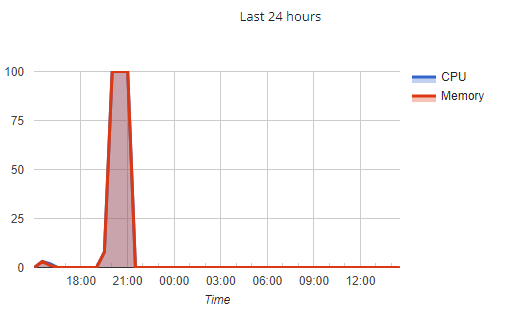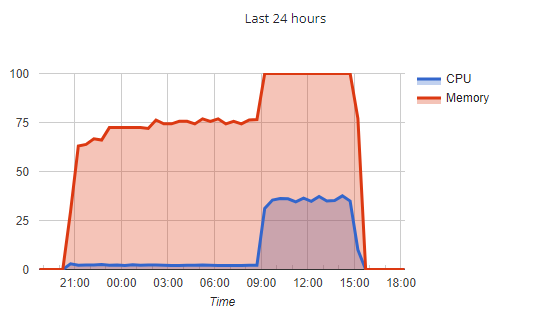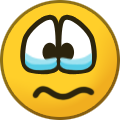-
Posts
18,722 -
Joined
-
Last visited
-
Days Won
732
Everything posted by wolstech
-
Domain added. It may take up to 2 hours to work.
-
I'll let Krydos handle this... In the meantime, which accounts are affected and which one do you want to keep?
-

[Solved] Request to increase max upload size and add a subdomain
wolstech replied to Palpale's topic in Escalated Requests
Turnaround time on support requests can sometimes be 24-48 hours or longer, especially if it needs Krydos's attention. Please be patient. -

[Solved] http://bcc1979.helioho.st/
wolstech replied to bcc1979's topic in Suspended and Queued Accounts
Wordpress is notorious for causing excessive load, and is one of the leading causes of a load suspension. The spike on the below chart was your WP site hogging an absurd amount of both CPU and memory. The CPU usage is what got you suspended...you used 11348 in under 2 hours, the limit is only 10000 for an entire 24 hours. Either your site is broken, or you have a plugin or something installed that is way too heavy to host here (woocommerce, elementor, and wordfence are the three worst offenders, but others can also definitely cause this issue). You can take a look at this page on Wordpress for information on how to reduce its load as well as alternatives to WP: https://wiki.helionet.org/misc/wordpress Please fix it quickly. Unsuspended. It may take a few minutes to work. -
You're suspended for having more than one account. Which one do you want to keep?
-
You can only call files in your home directory due to a chroot, so you can't actually access the Python binary. The easiest way to make this work is to put together a script in the cgi-bin folder that works when accessed in your browser, and then schedule it to be called using the fetch web URL feature.
-

[Solved] Help Needed: ionCube and PHP 8.1
wolstech replied to briangarcia's topic in Customer Service
Any software that requires ion cube is intentionally not supported on the free service due to a history of piracy. We even specifically removed WHMCS from our softaculous offerings because of this issue. You would need to buy a VPS if you wanted to run that. Please keep in mind that if you go this route and we receive an abuse report for you using a pirated version of the software, your VPS will be subject to a ban without a refund. -
You're making progress. New code seems to be more efficient in that it isn't slamming the memory usage, but something happened to spike it. Do you know what might have happened around 0900 that caused the jump and pushed you over the limit?
-
That's why. The server is designed to check if the website is hosted here and disables the domain if it's not. Users on Cloudflare used to be exempt just due to using Cloudflare so you never had an issue before, but I believe Krydos updated the system to now verify these domains via file presence...which a mail-only domain will fail. I believe Krydos can exempt you so the domain cleanup script won't disable it... Escalating.
-
Are you actually hosting your website with us or just email? Usually when we see this, it's because either the website isn't hosted here, or in a few odd cases we've found the domain cleanup script was broken...if the website itself is hosted here, I'll escalate to Krydos to check why this was disabled.
-
Be aware that the .us.to and .uk.to domains or any other that's run by afraid.org have known issues. Afraid/FreeDNS sucks when it comes to supporting their domains properly, and you're likely going to run into weird issues like email not delivering and Lets Encrypt claiming its rate limited when it shouldn't be (the most commonly reported issue I see with these domains). These issues aren't HelioHost's fault, but rather that of Afraid, and most hosting companies exhibit some odd behaviors with their domains. For basic HTTP they're fine I suppose...
-

where can fide dir for /../vendor/autoload.php
wolstech replied to evrawad's topic in Website Management and Coding
You need to either: Find a complete copy of the application that's not missing that folder. Or, if it has a composer.json file, you need to use composer to assemble it. Plesk has a composer tool which can be used for this, or you can follow the application developer's directions (you'll need to do these locally on your PC as most need command line access which we don't offer), then upload the final folder structure that's output by composer. -

where can fide dir for /../vendor/autoload.php
wolstech replied to evrawad's topic in Website Management and Coding
It should come with the application. That file and all the stuff it references will vary depending on the program and version. More often than not this file is generated by composer. If the app uses composer, this error could be that you either didn’t run the composer script or said script failed. -
Try using tommy.heliohost.org or 65.19.141.77 as the host name. Using your chosen domain for this may work in some instances, but for non-HTTP services, it's not fully supported and things tend to work best when you use the server name (tommy.heliohost.org in your case) as the hostname.
-
Please set the name servers for that domain to ns1.heliohost.org and ns2.heliohost.org. Alternately, for users with external DNS servers, you can use an A record pointed to 65.19.141.67 and an AAAA record pointed to 2001:470:1:1ee::2009
-
Invite sent. If you need a copy of your old account's data, it's available from https://heliohost.org/backup/ Thank you for the donation
-
You should be able to do this by using the scheduled tasks option in plesk and having it call your .py file.
-
See https://helionet.org/index/topic/53855-how-to-use-django-on-plesk/#comment-223034 for how to use Django without command line access.
-
The shebang line was missing, line endings needed to be unix, and the permissions were wrong. The bot appears to be running now, but I suspect you may not have any way to stop it. You should set up a way to start and stop the process. I killed it for you. Our guide on Discord bots has an example in it of how to control long-running Python processes, the same methods should be applicable to any other long running Python scripts: https://wiki.helionet.org/tutorials/discord-bot
-
Note that after donating, we'll need to delete your account and manually invite you to the other server. The servers do not support just moving the existing account. Please post the transaction number of the donation as well.
-
Node has been disabled and you've been unsuspended...again. It might take a few minutes to work. Please watch your load carefully at https://heliohost.org/dashboard/load when testing the python version of the bot.
-
The default page shows until Apache restarts next, so yes it is. It restarts every 2 hours. If a Plesk page shows after 2 hours, you need to delete the index.html file as above and clear your cache.
-
Changed. The name servers should be ns1.heliohost.org and ns2.heliohost.org. The domain may take up to 2 hours to work.
-
Domain changed. Please make sure you configure DNS by setting the name servers to ns1.heliohost.org and ns2.heliohost.org. The domain may take up to 2 hours to work.
-
This is prohibited for security reasons. You'll need to buy a VPS if you need SSH access.