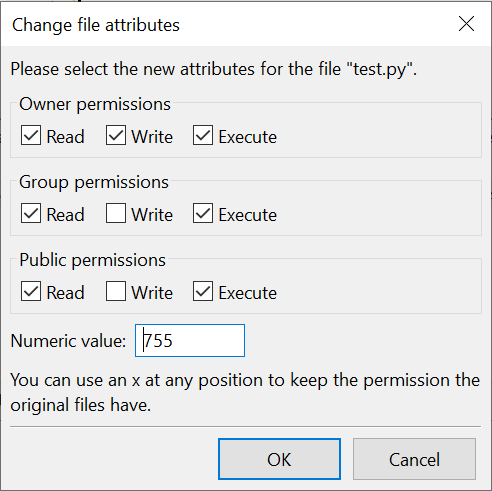-
Posts
305 -
Joined
-
Last visited
-
Days Won
7
Everything posted by Kairion
-
@andreweb considering your ping and tracert we can discard your problem being your network since it's correctly reaching Johnny's host. Considering that you're seeing Plesk's default page on HTTP and Plesk's login page on HTTPS it seems to me your issue is with your browser's cache (pressing multiple times CTRL+R or CTRL+F5 usually forces your browser to delete its cache and reload the site, so it's worth trying that). Could you try using incognito/private/anonymous mode of your browser (or the same mode from a different browser) to access your site and let me know if you can access your site?
-
That's really odd. I accessed it and as everyone else got the same result as wolstech's print screen. Did you try to access it from another device? Also, could you open a Command Prompt (Windows+R and type: cmd) and run the following command?: ping crazyone.tk And this one: tracert crazyone.tk And then post the result of both so I could help you?
-
Username: fasouza, Server: Tommy Since I've completed my KeyHelp setup on my VPS and migrated my domains to it, I'd like to ask for a reset/wipe of my Tommy's account. I think it will be helpful since it will remove all my domains from the server (I'm planning on having only a HelioHost's subdomain on my account) and thus hopefully help everyone's uptime.
-
I did try from another connection and even SSH to my VPN from a DigitalOcean droplet to no avail, but it all started to work just fine about 3 hours ago from my end. I just got to focused on configuring my panel that I forgot to edit my post ?. Thanks again guys!
-
I don't think iptables and spamassassin could be checked with Uptime Robot since it just check if a desired server/port can be accessed externally and both are internal services (so either you have to check if they're running by yourself or your panel should do it for you), but I may be wrong. HestiaCP 1.6.8 has a known issue where updates and auto-updates with "v-update-sys-hestia" (default command for updating HestiaCP) are broken. As a root user you should run: apt update && apt upgrade On your shell/terminal. Another option can be found here: https://forum.hestiacp.com/t/update-hestia-v1-6-8/8608 About how secure it is: I can't really assure you it is 100% safe (always make a backup first) but it should work fine and without any issues. If possible, I'd suggest you to migrate to another panel. Don't get me wrong, HestiaCP is a really good panel, but it does lack some features (e.g. IPv6 support) and since it doesn't have a commercial version to back its development everything is done by volunteers on their free time and thus would require some knowledge from you to fix things by yourself (like that update bug on version 1.6.8 would require you to keep checking HestiaCP website/forum/GitHub). I did some tests and the most stable and easy to use panel I've found was KeyHelp. I'll make a post as soon as possible talking about some panel options to use on a VPS, but you can read a summary I made here:
-
Username: kairion, Server: VPS67. Hello everyone, I hope you're all having a nice day. Since yesterday my VPS seems to be suffering some timeouts during the day and now I'm unable to login to my panel or even SSH. Is this problem related to the Data Center's network issue mentioned on Discord? Also, would it be possible to add an IPv6 reverse DNS (PTR record) pointing to my domain fashost.eu.org?
-
I had no idea he was behind Cloudflare ?. But you're right, I use Uptime Robot to check my VPS IP address on SSH port and it works fine. PS.: I do have a HTTP check on my Tommy account behind Cloudflare and it does report when my site goes down. Right now it says my Tommy account has an uptime of 99,57%.
-
Could you share what settings you're using on Uptime Robot?
-
Username: kairion | Server: VPS67 Sorry for bothering again. I did my fair share of tests with OpenLiteSpeed (as well as other web servers and panels on DO's VMs) and in the end it isn't all that better than Apache or NGINX. So now I finally reached a decision and I'll stay with KeyHelp, which proved to be the most stable panel on all my tests in the past month. Therefore, may I kindly ask you guys to reinstall the OS on my VPS (just the OS, I'll take care of the rest)? Edit: Could I also ask you guys to create PTR (reverse DNS) records pointing to fashost.eu.org? I'm not in a hurry, so it can take as long as needed. PS.: Any chance VPS users could have access to a control panel so they could reinstall OS and set PTR (reverse DNS) records by themselves?
-
Hello everyone. Happy new year. My subdomain blog.fasouza.eu.org got disabled but I'm actually using it. When trying to enable it again on Plesk I got the following error: Could it please be re-enabled?
-
Username: kairion, server: VPS67 I'm not sure why but it seems my VPS got stuck while rebooting after some changes on OpenLiteSpeed and CyberPanel. To be honest I'm kinda puzzled since it didn't happen on DigitalOcean on my prior test but since it's bothersome I'll try not to look into it. So could I ask what is the price for a new rebuild? I'll stick with KeyHelp for stability for my site and later I'll join the queue to get another VPS as a test lab for OpenLiteSpeed (I'll use docker to be able to create/destroy it without bothering support all the time ?). PS.: Sorry for the trouble.
-

VPS' control panels that follow Internet best standards?
Kairion replied to Kairion's topic in Website Management and Coding
Me neither. Honestly the only ones that I already knew were Control-WebPanel (I did support for a client who used it but since I don't like RHEL-like systems it never got my interest), ISPConfig (I used it before on version 2, but its currently version, 3, has the same "problem": even the most basic errors/bugs force you to go to command line) and ZPanel (I'm counting it since Sentora is its fork). Honestly I'm surprised that KeyHelp even has a Brazilian Portuguese language pack (which means there are brazilians using it even though I've never heard of it before). Since it's also a product (same base for the "Pro" version) it has a pretty good support and stability. And even if someone wants Pro features, it's considerably cheap (in comparison to other paid ones like cPanel, Plesk, SPanel etc.). I'd totally use it if only OpenLiteSpeed and its promise to be faster than NGINX and Apache hadn't gotten my interest (what led me to at least for now go with CyberPanel).- 7 replies
-
- vps
- control panel
-
(and 10 more)
Tagged with:
-
Username: kairion, Server: VPS67 Hello everyone. I hope you all had a wonderful Christmas. After some tests I made with the help of a friend's Digital Ocean account and a VPS with the same settings as a Mercury VPS plan (brief ones since I had just a day with it) and my finds posted here I'd like if possible to get my VPS rebuilt (default OS, aka Ubuntu 22) so I could use CyberPanel on it. It seems a good control panel for web hosting (which fits my laziness to manage services on my own) and it seems interesting to try OpenLiteSpeed since its premise is to be faster than Apache and NGINX according to its benchmarks.
-

VPS' control panels that follow Internet best standards?
Kairion replied to Kairion's topic in Website Management and Coding
Judging by that Cloudron seems more like a "software store" for servers than a specific control panel (with maybe YunoHost being its free/opensource counterpart in a certain way, except it requires Debian 11 instead of Ubuntu 22.04). My goal is to look for something that fits even on HelioHost's VPS Mercury plans so everyone could use it with no extra costs and being easy to get support. I do am aware that usually people who gets a VPS are capable of running things by themselves on a clean Linux install, but I'm aiming on those who can't but still found themselves in need (or just want to) to get more resources than the ones provided on free Plesk and for whatever reason don't want or just can't learn to run everything from scratch (not my case btw, as embarrassing as it is I admit I'm just too lazy to bother to make a proper install and management of everything needed to run a server, so Cloudron or Yunohost would totally fit my personal needs as I found out after testing both). In summary, I'm looking here to find a replacement to HestiaCP users (which I guess are those who don't have the knowledge to keep a server by themselves) so HelioHost's staff could just install it and the user could get it running from there without too much trouble or support needs. I did some tests on a VPS running with the same settings as a Mercury plan and the most promising candidates are: KeyHelp: has everything a user with no server management knowledge could want (in fact, it can be used to actually run a webhosting service selling accounts if one so desires), runs on Ubuntu 22.04 and has a free version (saddly cloused source but we can't win all the time) and a paid one. Note: it doesn't come with NGINX for proxy (just the old and good Apache). CyberPanel: it has two versions, one totally free running OpenLiteSpeed HTTP server and another running LiteSpeed Enterprise HTTP server (free for 1 domain with some restrains). Being specific, CyberPanel itself is free as in beer and free as in speech, what is paid is the LiteSpeed Enterprise HTTP server. One downside is that OpenLiteSpeed doesn't have full .htaccess support and needs to be restarted when changes are made with it (OpenLiteSpeed's service, not the OS). LiteSpeed Enterprise has full support and doesn't require a restart. CloudPanel: I managed to run it with 1 GB but its official requirements states it needs 2 GB. It is a good alternative but its user interface is based on "sites" rather than "accounts" so there's a minimum learning curve to some users. In a sense, it's like it has been built to be used for a single person/company to host their multiple sites and could also create accounts for employees to manage all or some of them (in other words: it's a good choice if there is no wish to make a webhosting service). One note to take into account is its HTTP server is NGINX so forget about .htaccess. Sentora: a fork of ZPanel that works just fine after installed and configured. Still, even if it has a stable version, there are some rough edges regarding its installation, OS supported (CentOS 8, Ubuntu 18.04 or Ubuntu 20.04) and security. I wouldn't recommend it for someone without prior knowledge about server maintenance. aaPanel: it recommends running on CentOS but does support Ubuntu (saddly oficially just Ubuntu 20). It has a free and a paid version like KeyHelp. If we ignore its recommendation of running on CentOS and use Ubuntu 20 (or just go with CentOS) it's also a good option that runs Apache and has NGINX as proxy. Not personally relevant to me, but I also note some people don't like it because it is a chinese-made software (honestly I don't get it since it's opensource). Froxlor: seems like a good alternative. Its user interface is clean and good looking but at the same time some pages present the user with too much options regarding its settings, which is good for someone who knows what is doing but a bit temerary for someone who doesn't. Ajenti, Virtualmin/Webmin, ISPConfig, Control-WebPanel, OVIPanel and SPanel weren't considered due to one of these reasons: lack of Ubuntu support, lack of stability and/or security concerns, highly difficult to configure/maintain/debug problems (e.g.: requiring SSH access, manual changes etc.), issues regarding user interface or being only paid. Cloudron and YunoHost weren't considered because they're not just control panels, but more like repositories or "app stores" for servers (they can totally be used for hosting since both have clean LAMP-like "apps" and even specific software like WordPress, Ghost, Grav, Vaultwarden etc.). All things considered, I'd say the best options for someone who got a VPS and needs something simpler and easier like on HelioHost free hosting with Plesk control panel are (in order of recommendation): KeyHelp CyberPanel (only if OpenLiteSpeed and/or LiteSpeed Enterprise isn't an issue or is wanted) aaPanel (would be 2nd if it had support for Ubuntu 22.04 and hadn't recommendation of running with CentOS) CloudPanel (only if learning curve isn't an issue and it isn't mandatory to run Apache) Sentora (only if the user has some server management skills or doesn't have a problem with learning it if/when necessary) Obviously everything above are just my personal opinions while taking into consideration pros/cons of installation/support and user's perspective. Any thoughts, comments and opinions/experiences are highly appreciated.- 7 replies
-
- vps
- control panel
-
(and 10 more)
Tagged with:
-
While I was using HestiaCP on my VPS I found out it lacks support to IPv6. In fact, this is on their "to do" since 2020 so it seems it will take a while. Considering that IPv6 support is one of Internet's best practice, what are other free control panel options to use? Some I found while researching were these: CyberPanel: https://cyberpanel.net/ CloudPanel: https://www.cloudpanel.io/ KeyHelp: https://www.keyhelp.de/en/ ISPConfig: https://www.ispconfig.org/ Control-WebPanel (CWP): https://control-webpanel.com/ SPanel (free for the next couple of months since "licensing is in beta (?)"): https://www.spanel.io/ Virtualmin: https://www.virtualmin.com/ Webmin: https://www.webmin.com/ OVIPanel: https://www.ovipanel.in/ aaPanel: https://www.aapanel.com/ Froxlor: https://froxlor.org/ Cloudron (free for two apps): https://cloudron.io/ Ajenti: https://ajenti.org/ Sentora: http://www.sentora.org/ Through a fast analysis from their websites CyberPanel, CloudPanel, KeyHelp, ISPConfig, Control-WebPanel (if you're into RHEL/CentOS based distros), Sentora (supporting Ubuntu 20.04 right now) and SPanel (despite it isn't really free) seems to be the most promising ones. Does anyone have any experience with any of those? Right now I have access just to my HelioHost's VPS so I'm unable to destroy/create my machine and thus it wouldn't be easy to test them, that's why I'm looking for people who had already used and could vouch for one of them.
- 7 replies
-
- vps
- control panel
-
(and 10 more)
Tagged with:
-
This is spectacular news! It is gratifying to see HelioHost continuing its mission of providing full-featured web hosting for free. Long live HelioHost and my most sincere thanks to everyone, donors or volunteers, who helped and continue to help it in its mission. Merry Christmas ?
-
Latest version (1.6.14) of HestiaCP was released on 2022/12/11 (Y/M/D). Go to https://your_vps_address:8083/list/server/ and check which version you're running. If it's below 1.6.14 then something went wrong with update. However if it's updated then it could be a problem with your mailing or HestiaCP isn't configured to mail you when an update is installed.
-

[Solved] No permission to access server via SSH
Kairion replied to chamnabyun's topic in Customer Service
Hello @chamnabyun. If you have an account on one of the shared host servers (Tommy, Johnny, Ricky) then you can't access SSH for security reasons: https://wiki.helionet.org/faq#can-i-use-ssh However if you have a VPS server then you can easily have access to SSH: Login on https://heliohost.org/login/ with your account's username and password. Click on "Connect to SSH on your VPS." (our just click here: https://heliohost.org/dashboard/ssh/). On that page you'll have access to your VPS IP address, SSH service connection port and your username (your password is the same as your HelioHost account you used to login on dashboard). Use Putty (if your OS is Windows), Google Chrome's extension "Secure Shell" (any OS that runs Chrome) or run "ssh" on your terminal (if your OS is either Mac, Linux, BSDs etc.). Note: I did a briefly explanation about SSH connection because I'm considering that you do know how to use it. If it isn't your case reply providing your OS and I'll post a specific step-to-step for you. Also, if you found any errors while trying to connect to a VPS using SSH, please provide as many details as possible (error message, what OS and software you're using to connect to your server etc.) so we can provide a better support for you. -

[Solved] Increase Storage, add new alias & enable compressed URLs
Kairion replied to Kairion's topic in Escalated Requests
Thank you so much! I really appreciate all your help ? -

[Solved] Increase Storage, add new alias & enable compressed URLs
Kairion replied to Kairion's topic in Escalated Requests
Wow, that's actually a pretty nice idea. Please do so and thanks for the insight. -
To be honest I've never used Python for web but since you have FastCGI enabled, I don't think it is the problem. Try to run the following script on your website's "cgi-bin" directory: #!/usr/bin/python3.10 print("Content-type: text/html") # Send our page's header to webserver print() # Blank line to end page's header # Now our page's content below: print("<html><head><title>Python \"Hello World!\" testing</title></head><body><pre>") print("Hello World!") print("Heliohost rules!") print("</pre></body></html>") Here's the above script on my website: https://fasouza.eu.org/cgi-bin/test.py Remember that the file should have chmod (permission) 755, so it has to be like that (I used a FTP program but you can do it on Plesk's file manager): If it doesn't work, then probably it is necessary to enable CGI support. But to be sure we need to know what kind of error are you getting when runing your script (and it would be helpful to also have your logs). You're seeing this error because port 8443 has the SSL certificate of "tommy2.heliohost.org". You should access Plesk on https://tommy2.heliohost.org/ or preferably on https://heliohost.org/login/.
-

[Solved] Increase Storage, add new alias & enable compressed URLs
Kairion replied to Kairion's topic in Escalated Requests
I'm not sure how to ask it on Plesk, but what I'm aiming is something like *.felipeamorim.eu.org/* redirecting (HTTP 301 redirection) to *.fasouza.eu.org/* so whatever subdomain or whatever file/directory used on "felipeamorim.eu.org" would be pointed towards its counterpart on "fasouza.eu.org". Is it possible? That's odd. If GZIP is enabled then I'll have to check Grav, since Plesk's site audit warns me of two uncompressed URLs. I'll look into it, thanks. -
User: fasouza | Server: Tommy | Main domain: fasouza.eu.org Hello guys, I hope you're all fine. I'd like to request an increase on my account's storage of 1000 MB. Here's the transaction ID on PayPal: 1MT65525Y2984620R Also I'd like to see if it's possible to create an alias blog.felipeamorim.eu.org pointing to blog.fasouza.eu.org and if it's possible to enable BROTLI or GZIP or my account. As usual, thank you for this service and your kindly support ?