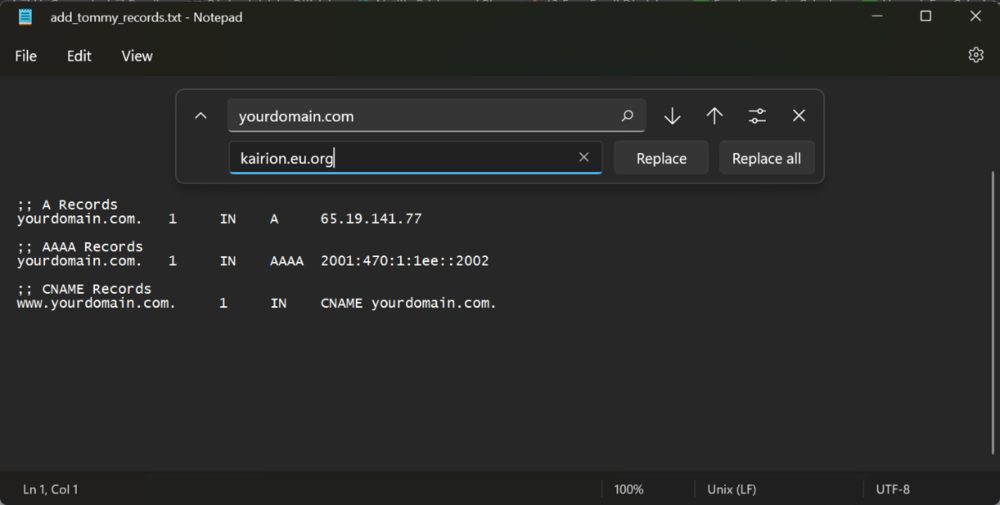-
Posts
305 -
Joined
-
Last visited
-
Days Won
7
Everything posted by Kairion
-

[Solved] tommy.heliohost.org controlpanel is not available
Kairion replied to scstv's topic in Customer Service
Hello, @scstv. As you may know, access to Tommy's cPanel has been unavailable since July 14, 2021, due to cPanel, LLC revoking HelioHost licenses. You can find more information about this in our news post at https://helionet.org/index/topic/44324-so-long-and-thanks-for-all-the-fish/. Additionally, Tommy's cPanel server was permanently shut down on February 16, 2023, after every one of its users was either sent an invitation or were already migrated to Tommy's Plesk. You can find more information about this in our news section at https://helionet.org/index/topic/55051-tommy-cpanel-shutdown/. If you need to retrieve a backup of your account, you can do so by visiting https://heliohost.org/backup/ and entering your account's email address. This will generate a download link and send it to you so you can download your backup. Regarding your invite to Tommy's Plesk, we have sent invitations to all users, but your email provider may have put the invite into your spam folder. I'm sending it again, so please check your email (including your spam folder). If you find the invite in your spam folder, please mark it as "not spam" to avoid missing future communications from us. If you have any other questions or issues, please don't hesitate to contact us. You can reach us by email at support@heliohost.org, by posting on our Customer Service section at https://helionet.org/index/forum/45-customer-service/, or by visiting our Discord server at https://heliohost.org/chat/ or https://discord.io/heliohostorg. -
This support request is being escalated to our root admins.
-

[Solved] Could u plz check my contact form and search form
Kairion replied to sylvain's topic in Escalated Requests
It is not necessary to set up your email on your computer. I did not notice that link had no instructions to Roundcube. For Roundcube, please follow this tutorial to get the email header: https://www.domain.com/help/article/email-management-how-to-get-an-email-header. Unfortunately, as a moderator I do not have that access level to view your files (i.e. access your file manager and check your files, read your emails, etc.). Please let me know if that new tutorial works for you. PS.: I would like to remember that email headers may have private data, e.g. email addresses and email content. If you do not want to post them here, just send me a private message here. -
You are right, it is necessary to leave all options ticked, except the "wildcard" as it needs DNS changes, and DNS management isn't available for users right now on Plesk. As for "Renew Let's Encrypt certificate for a domain in Plesk", it is the name used in the tutorial I have sent you: https://support.plesk.com/hc/en-us/articles/115001934469-How-to-manually-renew-a-Let-s-Encrypt-certificate-in-Plesk- The "secure the domain name" option isn't shown in the tutorial I have sent because it is only used if you are using a paid SSL certificate. I assumed you were using Let's Encrypt, as all our users do. If perhaps you bought an SSL certificate, you would need to contact their customer service, and they would probably charge you for a new certificate if you want to include a new domain in your certificate. Regarding your issue about your domains being shown as HelioHost subdomains, I will need to ask you again to post it on our Customer Service section with screenshots and more info of your hosting account (username and server, for starters).
-
Hello, @graffix. On our end your account isn't marked as suspended and I was able to access your site. What I did notice is that you're almost all your disk space, i.e. you are using 729.39 MB of 1000 MB. It is worth checking your logs' rotation on Plesk and also checking if there is unnecessary files being hosted. Your account also had some memory and CPU usage peaks, so again it is worth checking your logs to troubleshoot its cause. Please check again if you are unable to access your account and if it is the case, please post a screenshot of the error message and the link you are using to access your account. Finally, if you can successfully access your account but need help to fix your disk/memory/CPU usage, feel free to let us know.
-
Hello, @bca. As per your request, your main domain was changed to bharatcybersolutions.eu.org. Please change your domain's nameservers records to point to ns1.heliohost.org and ns2.heliohost.org or follow the below link to a tutorial that will guide you into adding the necessary DNS records for your domain to start working with HelioHost: https://helionet.org/index/topic/55079-dns-records-file-for-heliohost-servers/ Feel free to reach out to us if you have any other questions.
-
Hello, @tristano. As per your request, your main domain was changed to ramage.ml. Please point your domain nameservers to ns1.heliohost.org and ns2.heliohost.org or follow the below link for a tutorial to add the necessary DNS records for your domain to start working with HelioHost: https://helionet.org/index/topic/55079-dns-records-file-for-heliohost-servers/ Feel free to reach out to us if you have any other questions.
-
Please make sure you have paid attention to the below warning I have written in my previous post: Try to reissue your SSL certificate without selecting wildcard domain option and if you still find any errors, please create a new post in our Customer Service section providing screenshots of your steps so we can further assist you with your issue.
-
Hello, @infantex. HelioHost has a hosting account default limit of 50 emails per day. Our email limit is in place to prevent email abuse and ensure the smooth running of our email servers and email deliverability for all users. If you exceed the limit, your account will be throttled, which may result in delays or failures in delivering your emails. We suggest that you limit your email sends to 50 per day. If you have a valid reason to send more than 50 emails per day, it is possible to review this limit in your account by replying to this topic and providing the following information, for starters: How do you get the email addresses for your emails? How do people unsubscribe from your emails? How many emails do you expect to send a day? Please provide an example email. I'm also escalating your support request to our root admins, and they will review and follow up with you accordingly once they receive your answers. We appreciate your patience and understanding. If you have any additional questions or concerns, please do not hesitate to contact us.
-
Please check this Plesk tutorial: https://support.plesk.com/hc/en-us/articles/115001934469-How-to-manually-renew-a-Let-s-Encrypt-certificate-in-Plesk- Click on "Renew Let's Encrypt certificate for a domain in Plesk" and follow its steps. PS.: Do not select the wildcard domain option when reissuing your SSL certificate. HelioHost does not support issuing those yet, thus selecting that option will lead to an error.
-

DNS records file for HelioHost servers
Kairion replied to Kairion's topic in Website Management and Coding
Sure, files were improved to include MX, SPF, and DMARC records. I included SPF records allowing IP addresses, but per SPF's RFC, it is possible (and it would be easier and clearer) to determine the web server or the mail server ("a" and "mx" mechanisms), thus even if its A and AAAA records are changed, it wouldn't be necessary to alter the SPF record too. Unfortunately, Google seems to have some unwritten rules against their use, which led me to use the IP4 and IP6 mechanisms. Another alternative would be if HelioHost had an "include" address, e.g. _spf.heliohost.org, listing all Tommy's, Johnny's, and Ricky's IP addresses (or IP blocks), and all users would only add to their DNS records something like that: v=spf1 include:_spf.heliohost.org ~all The obvious downside: they'd be allowing all those IP addresses to send emails on behalf of their domains, which could be somehow prevented with a different implementation, e.g. _tommy.heliohost.org (listing all possible Tommy IP addresses), _johnny.heliohost.org, _ricky.heliohost.org and it would go on. -
If your domain's DNS is hosted elsewhere (you are not using HelioHost nameservers: ns1.heliohost.org and ns2.heliohost.org) and your service provider supports importing Bind zone text files, you can use one of these attached files to automatically create A, AAAA, and CNAME records for Tommy and Johnny. What do these files do? When you import them to your DNS service provider, it will: Add an A record pointing your base domain (e.g. yourdomain.com) to the correspondent HelioHost server. Add an AAAA record pointing your base domain (e.g. yourdomain.com) to the correspondent HelioHost server. Add a CNAME record pointing your subdomain www (e.g. www.yourdomain.com) to your base domain (e.g. yourdomain.com). Add an MX record pointing to your domain (yep, your domain is your host, at least if you use HelioHost servers for that purpose). Add a simple TXT record for SPF, allowing only your account's server to handle your emails (if you also use other systems, it has to be changed to include all your servers, or else your emails will fail SPF and DMARC validations). Add a basic (and honestly useless) DMARC record. If you only want emails to work, that will do. If you desire to manage your mail system, read about DMARC policies and update them accordingly. You can get your DKIM record from your Plesk panel. Log into it, click on Mail, Mail Settings, select your domain, check the "Use DKIM spam protection system to sign outgoing email messages" option, and click on Apply. After the page reloads, go down to that checkbox again, and on its right side, you will see the link "How to configure external DNS". Click on it and add both records it generated for you. How do I use them? Download the file correspondent to your account's server, open it with notepad (or another basic text file editor), and press CTRL+H (Replace). On Find write the dummy text yourdomain.com and on Replace insert your base domain (i.e. without www), and click on Replace all. Save and close your file. If needed (e.g. IP addresses on the Plesk panel different than in your server's text file here), use Replace to change them as you did with your domain. Here is an example: Now go to your DNS provider and import your text file into it (if you do not know how to do that, either ask your DNS provider customer support or post in this section and our community may help you. IMPORTANT: At least on Cloudflare service, these records do not overwrite preexistent ones, so if you already have any or all of the mentioned records, you have to delete them before importing one of these files, or else you will get duplicate records, thus messing your DNS and giving you a headache. Please also be warned that due to the nature of IP4 and IP6 SPF mechanisms and how Cloudflare work, it is not possible right now to keep your IP addresses hidden. Be sure it is not a problem for you. If it is a problem, you should start looking into SMTP relays. It would be possible to include email-related records, but since some email records require (or could have, if one so desires) customization, at least for now, I didn't write a Bind zone text file for them. Also, I have not written a text file for Ricky because it is impossible to sign up for an account on it now, though as soon as it gets rebuilt, I will update this topic to include a file for its records. add_tommy_records.txt add_johnny_records.txt
-
Hello, @codezilluh. Since your account is on Tommy, please log in to your Cloudflare dashboard and: Create an A record pointing to 65.19.141.77 (IPv4). Create an AAAA record pointing to 2001:470:1:1ee::2002 (IPv6). Since you are requesting an addon domain instead of changing your main domain, I will need to escalate your support case to our root admins so they can fulfill your request.
-
To everyone who needs to check Python modules installed in any HelioHost servers, there is a simple script that allows you to check it in real time: Tommy: Python 3.10 - https://tommy.kairion.eu.org/pyinfo/info3.10.py Python 3.6 - https://tommy.kairion.eu.org/pyinfo/info3.6.py Python 2.7 - https://tommy.kairion.eu.org/pyinfo/info2.7.py Johnny: Python 3.10 - https://johnny.kairion.eu.org/pyinfo/info3.10.py Python 3.6 - https://johnny.kairion.eu.org/pyinfo/info3.6.py Python 2.7 - https://johnny.kairion.eu.org/pyinfo/info2.7.py Ricky will get its links when it gets rebuilt. If you want to download those scripts to self-host pyinfo (or to use them elsewhere), get them in one of those links: Tommy: https://tommy.kairion.eu.org/pyinfo/pyinfo.zip Johnny: https://johnny.kairion.eu.org/pyinfo/pyinfo.zip These ZIP files are identical, just hosted on different servers for redundancy.
-
Hello, @lucasvda. I did some research, and apparently, they can be installed using the `pip` command, the one used to install Python packages. Therefore, it should be alright to request their installation as you would with any other Python modules: You can post in the Customer Support section here or send a message in our Discord #support channel saying which packages you would like to be installed. Though I'd recommend you carefully check the packages that you may request: flask-peewee does not seem to be specifically made for working with databases and is in maintenance-only mode, according to its site. Between it and Flask-SQLAlchemy, the latter seems a better choice. Please let us know if you have any other questions or need further assistance.
-
Hello, @cristianpop. As requested, I have changed your main domain to pacate.zza.pl. You have two options: you can either use HelioHost nameservers by changing your NS records to the following: ns1.heliohost.org ns2.heliohost.org Or, you can add the following records to your domain's DNS hosting: A record pointing to 65.19.141.67. AAAA record pointing to 2001:470:1:1ee::2009. If you would like to host emails on HelioHost, additional steps will be necessary. Please let us know if you need assistance with this.
- 1 reply
-
- 1
-

-

[Solved] Could u plz check my contact form and search form
Kairion replied to sylvain's topic in Escalated Requests
Hello, @sylvain. To fix the warning in your web-search.php file, please follow these steps: 1. Open your file web-search.php and find line 4: if ( $_GET[submited] ) 2. Change it to: if ( $_GET["submited"] ) Please let me know if this fixed the warning in your website search. Regarding your contact form, I'll need to see the email message marked as spam. Please follow these steps: 1. Log in to your email account and open the message sent to your spam folder. 2. Visit https://mxtoolbox.com/Public/Content/EmailHeaders/. 3. Find your email client (desktop software like Microsoft Outlook 2016, Mozilla Thunderbird, etc.) or email provider (Gmail, Outlook, Yahoo!, etc.) on that site and follow the steps it lists to get the email message headers. 4. Send me the email message headers via PM here. Once I've reviewed the email message headers, I'll walk you through the subsequent procedures. Please let me know if you have any questions. -
Hello, @omrahm. As you requested, your HelioHost hosting account was deleted on February 12, 2023. We are sorry to see you go and appreciate the time you spent with us. If you change your mind and decide to come back, you can easily create a new account on our website by following the sign-up link: https://heliohost.org/signup/. Thank you again for choosing HelioHost, and we wish you all the best in your future endeavors.
-
Hello, @omrahm. I'll play safe here: Just to be sure, when you say "main site" you are talking about your HelioHost's hosting account, right? If you could please confirm that, I'd be glad to fulfill your request and proceed with your hosting account's deletion. Regarding your forum (HelioNet) account, I'd kindly ask you to post here on the Contact HelioNet section requesting its deletion: https://helionet.org/index/forum/4-contact-helionet/ PS.: If you intend to create a new hosting account soon or in the foreseeable future, you can keep your forum account if it is to your liking.
-

[Solved] Could u plz check my contact form and search form
Kairion replied to sylvain's topic in Escalated Requests
Hello, sylvain. We need more information to help you with your contact form and its messages being marked as spam. Could you please share with us the email headers? You can see how to get them here: https://mxtoolbox.com/public/content/emailheaders/. Regarding your web search, it would be necessary to check its code (if possible, entirely; if not, at least a few lines before and after line 4 that's throwing the warning). Could you please post it here within code tags? [code]your web-search.php code here[/code] With you providing us with that information, we can better help you. PS.: I've moved your topic to the Website Management and Coding section since it's more focused on your site's code rather than HelioHost services. Let's keep the discussions organized so we can provide better support. -
Marking this topic as solved since its request was fulfilled here by wolstech:
-
Hello @axaultsystems, I'd be happy to help you update your domain. Just provide your desired new one, and I'll handle the change for you. If you'd like to keep your current domain and add a new one, I'll escalate the request to our root admins who will process it promptly. Kindly let us know your desired new domain and specify whether you'd like to change your domain or add a new one, and we'll take care of the rest.
-
This support request is being escalated to our root admins.
-
This support request is being escalated to our root admins.