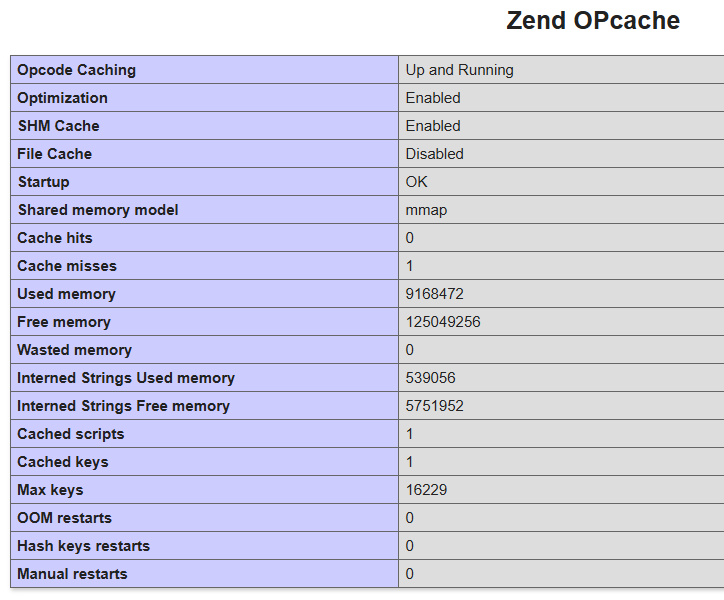Leaderboard
Popular Content
Showing content with the highest reputation since 01/16/2026 in all areas
-
1 point
-
1 point
-
1 point
-
Subdomain added. root@control [~]# dig +short A @ns1.heliohost.org cloud.luan.eng.br 64.62.199.199 root@control [~]# dig +short AAAA @ns1.heliohost.org cloud.luan.eng.br 2001:470:1:1ee::1311 point
-
1 point
-
WSGI control access has been enabled on the domain atenahub.app.br. To restart your Flask app and load new code changes in simply edit /home/talesaz.heliohost.us/atenahub.app.br/flask.wsgi. Adding a blank line, removing a blank line, adding a space, or removing a space are examples of editing the file. As long as the last modified timestamp changes it will clear the server cache. Let us know if you run into any issues.1 point
-
This support request is being escalated to our root admins.1 point
-
Please see here for the information we requested from you in order to progress the request for WSGI Control Access: https://helionet.org/index/topic/66862-wsgi-control-access-add-new-domain/#findComment-2982581 point
-
Installed. You can see the list of installed modules and their versions for Morty's Python 3.12 at https://krydos3.heliohost.org/pyinfo/info3.12.py1 point
-
Hello! I've escalated this thread to Krydos who can sort this out for you.1 point
-
1 point
-
This support request is being escalated to our root admins who can set up the WSGI control access for you.1 point
-
I've added that domain to your account for you. Please note that it may take up to 2 hours for the domain change to take effect, and it will not work until you set up your DNS with your domain registrar. To configure your DNS, please see the steps provided on our Wiki to either set NS records pointed at the HelioHost nameservers, or create A/AAAA records and point them to your server's IPv4/IPv6 address: https://wiki.helionet.org/Addon_Domains#Custom_Addon_Domains If after a full 2 hours it doesn't work on your side, please make sure you clear your web browser cache: https://wiki.helionet.org/Clear_Your_Cache1 point
-
Looks like wolstech already added this domain for you, marking as solved.1 point
-
Domain added, it'll take effect in about forty minutes. You'll need to switch to HelioHost's nameservers if you haven't already, or create an A/AAAA record to Morty's IP address.1 point
-
So you're trying to consolidate existing properties on Google...got it. Record added.1 point
-
Set. root@control [~]# dig +noall +answer -x 65.19.154.91 91.154.19.65.in-addr.arpa. 21600 IN CNAME 91.subnet64.154.19.65.in-addr.arpa. 91.subnet64.154.19.65.in-addr.arpa. 14400 IN PTR mail.bochard.net. root@control [~]# dig +noall +answer -x 2001:470:1:1ee::124 4.2.1.0.0.0.0.0.0.0.0.0.0.0.0.0.e.e.1.0.1.0.0.0.0.7.4.0.1.0.0.2.ip6.arpa. 14400 IN PTR mail.bochard.net.1 point
-
1 point
-
Moved. I'm not sure how much of a response you'll get though, I wouldn't be surprised if Krydos is the only person on here who would know this...1 point
-
We're increasing the domain limit on the Morty server from 10 to 15! After a year of running our newest plan, Morty, we are still seeing great performance. This plan has nearly perfect uptime, great speeds, and Apache still restarts quite quickly. Therefore we are increasing the domain limit on Morty. If you need more than 15 domains you're welcome to create multiple Morty accounts, or switch to one of our VPS plans which allow unlimited domains. On the other hand, our free Johnny plan is still quite overcrowded and slow. In order to help speed up the server we're reducing the domain limit from 10 to 5. Our mission as a non-profit is to provide free hosting to as many people in need as we can. Our mission is NOT to provide free hosting to just a few people who each have a ridiculous number of domains. We think it best supports our mission to set a reasonable limit to make sure a few entitled people don't hog all of our free resources. If you need more than 5 domains you can make a one-time donation of only $2 to move to Tommy and have 10 domains available, or upgrade to Morty or a VPS. There are a few Johnny users who currently have more than 5 domains, and they will be allowed to keep their current domains for now, but if they want to add or change any of their domains, they will be required to comply with our new limit or upgrade to a plan that supports more domains. Let us know if you have any questions about the updating domain limits.1 point
-
Domain added. Please be sure to configure DNS. The domain can take up to 2 hours to function.1 point
-
1 point
-
1 point
-
Updated. bochard.net. 86400 IN SOA ns1.heliohost.org. heliohost4.gmail.com. ( 2026012506 ;Serial Number 3600 ;refresh 1800 ;retry 1209600 ;expire 86400 ) bochard.net. 86400 IN NS ns1.heliohost.org. bochard.net. 86400 IN NS ns2.heliohost.org. bochard.net. 14400 IN A 65.19.154.91 bochard.net. 14400 IN AAAA 2001:470:1:1ee::124 ipv6 14400 IN AAAA 2001:470:1:1ee::124 bochard.net. 14400 IN MX 0 bochard.net. bochard.net. 14400 IN AAAA 2001:470:1:1ee::124 ipv6 14400 IN AAAA 2001:470:1:1ee::124 ftp 14400 IN CNAME bochard.net. webmail 14400 IN A 65.19.154.91 webmail 14400 IN AAAA 2001:470:1:1ee::124 www 14400 IN CNAME bochard.net.1 point
-
This support request is being escalated to our root admins.1 point
-
Oh yeah that will do it. Also, if you were seeing outgoing mail not deliver from your account, it's probably because SPF and DKIM weren't set up for the account (we don't configure these unless people ask for it). I've gone ahead and set those up for you and also restored your mail service. We recommend avoiding using the forwarding function in Plesk, as every forwarded email counts as a sent message, and simply receiving a bunch of mail can cause you to lose your email service... Finally, now that email is enabled again and SPF and DKIM are set up on your account, we recommend sending a real email (not just the word "test" or a blank email) to https://www.mail-tester.com/ to make sure that everything is set up correctly. If you get less than a 10/10 score please post a link to the full report so we can help you fix any other issues that there may be.1 point
-
Your VPS has been updated to the new PayPal email address.1 point
-
This support request is being escalated to our root admins.1 point
-
1 point
-
Getting suspended can cause weird issues like this on occasion. That log is basically "username or password is incorrect". Try changing the mailbox password in Plesk.1 point
-
These domains/subdomains far exceed the 10 domain limit we have. let us know which 10 domains would you like added.1 point
-
You're very welcome! Please let us know if we can help with anything else!1 point
-
Hello! 🙂 I've added that domain to your account for you. Please note that it may take up to 2 hours for the domain change to take effect. If after a full 2 hours it doesn't work on your side, please make sure you clear your web browser cache: https://wiki.helionet.org/Clear_Your_Cache1 point
-
1 point
-
1 point
-
This request cannot be processed because the account is pending suspension for violating the Terms of Service.0 points





.thumb.jpg.5a58e4bd06acf532b8adebfecfa9d6ad.jpg)