Leaderboard
Popular Content
Showing content with the highest reputation since 12/20/2025 in all areas
-
HelioHost is happy to announce that we now support PHP 8.5 on the Morty plan. The Tommy plan will be upgraded to have PHP 8.5 soon, and after that Johnny will have it installed too.2 points
-
These domains/subdomains far exceed the 10 domain limit we have. let us know which 10 domains would you like added.1 point
-
You're very welcome! Please let us know if we can help with anything else!1 point
-
Hello! 🙂 I've added that domain to your account for you. Please note that it may take up to 2 hours for the domain change to take effect. If after a full 2 hours it doesn't work on your side, please make sure you clear your web browser cache: https://wiki.helionet.org/Clear_Your_Cache1 point
-
1 point
-
1 point
-
Join MediaUpload Alpha & Get 50GB Free Storage! Hello everyone! 😊 We’re excited to invite you to join the MediaUpload Alpha testing program on the Windows App / Website/ Google Play Store! As a valued tester, you’ll get 50GB of free storage to explore the app’s features before anyone else. If you’d like to help shape the future of MediaUpload and be among the first to try it out, simply: 1️⃣ Visit: https://mediaupload.ca/apply.php 2️⃣ Fill out the short application form. Once you’ve applied, please send me a message with the subject “I have applied” and include only the email address you used in the form. I’ll then send you the Google Play Store testing link so you can get started right away. We truly appreciate your interest and support—thank you for helping us make MediaUpload even better! Looking forward to having you on board! 🚀 Please do not Hesitate To ask Questions here. And if any issues Found or got any suggestions please send us feedbacks via https://mediaupload.ca/feedback.php can access this area via profile1 point
-
Thank you so much 🙏 I assure you this won't happen again. As I said before, it was just a test out of curiosity, nothing more. And if I ever try it again in the future, I'll make sure to read this tutorial: https://wiki.helionet.org/Node.js#Node.js_Server_Resource_Usage. Thanks for the information, you were very kind. 🙏1 point
-
Accounts mrmezo and mrmezo2 have been unsuspended. I've renamed the binaries for the ASP app on Lily to prevent it from running until you fix it. The accounts may take up to 2 hours to function.1 point
-
Approved as an advertisement. Please refrain from reporting spam unless something suspicious is found onsite1 point
-
I took a look at your account and found 83 MB unemptied trash. root@morty [/home/chrisohps.helioho.st/.trash]# ls -lh total 83M -rw-r--r--. 1 chrisohps psacln 83M Dec 18 04:05 cjb.zip After deleting that for you it brought you to 944 MB which is below the 1000 MB limit. Remember to check the box to skip the trash if you want to avoid wasting space on stuff like this in the future. If you're having trouble staying under the 1000 MB limit you can upgrade your account using the link MoneyBroz posted. Are you able to login now?1 point
-
Understood. That should be fine, just make sure it's clear that your sites are demos (e.g. put a demo notice on them or the like).1 point
-
It is indeed suspended due to multiple accounts, though the public IP address is not the only reason the suspension was triggered. That said, since all of the accounts in question are still suspended, I've unsuspended this one for you. It can take a few minutes to work again, and the domains can take up to two hours.1 point
-
I've added that domain to your account for you. Please note that it may take up to 2 hours for the domain change to take effect, and it will not work until you set up your DNS with your domain registrar. To configure your DNS, please see the steps provided on our Wiki to either set NS records pointed at the HelioHost nameservers, or create A/AAAA records and point them to your server's IPv4/IPv6 address: https://wiki.helionet.org/Addon_Domains#Custom_Addon_Domains If after a full 2 hours it doesn't work on your side, please make sure you clear your web browser cache: https://wiki.helionet.org/Clear_Your_Cache Happy programming! 🙂1 point
-
I've added that domain to your account for you. Please note that it may take up to 2 hours for the domain change to take effect, and it will not work until you set up your DNS with your domain registrar. To configure your DNS, please see the steps provided on our Wiki to either set NS records pointed at the HelioHost nameservers, or create A/AAAA records and point them to your server's IPv4/IPv6 address: https://wiki.helionet.org/Addon_Domains#Custom_Addon_Domains If after a full 2 hours it doesn't work on your side, please make sure you clear your web browser cache: https://wiki.helionet.org/Clear_Your_Cache1 point
-
@wolstech Thanks! Sorry for the trouble at the end of the year, guys, I was really not aware of the FTP limitation. Hopping the best to you and the team on the next year!1 point
-
Hello! I've added those domains to your account for you. Please note that it may take up to 2 hours for the domain changes to take effect. If after a full 2 hours it doesn't work on your side, please make sure you clear your web browser cache: https://wiki.helionet.org/Clear_Your_Cache An admin can help you change these later on if you want, by deleting the domain(s) you don't want and adding new ones. (It wouldn't really be a change, more like an add & remove.) You can have up to 10 domains total (including addon domains, subdomains, and aliases (parked domains)) on your account. You can read more about addon domains here.1 point
-
Glad to see its working for you now Please let us know if you need anything else.1 point
-
It now works properly. Thank youuu @wolstech!!1 point
-
Fixed. So this is a weird one. Composer broke because the composer.json that was loaded in Plesk was deleted (which is why the app folder was set to something in .trash). My guess is git moved the old versions to the trash when it updated them, breaking Composer. I had to manually run a command as root to re-register httpdocs as the app folder for your composer, then switch it back for you in the UI. The old broken folders are still going to show as options as there is actually no way to remove them from the system short of manually editing composer's database. It now shows 2 up to date dependencies and 1 not installed. If this is being caused by git deleting the composer.json, the unorthodox solution of committing the vendor folder to the git may very well be the best solution...1 point
-
WSGI control access has been enabled on the domain casamarcial.com.br. To restart your Flask app and load new code changes in simply edit /home/talesaz.heliohost.us/casamarcial.com.br/michi/flask.wsgi. Adding a blank line, removing a blank line, adding a space, or removing a space are examples of editing the file. As long as the last modified timestamp changes it will clear the server cache. Let us know if you run into any issues.1 point
-
1 point
-
I've added that domain to your account for you. Please note that it may take up to 2 hours for the domain change to take effect, and it will not work until you set up your DNS with your domain registrar. To configure your DNS, please see the steps provided on our Wiki to either set NS records pointed at the HelioHost nameservers, or create A/AAAA records and point them to your server's IPv4/IPv6 address: https://wiki.helionet.org/Addon_Domains#Custom_Addon_Domains If after a full 2 hours it doesn't work on your side, please make sure you clear your web browser cache: https://wiki.helionet.org/Clear_Your_Cache1 point
-
1 point
-
1 point
-
1 point
-
Domain added, it'll take effect in about 95 minutes. You'll need to create an A/AAAA record to Morty's IP if you're not using HelioHost's nameservers.1 point
-
Got a response already...the backup system is still down due to the recent outage. We're waiting on our provider to turn a storage appliance on for us...so yeah, just try again later/tomorrow.1 point
-
Backups are usually available instantly once you request them. The outage may have caused something to happen that's preventing the download though. I've asked about it in a staff channel and am waiting to find out more about why this would happen...1 point
-
Hurricane Elect had an outage. It could take maybe 30 minutes to an hour to get everything squared away.1 point
-
Glad to hear. I've also gone ahead and set up DKIM, SPF, and DMARC for you for the domain techhouseservices.com so providers like Gmail will actually accept your email. We recommend sending a real email (not just the word "test" or a blank email) to https://www.mail-tester.com/ to make sure that everything is set up correctly. If you get less than a 10/10 score please post a link to the full report so we can help you fix any other issues that there may be.1 point
-
DKIM, SPF, and DMARC have been set up for the domain eliazar.heliohost.us. We recommend sending a real email (not just the word "test" or a blank email) to https://www.mail-tester.com/ to make sure that everything is set up correctly. If you get less than a 10/10 score please post a link to the full report so we can help you fix any other issues that there may be.1 point
-
The domain techhouseservices.com is not hosted here. You need to change DNS at your domain registrar if you want to host that domain with us. You need the NS records to point to ns1.heliohost.org and ns2.heliohost.org if you want us to manage DNS and email for you. They're currently pointed to Hostinger's DNS: https://bybyron.net/php/tools/dns_records.php?domain=techhouseservices.com&rec=NS1 point
-
What domain are you having this issue with? we can't get far with helping you with this issue without knowing what domain you are referring to.1 point
-
Installed. You can see the current list of installed modules and their versions for Morty's Python 3.12 at https://krydos3.heliohost.org/pyinfo/info3.12.py1 point
-
This support request is being escalated to our root admins who can set this up for you.1 point
-
1 point
-
1 point
-
1 point






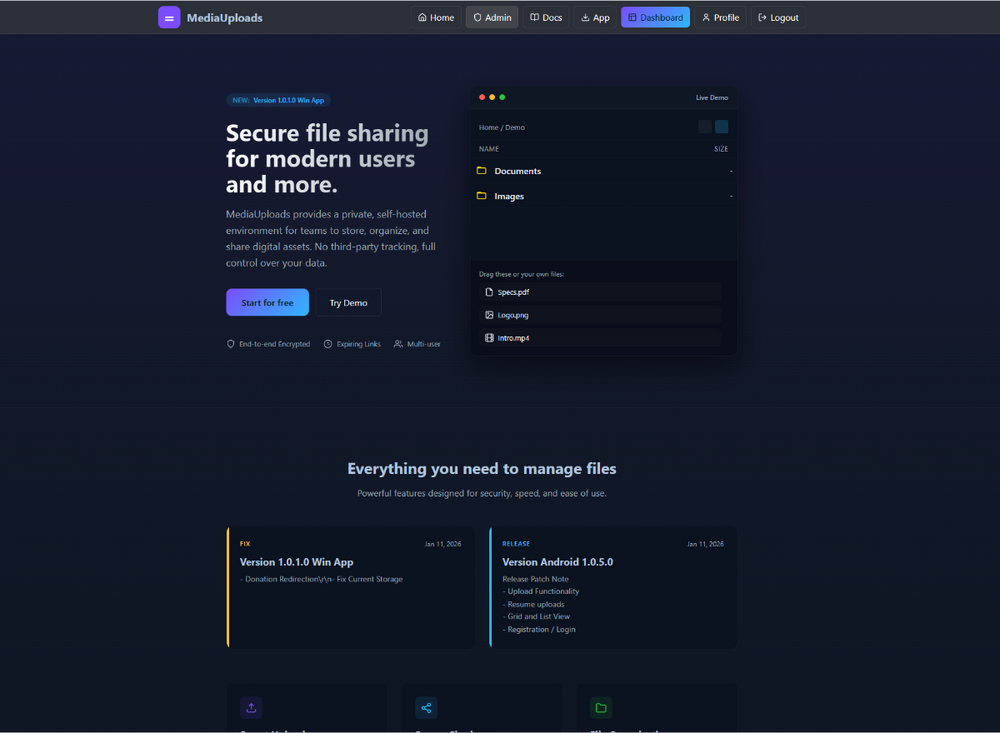
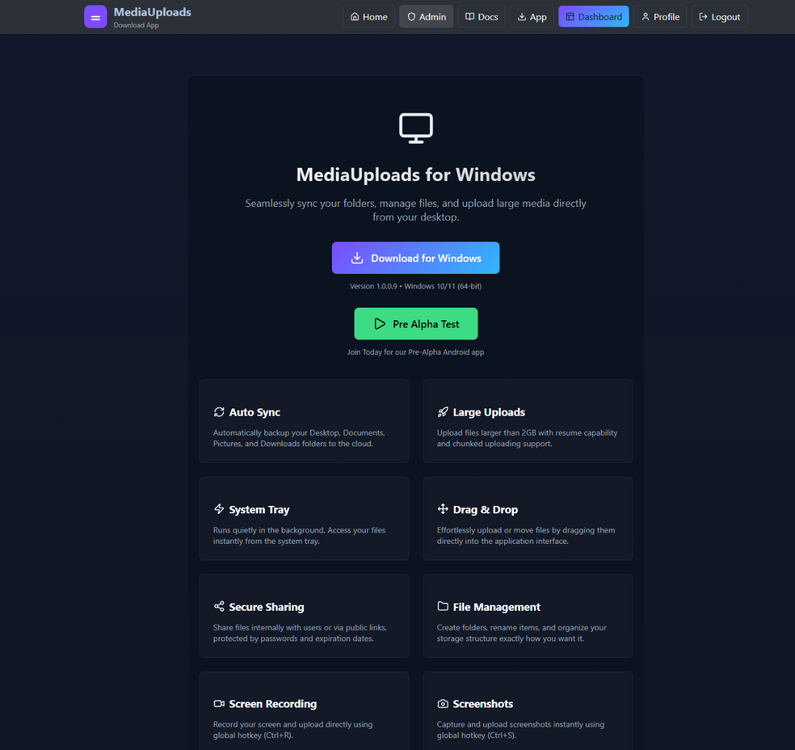
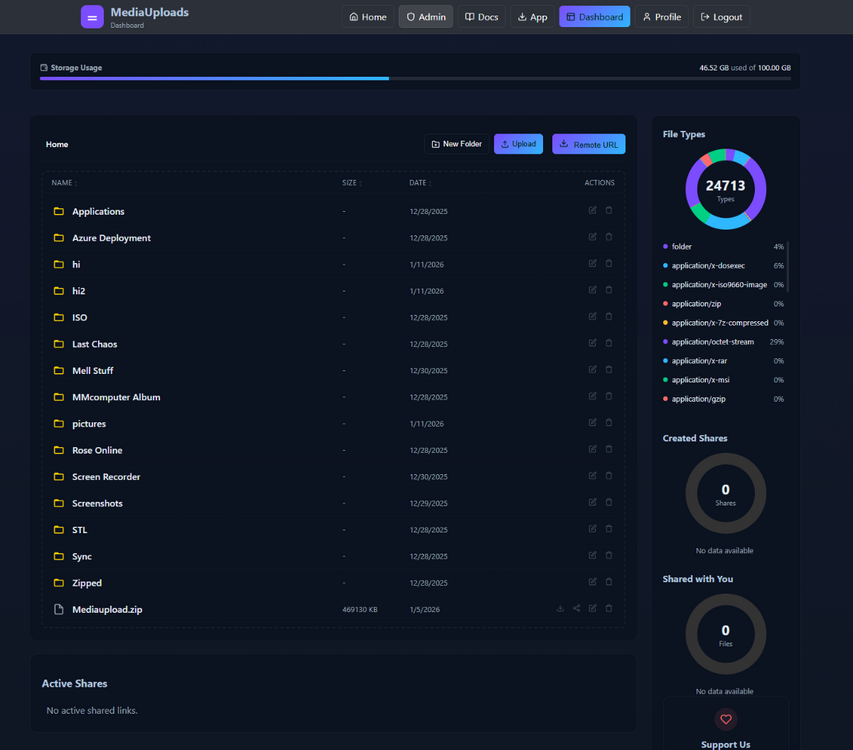
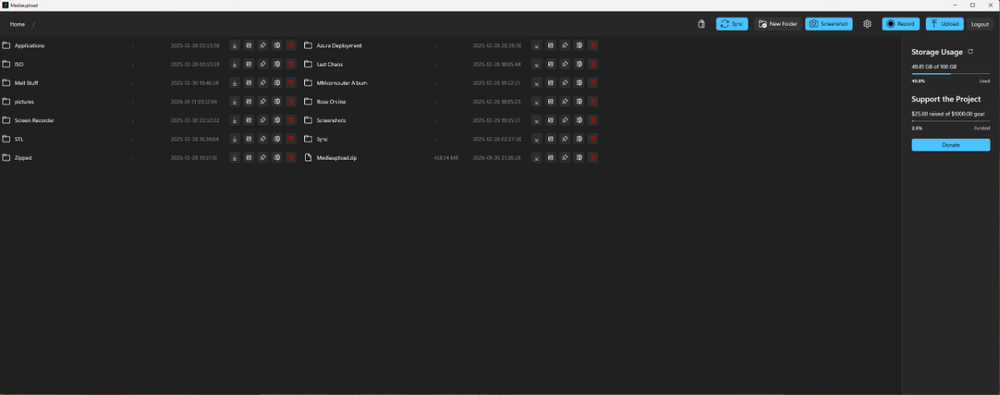
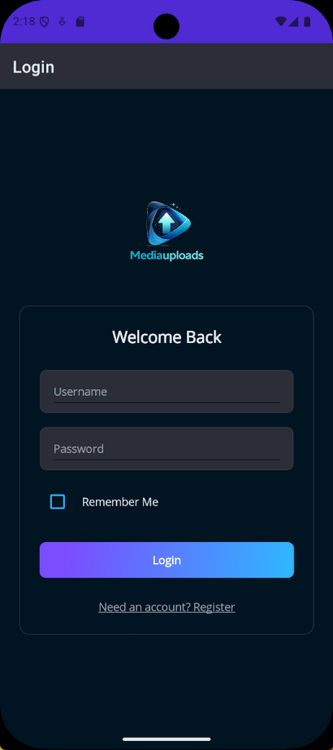
.thumb.gif.c66cf850f92d3226d378ecfc1c4df766.gif)


