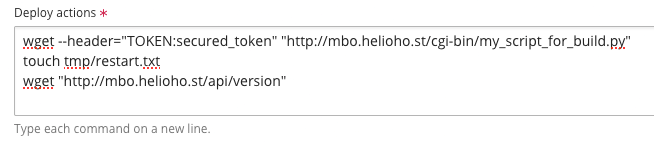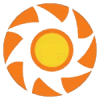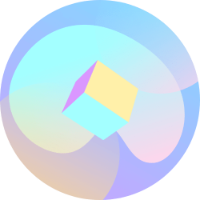Leaderboard
Popular Content
Showing content with the highest reputation since 01/20/2025 in all areas
-
HelioHost is happy to announce that we're disabling ads across all of our websites and hosting plans, including the free Johnny plan, starting now. Back in 2008 through 2016 or so HelioHost was 100% funded by ads, and we made so much ad revenue that we even managed to save up quite a bit of money in our bank account too. It might come as a shock to some of you, but it isn't free for us to provide free hosting, so we still have to pay for stuff like electricity and internet access. As the years went by Adsense kept paying less less and less each year, and our bills kept adding up to be higher than the ad revenue. So our bank accounts kept dwindling lower and lower. There were a few scary years in there where we had to make some hard decisions whether or not to just give up and shut down entirely. We didn't think anyone would be willing to donate to us, but we didn't really have a lot of other options, so starting in 2016 we began asking for donations. We were then, and still are, completely shocked by how generous people can be. After finishing a record setting fundraiser to purchase a new server earlier this year, we discussed it and decided that we don't need ads at all anymore. As long as people keep donating towards our non-profit mission to provide free or low cost hosting, we don't need to bombard you with annoying advertisements. Thank you to all of our donors for making this possible.8 points
-
HelioHost is raising funds to purchase a new server! https://donorbox.org/rebirth-of-stevie In 2005, Ashoat, who was 14 years old at the time, came up with the ridiculous idea of giving away web hosting for free. He purchased the domain heliohost.org and a reseller plan, but it wasn't too long before there were so many people wanting to host their website for free on HelioHost that Ashoat had to buy a server to support them all. He named that first server Stevie. HelioHost now has several more servers, but Stevie is special because he was the first. We used that server as long as we could, but it eventually became too old to do anything useful anymore, so we unplugged it. We are going to hand poor old Stevie over to the recyclers soon, but that doesn't have to be the end for him... 2025 is HelioHost's 20-year anniversary, and what better way to celebrate this milestone than by reflecting on where we came from, and taking the next step towards where we are going. We can keep the spirit of Stevie alive to carry on his purpose even after his metal, copper, and silicon have all been melted down, by raising funds for a new server and naming it Stevie. Summary of thank you gifts (see fundraiser for details): $5 = +1000 MB on existing Morty, Tommy, or Johnny account. $10 = +2000 MB (to a max of 7000 MB) on an existing Morty, Tommy, or Johnny account. $15 = +3000 MB (to a max of 7000 MB) on an existing Morty, Tommy, or Johnny account. $20 = +4000 MB (to a max of 7000 MB) on an existing Morty, Tommy, or Johnny account. $25 = +5000 MB (to a max of 7000 MB) on an existing Morty, Tommy, or Johnny account. $30 = +6000 MB (to a max of 7000 MB) on an existing Morty, Tommy, or Johnny account. $35 = Early beta access to new Java and JSP hosting server before it is publicly available. $40 = +1000 MB on existing Morty, Tommy, or Johnny account, plus early beta access to new Java server. $45 = +2000 MB (to a max of 7000 MB) on an existing Morty, Tommy, or Johnny account, plus early beta access to new Java server. $50 = +3000 MB (to a max of 7000 MB) on an existing Morty, Tommy, or Johnny account, plus early beta access to new Java server. $55 = +4000 MB (to a max of 7000 MB) on an existing Morty, Tommy, or Johnny account, plus early beta access to new Java server. $60 = +5000 MB (to a max of 7000 MB) on an existing Morty, Tommy, or Johnny account, plus early beta access to new Java server. $65+ = +6000 MB (to a max of 7000 MB) on an existing Morty, Tommy, or Johnny account, plus early beta access to new Java server. Please don't let Stevie be forgotten. It will only take you a minute to give us a gift to help us achieve this goal. The money you donate is tax-deductible, and any amount big or small helps get us a step closer. Thank you so much!5 points
-
HelioHost is doubling our daily memory limit from 100 GB to 200 GB on Johnny and Tommy accounts. Morty accounts will also be able to use up to 200 GB of memory in a day before overage charges begin to get added to the bill. We've had the 100 GB memory limit for a while now, but we think it is time to raise the limit. Most languages are fairly memory efficient, but since we offer Node.js hosting it's nearly impossible to do anything with it, while also staying under the memory limit, because it's so bloated. Ever since we started offering Node.js hosting in 2019 it has basically been a death sentence for any account that tries to use it since it consumes so much memory, and some accounts get suspended after only an hour or two. We are also one of the few free hosting providers that allow long running processes like Discord bots, Telegram bots, and web sockets that can also use a lot of memory too. If you follow our Discord bot guide you end up with an extremely simple Python bot that uses about 50 GB of memory per day, but as soon as you add more features it can easily exceed the old 100 GB per day limit. It's well documented how much we hate Wordpress around here, but we can't deny that it is extremely popular software that a lot of people use. Even with zero plugins you can't get more than about 4k page hits per day before you exceed the old 100 GB limit. Most free hosting providers intentionally set obnoxiously low limits on things like this to force people to upgrade to their paid hosting, but we want our free hosting Johnny plan and donor hosting Tommy plan to be useable, not just schemes to force people to upgrade. Likewise Morty accounts can now use up to 200 GB of memory included in the base $1 per month, before the overage charges of $0.0005 per 1 GB memory begin to accumulate. Let us know if you have any questions.4 points
-
Here is the final final solution Here is the detail 1. wget --header="TOKEN:secured_token" "http://mbo.helioho.st/cgi-bin/my_script_for_build.py" : this cgi script contains the commands that run "npm install" + "npm run build" 2. touch tmp/restart.txt : after "npm run build" I need to restart the Node JS application, according to Plesk documentation it can be done by creating a file named "restart.txt" in folder "tmp" 3. wget "http://mbo.helioho.st/api/version" : when creating the file "tmp/restart.txt" the server will restart after the next request, that's why I immediately send a request to my application in order it to restart immediately after my new build4 points
-
You've probably heard of Apache and Nginx, but have you heard about Caddy? In this video we show you how to install the Caddy webserver software on your VPS. Caddy is known for issuing SSL certificates automatically, and being easier to configure than his more famous relatives. It's worth checking out! https://youtu.be/Vq-cKnQGevU It's been a bit since we released a new video, but hopefully you enjoy this one. Some users find it much easier to follow a video guide rather than reading the text guides we have at https://wiki.helionet.org/ Please let us know if there is a specific topic that you think would be good for our next video. Also if you don't mind subscribing to our YouTube channel that would be a great way to get some free advertising. We are a small non-profit funded by donations so we don't have a huge budget to afford paid advertising, so the more word of mouth recommendations, the more social media likes, and the more subscribes we can get goes a long ways towards finding more users and continuing to grow. Even if you can't donate, this is a great way to help us for free. Thanks!3 points
-
One of the most common questions we get is "Can I run a Minecraft server on HelioHost?" The answer is yes, and we've made a video tutorial on how to get started. https://youtu.be/JAXDD7VYHUk We are going to try to continue releasing new videos every 2 weeks, because some users find it much easier to follow a video guide rather than reading the text guides we have at https://wiki.helionet.org/ Please let us know if there is a specific topic that you think would be good for our next video. Also if you don't mind subscribing to our YouTube channel that would be a great way to get some free advertising. We are a small non-profit funded by donations so we don't have a huge budget to afford paid advertising, so the more word of mouth recommendations, the more social media likes, and the more subscribes we can get goes a long ways towards finding more users and continuing to grow. Even if you can't donate, this is a great way to help us for free. Thanks!3 points
-
We have made some changes to the Tommy server to help reduce the number of 503 errors, and speed up the execution of PHP scripts. The feedback we've gotten so far seems to indicate that it is working. We have also noticed that the changes have sped up the time it takes for Apache to restart which should reduce downtime as well. Since the DDoS was targeting the webmail subdomain of random domains hosted on Tommy we just went through and disabled Roundcube on every account. We figure most people probably don't even use the webmail anyways so it is a waste of system resources to have it on by default. If you regularly use Roundcube webmail you can re-enable it yourself on your domain if you need to. Login > Continue to Plesk > Mail > Mail Settings > [Your Domain] > Webmail > Select Roundcube > Ok After enabling webmail again you will need to wait for up to 2 hours for an Apache restart before it will work. In the meantime if you go to webmail.yourdomain.helioho.st it will show the queued page with an estimate of when webmail should start working again. We will also be disabling webmail on Johnny to help with the 503 errors on that server too. We will likely need to disable free signups for a day or so because the server gets really slow while all the webmails are being disabled so account creations tend to time out. Let us know if you have noticed an improvement on the PHP performance of Tommy, or if you have any questions.3 points
-
Over the past week or so both Johnny and Tommy have been experiencing occasional slow loading and 503 errors on PHP pages from time to time. This is definitely not normal because we've been using Plesk since 2021 and none of us can even remember the last time we saw a 503 error, and then suddenly they are happening quite frequently on these two servers. We are investigating the issue, and are hoping to resolve it soon. In the meantime, here are some ideas you can do to improve the uptime of your PHP based website. 1. Morty hasn't been affected at all by the 503 errors on PHP pages at all so far, so this is a great time to upgrade to our fastest flagship server starting at only $1 per month. You can check out the discounted Morty packages at https://heliohost.org/dashboard/move/ and move yourself over without talking to an admin by using our fully automated upgrade process with zero downtime for your website if you're interested in trying it out. 2. VPS also have not been affected by the 503 errors either. They start at $4 per month, and aren't affected by other users on the same server as you, because on a VPS you're the only user. Being able to have root SSH access is also a great perk of being a VPS customer. You can check out the plans at https://heliohost.org/vps/ 3. If you don't want to upgrade it is possible for some PHP websites to be converted to static websites. Since it is only PHP being affected by these 503 errors converting your site to use only static html, Javascript, and CSS will allow your website to load faster, have less errors, cause less server load, and greatly reduce the chance of your site getting hacked. It's not possible for all websites to be converted though so this isn't an option for everyone. 4. You could also switch to a language other than PHP. For instance, Python websites using CGI, Django, or Flask haven't been affected by the 503 errors at all. Node.js hasn't been affected by the 503 errors either, but if you decide to try Node.js we recommend keeping a close eye on your load graph at https://heliohost.org/dashboard/load/ because it's easy to go over your 200 GB memory limit. In order to diagnose these 503 errors, the first step we're going to take is implementing additional logging and performance monitoring so we can see exactly when and why the errors are occurring. Let us know if you have any questions, or have any additional information to assist in our investigation.3 points
-
HelioHost has released a new YouTube video on how to set up a Discord bot on any of our shared hosting plans, including the free Johnny plan. Check it out and subscribe at https://youtu.be/-9Q9SAONgtM Back in June 2021 we started a YouTube channel for HelioHost and began releasing videos on how to do various projects on our hosting. Our plan was to release a new video every 2 weeks, but then less than a month later we were forced to switch control panels. Since all of our systems, code, signup pages, and everything else were designed for our old control panel it was a massive undertaking to rewrite all of our websites and code to work with Plesk so we didn't have a lot of time to release new videos. Now that we're fully recovered, and our transition to Plesk is mostly done we decided it would be a good time to start releasing videos again. Please let us know if there is a specific topic that you think would be good for our next video. Also if you don't mind subscribing to our YouTube channel that would be a great way to get some free advertising. We are a small non-profit funded by donations so we don't have a huge budget to afford paid advertising, so the more word of mouth recommendations, the more social media likes, and the more subscribes we can get goes a long ways towards finding more users and continuing to grow. Even if you can't donate, this is a great way to help us for free. Thanks!3 points
-
HelioHost is happy to announce that we now support PHP 8.5 on the Morty plan. The Tommy plan will be upgraded to have PHP 8.5 soon, and after that Johnny will have it installed too.2 points
-
2 points
-
Here is the second video in our Minecraft series. This video documents how to set up a modded Minecraft server on a HelioHost VPS. https://youtu.be/Fgmzvrtu7sA We are going to try to continue releasing new videos every 2 weeks, because some users find it much easier to follow a video guide rather than reading the text guides we have at https://wiki.helionet.org/ Please let us know if there is a specific topic that you think would be good for our next video. Also if you don't mind subscribing to our YouTube channel that would be a great way to get some free advertising. We are a small non-profit funded by donations so we don't have a huge budget to afford paid advertising, so the more word of mouth recommendations, the more social media likes, and the more subscribes we can get goes a long ways towards finding more users and continuing to grow. Even if you can't donate, this is a great way to help us for free. Thanks!2 points
-
2 points
-
found it, @Krydos! Github Webhooks - Heliohost Wiki I can't contain my excitement right now, haha. thanks for adding it on wiki.2 points
-
Happy Memorial Day everyone! HelioHost has released a new YouTube video on how to issue a Google Trust Services certificate on a VPS. Check it out and subscribe at https://youtu.be/qXp6pw_aV0w We are going to try to continue releasing new videos every 2 weeks, because some users find it much easier to follow a video guide rather than reading the text guides we have at https://wiki.helionet.org/ Please let us know if there is a specific topic that you think would be good for our next video. Also if you don't mind subscribing to our YouTube channel that would be a great way to get some free advertising. We are a small non-profit funded by donations so we don't have a huge budget to afford paid advertising, so the more word of mouth recommendations, the more social media likes, and the more subscribes we can get goes a long ways towards finding more users and continuing to grow. Even if you can't donate, this is a great way to help us for free. Thanks!2 points
-
It looks like you were suspended for using 201.15 GB of memory. I'm not sure what content you're hosting that caused such a massive spike in memory over a ~17 hour period, but it's also possible that a bot or malicious actor is paging your website repeatedly. I've unsuspended your account, it'll resume working shortly.2 points
-
HelioHost has released a new YouTube video on how to install Nginx on a VPS. Check it out and subscribe at https://youtu.be/zHwWs7Tt2zc We are going to try to continue releasing new videos every 2 weeks, because some users find it much easier to follow a video guide rather than reading the text guides we have at https://wiki.helionet.org Please let us know if there is a specific topic that you think would be good for our next video. Also if you don't mind subscribing to our YouTube channel that would be a great way to get some free advertising. We are a small non-profit funded by donations so we don't have a huge budget to afford paid advertising, so the more word of mouth recommendations, the more social media likes, and the more subscribes we can get goes a long ways towards finding more users and continuing to grow. Even if you can't donate, this is a great way to help us for free. Thanks!2 points
-
You can now upgrade the storage space on your account by going to https://heliohost.org/dashboard/storage/ This process is fully automated, and you no longer have to contact an admin to increase your storage space. Unlike most hosting providers we don't charge a monthly rate for storage space on our shared hosting accounts. We just charge a flat one-time donation of $5 per 1000 MB. The storage space, once increased, stays with your account forever. If you switch hosting plans, the storage transfers with your account. If you go inactive and your account is archived, the storage space will still be there years from now when you renew your account. Let us know if you have any comments or run into any issues upgrading your own storage space.2 points
-
We're happy to announce that PHP 8.4 is now available on the Morty server. We will be upgrading Tommy and Johnny to have PHP 8.4 as well soon.2 points
-
2 points
-
A huge thank you goes out to the 66 generous donors who have helped us complete our latest fundraiser in record time. Based on previous fundraisers we expected it to take about 6 months to raise the $2500 to buy a new server, but we have already reached our goal in exactly 1 month. If you're a donor and haven't received your thank you gifts yet, please let us know so we can get that set up for you. Now that we have raised the funds that we asked for, we will use the money to buy a new server with 192 GB memory, 40 CPU cores, and 10.5 TB of hard drive space named Stevie. Since we're a small non-profit run by volunteers it will take at least a few months to get everything set up, but we'll make an announcement when we're ready for the Java beta testers to start helping out testing the new server. We're also really excited to be able to increase the amount of free hosting space that we have. Johnny continues to fill in less than a second at both noon and midnight most days even though we've increased the number of available free accounts granted each day by quite a bit. This fundraiser should be able to nearly double the amount of free hosting space that we have. We'll make more announcements as the hardware gets installed, and the new server gets set up. Keep an eye out for the latest HelioHost news.2 points
-
2 points
-
Hi KazVee, Thank you for your response. Yes, I see it now in Plesk. I'm proud to be a part of this journey. Thanks for the fabulous support as usual and have a great day ahead. Cheerz ?2 points
-
I don't mind giving the extra $1. This is a great service and I'm happy to support it that extra bit!2 points
-
The Morty server has finally been released for new account signups! If you don't already have an account and want to try out our fastest server, head on over to https://heliohost.org/morty/ to signup. If you already have an account on Johnny or Tommy you can move your existing account to Morty at https://heliohost.org/dashboard/move instead. Only the Morty prepay option is available currently, but we will be releasing the Morty subscription option as well soon. With the prepay option you can make a one-time deposit to increase your Morty balance, and then each day that goes by reduces that balance by $0.0329 as long as you stay under 100 GB memory and 10k CPU usage. If you go over those limits you will be charged for the overage instead of suspended. The overage fee is $0.0005 per 1 GB memory usage and $0.005 per 1k CPU usage. The main advantage of the Morty prepay plan is you can save 16% to 21% over the cost of the subscription plan. With the subscription option, your first month is $1, and then you are charged for any overages at the start of the next month. If you stay under 100 GB memory and 10k CPU every single day you will be charged $1 every month until you cancel. If you exceed those limits you will be charged the same $0.0005 per 1 GB memory usage and $0.005 per 1k CPU on the next month's bill. The main advantage of the Morty subscription plan is you don't have to worry about forgetting to make one-time payments to increase your balance. You can just set it and forget it and your website will stay online as long as the payment continues to go through. Let us know if you have any feedback or questions about our new flagship server.2 points
-
One of the biggest problems on forums these days is lack of good forum etiquette. What some of the newer users of message boards don't understand is that forums have a very different environment from a chatroom, an instant message conversation, or even an email correspondence. Users of respectable message boards are expected to act maturely. And therefore, to help some of our newer users, I have created this guide to maintaining good forum etiquette. Use spelling and grammar correctly. Always capitalize the first letter in a sentence, even if you only have one to post. Always use periods. Capitalize only when necessary. Remember, all caps means you're yelling. Use commas and punctuation marks. The only excuse you can have for bad spelling or grammar is that you are not a native of an English-speaking country, and even then, you should do your best to learn English.Don't post just to up your post count. In fact, don't even pay attention to your post count. The senior members of a forum aren't respected because they have lots of posts, but because they are good contributors. You should strive to do the same.When you post, make it in-depth. Never just say "I agree" or "Good idea." Describe your idea. Say "I agree because..." or "Good idea. I think..." We want to hear a developed opinion, not just a short statement. Two or three word posts aren't really contributing anything to the forum.Know what you're talking about. Most forums are a community of experts and enthusiasts, and they love to discuss their passions. However, if you go into a topic you don't know much about and say something ignorant, it'll really tick them off. Especially if you stated it with authority.Never ask someone a question you can could easily get answered through a search engine or an encyclopedia. People expect you to find things out on your own instead of getting other members to do it for you. Laziness is frowned upon.Make sure never to turn a topic into back-and-forth conversations on random things. Topics are made for a reason - to discuss something. If you go into a topic and turn it into something completely irrelevant from what it was intended to discuss, you're only ruining it for the users who seriously want to discuss that topic.Don't just go through every topic in a forum posting in each one. Most people will find it hard to believe that you actually have something important to contribute to a topic if you post all over the place.Don't overdramatize unimportant things. There is no need to post a sorry thread if you broke a rule, or make a big deal when something doesn't apply to you. If you made a mistake, no big deal. If you follow these rules, people will forget all about it in a month or so.Don't freak out if no one responds. People have things they need to deal with outside of HelioNet. If you have a question and it has gone several days without being answered, kindly bump the thread up so others may see it.These are just the basics of forum etiquette. You'll learn much more as you post and interact with the community. We won't chastise you for a mistake, but we expect you to do your best to follow this guide. Good luck, and happy foruming © Copyright Helio Networks 2006-20092 points
-
Please have a look at the ETA guidelines for support requests in our Wiki: https://wiki.helionet.org/ETA1 point
-
1 point
-
Well that's weird. I do see two successful password resets for you. What happens if you try to log into Morty directly at https://morty.heliohost.org/ ? Should be talesaz and whatever password you last set. Also, keep in mind that Plesk does not support passwords containing spaces or non-English characters.1 point
-
SSH is not permitted for security reasons. There are ways to run a telegram bot without SSH though. The method used for starting and stopping a Discord bot can be easily adapted for example: https://wiki.helionet.org/Discord_Bot#Starting_and_Stopping_Your_Bot1 point
-
You can start by answering simple questions that users ask, such as how to add a domain or why is my website showing 504 errors for example. Most of these answers are found on the wiki. Eventually if you continue to be helpful you can get promoted to helper and even a Moderator, that's how all of us started out.1 point
-
Subdomains don't get a httpdocs folder. Instead, you'll see new folders at the same level as your httpdocs folder (which is where your main domain files go) with the same names was your subdomains. You'll put the web files for the subdomains in the folders named after them.1 point
-
Remote access was already enabled for that database, and the remote access was transferred to Morty when your account was moved. The problem is you're using the host "morty.heliohost.org" and you should be using the host "65.19.154.94". Thanks for translating it to English for me. host=65.19.154.94 port=5432 user=camilogeo_admin dbname=camilogeo_gis password=<set in Plesk>1 point
-
Your account is now being reset. Once the reset completes, you'll receive an email with a link to finish the process and set up a fresh account.1 point
-
Account has been reset and a new invite was sent to your email address.1 point
-
1 point
-
1 point
-
UPDATE: I used the following two links to gain an understanding of what was causing the error: https://linux.101hacks.com/unix/client-denied-by-server-configuration/ https://httpd.apache.org/docs/current/howto/htaccess.htm I had to correct my .htaccess file, as the line of code was causing the error code. It had to be changed to Require all denied. After I did that, the error code went away. Woohoo!1 point
-
Like I said on the news post 6% of your memory usage came from Laravel, and 94% of your memory usage came from Node.js. Laravel had nothing to do with your suspension. You were unsuspended at 2025-05-07 13:14:31, and warned not to cause high load. Instead of reading our warning you just started a bunch of Node.js commands running again at 2025-05-07 14:39:28, and quickly went to 210 GB memory usage. You can be unsuspended this time tomorrow when your load is back to zero. Hopefully the 24 hours will give you time to read and understand that you share this server with 929 other users, and it's not fair for you to hog all the system resources, cause downtime for other users, and cause other user's websites to load slowly.1 point
-
The requested modules have been installed on Tommy's Python 3.12. You can see the current list of installed modules at https://krydos1.heliohost.org/pyinfo/info3.12.py WSGI control access has been enabled on the domain shahzaib.heliohost.us. To restart your Flask app and load new code changes in simply edit /home/shahzaib.heliohost.us/httpdocs/flasktest/flask.wsgi. Adding a blank line, removing a blank line, adding a space, or removing a space are examples of editing the file. As long as the last modified timestamp changes it will clear the server cache. Let us know if you run into any issues.1 point
-
Your main domain has been changed as requested. You'll need to switch to HelioHost's nameservers or create an A/AAAA record to Johnny's IP address, and wait for about one and a half hours for the changes to take effect.1 point
-
Many thank both. Now the sending email to gmail it's working according expected. Already tested. Beste regards MRoberto1 point
-
I've escalated this thread for the attention of Krydos who can assist with VPS issues.1 point
-
We added that domain to your account for you yesterday, in this thread and by changing your registrar config to point to the HelioHost nameservers (ns1.heliohost.org and ns2.heliohost.org) that's all you need to do to host the site with us. In fact when I check that site now, I see the default contents, so if you login to Plesk you should see a folder for the domain inside your home directory. I'm not sure what else you mean about needing DNS set up. Do you mean you want SPF, DKIM, and DMARC records set up for email, like we say we can do for you on this page? Please could you give us a little more information about what you need done, and we'll be happy to try to help.1 point
-
After about 5 years of using GitBook for our wiki we've decided it is time to move on. We are now using a self-hosted MediaWiki site. The wiki is located at the same URL as it has always been https://wiki.helionet.org but since we just changed the DNS you may continue to see the old GitBook site for up to 4 hours. Let us know if you're interested in editing the wiki and we can create an account for you. Eventually we will offer a self-service way to create wiki accounts and reset wiki passwords, but for now we just want to get the new wiki launched so we don't have to keep two wikis up to date at the same time. We would love to hear any feedback you have on our new wiki.1 point
-
I have no idea what Uberspace is or how they do their billing. We're going to offer a subscription option where you pay $1 up front for the first month, and then are billed for any days you went over 100 GB memory at the rate of $0.0005 per 1 GB memory or if you go over the 10k CPU limit at the rate of $0.005 per 1k CPU. Then at the end of the month you pay $1.00 plus any overages for the previous month. We're also going to offer an option to signup for Morty without a monthly subscription by pre-paying some amount, and then your balance is reduced each day. When you get low on funds you get a reminder to do some more prepaid amount or switch to a subscription. We're also going to offer a 16% discount on prepaid plans versus paying monthly.1 point
-
If I remember right, Ghost was the CMS we ran into that was intentionally designed to not work with passenger for some dumb reason. It might be possible to run that on the Morty plan once that releases, because there is no load suspensions, but I would expect and expensive bill each month due to memory usage. A mercury VPS would likely be cheaper. Also, don’t know why you’re talking about January, this news topic was posted on October 31…1 point
-
1 point
-
Note: This is only one of the many ways to implement caching. This in my opinion the easiest and the one that works for me. This is my method on how to easily Implement Caching Headers in .htcaccess. Now some of you must be wondering. What in the world is caching. Caching is a way to speed up your site by preloading the site so that it can be delivered to you faster. What that means is that instead of doing the complex calculations of generating a website every time, they can just deliver you a saved copy. Kind of like making more products than your customers ordered so when another customer orders the product, you won't have to make it from scratch, you just need to deliver the premade product to them. So with no further due, lets get started. Before we start, here is a Gtmetrix test for my website before implementing these caching headers. Not to shabby, but we can make it better. To implement caching headers you would need to go to the cPanel file manager or connect via ftp. Then you would need to open the .htaccess file. If you don't see one, make sure to go to settings and show hidden files. If you don't have one, you can just create it. Then paste in this code: <IfModule mod_expires.c> ExpiresActive On # Images ExpiresByType image/jpeg "access plus 1 year" ExpiresByType image/gif "access plus 1 year" ExpiresByType image/png "access plus 1 year" ExpiresByType image/webp "access plus 1 year" ExpiresByType image/svg+xml "access plus 1 year" ExpiresByType image/x-icon "access plus 1 year" # Video ExpiresByType video/webm "access plus 1 year" ExpiresByType video/mp4 "access plus 1 year" ExpiresByType video/mpeg "access plus 1 year" # Fonts ExpiresByType font/ttf "access plus 1 year" ExpiresByType font/otf "access plus 1 year" ExpiresByType font/woff "access plus 1 year" ExpiresByType font/woff2 "access plus 1 year" ExpiresByType application/font-woff "access plus 1 year" # CSS, JavaScript ExpiresByType text/css "access plus 1 month" ExpiresByType text/javascript "access plus 1 month" ExpiresByType application/javascript "access plus 1 month" # Others ExpiresByType application/pdf "access plus 1 month" ExpiresByType image/vnd.microsoft.icon "access plus 1 year" </IfModule> Done, it is that easy. Now if you want, you can edit the code to your preference but that is optional. Now take a look at the exact same website after implementing that caching methods. As you can see my website (without any changes) loaded TWICE as fast as before. If your homepage has changed and you want to clear the cache. Just replace the code above with this code: # DISABLE CACHING <IfModule mod_headers.c> Header set Cache-Control "no-cache, no-store, must-revalidate" Header set Pragma "no-cache" Header set Expires 0 </IfModule> <FilesMatch "\.(css|flv|gif|htm|html|ico|jpe|jpeg|jpg|js|mp3|mp4|png|pdf|swf|txt)$"> <IfModule mod_expires.c> ExpiresActive Off </IfModule> <IfModule mod_headers.c> FileETag None Header unset ETag Header unset Pragma Header unset Cache-Control Header unset Last-Modified Header set Pragma "no-cache" Header set Cache-Control "max-age=0, no-cache, no-store, must-revalidate" Header set Expires "Thu, 1 Jan 1970 00:00:00 GMT" </IfModule> </FilesMatch> Save the file and wait a few minutes (5 - 30 minutes). Then just replace the .htaccess file with the original caching code.1 point
-
THE FOLLOWING IS CONSIDERED SPAM:-Irrelevant PostsBob: The iPod is my favorite MP3 player. What's your favorite?Joe: I like cheese.-Topics that don't mean anything or ask a questionBob: I like posting-Posts that don't contributeBob: YES!! I just got an iPod!!Joe: iPods SUCK!!!-Questions that are obvious or easily answered by using search engines, dictionaries, encyclopedias, etc.Bob: Where is Apple's website?-Repeatedly adding one to three word posts that don't take much thoughtBob: Do you have an iPod?Joe: Oh yes, it is very cool, here is why: [REVIEW GOES HERE]Bob: CoolBill: What's so cool about an iPod?Bob: MP3-AdvertisingBob: Go to www.apple.com get the iPod it is really cool!-Unneccesary bumpingBob: [bump]Bob: [bump]Bob: [bump]-Repeatedly posting similiar topics without much purposeBob: What do you think of the iPod?Bob: What do you think of the Zune?Bob: What do you think of the Gigabeat?Failure to abide by these rules will result in a Helion subtraction and/or ban, according to the Official Enforcement Guide, except in extreme circumstances.Use of this website and its forums indicates that you have agreed to the above terms. If you have NOT agreed, please discontinue use of the website and/or Helio Networks and its services.Thank you.1 point