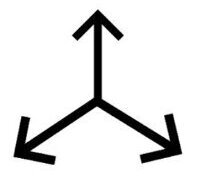Search the Community
Showing results for tags 'email'.
-
Hi, I would like to know if someone can help me setup SPF, DKIM, and DMARC for my domain conectaev.com. I've got an 6/10 score on mail-tester. Results are here: https://www.mail-tester.com/test-jt09r0998 Thank you!
-
Hi! I want to use my e-mail (gomgo@gomgo.heliohost.us) to send and receive e-mail, how do i login in the e-mail. i use Windows, so use Windows Live Mail is my option, but is impossible, windows live mail is actuatually discontinued and impossible to use, so i can't use it, i tried to send me the instructions, but i don't receive anythingh, i tried to use the webmail with roundcube and horde, but i get 500 Error, so i want to use the e-mail, what can i do? Thanks Edit: I'm in the Johnny's Server
- 3 replies
-
- heliohost.us
-
(and 2 more)
Tagged with:
-
If you think that the cPanel email is slow. Then I recommend trying out Yandex. You first sign up and create an account and organization. Then you go to admin and add your domains (the first one is the main domain the others are aliases). After that you add their MX record, SPF, and DKIM records. Click add a person and fill in the mandatory info and write your email and passwords. Voila, you got yourself a fast and free domain email (that you can connect to Gmail or Microsoft 360). P.S the limit is 1000 email accounts and 10 GB each.
-
Username: kikiEmail Adress: christianvelazquezalvarez@gmail.comHosting: christian.heliohost.org / Domain name: christianenremoto.tkServer: Tommy Hello! Is it possible to activate my account? Suddenly, you have blocked it. I use it for exposure and testing. And I intend to delete the internal scripts that can overload the web (and the hosting). I have donated before and I just want to regain access and service. Thank you. Merry Xmas, crew!
- 1 reply
-
- Unlock account
- hosting
-
(and 8 more)
Tagged with:
-
Hello, I've come to the conclusion that the non-SSL SMTP email port on Tommy doesn't actually work without SSL (aka TLS). The background is that some of my Email software is old and when Tommy was upgraded after the crash, the new encryption libraries were no longer compatible with my old software. I've been slowly working to get that software working with a newer OpenSSL library, and making do until then in various ways. I recently set up a new email account (using a unique password) for which security isn't very important, so I tried going unencrypted using the non-SSL port for SMTP (587 on Tommy). But it wouldn't work. Long story short, the email server software isn't providing any authentication methods to the client unless STARTTLS is used to enable encryption. Here I'm trying to connect without SSL: <-- 220-tommy.heliohost.org ESMTP Exim 4.92 #2 Sat, 25 Jul 2020 05:38:10 +0000 <-- 220-We do not authorize the use of this system to transport unsolicited, <-- 220 and/or bulk e-mail. --> EHLO heliohost.org <-- 250-tommy.heliohost.org Hello heliohost.org [1.136.169.170] <-- 250-SIZE 52428800 <-- 250-8BITMIME <-- 250-PIPELINING <-- 250-STARTTLS <-- 250 HELP --> QUIT <-- 221 tommy.heliohost.org closing connection msmtp: the server does not support authentication msmtp: could not send mail Here's what it looks like talking unencrypted to another server where it does work properly (some info redacted): <-- 220 [SERVERNAME] ESMTP Postfix (Ubuntu) --> EHLO localhost <-- 250-[SERVERNAME] <-- 250-PIPELINING <-- 250-SIZE 10240000 <-- 250-VRFY <-- 250-ETRN <-- 250-STARTTLS <-- 250-AUTH PLAIN LOGIN <---- We don't get this on Tommy! <-- 250-ENHANCEDSTATUSCODES <-- 250-8BITMIME <-- 250-DSN <-- 250 SMTPUTF8 --> AUTH PLAIN [ENCODED PASSWORD] <---- It tells us that we can do this <-- 235 2.7.0 Authentication successful --> MAIL FROM:<[MY EMAIL ADDRESS]> --> RCPT TO:<[RECEIVER'S EMAIL ADDRESS]> --> DATA <-- 250 2.1.0 Ok <-- 250 2.1.5 Ok <-- 354 End data with <CR><LF>.<CR><LF> --> Date: Sat, 25 Jul 2020 15:14:05 +1000 [MESSAGE] --> . <-- 250 2.0.0 Ok: queued as 7C7FE3B25F1 --> QUIT <-- 221 2.0.0 Bye Here I'm back with Tommy using another client where the SSL is new enough to work, and STARTTLS is enabled (this is still on the non-SSL port 587): * Connecting to SMTP server: mail.ombertech.com ... [17:02:20] SMTP< 220-tommy.heliohost.org ESMTP Exim 4.92 #2 Sat, 25 Jul 2020 06:56:29 +0000 [17:02:20] SMTP< 220-We do not authorize the use of this system to transport unsolicited, [17:02:20] SMTP< 220 and/or bulk e-mail. [17:02:20] ESMTP> EHLO The-Overheating-Giant [17:02:20] ESMTP< 250-tommy.heliohost.org Hello The-Overheating-Giant [1.136.166.92] [17:02:20] ESMTP< 250-SIZE 52428800 [17:02:20] ESMTP< 250-8BITMIME [17:02:20] ESMTP< 250-PIPELINING [17:02:20] ESMTP< 250-STARTTLS [17:02:20] ESMTP< 250 HELP [17:02:20] ESMTP> STARTTLS [17:02:21] ESMTP< 220 TLS go ahead * SSL certificate of mail.ombertech.com previously accepted [17:02:21] ESMTP> EHLO The-Overheating-Giant [17:02:21] ESMTP< 250-tommy.heliohost.org Hello The-Overheating-Giant [1.136.166.92] [17:02:21] ESMTP< 250-SIZE 52428800 [17:02:21] ESMTP< 250-8BITMIME [17:02:21] ESMTP< 250-PIPELINING [17:02:21] ESMTP< 250-AUTH PLAIN LOGIN <---- Now Tommy talks about AUTH, but only after STARTTLS has enabled TLS/SSL [17:02:22] ESMTP< 250 HELP [17:02:22] ESMTP> AUTH PLAIN ******** [17:02:22] ESMTP< 235 Authentication succeeded [17:02:22] SMTP> MAIL FROM:<[MY EMAIL ADDRESS]> [17:02:22] SMTP< 250 OK [17:02:22] SMTP> RCPT TO:<[RECEIVER'S EMAIL ADDRESS]> [17:02:22] SMTP< 250 Accepted [17:02:22] SMTP> DATA [17:02:23] SMTP< 354 Enter message, ending with "." on a line by itself [17:02:23] SMTP> . (EOM) [17:02:23] SMTP< 250 OK id=1jzE6i-000PnH-MD [17:02:23] SMTP> QUIT [17:02:24] SMTP< 221 tommy.heliohost.org closing connection In that same client if I disable STARTTLS it fails like on the other system. Here though I can force it to attempt the AUTH command even though no AUTH methods are provided by the server, but the server won't accept that: * Connecting to SMTP server: mail.ombertech.com ... [16:31:38] SMTP< 220-tommy.heliohost.org ESMTP Exim 4.92 #2 Sat, 25 Jul 2020 06:25:47 +0000 [16:31:38] SMTP< 220-We do not authorize the use of this system to transport unsolicited, [16:31:38] SMTP< 220 and/or bulk e-mail. [16:31:38] ESMTP> EHLO The-Overheating-Giant [16:31:38] ESMTP< 250-tommy.heliohost.org Hello The-Overheating-Giant [1.136.169.176] [16:31:38] ESMTP< 250-SIZE 52428800 [16:31:38] ESMTP< 250-8BITMIME [16:31:38] ESMTP< 250-PIPELINING [16:31:38] ESMTP< 250-STARTTLS [16:31:38] ESMTP< 250 HELP [16:31:38] ESMTP> AUTH PLAIN ******** [16:31:38] ESMTP< 503 AUTH command used when not advertised <---- Tommy knows when I'm trying to cheat ** LibSylph-WARNING: [16:31:38] error occurred on SMTP session ** error occurred on SMTP session ** Sylpheed-WARNING: send: error: 503 AUTH command used when not advertised ** LibSylph-WARNING: [16:31:38] Error occurred while sending the message. ** Error occurred while sending the message. The intended SSL Port 465 works fine, if the client's encryption library is new enough. Perhaps port 587 is actually supposed to only work with STARTTLS and therefore SSL, even though the CPanel info suggests differently. So if it's intentional I'll go away with my tail between my legs and try to wrestle my old systems into the modern encrypted world (which I'm working on anyway). If it's a mistake in Exim's configuration though, I'd be glad to see it fixed. PS. No my current ISP doesn't have an authentication-free SMTP server available to customers, which I could use for sending by using my Heliohost-hosted email address in the "From:" header.
-
Hello suportteam, my account postfre2@ricky.heliohost.org have limited sending to 1 email per hour. please remove 1 email sending per hour "Domain postfre.heliohost.org has exceeded the max emails per hour (1/1 (100%)) allowed. Message will be reattempted later"
-
I have created a new email id on my account. First time it worked fie and opened in browser without any error. I have also setup the id on my android device using blue mail app. But for the last two days i am getting a error on opening the mail id using https://johnny.heliohost.org:2096/ it logs in to mail client and the shows the following error on this link https://johnny.heliohost.org:2096/xxxxxxxxxxxxxx/3rdparty/roundcube/index.php I can successfully send and receive mails using my device but not on web mail. I have deleted and recreated the account but the problem remains same. Ps: My other two mail id's are working fine. Please help.
-
DKIM has already been configured automatically by Cpanel which has already put the key in the DNS zones for my domain, however, when sending emails to another email address, the .eml file does not contain any field DKIM-Signature or similar. Does it have to be added specifically?
-
Hi guys, i have some problem with SMTP setting on johnny server. I am hosting my domain devansab.com at infinityfree.net and i have set my MX record to johnny.heliohost.org. I am facing some problem with this, when i setup my email in Gmail app then all works fine, but if i use any other mobile app (Blue mail) or use it on my wordpress with same settings then it did not connect to server. I am using these settings Email : my email created in heliohost account Passowrd: correct password IMAP:: Server: johnny.heliohost.org Port 993 Security SSL/TSL Thankyou.
-
I'm implementing a simple email marketing tool. I'd like to know what the limit of emails I can send everyday is, using phpmailer or whatever? And what would you recommend? Thanks
- 6 replies
-
- email marketing
-
(and 2 more)
Tagged with:
-
I've registered a domain, foti.eu and, because I've not installed a mail server yet, I would like for emails to that domains to be received and handled by the heliohost mail server. I've created a subdomain (and a test email account) and the DNS for my domain is thus configured: foti.eu A 2.238.78.104 www.foti.eu A 2.238.78.104 foti.eu MX 20 fotieu-backup.wolfcube.heliohost.orgHowever, when I try to send an email to test@foti.eu I get the following message from my email provider <test@foti.eu>: host fotieu-backup.wolfcube.heliohost.org[65.19.143.6] said: 550-The mail server could not deliver mail to test@foti.eu. The account or 550-domain may not exist, they may be blacklisted, or missing the proper dns 550 entries. (in reply to RCPT TO command) It looks like the mail server is trying to forward the email to my website (which of course will not work since there is no server installed), but I would like it to handle it. How can I do this? Please note that transferring the DNS settings to point my domain to heliohost is not an option as I need it where it is now, I would like just the emails to get to heliohost.
-
I got a spam email today, ostensibly from myself, claiming to have access to my data. I know they don't, but the email was "sent-by: gmail" and "signed-by: [my domain]" so I'm wondering if they have access to that password. Is there any way to check server logs and see if an email was sent from my account on Sun 20 Oct 2019 17:00:29 (PDT)? I can provide my ID details and the email header if required (don't want to post it on a public forum). Quick overview of my current setup: I have an "send email" account via cPanel (eg. outgoing@mydomain.me), and several forwarders to my Gmail (alias1@example.me, alias2@mydomain.me). When I'm sending, I send via the outgoing@mydomain.me credentials so that it gets signed etc, but the "from" is from alias@mydomain.me). Usually, if someone sends a scam email setting the "from" then it'll say something like "from alias@mydomain.me via gmail.com", but this seems to have been sent from example.me itself, meaning they might actually have server access
-
Hi, everybody. Due to Tommys breakdown, I moved temporarily to Ricky... and started having problems with email receipt and delivery. The email for my domain (infantex.com.mx) is managed by GoogleApps, so I went and deleted the default MX record(s) in cPanel and replaced them with the ones indicated by Google (https://support.google.com/a/answer/33915). Email delivery was slow and sometimes intermitent: I would send a test email to our five addresses and two of them would receive nothing... But it was intermitent not permanent, I mean, if I send another test email to the account that received none, this time the email would be received. I attributed this to the fact that Ricky was slower than Tommy... Though, as the email is managed not by HelioHost's servers but by Google Apps, I don't know how this can be the case. In fact, after Tommy's crash and before I moved to Ricky, I had absolutely no problems with the email, even if the site was down, email kept functioning without a hickup. But since yesterday, I can't sent or receive email. When sending email I receive a 550 error, for example: 550 The mail server could not deliver mail to cfdi@infantex.com.mx. The account or domain may not exist, they may be blacklisted, or missing the proper dns entries. And when sending, I receive an authentication error or the email is simply lost (no send error but isn't received). I can login to Google Apps using the accounts and passwords, so the accounts do exist. What am I missing or doing wrong? Any help is appreciatted. Regards,
-
Its been 2 days since I got to know about this issue, Its driving me mad. I don't know for how long this has been happening. My sent mails aren't always being delivered, I get no error/failed delivery mail and they aren't delivered to recipients. I checked in Track Delivery feature and found out that for sometime it shows status as "in progress" after few minutes it just vanishes, no record of whether it was delivered or failed, no record whatsoever.This is happening randomly, some emails get delivered successfully. I tried mailing myself from gmail, yahoo providers. Sometime the mail arrives but sometimes it doesn't. So where are the mails going? What is going on? Please help. I am using outlook, mail is also setup on my gmail android app, I tried using webmail, still same problem. Please help. See attached image for recently sent mails, it is even displaying recipients as unknown. user: mubeen77 domain: mubeenakhtar.com email: mail@mubeenakhtar.com server: ricky
-
Server = Tommy Root Domain = computernerdkev.heliohost.org Reading posts on the forum, I've noticed the 50 Email per day limit. I wasn't aware of this when I designed my online store (by which I mean wrote all the code from scratch in PHP) in 2017, but so far it hasn't been successful enough to be a problem anyway. Nevertheless I've got a couple of expansions in the works and they could lead to more Email traffic. One part will involve users submitting digital content to be sold, similar(ish) to Ebay, and I may decide to implement a user setting where instead of "sellers" getting an Email for each sale, they get a weekly summary. This would mean sending an Email to all "sellers" once a week, so that would lower the headroom for other Emails on that day. For the moment though, for each order an Email is sent to me, and to the buyer. Also, for a bit of redundancy in case of outages, I have the Emails for me sent to an Email account on the HelioHost server, which forwards them to an account registered with another Email provider. So, Question 1 is: Does this (previous paragraph) equal 2 Emails, or 3 Emails (or 1 Email, if neither Emails to accounts on the HelioHost server, nor automatic forwarding to external accounts, are included in the count (if so, that's proably a bit of a loop-hole)). Also, searching through the forums I've found that HelioHost is happy with extending the limit if users can convince them that they're not a spammer. It seems that I still need to work out a new limit to request though, which is a little tricky. If I were to say that I'd never expect more than 100 orders a day, that would probably make 100x[answer to question 1] per day, plus another 75 for Emails to "sellers" in that part of the store. Then plus the number of sellers I can expect to turn on the weekly summary function if I decide to include it, which is really quite hard to guess... perhaps I'll say 200, but I want to say more. Given that I find setting a limit within the range of past requests so difficult. I'm tempted to simply configure the PHP mail() function, which I've used, naturally enough, for all the automated Emails, to use an external Email server. This turns out to be easier said than done on Linux. I wanted to use msmtp if it were available and configure PHP to use it in place of sendmail (with command line options setting it to use my desired SMTP server), but it turns out the PHP configuration option to set the command used by the mail() function can't be changed in .user.ini, only in php.ini. I know there are other ways to send Email from PHP besides mail(), but I don't want to change the code, and mail() looks to be the simplest and easiest method to program. Question 2 is: Is there any recommended way to set an external server for sending Email from PHP using mail() within the limits of a Heliohost account? Finally, on another topic. Part of the digital marketplace type site that I described earlier will be to have images uploaded by users to match their products (up to around six). Ideally I'd use the PHP "GD" functions to resize these images to three sizes (and probably delete the original to save space). Question 3 is: Assuming that I allow for large image sizes to be uploaded, would resizing six high-res JPEG images to three different sizes (18 conversions) in one script be enough to risk triggering excessive CPU usage and cause my account to be suspended. Keep in mind that this would be a somewhat infrequent event. Initially some manual verification may be required for each new listing, so if I have to do the image conversions on my own computer as well, that wouldn't be a huge issue. Thank you, and sorry for the long post. PS. I really think that the Email limit should be mentioned somewhere on the Wiki along with the other limits. Answers to Krydos' standard four questions for the over-zealous Emailer: How do you get the email addresses for your mails? Either I programmed them into the PHP scripts (the emails sent to me), or users submitted them when placing an order. Coming soon: Sellers submit them during account creation. How do people unsubscribe from the emails? I give up all this nonsense and close down the whole website. Users choose not to place any more orders (the only thing that causes an Email to be sent to them is when an order is paid for (or fails to be paid for) and when an item is posted)). Coming soon: Sellers close their account on my website. How many emails do you expect to send a day to begin with? Answer question 1, then see following paragraph. Please provide an example email. Grumble, grumble. OK here are some redacted examples from when I was first testing the site: Buyer successfully paid for an order Buyer unsuccessfully paid for an order (payment details didn't match the order correctly) Buyer's order has been posted The Email format for the marketplace bit of the site hasn't been done yet. This includes emails to sellers, and order confirmation emails for digital-only orders which may include temporary links for downloads. The Emails to me are basically the same but less polite and with technical detail about the payment errors.
-
Hi! I'm trying to run this python code on tommy: import imaplib import email mail = imaplib.IMAP4_SSL('imap.gmail.com') mail.login('myaccount@gmail.com', 'mypwd') x,y=mail.status('INBOX','(MESSAGES UNSEEN)') messages=int(re.search('MESSAGES\s+(\d+)',y[0]).group(1)) unseen=int(re.search('UNSEEN\s+(\d+)',y[0]).group(1)) print messages print unseen It doesn't execute it because it doen't print anything. Can you help me? Simpler codes with only a print execute well
-
Hi, Through a contact form I try to send certain data to an email account but it shows "Internal Server Error", the domain is hosted in Ricky, I have reviewed the configuration of both php and html and everything is correct Will there be any steps to that this works? The PHP.ini in ricky is enabled the mail parameter? Any solution?
- 13 replies
-
- send email php
- php
-
(and 2 more)
Tagged with:
-
65.19.141.67 (johnny.heliohost.org) is blacklisted for spam, some culprits are visible on http://www.projecthoneypot.org/ip_65.19.141.67 Example Messages Sent From 65.19.141.67 From: Joseph Kruger <directorpaymentoffice@dwtntwk.helio Subject: Collaborative partnership From: Gary Hoffman <ec1726257@cablentw.heliohost.org> Subject: United Nations payment office From: Gary Hoffman <ec1726257@cablentw.heliohost.org> Subject: Your Immediate Response From: Gary Hoffman <ec1726257@cablentw.heliohost.org> Subject: The United Nations payment office
-
I was writing PHP code to send users of my site an automated email for account creation/verification... However, when I tested the code everything worked just fine, except the sender is myusername@myusername.heliohost.org. How can I change this address so that users see that the email is sent by myusername@mydomain.com instead? I know it has something to do with changing Service Configuration/PHP Configuration but I can't even find that in my cPanel... Please advise on what to do next. Thanks in advance!
-
I recently performed a vulnerability test via a 3rd party which sent multiple emails using my feedback form. I believe this triggered the heliohost anti-spam flag which reduced my available emails to 1 per hour instead of 50. I'd like to have my limit reset to 50, how can I provide evidence that my email system will not be used for spam? Many thanks.
-
Until yesterday, emails from Johnny came from [64.62.211.131]. Today I received email from my account on Johnny from new IP-address [65.19.141.67]. This new IP-address hasn't reverse DNS - that's bad for email: many recipients reject all mail from IP-addresses without reverse DNS. Please set RDNS for 65.19.141.67 to johnny.heliohost.org .