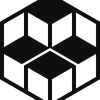Search the Community
Showing results for tags 'username'.
-
Hi, I have 2 requests to make: Could you please change my username to m96? Could you please install social-auth-app-django on Tommy, Python 3.7?
-
Hi. My account was migrated back to Tommy (thanks!) but it was moved with the username I used for the temporary Ricky account (infantx), can you change the username to my original one (infantex), the same one I use in the forums. Regards,
-
Got my invite "thank you" went to try and recreate my account on Tommy, I get my username is unavailable. It was c2s before Tommy let out the smoke.
-
My account was suspended after a month of inactivity. It let me download my backup then told me to sign back up. I used the same email and validated just fine but it said my previous username jcook was unavailable so I used jc. Is there any way to reclaim my old username/domain? I have some jcook.heliohost.org URLs floating on the interwebs so it'd be nice to keep it the same. Totally understandable if it's not possible though. I also feel like it would be nice to get an email when your account is suspended though. I had no idea my sites were even down! I guess that's the price I pay for being lazy about making updates. I took this opportunity to move from Johnny to Ricky, so that's one good thing! It's free hosting though, and you guys are great, so I can't complain.
-
Hi I made mistake in registration. I used wrong username. I am on ricky. Can you change it from jakobhos to etilk? I would like it to take changes even on database. And also I made mistake in adding new domain (using script). etilk.cm instead etilk.com can you remove etilk.cm? Thank you.
-
Hi There, How can I change my main sites username? I want it to be my business name but when I set it up I used a different name. There was a 500 server error and it was showing a name other than my business name which looked unprofessional. I'd like to change my username so the /home/myusername looks like: /home/mybusinessname instead and the suffixes of my DB names are changed too. Is this possible? Does it make sense? Thanks
-
Hi, I donated to HelioHost, I received the invite link but my username isn't avaible. Has already been in the Stevie account? Thanks Username: maicol07 Thanks
-
I just want to know if I set everything right. HelioHost Username: servant Main Domain: servant.heliohost.org Can I know if the "HelioNet Username" that I inputted upon my HelioHost registration is my HelioNet username here? I just want to check it.. Thanks for the support!
-
Well, when I was registering to cPanel I misstyped my username (dumb ) and I'd like to have it changed by a moderator/administrator...
-
I have suggested HelioHost to my project partner which is located in Nepal. So we choose it to be a web hosting provider of our project. So for now on, I'm logging with our chosen username "sowhale" in the same IP address where do I also log my personal username. So, if any admin have tracked that I'm logging with two different usernames, please notice this post.. And if the hosting systems automatically disable both accounts that are using the same IP, then please allow it on our accounts. Big THANKS!!
-

Php - Comment Section - How Display Username
Spencer posted a topic in Website Management and Coding
Hey there! Recently, I have made a comment section on my website. It worked great, but to show who posted a comment, a user would have to type in who they are in the "Comment By:" inputbox. I don't want this anymore, due to users being able to impersonate one another. I want to make it show actually who posted it. ( Yes. I have a working register and login ). Here is my news:chatroom_first_priority.php code ( Note: I have removed the Comment By: inputbox and all the rest of that stuff. This is my attempted code. If needed, tell me you want to see my original code. ) : <?php session_start(); if(!session_is_registered(myusername)){ header("location:/login/main_login.php"); } $myusername = $_SESSION['myusername']; ?> <html> <head> <title>Mbox:News</title> <script> </script> <style> /*3DS SCREEN START*/ div#topscreen { position: absolute; top: 0px; left: 0px; height: 1300px; width: 320px; background-color:#1E90FF; z-index:2; } div#bottomscreen { position: absolute; top: 218px; left: 0px; height: 212px; width: 320px; background-color:#1E90FF; } /*3DS SCREEN STOP*/ /* WELCOME USERNAME STYLE START */ div#welcome_username { text-decoration:none; color:#000000; font-weight: bold; background-color:aqua; text-align:center; } /* WELCOME USERNAME STYLE STOP */ a.logout { text-decoration:underline; color:#000000; font-weight:bold; background-color:#FFFFFF; position:absolute; top:0px; left:250px; } a.home { text-decoration:underline; color:#000000; font-weight:bold; background-color:#FFFFFF; position:absolute; top:0px; left:5px; } a:link { color:#000000; text-decoration:underline; } a:visited { color:#000000; text-decoration:underline; } a:hover { color:#FF0000; text-decoration:none; } p.article_by { background-color:lime; text-align:left; font-weight:bold; } </style> <meta name="viewport" content="width=320"> </head> <body> <!-- TOP SCREEN --> <div id="topscreen"> <?php //echo "Welcome, " . $myusername . "!"; ( OLD CODE ) echo "<div id=\"welcome_username\">Welcome, $myusername ! </div>"; ?> <!-- WELCOME USERNAME PHP SCRIPT STOP --> <!-- REST OF STUFF DOWN --> <a href="../login/logout.php" class="logout">Log out</a> <a href="../homepage.php" class="home">Home</a> <!-- MAKE THE LINE BELOW THE WELCOME --> <br/> <hr/> <a href="/news/news.php"><img src="http://www.pokernewsreport.com/wp-content/uploads/2011/04/news-icon.png" style="width:75px; height:75px; position:absolute; top:60px; left:120px;"></a> <br/> <br/> <br/> <p class="article_by">Spencer:</p> <!-- ARTICLE START --> <p style="background-color:white;">This is just a test section for now</strong> <br/> <strong>~ Spencer</strong></p> <!-- ARTICLE STOP --> <hr/> <form action="/news/post_comment.php" method="post"> <table> <tr><td> </td><td><input type="hidden" name="comment_on" size="" readonly="readonly" value="<?php print md5($_SERVER['PHP_SELF']); ?>"/></td></tr> <tr><td>Comment: </td><td><textarea name="comment" cols=24></textarea></td></tr> <tr><td></td><td><input type="submit" value="Submit" /></td></tr> </table> </form> <?php $db_sitename="spencer_register"; $db_hostname="localhost"; $db_username="spencer_mega"; $db_password="PASSWORD HERE"; $no_of_comments="10"; /* Leave the script below as it is */ mysql_connect($db_hostname, $db_username, $db_password); mysql_select_db($db_sitename); $pagename=md5($_SERVER['PHP_SELF']); $query=mysql_query("Select * from comments where comment_on='$pagename' ORDER BY id DESC LIMIT 0, $no_of_comments"); echo "<hr />"; echo "<h3>Latest Comments</h3>"; while($fetch=mysql_fetch_array($query)) { echo "<p>".$fetch['comment']."<br/><sub><b>Comment by: </b>".$myusername."</sub><hr /><p>"; } mysql_close(); ?> </div id="topscreen"> <!-- BOTTOM SCREEN --> <div id="bottomscreen"> </div id="bottomscreen"> </body> </html> Here is my post_comment.php: <?php $db_sitename="spencer_register"; $db_hostname="localhost"; $db_username="spencer_mega"; $db_password="PASSWORD HERE"; /* Leave the script below as it is */ mysql_connect($db_hostname, $db_username, $db_password); mysql_select_db($db_sitename); $comment_on=$_POST[comment_on]; $comment_by=$_POST['$myusername']; $comment=$_POST[comment]; $query=mysql_query("INSERT INTO comments (comment_by,comment_on,comment) VALUES ('$myusername','$comment_on','$comment')"); if($query) { $ref=$_SERVER['HTTP_REFERER']; header("location: $ref"); } else { echo "Error when posting the comment."; } mysql_close(); ?> I actually know what I am doing wrong, but don't know how to fix it. myusername whatever the person types into the username login inputbox before logging in, to make it at the top say, Welcome, Username! So now, it will say all of the comments are posted by YOU. Thanks for the help! I appriciate it! ~ Spencer -
Hello, I think my heliohost username is suspended. Will you please active my username? a. HelioHost username - sandip b. the server - Stevie c. HelioHost main domain - sandip.heliohost.org Regards, Sandip Choudhury www.D.SandipArt.com
-
Username = cromarko Host = stevie.heliohost.org:2082 Domain = charlotteshotel.tk
-
I opened an account today with a registered domain name and username as my own name and then realised that all the databases would need resetting owing to the different username from previous hosting. I am sorry for the trouble but would it be possible please to change the username from paulbird to mnc, for reference the account is on Stevie and the domain is greenhithe.org.uk Thanks PB
-
Hi, I signed up with the username chris198 and domain name glasssql.heliohost.org and when i look to see if the account has been created it does not show anything or say validating. if i use the username chris198 in the cpanel login it takes me to the actual cpanel login, but does not allow me to use the password i registered with or forget password option.