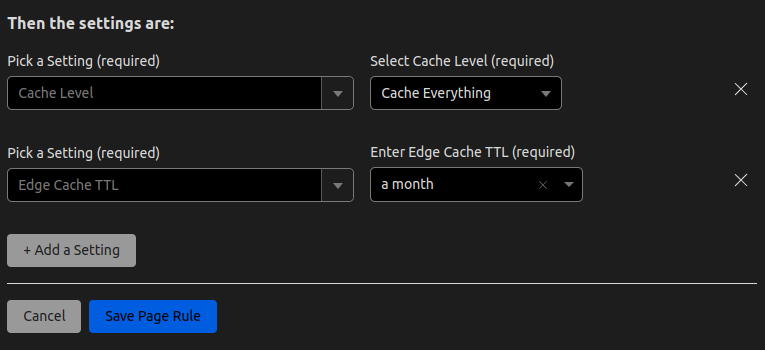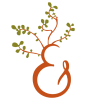Search the Community
Showing results for tags 'Wordpress'.
-
Site Address: msbsurfi.helioho.st Domain to be added: dev.hhfn.org.bd I want to build a wordpress site. The only person is me who will be visiting the wp site continuously (for development purposes). then I will extract a static copy of the site which will be displayed to public. Will it overrun the hosting service quota?
-
Hi, i just started a website on helio and im trying to install wordpress, everything goes right but the website always return a 404 error, can someone help me with this? https://cxique.helioho.st/ --- Edit --- Never mind, it just works now, think could be on setup process when i tried to access
-
When I did a speed test with Gtmetix I found out that my website loaded in only 1.2 seconds with a TTFB of 963 milliseconds. That is really fast considering, 1 I did not optimize the speed of my website, 2 I used WordPress, three I have a ton of different posts, and 4 this is a FREE hosting. To compare that a website hosted on a good webserver in Hostinger (a paid shared hosting plan) with nothing on it had also had a loading speed of 1.2 seconds. Thank You Heliohost for this High Quality Hosting.
-
FYI anyone having load spikes, or other high load issues I have found a possible solution. Providing that you have your own domain, and run it through Cloudflare, you can set page rules. In your CF account under your domain look for "Rules>Page Rules" then +add rules. Here is an example of what I set up. It seems to be working. My load was looming upwards of 7500. Now stable under 1700. *Wordpress users can also use "Super Page Cache for Cloudflare" plugin for WP, and set even more customization. I recommend turning off automatic updates. I would also recommend removing any themes you are not using as well as unused plugins. *https://developers.cloudflare.com/support/troubleshooting/general-troubleshooting/troubleshooting-surges-or-spikes-in-web-traffic/
- 5 replies
-
- cpu load
- cloudflare
-
(and 1 more)
Tagged with:
-
Have you ever thought that WordPress is slow? Have you ever been suspended for causing high load because of WordPress? Did you think that other CMSs like Joomla and Drupal have an outdated dashboard and/or are overwhelming for beginners? Then look no further. Publii is an AMAZING FREE static site CMS. Static sites can load WAYY faster than sites coded with an admin page (using PHP for example). Faster websites increases SEO, user engagement, and so much more. Unlike other static site generators or the simply static WordPress plugin, you can actually edit and update your site(s) with a simple to use, user friendly admin page (instead of having to manually code your website). It has an easy to use, beginner friendly user interface. Yet with customization features good for people with experience with code. After all this CMS generates static files that you can easily edit through the cPanel interface (or your favorite code editor) if you want more customization. To get started, go to Publii and just download their app. Then install the app on your computer. Done, it is that easy to setup. To create your first website, you need to click on add a new website. When you add a new website it will tell you to choose a name, symbol and author name. Then click add. Before you start anything, I recommend that you choose a theme. To choose a theme, go to this website: Themes and Plugins and download your preferred theme. Then go to the Publii dashboard and click on the three dots on the upper right hand corner. Select themes, click on install themes and select the zip file you downloaded. When you are finished, you can start creating your website. You can create your website in multiple different ways. If you have an existing (or backed up) WordPress installation, you can easily upload the website using the WordPress importer. If not, you can easily create your first post either using a WYSIWYG editor (kind of like the WordPress classic editor), block editor (pretty much identical as the WordPress Gutenberg editor), or Markdown editor (for the tech savvy people to code a page). When you finish writing your posts/pages (they are called the same thing), you can explore and play around with everything since the website hasn't been published yet. For example: tags, menus, authors, theme settings, site settings, backups, custom CSS, custom html, File Manger (not for existing files but to upload a new file), Log viewer, Regenerate Thumbnails, AMP (accelerated mobile pages), WordPress Importer(etc.). Now you just need to connect to a server so your website can be public. You can either choose to publish your website on cPanel or using GitHub Pages, whichever one you choose. To do that, click on Server in the side menu and choose your method of publishing. You can either upload using ftp (here you enter your site URL and ftp server, username, and password), using GitHub Pages, or manually uploading the files (not recommended as you will need to upload a fresh copy every time you edit your website). To publish your changes just click on sync your website and it will automatically upload a fresh copy of your website and rewrite the old copy of your website. Voila, you have just created a FAST and SECURE static site. Pictures of the Dashboard:
-
If you are somebody that still insists on using WordPress and doesn't want to convert it into static, then this article is for you. I had noticed that my site loaded pretty slow and I just didn't know why. I also saw that a lot of people are suspended because of high CPU load. I did some digging around and found out some tips to reduce CPU load 1. Avoid these plugins: 73 Slowest Plugins that Use Up CPU. These plugins are resource hungry and use up CPU very easily. Alternatives include Rank Math SEO for SEO, Gutenberg for Page Builders, WPForms for contact forms, Ithemes Security for Security, UpdraftPlus for Backups etc. The only exception for me is Elementor Page Builder since some features can't be found anywhere else. Another exception for people is Jetpack if YOU NEED ALL OF ITS FEATURES (since installing the plugins one by one uses more resources), otherwise it is a bloated plugin. 2. Use Asset Cleanup to disable useless features and scripts. Some plugins like Elementor and Contact Form 7 put unnecessary scripts on your site. To get started first install the Asset Cleanup Plugin (I know it is another plugin but it is extremely lightweight and makes your site faster more than slower) and enable test mode in the settings. Now you an play around with the settings seeing if your WordPress site functions as before (don't worry since it is in test mode the changes are only shown to you). 3. Use a CDN. CDN takes the strain off your servers and makes your website load faster for international users. I currently use 2 CDNs: Cloudflare and Amazon Cloudfront. Cloudflare is very easy and straight forward to configure. I also use Amazon Cloudfront for my images which is free up to 5K views per month. Go to optimole.com and create an account, copy your API key. Then go to your WordPress dashboard and install the Optimole Plugin and paste your API key. Optimole not only provides a CDN but also compresses your images by 90% without loosing the quality. 4. Block Cloudflare bots if you use Cloudflare. Sometimes Cloudflare puts bots on your site (sometimes saying your site had 300000 visitors when you barely have 200) so you would need to block some of them using their firewall or your site would drastically slow down. Done. Now this is how fast my website loaded with these optimizations: P.S. My main website isn't hosted on Heliohost (I use Heliohost to host my other website) but another free host (3001.host). However my website used to load in 3.5 seconds and now is 774ms.
-
(also posted this morning in the thread 'Suspended: schase56 (2)' in the old forums) Woke up this morning to find my site suspended again (WordPress load). I've been very busy for the past week, but did attempt over the weekend to install and configure wp2static. No such luck: I'm guessing my site has been up and down so much that wp2static isn't able to complete the initial run. I tried several times over the course of the day. I give up! Please unsuspend my account again. I'm going to delete my WordPress installation as soon as I see the account has been reinstated, and will just keep my (more important) vanilla HTML website. This should hopefully make the problem go away. Given that the WP installation is only a development server for a live WP site hosted elsewhere, I can live without it for now.
-
Softaculous WordPress installation stuck at 85%.
mhf posted a topic in Website Management and Coding
I'm trying to install WordPress from Softaculous, but when installation beginning, suddenly connection is closed, and when i'm going to task list of softaculous keep in 85%. -
-
I have created a domain namexxxx.combut it doesn't load. I can't ping it either. For example, when I try to install wordpress, I get this error. Internal Server Error500No response from subprocess (cpanel (cpanel)): The subprocess reported error number 72,057,594,037,927,935 when it ended. The process dumped a core file.cpsrvd Server at johnny.heliohost.org Edited 15/08/2020 16:19h UTC I will wait 24 hours: "Ahoy! You're seeing this page because HelioHost has not gotten about to installing and configuring your account yet. This process usually takes 24 hours, and once it is complete your website should show up properly. While the account is being created we suggest taking a look at your control panel. "
-
Hello everyone, Sorry for my question, i'm new here. Recently, I received a 500 error on my site, and it is really slow to open.I already modified the php.ini file before, then delete the contents of the worpress and reinsttalle again but, the problem still remains. (500 Internal server error). So, please what can I do, how can I have a server, easy to open and without this problem (500) for my little wordpress website? site: http://dagounlock.tk/ Thank you so much.
- 6 replies
-
- wordpress
- Internal server error
-
(and 1 more)
Tagged with:
-
To admins, My website got suspended when I was working on it. I am using Wordpress. Website : logosclub.cf Email Address : abelroi007@gmail.com I want to request an Unsuspension and want my website to be back online. Please reply as soon as possible, Thanks in Advance, Regards, AbelR007
-
To those who run HelioHost and HelioNet, support it, and help with questions, thanks from a new member. I applied only for an account for "production web page hosting" (perhaps not exact words, but that was the idea), and my new account was made available to me today (Apr 1, 2020) on the server Johnny. I didn't request for PHP programming, databases, etc., because I don't think I'll need any of those things. I don't think I'll use e-mail here either. Although I hope to use Wordpress, I intend to minimize CPU, RAM use, etc, by keeping the website small, having few (highly rated) plugins, keeping it secure, keeping it up to date, and not running cron jobs. I anticipate low bandwidth. I mention these things after looking for a solution to my problem, and reading warnings about Wordpress from the Admin. It appears that it is allowed here, and made available, and I need it for charitable purposes, so I'll do my best to keep it from causing anyone any discomfort resource-wise or otherwise. My problem is, I have tried three times to install Wordpress (latest version, custom install for security purposes) through Softaculous, and each time, the installation progress bar stuck at 95%, and after a few minutes, a pop-up message indicated a time-out or connection lost. I can't seem to find a log in my directory to find out in more detail what went wrong. I would be grateful for any assistance. I tried Google-ing it, and didn't find anything useful that way. Best wishes to everyone.
-
hi, i installed wordpress, which was perfectly working with my heliohost domain (http://maxetti.heliohost.org). then i added and alias domain (http://riccardomasetti.org) with domain root '/home/maxetti/public_html' and no redirection. finally, i set 'http://riccardomasetti.org' in the 'siteurl' and 'home' fields of the 'wpdp_options' table in the wordpress db. now, if i visit http://riccardomasetti.org i get redirected to http://riccardomasetti.org/cgi-sys/defaultwebpage.cgi and if i visit http://riccardomasetti.org/wp-admin/ i get redirected to http://riccardomasetti.org/wp-login.php?redirect_to=http%3A%2F%2Fmaxetti.heliohost.org%2Fwp-admin%2F&reauth=1, with a 404 error... what am i missing?
-
Hi, I have been receiving internal server error in my wordpress site. All I did was update some records and when I click save or go to the other page of my site, it wont respond or takes time to redirect to other pages and then suddenly a wild internal server error appeared. I searched about it in other sites, they suggested to increase the php memory limit to about 256M but I dont know if that'll fix it. Maybe you guys have any idea about it? TOMMY SERVER PHP 7.2
-
I've been experiencing a lot of attacks, mainly brute-force password attacks, at my WordPress site and I was looking for a solution to this problem. I have installed the plugins such as Sucuri and Wordfence that provide some protection but the problem of blocking those bad IPs remained. Sites like blocklist.de provide lists of such blacklisted IPs but how to import those lists in WordPress and use them to block those IPs? I found an easy solution through an excellent free plugin called CIDRAM: https://github.com/CIDRAM/CIDRAM/blob/master/_docs/readme.en.md My solution to protect WordPress so far is to use Sucuri and CIDRAM. Those two work well so far and don't overload the server CPU. Eventually I would like to move away from WordPress since it's very problematic...
- 11 replies
-
- wordpress
- brute force
-
(and 1 more)
Tagged with:
-
Hello there, I spent a fair bit of time reading up in the aftermath of the latest wordpress-related issue. Unfortunately, it had to happen while I was on holidays, and otherwise extremely busy with other stuff for a few weeks. My account is among of the suspended ones: Name: airdescServer: tommydomain: airdeschoix.frI will migrate to a static website (not necessarily on heliohost, though), and I have a few backups already available, but those are only for the database. More complete backups as well as uploaded images are on the website. Well, I still have the other files, but it would be long and cumberstone to manually recreate the original upload path for each and every one of them. Would it be possible for you to give me back access to the sftp? I don't care much about the php files, so if that's an issue like it was stated in another ticket, you can simply delete them. Database access would be nice to have as well, but not necessary. After I'm done, I'll likely ask you to nuke my account and the associated files. Thanks a lot for your hard work.
-
Good day all, I was trying to create a network in my wordpress installation in Tommy and this warning came up, i was wondering if Tommy allows subdomain multisites thanks and God bless
- 8 replies
-
- wordpress
- wordpress network
-
(and 1 more)
Tagged with:
-
Is there something wrong with Johnny server? I am getting notices from Jetpack for Wordpress that my blog isn't loading. I'm up to 30 emails in two days saying my site isn't loading. I go to login to my cpanel and it takes anywhere from half a minute to a minute to connect...when I go to check my website it takes a long time to load. I moved to this host because my old host was slow as molasses and this one seemed better. Now this one is slower than my last host. Please help. It shouldn't take 30 seconds to a minute or longer to load on either front end or back end. My blog: http://lizzysgrandadventures.heliohost.org
-
Divi Theme A beautiful and powerful premium wordpress theme for your website, integrated with loads of modern features and unique functions such as: - Drag & DropOrganise your content easily with the Divi Builder. Just drag and drop! You can even zoom out and re-arrange content from a bird's eye view. - Draggable WidthsDragging widths and heights is such a wonderful experience in the visual builder. You are going to love how easy it is to create beautiful white space. - In-line EditingSimply click into your page and start typing to add new text content. Highlight text and adjust its font, color, sizing, styling and more. It's awesome! - Responsive EditingNow it's easier than ever to make your website responsive. Switch between mobile and tablet previews and adjust your design for each device independently. - CustomisationTons of customisation options and you can even customise the User Interface for yourself Check out the full features and details here Preview one of the Live Demos of this beautiful theme
-
Hi, on Tommy account, I can't upload in WordPress anything that is more than 2 MB. Why? Thanks
-
Username: bowo Server: stevie Hi helio admin, I have a problem with my wordpress database. When I open my wordpress site (bowo.heliohost.org) it shows: Error establishing a database connectionThe database name is bowo_wordpress. Checking database through cPanel shows: Error from MySQL query: DBD::mysql::db do failed: Unknown database 'bowo_wordpress'Failed to use bowo_wordpress: Unknown database 'bowo_wordpress' Same error message when I tried to repaired it. I hope it is still possible to recover it. Thanks.
-
Hey guys - I signed up for Stevie, setup wordpress and bought a domain and redirected the nameservers. Everything was perfect until I checked the site today. Quirks: 1) Accessing http://deepclaritas.com/ (my domain) gives DNS can't be found. It was working just fine yesterday. I made no changes between yesterday and today. Possible reasons: 1) Something's wrong with the domain itself. I'm following up with my domain name provider on this right now. 2) Helio's nameservers are down or something is wrong with my heliohost account. I noticed a very minor quirk in cpanel where available disk space showed NA/infinity. Thoughts? Recommendations?
- 3 replies
-
- wordpress
- domian not working
-
(and 1 more)
Tagged with:
-
Hey everybody, While searching for a suitable website theme for my project, I've noticed the particular tendency as for the background. For example, wordpress themes for music websites are mainly dark-backgrounded. The same thing is about game portals. While the corporate websites have a light background. Any thoughts?
- 3 replies
-
- website theme
- background
-
(and 1 more)
Tagged with:
-
After the MySQL crash I changed my cPanel password, was able to get back into phpMyAdmin. My Wordpress database was still there in tact, but all of the tables were renamed from to something else for some reason. I renamed them all back, and the "cannot connect to database" error went away, but then my website simply failed to load anything. I realized I was supposed to delete and recreate my database users, which I did, and reassigned them to the database. I used the same password as configured in Wordpress. Still nothing. I checked the cPanel error logs and saw this: [Thu Jun 23 07:09:43 2016] [error] [client 37.26.147.148] client denied by server configuration: /home/robev/public_html/blog/wp-admin/install.php So for some reason the server is rejecting me. I looked online and it recommended checking the .htaccess file if there's any restrictions, and there are none. Is this on your end or mine?