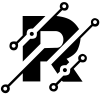Search the Community
Showing results for tags 'database'.
-
When I try to login to phpmyadmin through cpanel (using my heliohost username and password) it comes up with the error: #1045 Cannot log in to the MySQL server Anyone have any idea why?
- 1 reply
-
- phpmyadmin
- mysql
-
(and 1 more)
Tagged with:
-
hello i have a problem. i installed wordpress on my site but i very see the "database problem" massage. please help my database is many times down. (my cpanel username is: "ali110") thank you very much.
-
Cpanel : ekoxt server : stevie Domain : ekorenz.us In the past few days my blog there is a problem withthe database can not be connected to the server. Please be fixed soon. Thanks
-
Hi, The MySQL server has been crashing more frequently in the pass few months can and admins please check it out to see what or who is causing it to crash and try to comeout with some solution to fixed it? Thank You! Jeremy John
-
I'm having a problem with databases on Johnny that are used by a wordpress installation or three. I've made an account with the name jptsndbx to host a few small wordpress installations to play around with ideas for sites. Recently I've started upgrading them to wordpress 4.0, which involves an upgrade to the database. However, with two different wordpress installations now (each with their own databases), when I upgrade the site, I get an endless loop of "You must upgrade the database --&--#62; Thanks for upgrading the database, click here to continue --&--#62; You must upgrade the database" etc. After some research online, disabling plugins via ftp, etc, I found that the problem was buried in an sql table that listed a value that wordpress reads as the current database version. For some reason it wasn't updating. When I tried to change it myself, I get an "unspecified error." Anything I can be doing on my end to fix this?
-
Hello, I have a problem with MySQL innoDB tables. This happens after Stevie was crashed. Now all InnoDB tables are not accessible with error message: Unknown table engine 'InnoDB'. Thanks in advance!
-
I get the following error while installing wordpress via "Site Software" option: The database (jpbalda_wp1) already exists! You do not have access to that database (jpbalda_wp1)! If I go to MySQL Databases there are no databases or users, but if I go to phpMyAdmin I see 2 databases that I'm unable to delete. Please help me with this problem. Thanks!
-
Hello everybody, first, thanks to heliohost for the hosting service, i created a new account on stevie server with the domain name: http://sd.heliohost.org/ and i already uploaded my frontpage to the FTP and everything is fine! but unfortunetly since few hours i am trying to create a new postgreSQL database but the connexion to phpPgAdmin is not possible with my root login and password! How can i fix that please! Thanks for your help! --------------------------------- Smart Decisions
- 8 replies
-
- PostgreSQL
- database
-
(and 5 more)
Tagged with:
-
Hi I Want To Know What is the data base server Name of my sql on heliohost. i want to connect my jsp file with my sql, What to write at Connection connection = DriverManager.getConnection("jdbc:mysql://127.0.0.1/" + mysql_database,mysql_username,mysql_password) what is databse server name here. to write at place of mysql://127.0.0.1.
-
It looks like after this 'A Dns Entry For Professionalserver.tk Already Exists' problem, I don't have now a capacity to upload my "phpDolphin.sql" file using the import function available in MySQL database.. This is what happened after uploading that SQL file: Can somebody fix my new issue? This problem is not existed when I'm in Johnny server. Okay here is what happening when I Check DB: MySQL Databases Checking Database mbdungo_phpdolphin is now being checked. mbdungo_phpdolphin.admin Error : Table 'mbdungo_phpdolphin.admin' doesn't exist status : Operation failed Check Complete
-
Hi , I used the script in http://www.heliohost.org/home/support/scripts/domain to change my primary domain, also change domain nameserver to heliohost as instruction. I just want to ask how long the task to be done. (it 's about 12hrs till now) domain change to justupnow.com username: junfs server: Stevie Also, I want to ask about the mailbox storage and database storage, do they count on the host storage 500MB ? Thank guys !! Kind regards.
-
hello, i have problem with website: Database error:Can't connect to local MySQL server through '/var/lib/mysql/mysql.sock' (2) ....(path to database connection) i get this often but not always searched the web didnt find solution, every1 talks about local host, i have 2 databases where 1 privileged user(at phpmyadmin) is connecting it at same , maybe thats the problem?
-
Plz help me. I want to remotely connect my database via php, for that i need database server address. How can i find that?
-
I have the "Jpmaster77's login script" on my site and I wanted to add "Biography's" on the profiles. I created a new row in the 'users' table called 'bio' so I added this code to the 'userinfo.php' file: /* Bio*/ echo "<b><u>Biography:</b></u> <br/> ".$req_user_info['bio']."</p></div>"; I copied it from the E-mail one, which is: /* Email */ echo "<b><u>E-mail:</b></u> <br/> ".$req_user_info['email']."</p><hr/>"; (I just changed the 'email' to 'bio' ) And here is the 'useredit.php' (edit profile) file for the editing bio: <div class="clear"></div> <p class="grid_2"><div align="center">Biography: </p> <p class="center"> <input class="center" type="textarea" name="bio" maxlength="10000" value="<?php if($form->value("bio") == ""){ echo $session->userinfo['bio']; }else{ echo $form->value("bio"); } ?>"> <?php echo $form->error("bio"); ?> </p> <div class="clear"></div> <p> And I also just copied that from the "E-mail" edit profie, which is: <div class="clear"></div> <p class="grid_2"><div align="center">E-mail: </p> <p class="center"> <input class="center" type="text" name="email" maxlength="50" value="<?php if($form->value("email") == ""){ echo $session->userinfo['email']; }else{ echo $form->value("email"); } ?>"> <?php echo $form->error("email"); ?> </p> <div class="clear"></div> <p> <br/> But my problem is when the user edits his profile nothing get submitted to the database and nothing obviously shows up on their profile. What am I doing wrong? What I said above is ALL did. Any nice help is really appreciated. [i also attached a picture of the 'bio' database row.]
-
Hello. I couldn't figure out if this belongs in the questions section or customer support, so I apologize if it's in the wrong place. When I tried to view my database created in cPanel, I couldn't find it, so I ran softalicious/joomla to automatically create a database, and I cannot view that one either. All I can see is information_schema. I also cannot see the panel on the left which lists the databases, I don't know if that is intentional or not. (screenshot: http://oi40.tinypic.com/1zgg854.jpg) I am trying to import my database from my old host, so I can move my website, but I keep getting this error. .sql backup says: Error SQL query: -- -- Database: `****x10h_******` -- -- -------------------------------------------------------- -- -- Table structure for table `***_assets` -- CREATE TABLE IF NOT EXISTS `ima_assets` ( `id` int( 10 ) unsigned NOT NULL AUTO_INCREMENT COMMENT 'Primary Key', `parent_id` int( 11 ) NOT NULL DEFAULT '0' COMMENT 'Nested set parent.', `lft` int( 11 ) NOT NULL DEFAULT '0' COMMENT 'Nested set lft.', `rgt` int( 11 ) NOT NULL DEFAULT '0' COMMENT 'Nested set rgt.', `level` int( 10 ) unsigned NOT NULL COMMENT 'The cached level in the nested tree.', `name` varchar( 50 ) NOT NULL COMMENT 'The unique name for the asset.\n', `title` varchar( 100 ) NOT NULL COMMENT 'The descriptive title for the asset.', `rules` varchar( 5120 ) NOT NULL COMMENT 'JSON encoded access control.', PRIMARY KEY ( `id` ) , UNIQUE KEY `idx_asset_name` ( `name` ) , KEY `idx_lft_rgt` ( `lft` , `rgt` ) , KEY `idx_parent_id` ( `parent_id` ) ) ENGINE = InnoDB DEFAULT CHARSET = utf8 AUTO_INCREMENT =56; MySQL said: Documentation #1046 - No database selected XML backup says: Error SQL query: &--#60;?xml version="1.0" encoding="utf-8"?&--#62; &--#60;!-- - phpMyAdmin XML Dump - version 3.5.5 - http://www.phpmyadmin.net - - Host: localhost - Generation Time: Aug 04, 2013 at 03:56 PM - Server version: 5.1.68 - PHP Version: 5.3.22 --&--#62; &--#60;pma_xml_export version="1.0" xmlns:pma="http://www.phpmyadmin.net/some_doc_url/"&--#62; &--#60;!-- - Structure schemas --&--#62; &--#60;pma:structure_schemas&--#62; &--#60;pma:database name="****x10h_******" collation="utf8_general_ci" charset="utf8"&--#62; &--#60;pma:table name="ima_assets"&--#62; CREATE TABLE `ima_assets` ( `id` int(10) unsigned NOT NULL AUTO_INCREMENT COMMENT 'Primary Key', `parent_id` int(11) NOT NULL DEFAULT '0' COMMENT 'Nested set parent.', `lft` int(11) NOT NULL DEFAULT '0' COMMENT 'Nested set lft.', `rgt` int(11) NOT NULL DEFAULT '0' COMMENT 'Nested set rgt.', `level` int(10) unsigned NOT NULL COMMENT 'The cached level in the nested [...] MySQL said: Documentation #1064 - You have an error in your SQL syntax; check the manual that corresponds to your MySQL server version for the right syntax to use near '&--#60;?xml version="1.0" encoding="utf-8"?&--#62; &--#60;!-- - phpMyAdmin XML Dump - version 3' at line 1
- 12 replies
-
I am new to web development and I am having some problems figuring out how to deploy databases to the heliohost servers. My account is on johnny as I am doing ASP.NET development. I am trying to either deploy a local database to my heliohost account, or start a remote connection to the heliohost database and work with that directly. I tried to create a connection to johnny in mySQL workbench, but have been having problems. I created a new server instance to johnny and that seems to have worked. Then I attempted to create a new DB connection. This seemed to work as well, but then I attempted to create a new model, created a single table as a test and tried to forward engineer this and export the table but keep getting errors: It successfully connects to the DDMS, but when it tried to Execute Forward Engineered Script I get an error: I was wondering if anyone has any idea what I might be missing or what I should try to get this to work? Just to update this, I realized that I had not associated the user with the tstewart_test database on heliohost, but after doing this and giving it full privileges it still did not work.
-
First I would like to say thank you for all of your time and effort for providing us with such a wonderful service. When trying to access my site I get this error: Unknown storage engine 'InnoDB' [1286] When I checked the engines tab in phpmyadmin it showed MyISAM MyISAM storage engine MRG_MYISAM Collection of identical MyISAM tables MEMORY Hash based, stored in memory, useful for temporary tables BLACKHOLE /dev/null storage engine (anything you write to it disappears) CSV CSV storage engine InnoDB Supports transactions, row-level locking, and foreign keys ARCHIVE Archive storage engine PERFORMANCE_SCHEMA Performance Schema FEDERATED Federated MySQL storage engine And when clicking on the InnoDB entry I am told: InnoDB Supports transactions, row-level locking, and foreign keys This MySQL server does not support the InnoDB storage engine. There is no detailed status information available for this storage engine. So it would seem that there is no InnoDB engine preent in the database. However , in order for me to recieve the initial error Unknown storage engine 'InnoDB' [1286] InnoDB would have had to have been present when the database was written, and now it is not. In order for me to resolve this error I must delete all log files and restart the mysql database. How would I be able to do that? Thanx again .
-
Hey. I'm trying to make a banned user script. I want it so if a banned user trys to enter the chatroom, it brings them to a new page. My problem is, it acts like every user is a banned user... o.O Here is the part in the php code that gets the users "rank" from the db when they login. $row = mysql_fetch_assoc($result); session_register($row['rank']=$userlevel); Then here is the part of the code for the chatroom that checks if the user is a banned user or not: <?php session_start(); if(!session_is_registered(myusername)){ header("location:/login/main_login.php"); //This is just checking if the user is logged in or not. } if(session_register($userlevel=='banned')) { header("location:../banned.html"); } So that's it. Thanks. ~ Spencer
-
Hello, Firstly, apologises if this is the wrong place to ask this question - please feel free to move or remove this post if it is. I have been using HelioNet to host a remote database and would like to use a java (or a python or similar script) to access it. In would like to develop this applet on my home PC before uploading to a web site, could anyone please advise me on what I need to add to my script to access the database and any changes I need to make to the server settings in order to query the database. Thanks Richard
-
Good day to all, Is there a problem to stevie server? I have this problem: Error establishing a database connection server: stevie username: ronelex
-
Why is it i cannot insert a record into a database connected with php using pg_query() it display an error: ERROR: permission denied for relation tbl_user anyone?help me please!
-
I X-posted this same question on WordPress' own forums just a little while ago, but I wanted to ask here as well since I figured Helio would be more familiar with the workings of their own sites (and some of my previous issues). So I finally got my domain names set up, and now am ready to get things into gear regarding my website. I use the Multisite system of WordPress because in the future, I may be looking to add other blogs to my "network" as time goes on and I get more comfortable with blogging in general. However, now that I have a domain of my own I will need to change things with regards to how URLs in WordPress are displayed. I also am seeking to relocate the WordPress system itself to a subfolder of the root. Right now WordPress sits at a subdomain.heliohost.org URL, with the "static homepage" of my current blog at the root, and the "blog page" under subdomain.heliohost.org/myblog. Not only am I looking to change the URL (via the "Parked Domains" section of cPanel) to the top-level domains I had ordered, but want to have a physical move of the WordPress install to a subfolder on the server. So what I want is for the physical location of the Multisite database to be a subfolder like /wp or /wordpress, and for the individual blog(s) to have URLs like blog1.mysite.com and blog2.mysite.com or mysite.com/blog1 and mysite.com/blog2 (with content reading as blog1.mysite.com/this-is-an-article or mysite.com/blog1/this-is-an-article). I'm not even sure if this is possible; from what I understand of WordPress' own documentation (and other sites delivering howtos on this subject), it is, but is difficult (especially for "beginners"), and requires some extra steps depending on how comprehensive your Multisite network happens to be. As of right now, there is only one blog, but as I'd also mentioned, I plan to add others in the future, and Multisite allows for that without having separate WordPress installs on the same server. What I'm basically asking, once more, as I had with the question about DNS and domain configuration, is which to do first. Do I configure my Parked Domains in the cPanel interface first, and then make the physical move, or do the physical move first (moving WordPress from subdomain.heliohost.org to subdomain.heliohost.org/wordpress) and then configure Parked Domains, replacing content as necessary (mysite.com/wordpress) i.e. with the popular, recommended Search & Replace Script? Also, since I have two domains (a .com and a .net) that I'll be looking to have as the main domain for my site (both of which pointing to the same content), how would I go about ensuring that each of these goes to the same location when relocating/changing the Multisite install, so that mysite.com/blog1 displays the same as mysite.net/blog1 or blog1.mysite.com = blog1.mysite.net? Is it enough to just have subdomain.heliohost.org point via Parked Domains to my .com and .net, or is there something in WordPress that I will need to configure too?