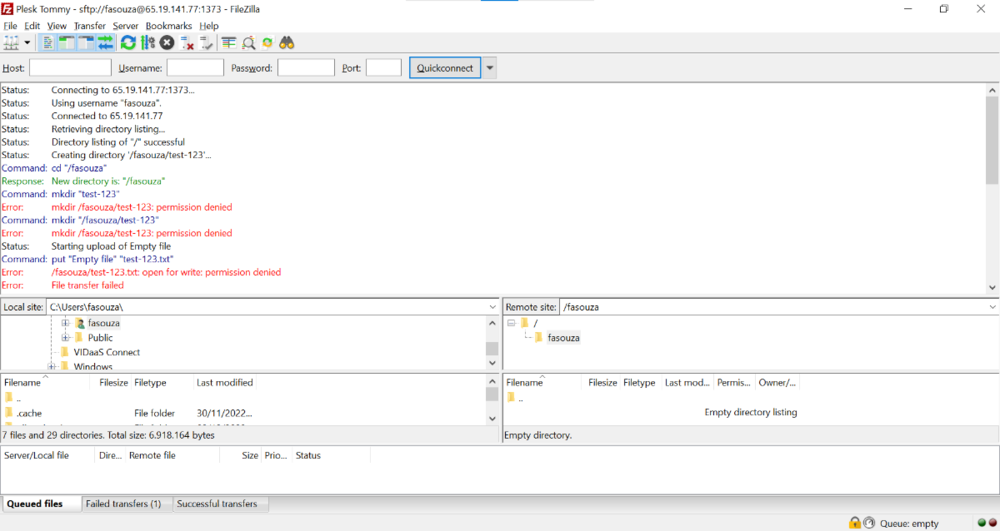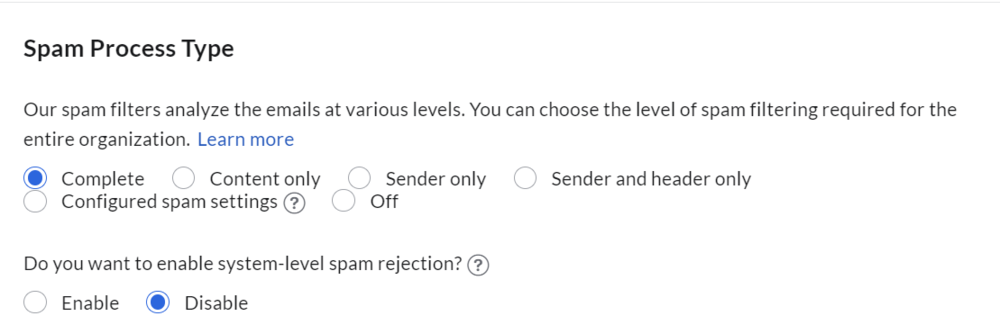-
Posts
305 -
Joined
-
Last visited
-
Days Won
7
Everything posted by Kairion
-
Got it. Right now I'll stay on Tommy since it's not worth the trouble to configure and manage a VPS just for a basic blog. As a last resource option I can find another software as an alternative to Grav. I think it's better to stay with 60 seconds. I'll use Plesk's "Backup & Restore" feature as an alternative for making backups. Thanks again ?
-
User: fasouza | Server: Tommy | Domain: fasouza.eu.org Hi, it's me Mario! again. I did some test with Grav and I've found two issues that didn't happen when I was running it on cPanel's version of Tommy. I totally understand if it is caused by features not available yet (or even removed ones) but since I'm not sure if that's the case I'm posting here to get some help (aka: to know if I didn't screw up when restoring my backup). First issue: When I try to run Grav's backup tool I get the following errors on my logs (and the backup isn't done): Second issue: When I try to access Grav's scheduler I get the following exception: If someone can help me with those issues (or just clarify if they're features unavailable/removed) I'd be really thankfull.
-
Yep. It's working perfectly now, thanks ?
-
Username: fasouza | Server: Tommy | Domain: fasouza.eu.org When I connect to SFTP with my username/password I can't see any of my files, just a directory named "fasouza" with no content. I'm also unable to create files and directories inside this mentioned directory. Here's a print from my SFTP client:
-
I made a test with Filezilla (free desktop FTP client, you can download it here: https://filezilla-project.org/) using the info @Krydos provided and I was able to connect to cPanel version of Tommy. Are you setting it as a SFTP connection (it won't work as FTP connection)? About connecting to Plesk's version of Tommy, if your account wasn't migrated then Plesk doesn't have an account with your username/password, so it really won't work until your account is migrated.
-

[Solved] Issues and/or questions after migration to Plesk
Kairion replied to Kairion's topic in Escalated Requests
I'm not sure when or why, but the ".htaccess" file was renamed to ".htaccess.disabled" thus causing the 404 error. Renaming it back to ".htaccess" did the tricky. Any way to fix that? -

[Solved] Issues and/or questions after migration to Plesk
Kairion replied to Kairion's topic in Escalated Requests
Since my domain is up again I made another test and directory index listing seems to be enabled, as you can check here: https://fasouza.eu.org/test/ About the subdomain blog.fasouza.eu.org pointing to "{my_root_directory}/blog", it seems it isn't fully propagated because I'm seeing the Plesk default page (no web site at this address) and I'm unable to create a Let's Encrypt certificate for it, so I'll wait a couple hours before validating this again. -

[Solved] Issues and/or questions after migration to Plesk
Kairion replied to Kairion's topic in Escalated Requests
Are you sure? I created a "test" directory containing a text file and it was listed. I'll check it again after my domains start working again. Either way, I already commented the "Options" line on ".htaccess" so it should work properly. Thanks ? -

[Solved] Issues and/or questions after migration to Plesk
Kairion replied to Kairion's topic in Escalated Requests
Backup done and domain pointed to HelioHost nameservers. I think it's ok now to continue this process. Which reminds me, in that case, I think it isn't necessary to keep "fasouza.heliohost.org". Just keep "felipeamorim.eu.org" as an alias to "fasouza.eu.org" and "kairion.eu.org" remaining as a normal domain. I figured it could be that. Grav uses "Options" to disable directory index listing (Options -Indexes) for security purposes. Is there another way to disable directory index listing without this option on .htaccess (some configuration on Plesk for example)? -

[Solved] Change HelioNet account e-mail address
Kairion replied to Kairion's topic in Contact HelioNet
Originally my hosting account e-mail address was my GMail. I changed to my own domain e-mail because of this post: I'll try opening a support ticket with Zoho and if it doesn't work I'll try using my GMail as I was using it before. Thanks ? Edit: I figured a way to solve it. On my admin panel I went to "Security & Compliance" > "Spam Control" > "Spam Processing" and disabled "Do you want to enable system-level spam rejection?" (which allowed HelioNet e-mail to be delivered to my spam box where I marked it as "not spam"): Again, thanks for the info, it's thanks to that I figured out what to do. -
Hello guys. I'm trying to change my e-mail address on HelioNet to match my e-mail address on HelioHost (which uses an email on my domain fasouza.eu.org) but I'm not receiving the verification link. Could you guys help me to find out why I can't receive it on my own domain e-mail? PS.: Right now I'm using a GMail address and it works without issues.
-
Hello guys. I'm not sure if it's already to start a topic with multiple issues so if I'm not supposed to do that this topic can be closed and I'll post again in separated topics. First of all, my info: Username: fasouza Domain: fasouza.eu.org Server: Tommy Now my issues: Could you change my DNS settings by adding the following records (in order for me to migrate to HelioHost nameservers)?: Type Name Data / Content TTL Priority MX @ mx.zoho.com 5 min (300 sec) 10 MX @ mx2.zoho.com 5 min (300 sec) 20 MX @ mx3.zoho.com 5 min (300 sec) 50 TXT _dmarc v=DMARC1; p=quarantine; rua=mailto:dmarc@fasouza.eu.org 5 min (300 sec) TXT @ zoho-verification=zb79303131.zmverify.zoho.com 5 min (300 sec) TXT @ v=spf1 include:zoho.com ~all 5 min (300 sec) TXT zmail._domainkey v=DKIM1; k=rsa; p=MIGfMA0GCSqGSIb3DQEBAQUAA4GNADCBiQKBgQCGDshrf0dJR897tiXXUlSawljNTtKRnsumAy29dLOYl8a4uxcD4IMGyTQAxxZ2uVahyOmKSD09UszRTy5np8tKtm4esSCXGDZwtWoOK/sSoruvopVwsNPi/riLVnBFxkgTo0ikrx7hjpWp8+XkITj/A+yLmHTnUCaXNwDYzgFZEQIDAQAB 5 min (300 sec) On cPanel I had the subdomain blog.fasouza.eu.org (pointing to {my_root_folder}/blog). Is it possible to have it back on Plesk? On cPanel I used Grav as my CMS/blog system as an alternative to WordPress. When trying to install it on Plesk I get a 500 error apparently because of its ".htaccess" file saying "Options not allowed here". Is it possible to check what are these not allowed options? I couldn't find on Plesk logs.
-
Thanks for the info. I had no idea HelioHost was suffering DDoS attacks. Honestly, why would anyone attack a NPO who just provide free hosting? Some people really are jerks. I hope they realize this is stupid and stop it soon.
-
Hello guys. On 2022-12-01 (YYYY-MM-DD) at 02:18 am (UTC -3) I made a donation to jump the line on Plesk's migration. After that the "Plesk ETA" page indicated that my account would be moved on 2022-12-03 (YYYY-MM-DD). My problem is: now the same page is saying that my account will be moved on 2022-12-04 (YYYY-MM-DD). Did I do something wrong that is interfering with the process? If so, how could I fix it? PS.: Receipt number (PayPal): 1815307862842061.