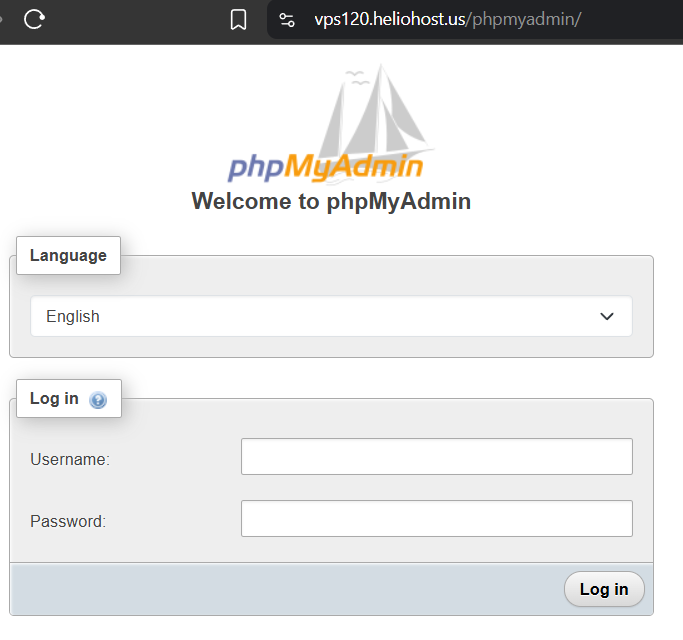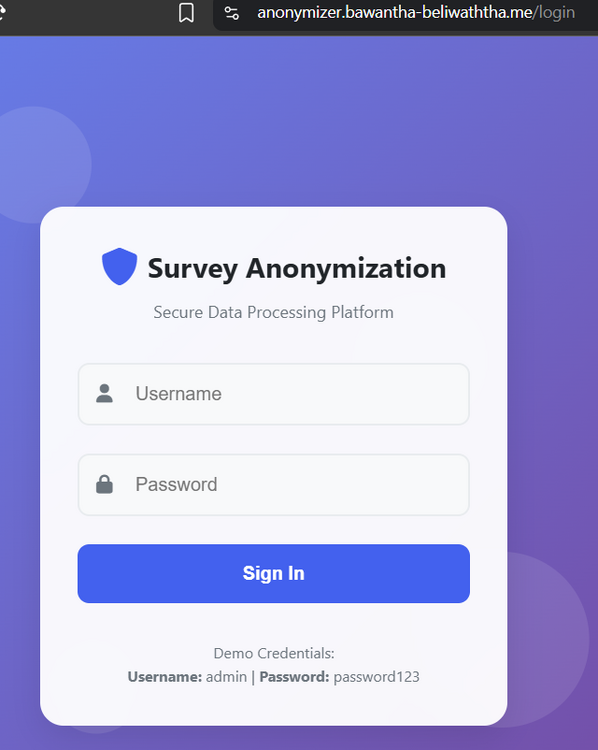-
Posts
25,653 -
Joined
-
Last visited
-
Days Won
918
Everything posted by Krydos
-
No problem. Let us know if you need help with anything else.
-
Which email address should we send the invite to?
-
You've always had access to all the directories on your VPS. In the very first email we send you it has this line Login to SSH, run the command "sudo su" type your password, and you are root and you can access any directory or delete the entire VPS if you want. Please note: You get 1 free rebuild per month, so if you break your VPS we will rebuild it once each month for free, but rebuilds in excess of 1 per month cost $1 each.
-
Even though it's in bold I still don't know what you mean by activate. I read through your post history and found this In that thread you called it "set up" not "activate" so maybe it's not the same thing, but what I did for you in that thread is I edited your Nginx config for that domain and created a reverse proxy so anyone who went to the domain would get proxied to http://127.0.0.1:5001/ instead. You can look at the config files for the domain anonymizer.bawantha-beliwaththa.me to see how I did it. I don't mind setting up a reverse proxy for you again if that's what you mean by "activate", but I need to know what port it's running on and which domain you want to display that Flask app, etc all of which information you provided the first time.
-
Your VPS has been powered back on, and your new subscription has been linked to your existing VPS. Thanks for renewing your VPS. Let us know if you need help with anything else.
-
Here you go https://buy.stripe.com/8x23cx77M9szc7D4Gpco008
-
I'm still not sure what you mean by activate.
-

[Inactive] Sub-domain and not as a new domain
Krydos replied to mindverge's topic in Escalated Requests
Closing due to inactivity since there has been no response in this thread for over a week. If you're still having this issue or need help with something else please open a new ticket. -

[Solved] Requesting extension to 50 email daily limit
Krydos replied to Ookma-Kyi's topic in Escalated Requests
Your limit has been increased to 100 per day. -

[Solved] Python 3.12 package installation request
Krydos replied to moisesbaly's topic in Escalated Requests
Installed. You can see the current list of installed modules and their versions for Morty's Python 3.12 at https://krydos3.heliohost.org/pyinfo/info3.12.py -

[Solved] Requesting extension to 50 email daily limit
Krydos replied to Ookma-Kyi's topic in Escalated Requests
3 ) Via the site. Users have notifications turned off initially upon registering and opt in via the user notification page. They can opt out via same page they opted in. Otherwise they will only receive account based email( password reset for example). Administrators can only turn off the user’s notifications via the admin panel unless the software is modified. Does each email have a link to the page on the site to unsubscribe? -

[Solved] Requesting extension to 50 email daily limit
Krydos replied to Ookma-Kyi's topic in Escalated Requests
The purpose of this question is to know what limit you think you need. Is 51 sent emails per day enough then? -

[Solved] Requesting extension to 50 email daily limit
Krydos replied to Ookma-Kyi's topic in Escalated Requests
How many emails you plan to send per day? Where you get the email addresses from? How can recipients of your emails unsubscribe? Do you have an unsubscribe@yourdomain.com address set up? Do you have an abuse@yourdomain.com address set up? Does each email have a link to unsubscribe? Do you share or sell email addresses that you get? Post an example of the messages being sent. -
Installed. You can see the current list of installed modules and their versions for Morty's Python 3.12 at https://krydos3.heliohost.org/pyinfo/info3.12.py
-
Your rebuild has been started and you will get an email in a few minutes when it's done.
-
What do you mean "activate"?
-
The backups have been deleted. It looks like you had this cron job */10 * * * * /opt/plesk/php/8.3/bin/php -f 'httpdocs/prenotaora/index.php' -- 'console' 'backup' So I deleted it for you.
-
I've never used phpMyAdmin on Hestia before, but I would assume you can login using your database username and database password.
-
Looks good. I canceled your old subscription so it won't accidentally double charge you, and linked the new payment to your VPS. Does this work?
-

[Solved] Add domain + Install Python libraries
Krydos replied to dramadan's topic in Escalated Requests
Installed. You can see the current list of installed modules and their versions for Tommy's Python 3.12 at https://krydos1.heliohost.org/pyinfo/info3.12.py -
@wolstech I don't see a Johnny, Tommy, or Morty account associated with this email address, but it seems like VPS120 is what we're talking about. @kbp2025 We can certainly help you set up a reverse proxy, but I'm not going to waste my time on a VPS that is powered off for not paying. Your payment was supposed to go through on 2025-10-15, but failed twice so far. We emailed you about it 27 hours ago, but it doesn't look like you have set up a new subscription yet.
-
I canceled your old subscription so it won't accidentally bill again, and linked your new subscription to your VPS. I also noticed that you randomly received a review invitation link on 2025-07-21. We would be really happy if you could click the link in the email to give us a 5 star review. It will only take you a couple minutes to write a sentence or two about your support request today, and it goes a long way to help us out. We recommend using the link that was emailed to you because 5 star reviews that don’t click the email link pretty much all get deleted. Our volunteers don't get paid in money because we are a non-profit, but our volunteers do get paid in smiles whenever someone lets us know they appreciate our work by giving a 5 star review. Thanks!
-

[Inactive] Sub-domain and not as a new domain
Krydos replied to mindverge's topic in Escalated Requests
It looks like your account already has email.mindverge.in. Do you want mail.mindverge.in in addition to email.mindverge.in, or just mail.mindverge.in and remove email.mindverge.in? -
Here you go https://heliohost.org/vps/pay/?code=4KIVlsrTFsbTphcF