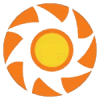-
Posts
6,457 -
Joined
-
Last visited
-
Days Won
37
Everything posted by Ashoat
-
Hmm... I'm getting an error on both. It looks like SSI won't parse CGI files. I did a quick test on your account, byron - I created a CGI file called test.blah, added an AddHandler for .blah, and then tried to include it. I got the same error you're getting. It worked fine without the AddHandler, though. I tried a "<!--#exec cgi="../myscgi/cgi101/date.cgi" -->" command as well, but that didn't help. I'm not sure why this is happening, though. UPDATE Issuing an "exec" command on something in the current folder is the only way I am able to avoid an error, although nothing seems to happen when I do that anyways.
-
What's your HelioHost username?
-
You guys are quite the bother, you know? It takes me a lot of messing around to change domains, particularly involving security. Lucky for me, though... your account is still in the queue (meaning I don't have to change anything in cPanel) and your IP actually matches. Okay, your domain has been updated.
-
I've filled out the Verizon whitelist form for ISPs. Thanks.
-
HelioHost doesn't block access of external MySQL databases. What host are you trying connect to (domain:port)? Are you sure your external database isn't blocking HelioHost?
-
So I've daemonized a few more things. Now the signup script no longer checks with cPanel if an account username or domain name are already taken, but instead fixes any corrupted entries in the account database every night. Also, we no longer do incremental configtests of httpd.conf with every new signup, but instead just recompile httpd.conf every night. This means it's harder for me to reboot Apache during the day, but you guys may have noticed that these two improvements, coupled with a lot of other stuff I've done, have brought server load to around 2... which is half of what Stevie can handle. That's very good. Hopefully stability should be improved in the coming days, and we may be able to accelerate account deletion and then perhaps reenable Mono or Tomcat.
-
Thanks for looking into this. Yeah, I tried both main IPs they could have blocked and both seem to be okay.
-
My "snakecharmer.py" file is working fine. I'll investigate this a little and get back to you guys. UPDATE Well, I copied the snakecharmer file to a test account. It gave me a 500, but I refreshed three times and then it started to work. Is anybody's Python script working now, or after a couple of refreshes?
-
Don't any of you guys read the "Note that you only have one chance to create your account." in red on the signup page? Ugh. PM me your HelioHost username, current domain name, desired domain name, the email you signed up with, and a link to this topic.
-
PM me your HelioHost username, current domain name, desired domain name, and the email you signed up with along with a link to this topic. You shouldn't be able to login to your control panel for 24 hours.
-
Login with the old account. Okay, it's up now. You're seeing an error, but that's because of your .htaccess.
-
Send me a PM including your HelioHost username and the email you signed up with.
-
Actually, your original account is still around. I went ahead and deleted your new account. What happened here is that Apache and BIND think your account has a different IP address, so BIND is pointing Apache to an empty entry. I'll correct this in a second... hold on.
-
Nameservers are handled from the domain registrar's side. Here's the best guide we can offer you, but the control panel varies based off the domain registrar you purchased your domain from. There should be an option somewhere.
-
Unfortunately, ASP.NET is currently down on our server. It was using too much resources, and we weren't able to support the server with it running. However, we plan to reenable it in the coming months, as soon as we have freed up enough server resources. We're working on this and hopefully ASP.NET will be up and running soon. Sorry I couldn't help you
-
Verizon must have blocked us, as has Hotmail. Unfortunately, I'm not exactly sure how to alleviate this issue. If you can find an "unblock" form with either email provider I would be grateful if you could put the link here so I can fill it out.
-
It won't change MySQL, as .htaccess only applies to Apache. That's a nice Apache directive, by the way... I didn't know it existed.
-
Isn't happening right now. This problem only seems to occur when the server is out of RAM, which is rare.
-
I can register you a domain name for $10, but I'm not sure why you'd want to do it through me as that price is no lower than other providers can give you. That figure is for one year.
-
The time is server-wide, so I can't change it for you. I'm working on the downtime issues.
-
Is it causing some difficulty or preventing you from being able to use something?
-
The rules for entering passwords have not changed recently. If you PM me an md5 hash of your password I can compare it the one in the database, but if they're different then that means you entered a different password when signing up than you wrote down.
-
"home.htm" is not the default index file - "index.html" is. Either change the index file in .htaccess, add a redirect, or change "home.htm" to "index.html". Also: Chrome is telling me that your home.htm file has a redirect loop. You should fix that.
-
That's because you need to setup your email with cPanel when you first log in. How do I know you're actually the owner of that account? Your IPs don't match, so I can't use confirm using that. At this point, I suggest that you just register a new account. Make sure to use a different email this time, though.
-
What's your HelioHost username?